Go to Pixlr Designer and select “Templates”.
Sign up / Log in
Try premium

Get 40% off Back To School Deal Now!
null
Easily create eye-catching Instagram posts with our free online templates. Perfect for anyone wanting to make their posts look great, these templates help you design without needing any fancy skills. Boost your online presence with simple tools that make your posts stand out.

An Instagram post template is a pre-designed layout used to create cohesive and visually appealing posts for Instagram. Templates typically include options to adjust colors, fonts, and other design elements to align with your brand identity. They are particularly useful for businesses and influencers looking to maintain a professional and unified presence on Instagram. This not only saves time in the design process but also helps in crafting a more engaging and recognizable social media feed.
Go to Pixlr Designer and select “Templates”.
Choose “Instagram Post” from the template category or click "Start New" to begin with a blank canvas.
Customize the template by adding your own images, changing fonts, and adjusting colors to match your style or brand.
Enhance the design by incorporating shapes, icons, or borders to make your post stand out.
Add text to convey your message clearly, experimenting with different fonts and sizes for visual appeal.
Once satisfied with your design, download your Instagram post in a high-quality PNG or JPG format ready for sharing.
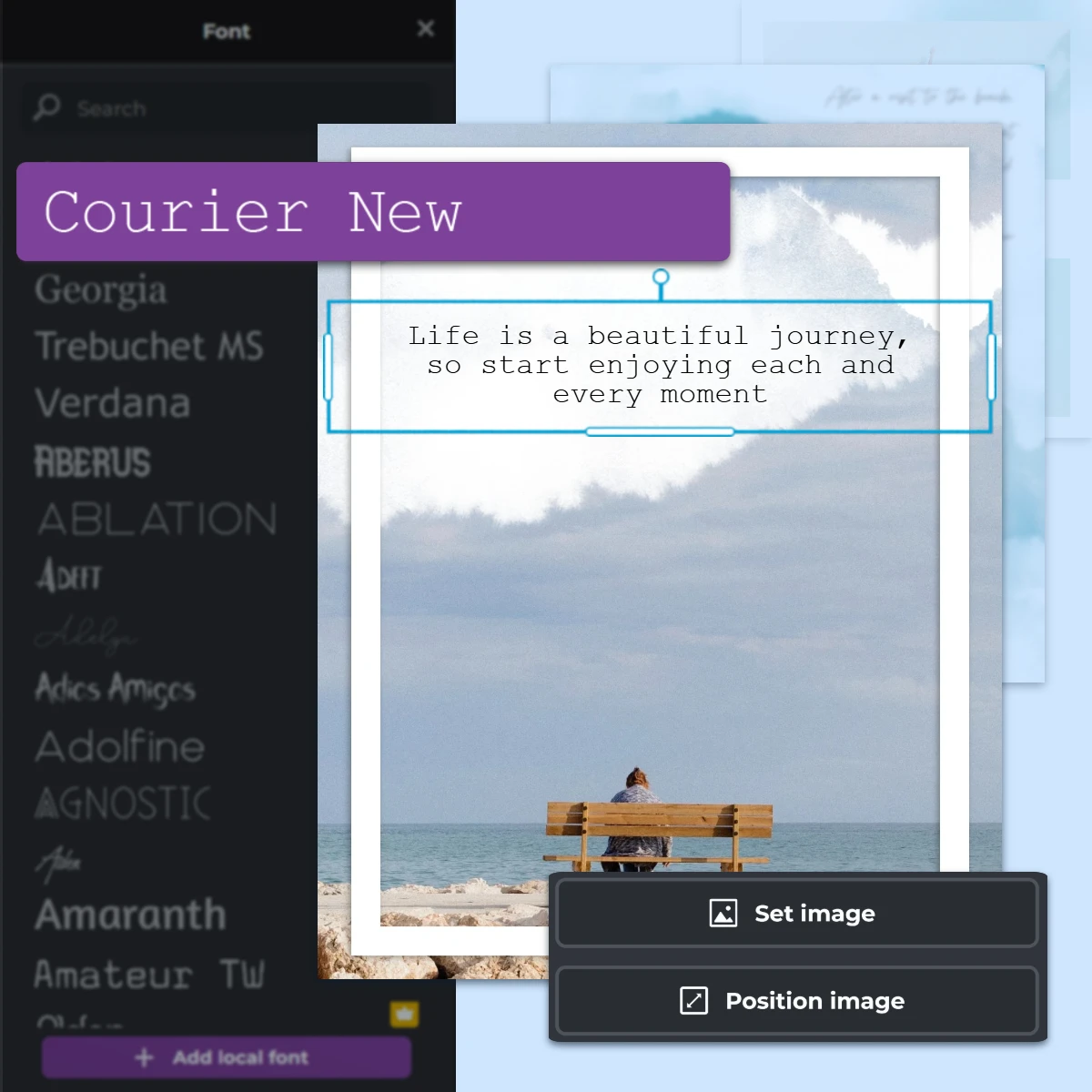

Visual storytelling is a powerful tool, especially for budding entrepreneurs looking to leave a lasting impression. If you struggle with design complexities, Instagram post templates can help you engage effectively. Pixlr Designer makes it easy to build captivating content using design tools like opacity sliders and shape transformations. Enhance your brand's message using unique frames and shadows. By focusing on creating engaging stories, you can connect more deeply with your audience and build a loyal following.
Social media success often hinges on efficiency, and marketing managers need quick and effective solutions for fresh content. Using an Instagram template with Pixlr’s free post maker can simplify the content creation process. Quickly adapt previous designs with customizable templates and smart resizing to maintain brand consistency. This approach saves time and helps you achieve marketing objectives more easily, allowing you to focus on strategic goals rather than getting bogged down by design details.
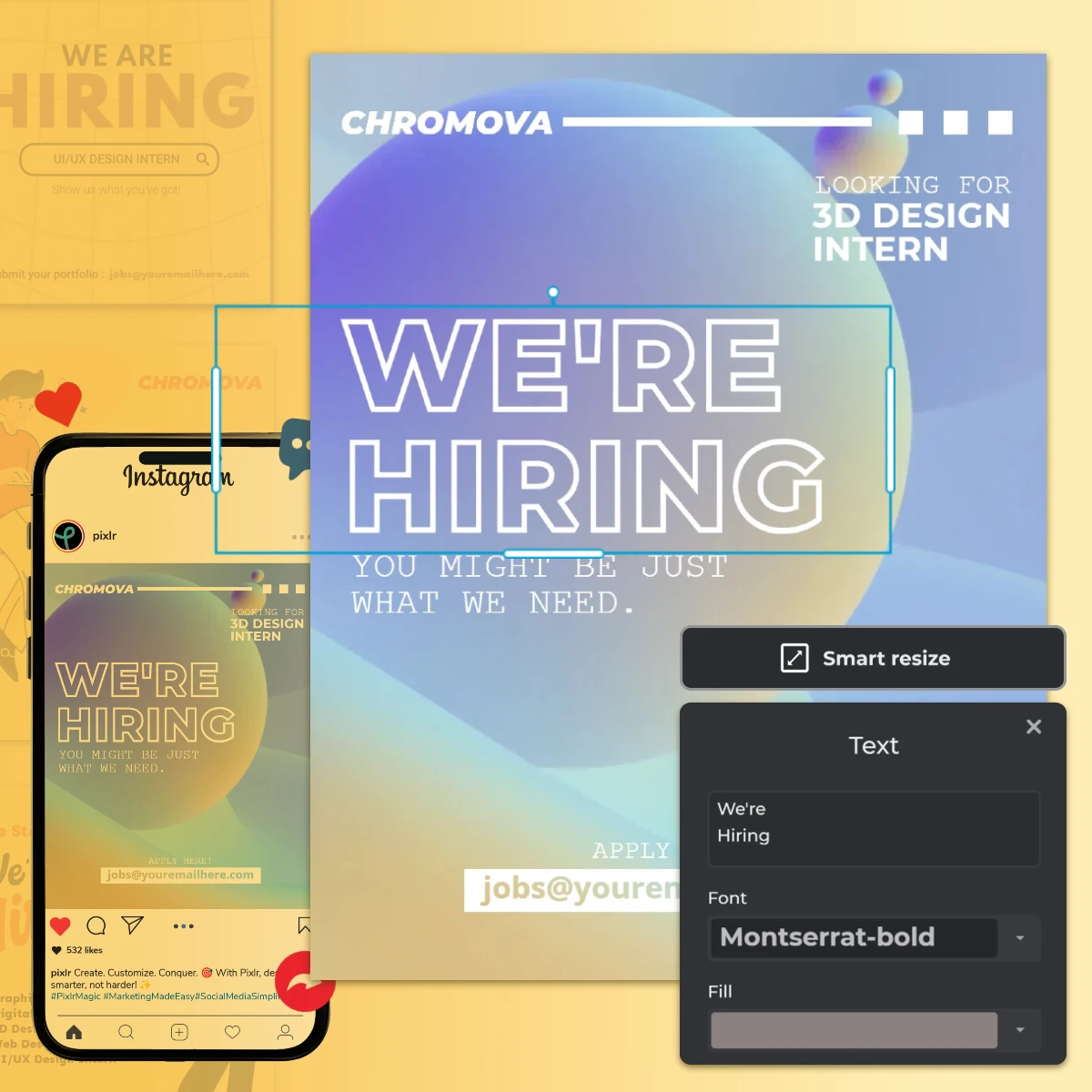
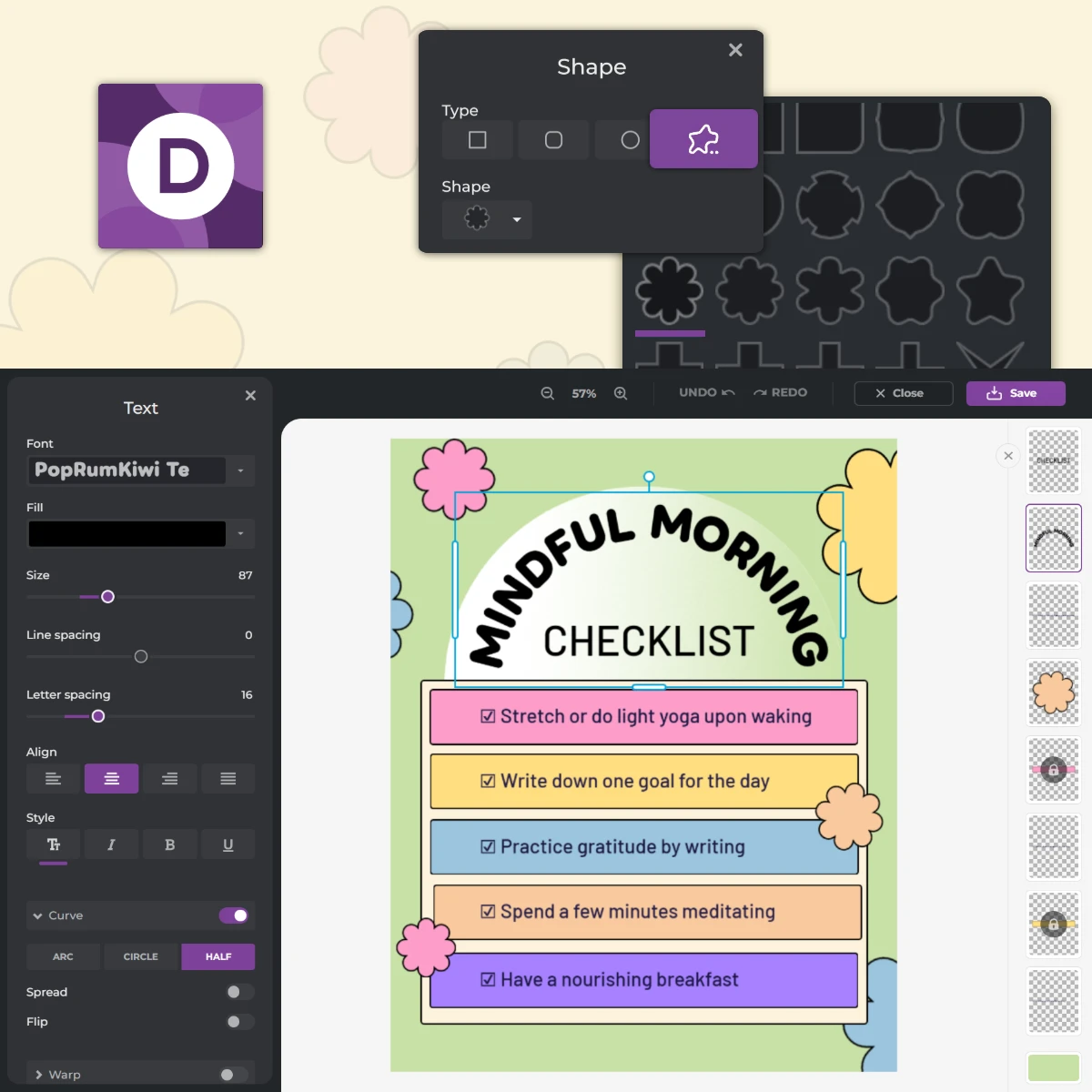
Content creators often seek ways to express their ideas effectively and inspire their audience. Instagram templates allow for easy translation of concepts into compelling visuals. For creators facing challenges in engaging storytelling, Pixlr's text features help refine your message. Experiment with fonts, spacing, and dynamic elements to enhance your posts. By breaking through creative barriers, you deliver inspiring content consistently, captivating your audience and leaving a meaningful impact.
In today's digital era, where static images flood feeds, animation can make your posts pop. Influencers aiming to distinguish themselves can leverage Pixlr's animation tools to inject movement and life into their content. Adding animated elements to your posts can transform them from ordinary to extraordinary. Control speed and timing to create engaging sequences with depth. By captivating your audience with unique animations, you encourage them to engage and return for more content.
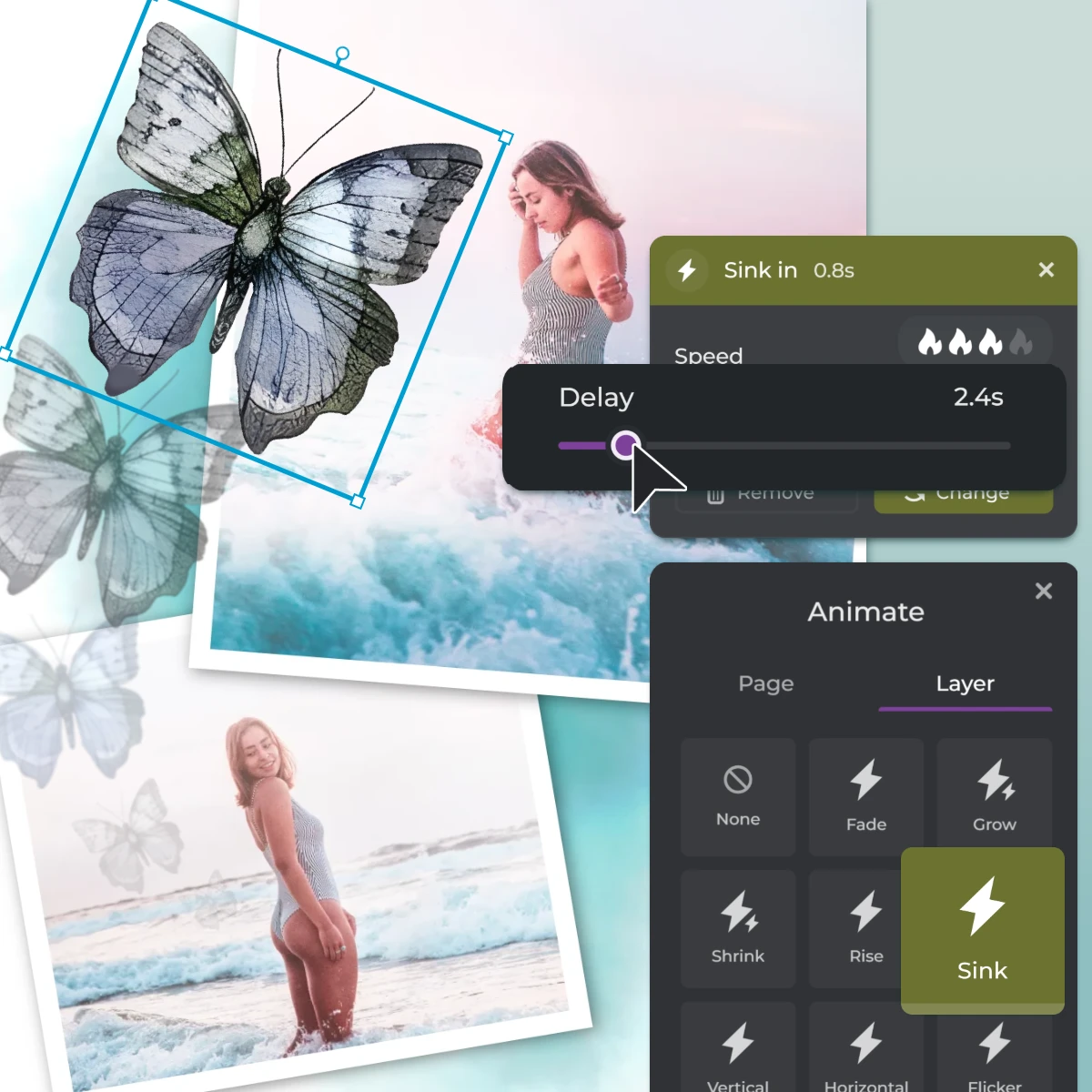
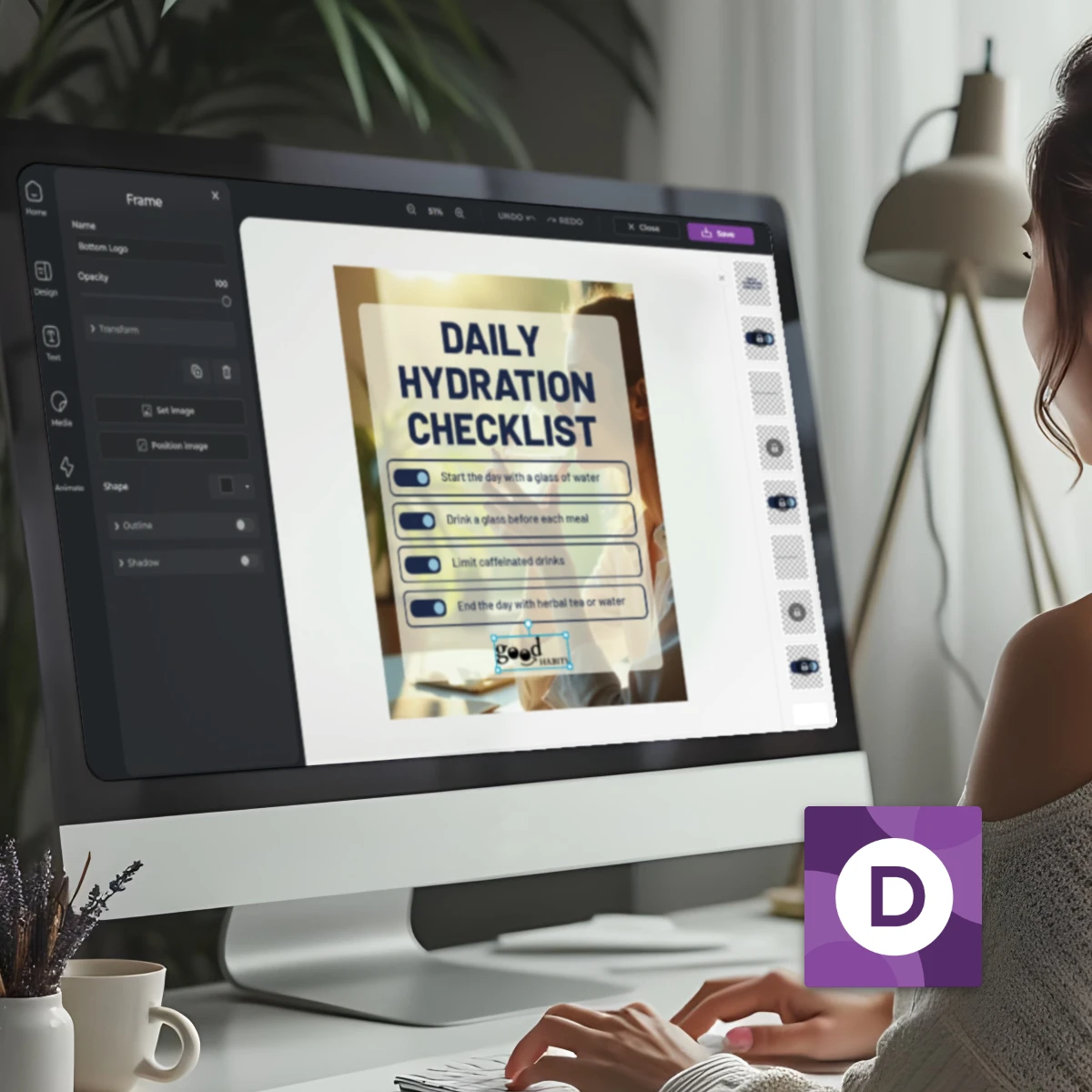
Creating a strong brand identity is essential for businesses to be recognized. Instagram post templates help portray your brand’s colors, typography, and style consistently and easily. For startups or businesses trying to gain visibility, Pixlr Designer enables you to integrate logos and design elements seamlessly into your posts. This allows you to have a cohesive and recognizable brand presence across all social platforms. By reinforcing your brand’s visual identity, you build trust and loyalty, setting the stage for future success.
Become a source of knowledge and inspiration by sharing educational content with your followers. Instagram templates make it simple for educators or industry experts to showcase insights clearly. If you want to engage your audience and establish yourself as a trusted authority, Pixlr helps you combine images, text, and shapes that highlight critical information effectively. By creating engaging educational posts, you not only provide value but also strengthen your influence in your field.
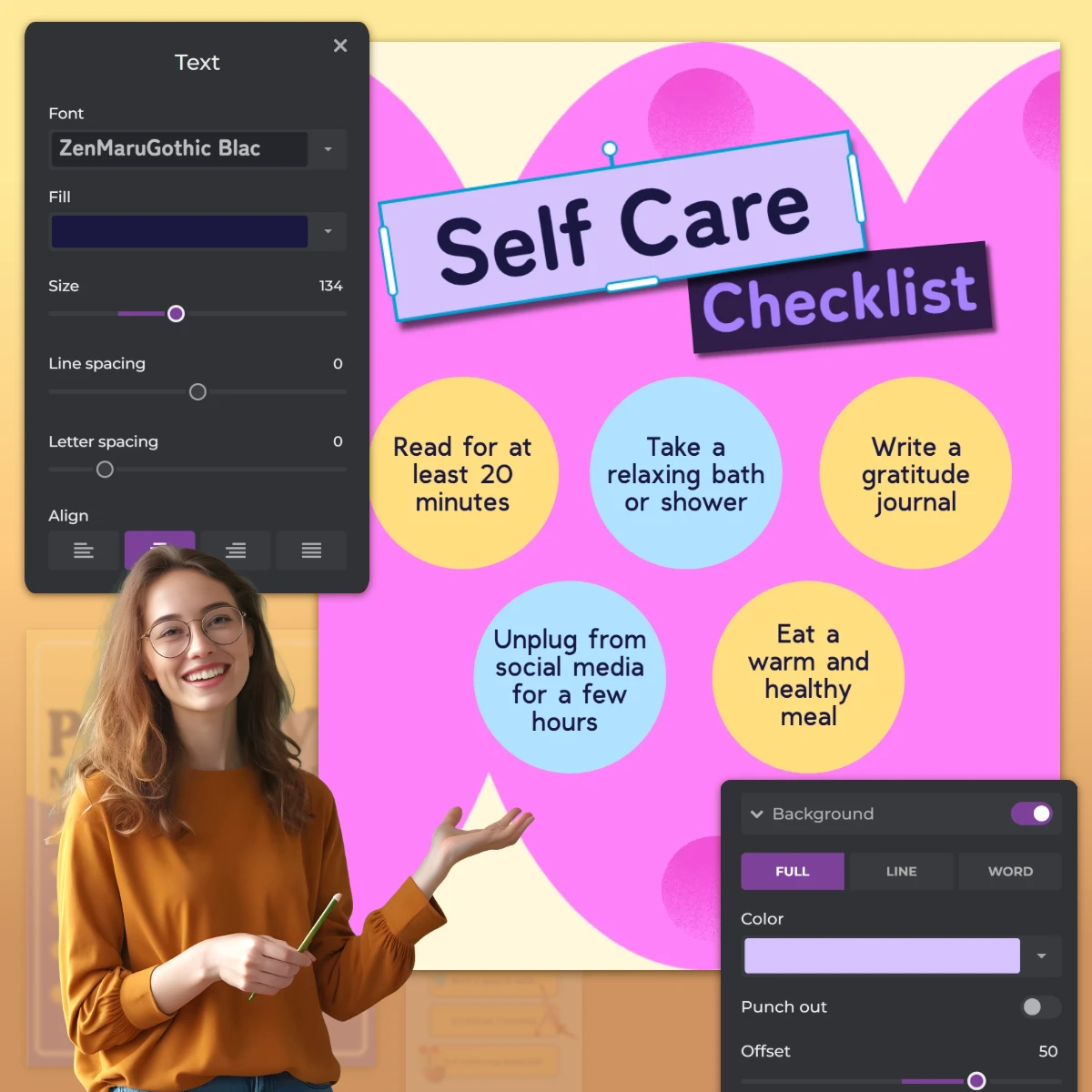

Use the power of promotional content to boost sales and enhance visibility. If you're a business owner eager to launch a new product or service, Pixlr’s free Instagram post maker offers customizable templates for captivating announcements. Highlight your offers with vibrant backgrounds and striking text features to truly capture attention. This approach ensures that your promotions stand out and compel your followers to take notice and explore what you offer.
Keep your audience smiling with posts that entertain and engage. Entertainers or content creators can bring fresh and exciting posts alive using Instagram templates. Pixlr's media integration and animation tools let you design posts that captivate and amuse your audience. Adding interactive and fun elements to your content can help foster community growth while engaging them in a light-hearted and joyful way.
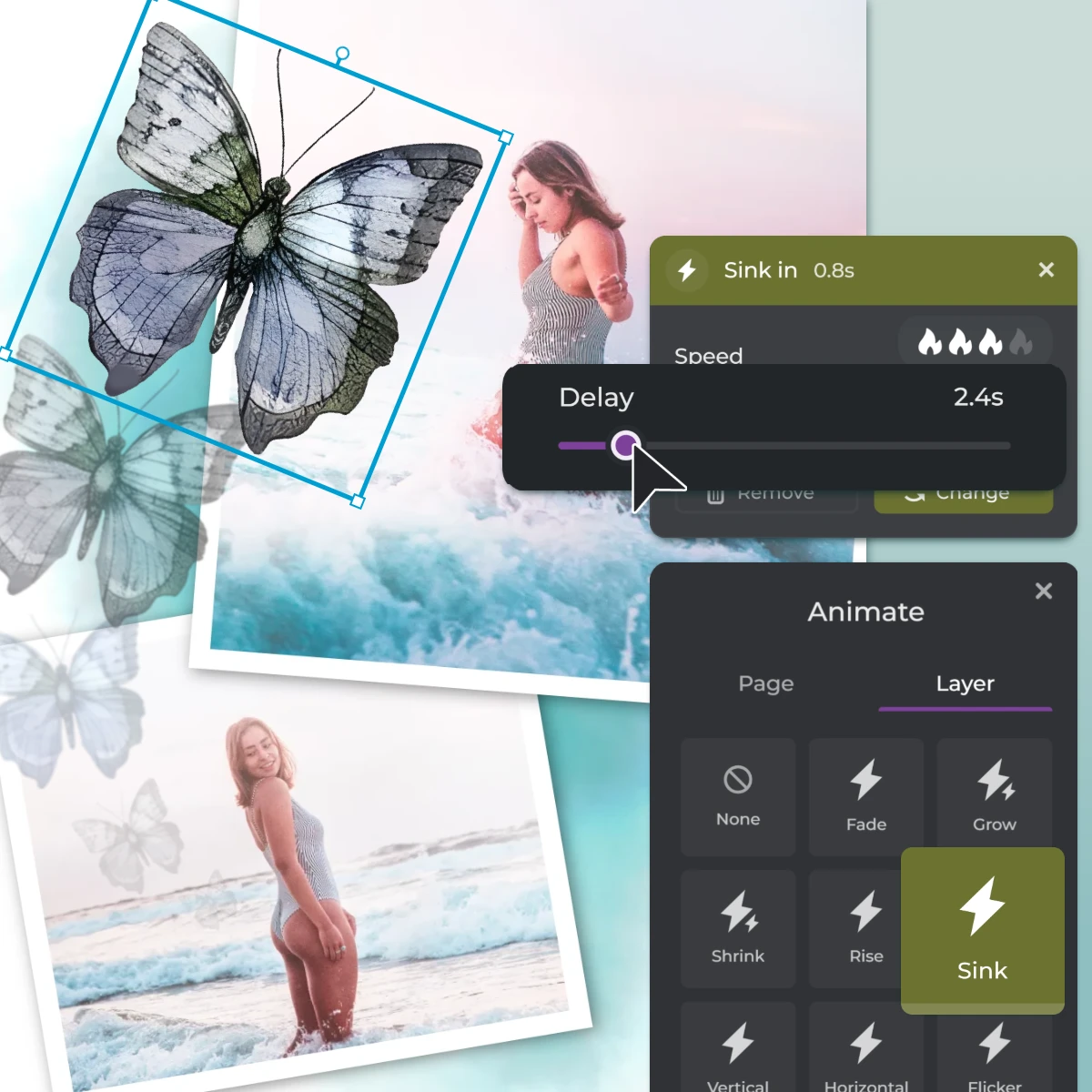
Yes, Pixlr offers free templates that you can use to create Instagram posts without any cost.
It’s best to download your Instagram post in JPEG or PNG format using Pixlr to ensure high quality.
By customizing colors, fonts, and adding your logo to every template, you can keep a consistent brand appearance across all your posts.
Pixlr offers templates that are already sized perfectly for Instagram posts at 1080px by 1080px with a 1:1 aspect ratio, so you don’t have to worry about adjusting sizes.
It’s good to refresh your designs three to five times each week to keep your feed interesting, and Pixlr makes it easy to try new styles with fresh templates.
You can save your working file in .pxz format, and pick up your design from where you left working.
Posts that resonate with your audience and encourage engagement are best. Use Pixlr to create visually appealing content that aligns with your brand.
It’s recommended to use 3-5 relevant hashtags to reach a larger audience without cluttering your post.