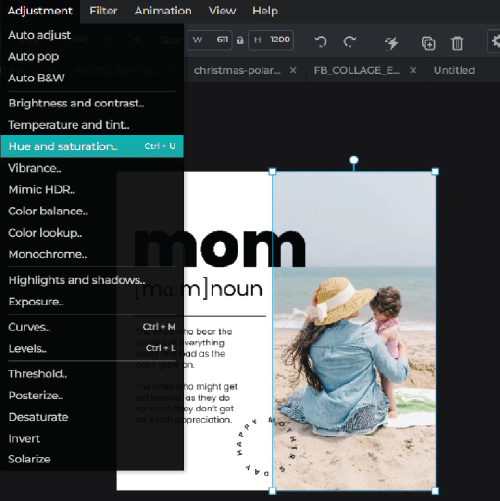Sign up / Log in
Try premium
null
Make this Mother's Day extra special by creating personalized cards with Pixlr's Mother's Day Card Maker. With an extensive collection of templates, graphics, and fonts, you can design a beautiful card that your mom will cherish forever.
Get started now!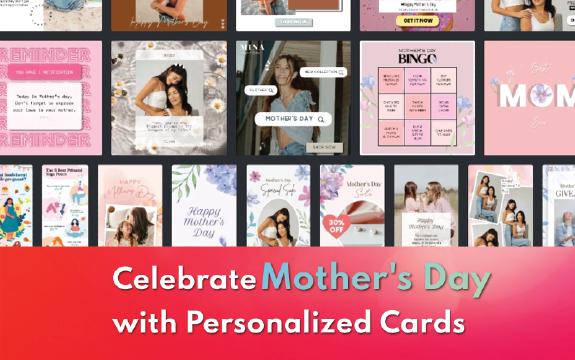
Show your love and appreciation for your mom by designing your own Mother's Day card using Pixlr's easy-to-use online tool. Customize your card with your own images, text, and graphics to create a unique and heartfelt message.
Open the Pixlr website and navigate to the Templates menu on the left side of the homepage.
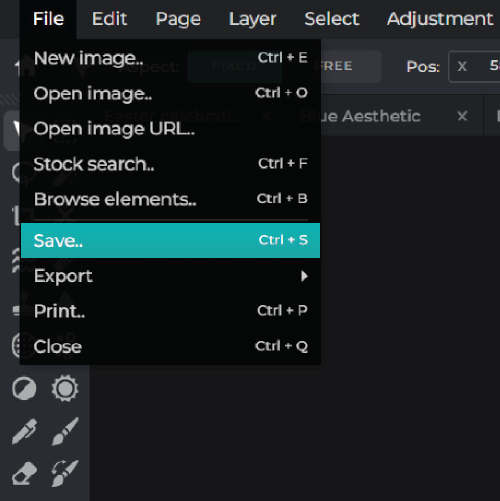
Select on the Mother's day card templates collection and click on your preferred Mother's day card template. Open the template in Pixlr E to start customising your Mother's day card.

Add your own image to the template by clicking on the Mother's day card. You can also use Pixlr's editing tools to adjust color, size, and placement.
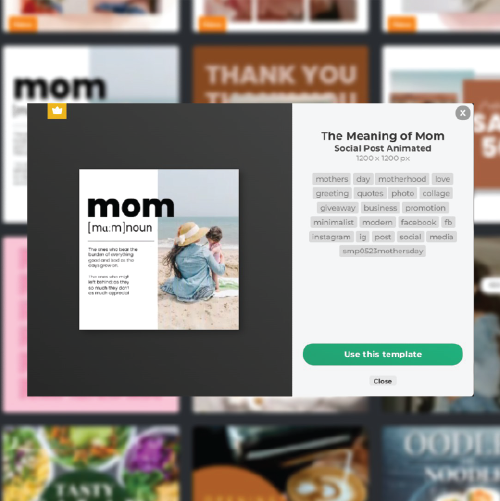
Use our editing tools to adjust colors, font sizes, and other elements to make your Mother's day card stand out.
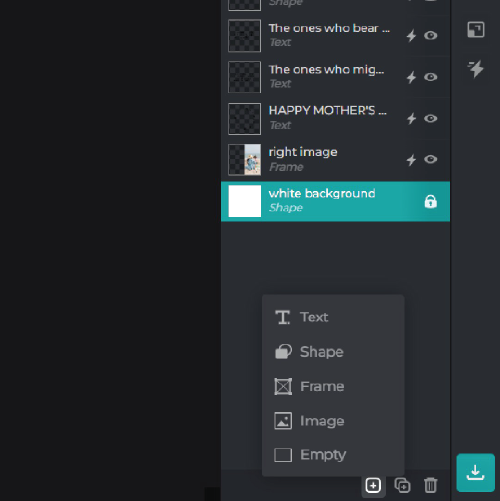
Once done, download and share it on your Mother's day card platform, social media, or other channels.