Go to Pixlr Designer and select “Templates”.
Registrera / Logga in
Prova Premium
null
Create stunning podcast cover art for free with our online Podcast Cover Art Maker. Perfect for beginners and pros alike, this tool offers customizable templates and a user-friendly interface. Design unique and eye-catching covers that make your podcast stand out.

Podcast cover art is the visual representation of your podcast. It’s like the album cover for a music album, providing a glimpse into the style and content of your show. It typically includes your podcast's title, artwork, and sometimes a tagline that hints at the show's theme. A well-designed podcast cover art not only grabs attention but also enhances brand recognition and credibility, acting as a visual gateway for new listeners to dive into your content.
Go to Pixlr Designer and select “Templates”.
Choose “Podcast Cover” from the template category or click "Start New" to start from scratch.
Adjust colors to match your podcast theme, and upload your channel’s logo.
Include your podcast title and tagline, and customize the font style, size, color, and placement.
Once done, download your podcast cover in high-quality PNG or JPG for online uses.
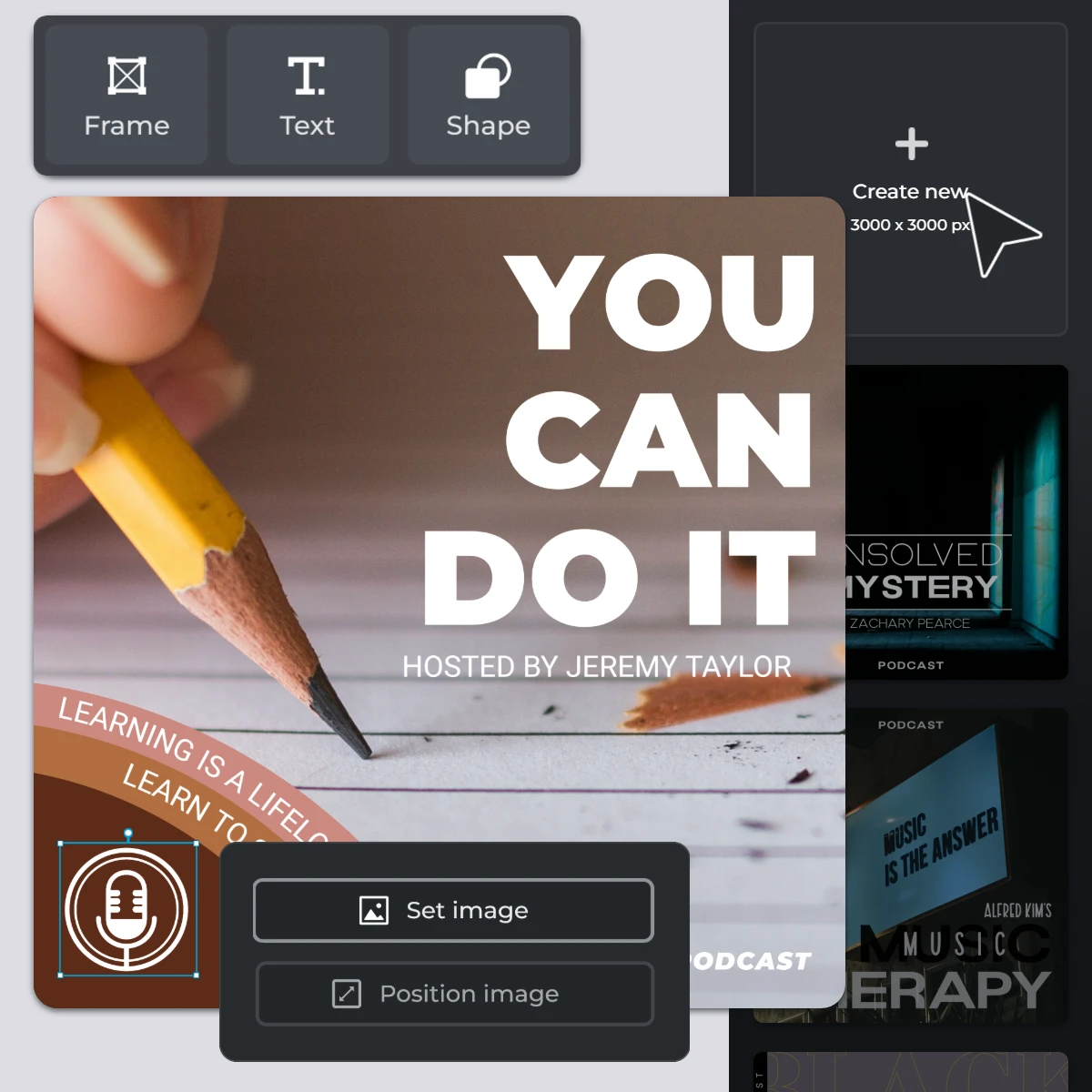

Pixlr Designer offers many customizable podcast cover art templates to help you make a strong first impression. Your cover art is what new listeners see first, so it needs to be eye-catching. With Pixlr, you can easily edit templates to align with your podcast’s style and tone. This podcast cover art maker helps your show stand out from the start, drawing in listeners with a unique and professional look that captures attention immediately.
In a crowded podcast landscape, having a unique podcast cover set is important for differentiation. Pixlr Designer allows you to modify each element of your podcast cover template, personalizing it to reflect your podcast’s distinct characteristics. This customization helps your show stand out, making it easier for listeners to recognize and remember. Use Pixlr to make your podcast clearly different and appealing, ensuring it captures listener attention.
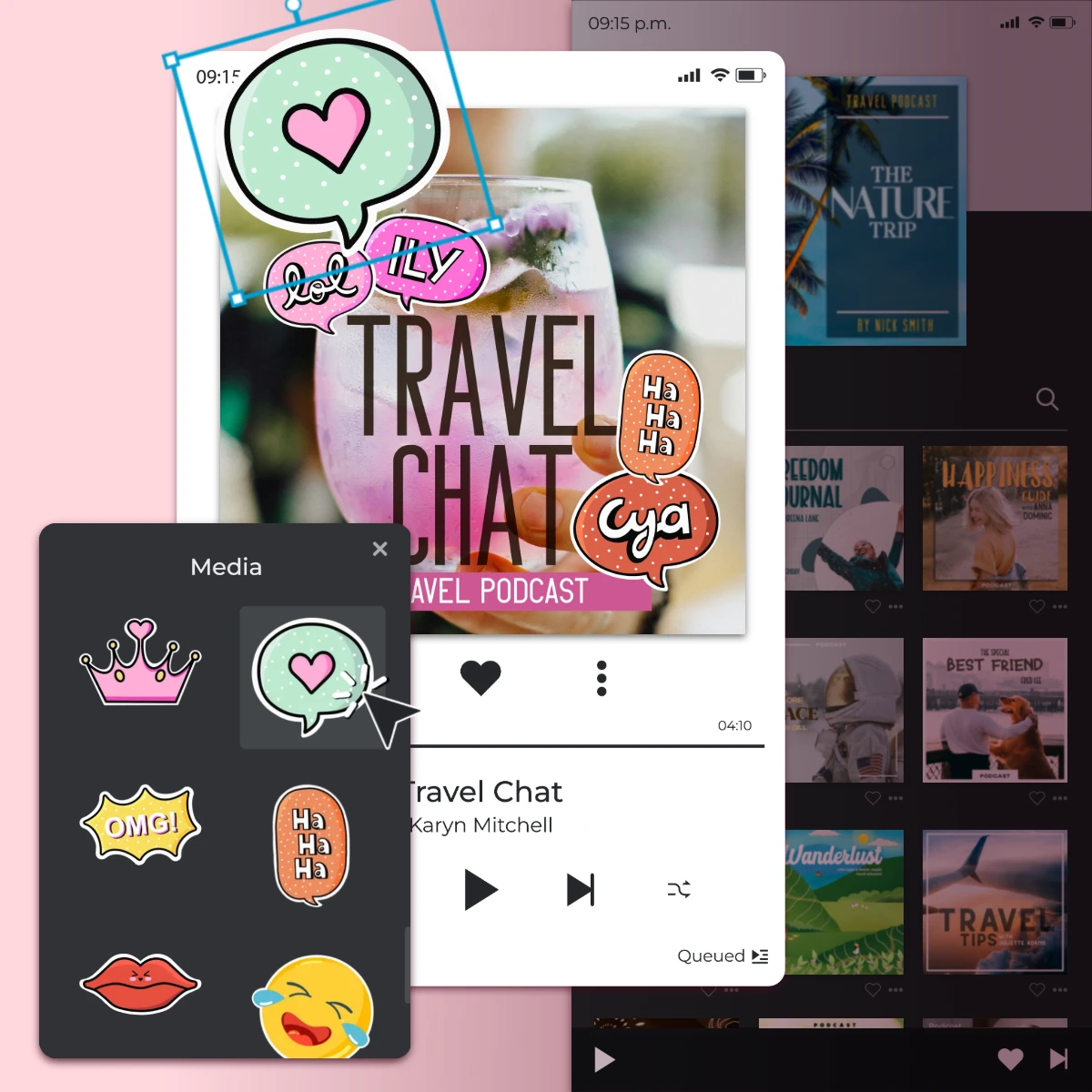

Platforms like Apple Podcasts and Spotify have specific requirements for podcast cover art. Pixlr Designer's podcast cover templates are designed to meet these standards easily. Whether adjusting dimensions or refining quality, Pixlr helps ensure your cover is up to specifications. Using this podcast cover art maker, you streamline compliance, ensuring your show is accessible on major platforms and broadening your audience reach with minimal effort.
Pixlr Designer’s flexible templates enhance your marketing and promotional strategies. Customizing your podcast cover art is key to achieving consistent branding across platforms. An attractive podcast cover plays a crucial role in marketing, making your show visible on social media and other channels. With Pixlr’s podcast cover art designer, create visually appealing covers that centralize your marketing efforts and help in drawing and retaining listeners effectively.


An attractive podcast cover art is key to enhancing your show’s visibility. Pixlr Designer provides templates that help your podcast get noticed in busy directories. These customizable designs enable you to create podcast covers that attract more clicks and listens. Use Pixlr’s podcast cover art maker to produce designs that stand out and spark curiosity, making your podcast easily discoverable to new audiences looking for engaging content.
High-quality podcast cover art is vital for building trust with potential listeners. Pixlr Designer offers templates that you can modify to give your podcast a polished and professional appearance. Leveraging Pixlr’s capabilities enhances your show’s credibility by showing attention to detail. Trust Pixlr’s podcast cover art designer to create covers that communicate professionalism and reliability, establishing your podcast as a credible source of engaging content.
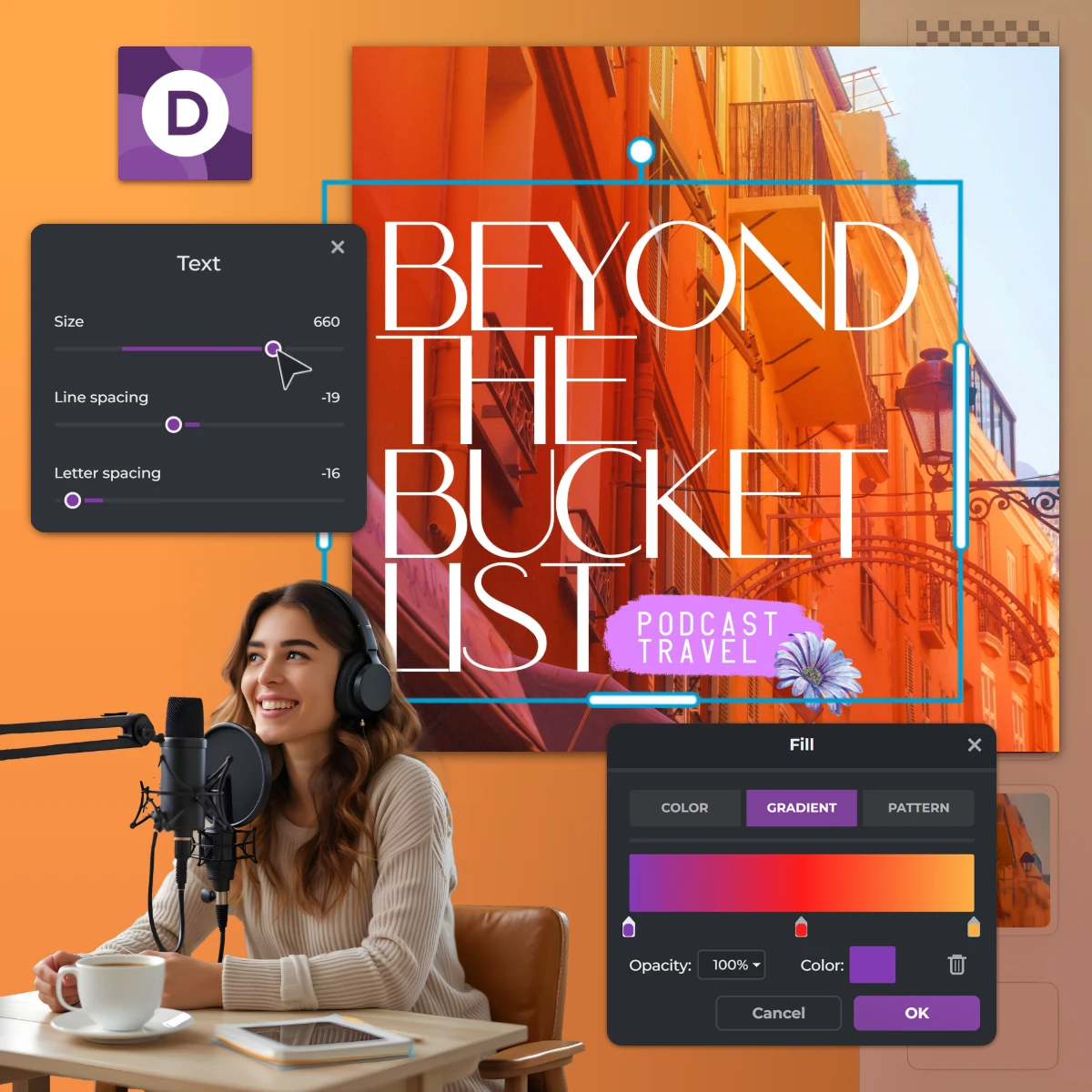

Consistency in branding is crucial, and Pixlr Designer’s podcast cover templates help achieve this. Each template offers the flexibility to align your podcast cover art with your overall brand image. Pixlr supports the creation of cohesive visuals that strengthen audience recognition and loyalty. Let your consistent branding tell a compelling story, enabling listeners to connect more deeply with your podcast across every episode with Pixlr’s customizable design options.
Pixlr Designer aids in creating podcast cover art that promotes listener engagement. With templates that are easy to customize, you can infuse your design with creativity that conveys your podcast’s theme. These engaging covers draw listeners in and maintain interest in your content. Using Pixlr’s podcast cover art maker, ensure your podcast covers are full of intriguing visuals that invite exploration and deeper connection with your themes.

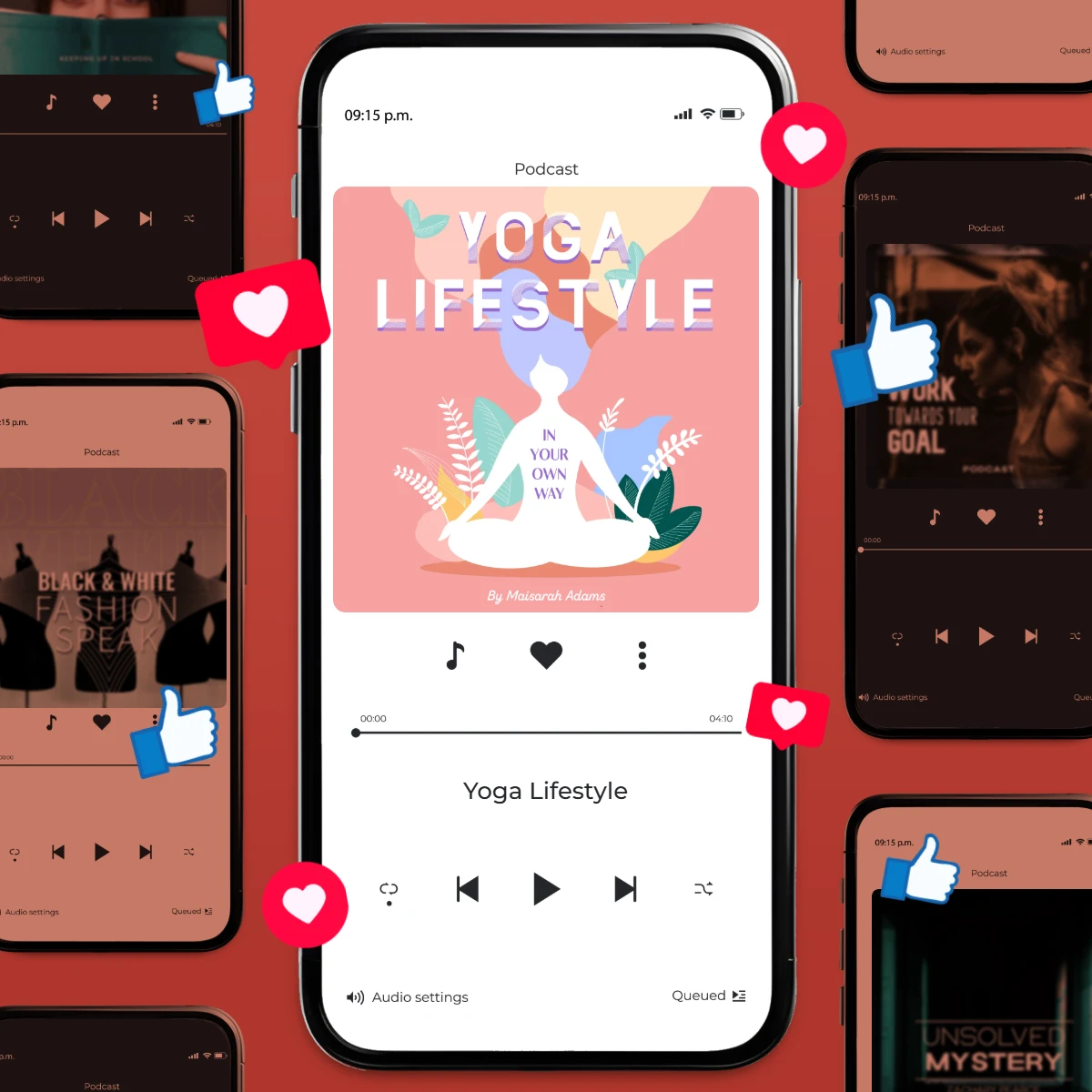
Eye-catching podcast cover art can significantly improve your show’s conversion rates. Pixlr Designer’s templates allow experimentation with elements that attract and convert potential listeners. Create compelling cover art with Pixlr’s design tools, encouraging listeners to choose your show over others. Increase your podcast’s success by crafting inviting and impactful covers with Pixlr’s podcast cover art designer, turning potential clicks into loyal listeners.
A podcast cover art maker is a tool that helps you design the visual representation of your podcast. Pixlr offers templates and editing tools to create stunning covers easily.
Podcast cover art is essential for attracting listeners, conveying your brand, and meeting platform listing requirements.
Include your podcast title, imagery relevant to your content, a color scheme that matches your brand, and possibly a tagline.
Yes, Pixlr Designer allows you to upload and position your own images easily.
Yes, Pixlr Designer’s templates are fully customizable, allowing you to alter every part of the design to suit your needs.
Yes, covers created in Pixlr Designer can be used commercially, adhering to any terms of use.
Yes, Pixlr allows you to watch a preview of your design as you edit it.
The recommended dimensions for podcast cover art are 3000 x 3000 pixels while it should only be in the JPG or PNG image format. You don’t have to worry about these as Pixlr Designer's podcast cover templates are pre-sized with that dimension, and you can choose your export format as well.