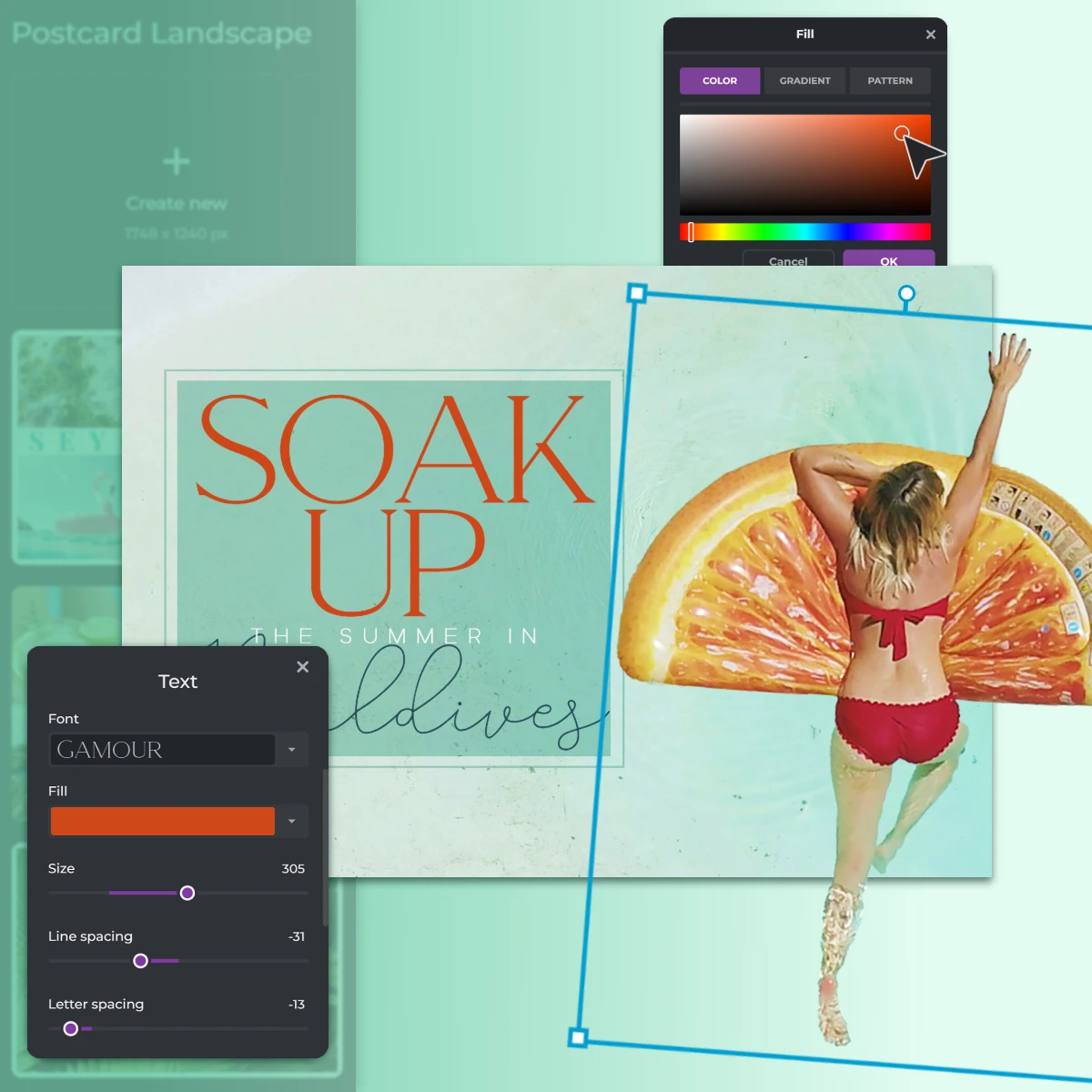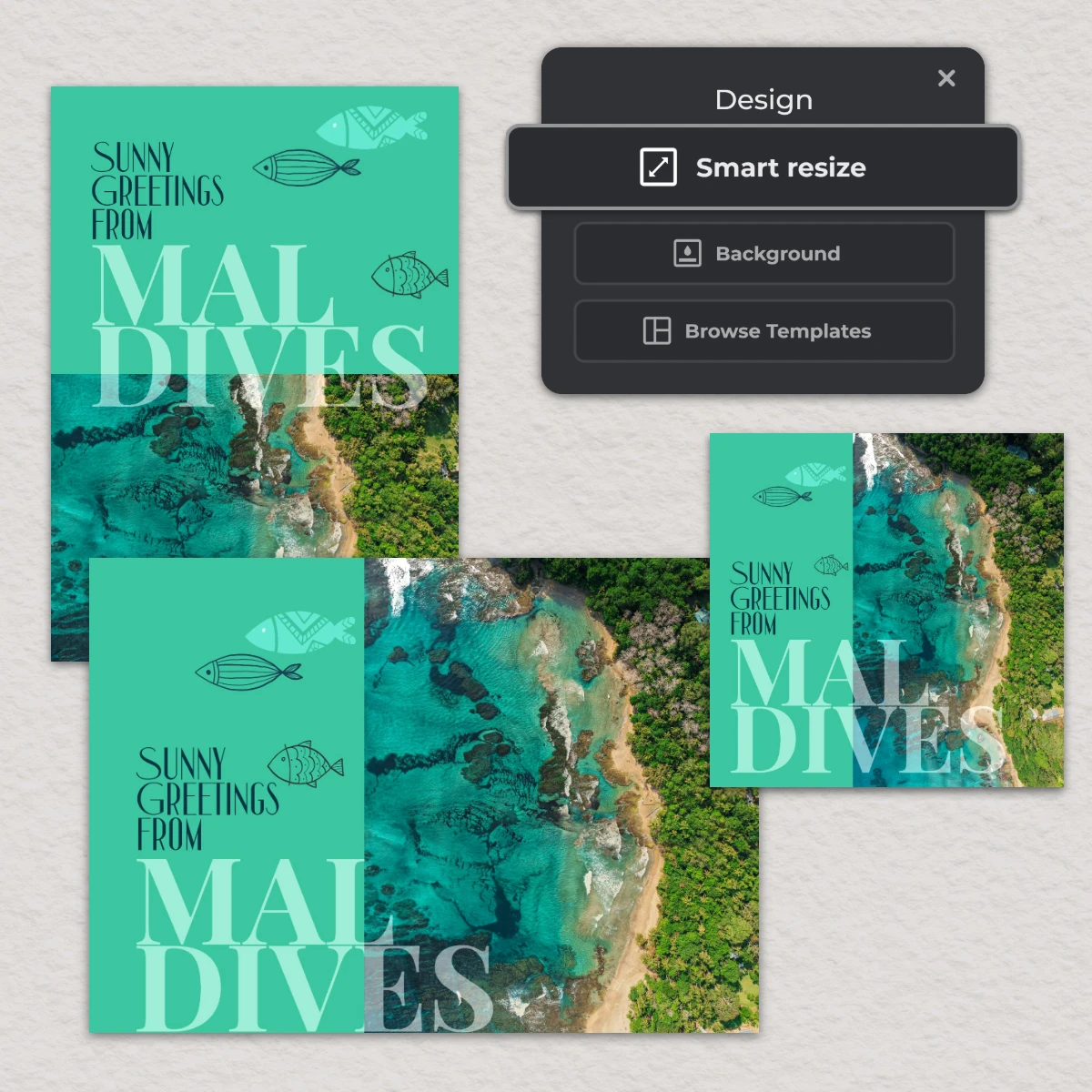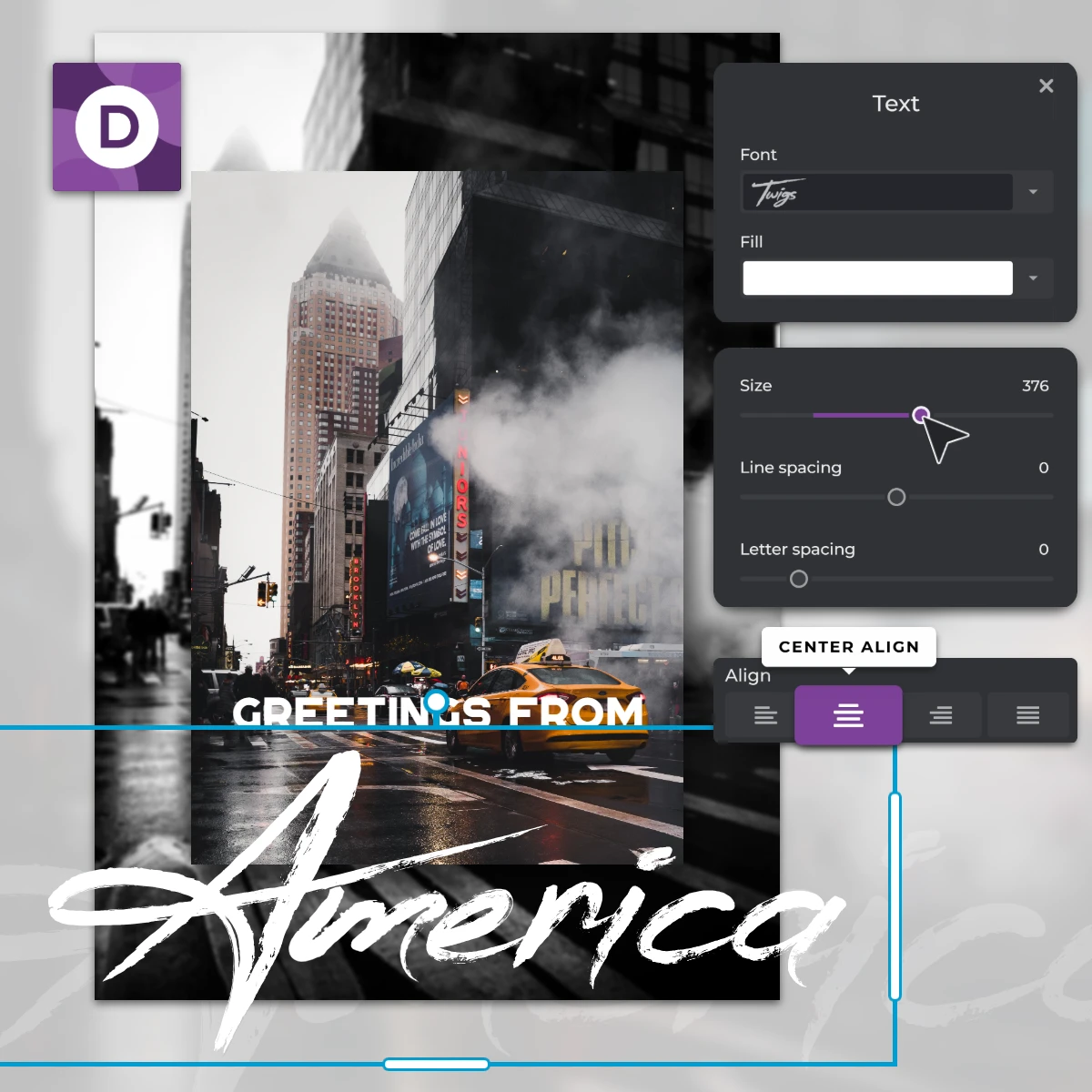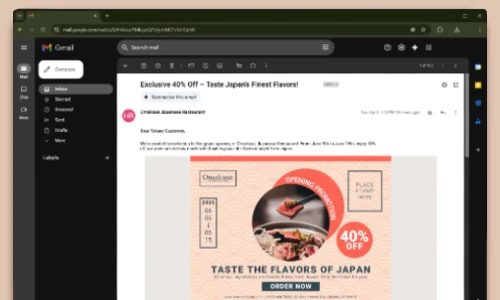Go to Pixlr Designer and select “Templates”.
Inscreva-se / Faça login
Experimente o Premium
 More tools ..
More tools ..
null