Visit the Pixlr website and open Pixlr Designer.
Registrati/Accedi
Prova Premium

Get 40% off Back To School Deal Now!
null
Whether you’re promoting an event, showcasing a product, or expressing your creativity, Pixlr’s online poster maker offers professional templates, intuitive tools, and complete customization. Design your posters quickly, easily, and with no prior experience.

A poster maker is a digital design tool that helps you combine images, text, and graphics into compelling visuals. Pixlr’s free poster maker provides you with pre-designed templates, customizable layers, and a user-friendly interface for creating posters effortlessly. Whether you’re crafting promotional materials, artistic posters, or classroom visuals, Pixlr gives you the flexibility to make your vision come true.
Visit the Pixlr website and open Pixlr Designer.
Choose the “Poster” template or click "Start New" to start from scratch.
Upload your images or use graphics and stickers from Pixlr’s media library.
Edit your design by adding text, resizing elements, and customizing layers.
Utilize smart resize to adapt your design for other formats like flyers or digital banners.
Save your poster as a high-quality JPG, PNG, or PDF for printing or online use.

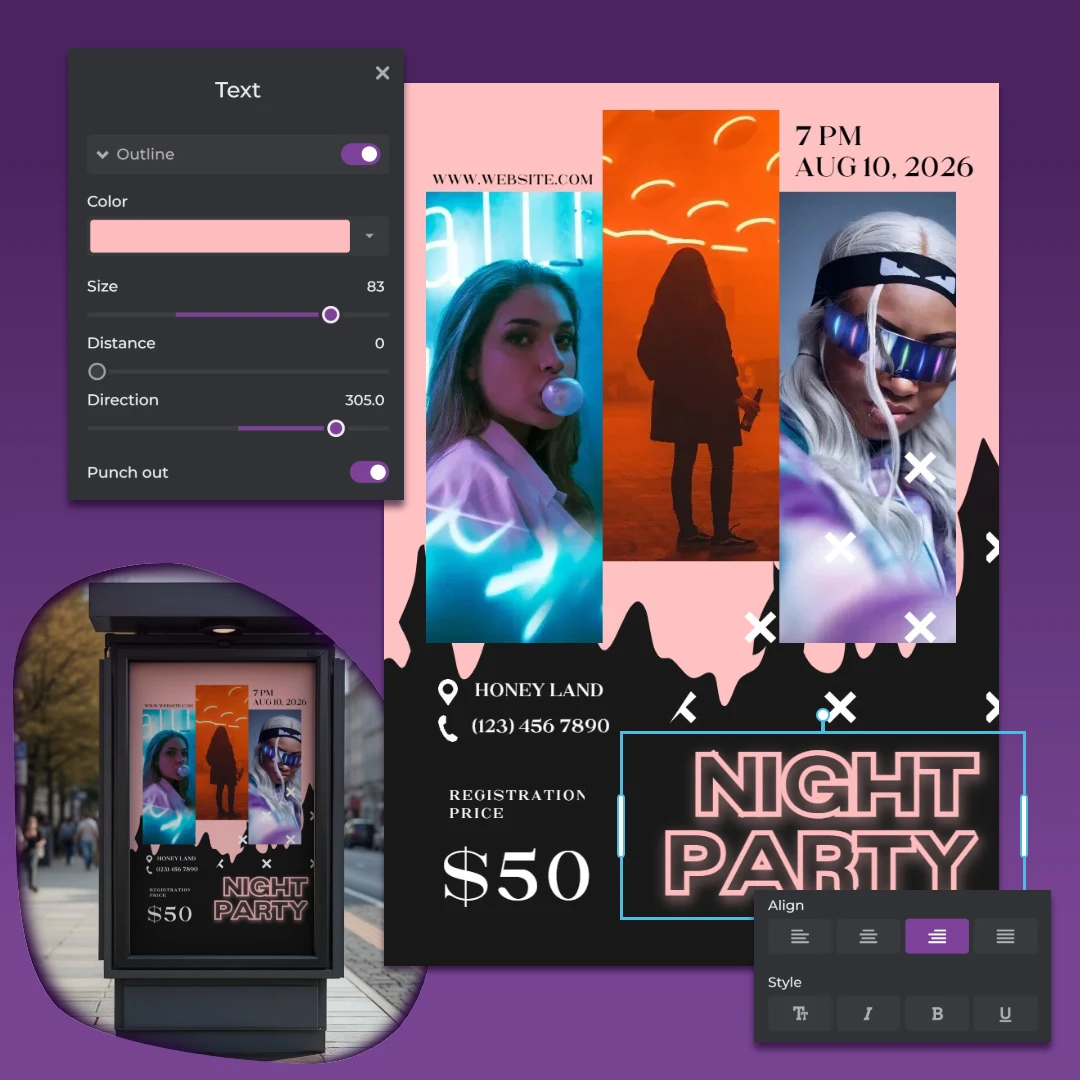
Whether you’re designing a promotional poster for a business, a school project, or an artistic statement, Pixlr’s Poster Maker ensures a polished finish. The pre-designed templates provide a foundation, while the layer-based editing allows you to customize every detail. Add vibrant text, dynamic graphics, and personalized backgrounds to make your posters truly stand out.
Pixlr’s online poster maker is perfect for a variety of uses. Create event posters for concerts, fundraisers, or conferences with templates tailored to these needs. Small businesses can design marketing posters for products or sales, while educators can create informative visuals for classrooms. Whatever the purpose, Pixlr’s tools help you achieve a professional design effortlessly.


Pixlr’s user-friendly interface and advanced design tools make creating posters fast and efficient. The smart resize feature lets you quickly adapt your poster design for different formats, like flyers or social media posts. Use the quick add function to include shapes, frames, or stickers, and customize them with ease. The live preview ensures your design looks flawless before saving.
Pixlr’s free poster maker gives you complete creative control. Experiment with fonts, shadows, and outlines to make text pop, or add depth with customizable graphics and layers. With access to a rich library of stickers and digital assets, you can design posters that align perfectly with your vision, whether they’re bold and modern or elegant and understated.


Pixlr ensures your poster designs are optimized for both print and digital platforms. Save your work as a high-resolution PDF for professional-quality printing, or download your poster in PNG or JPG format for seamless sharing on social media or websites. With quality settings and format options, Pixlr ensures your poster looks top-notch wherever it’s displayed.
No, you can create and download as many posters as you need using Pixlr's Poster Maker.
No, you can design posters without an account, but creating one allows you to save and manage your designs.
Yes, Pixlr’s Poster Maker is completely free to use.
Common sizes include 18x24 inches, 24x36 inches, and 27x40 inches. Pixlr's poster templates are customized to 18x24 inches.
Absolutely, the Text feature in Pixlr Designer allows you to add text with various fonts, colors, and effects.
Yes, Pixlr offers tutorials on their official youtube channel to assist with poster creation.
Yes, Pixlr allows you to add animations to your designs.