Go to Pixlr Designer and select “Templates”.
Opret bruger Log ind
Prøv Premium

Get 40% off Back To School Deal Now!
null
Pixlr’s free invitation maker helps you design eye-catching and personalized invitations effortlessly. With fully customizable layouts, intuitive tools, and creative possibilities, Pixlr makes designing invitations easy for any occasion.
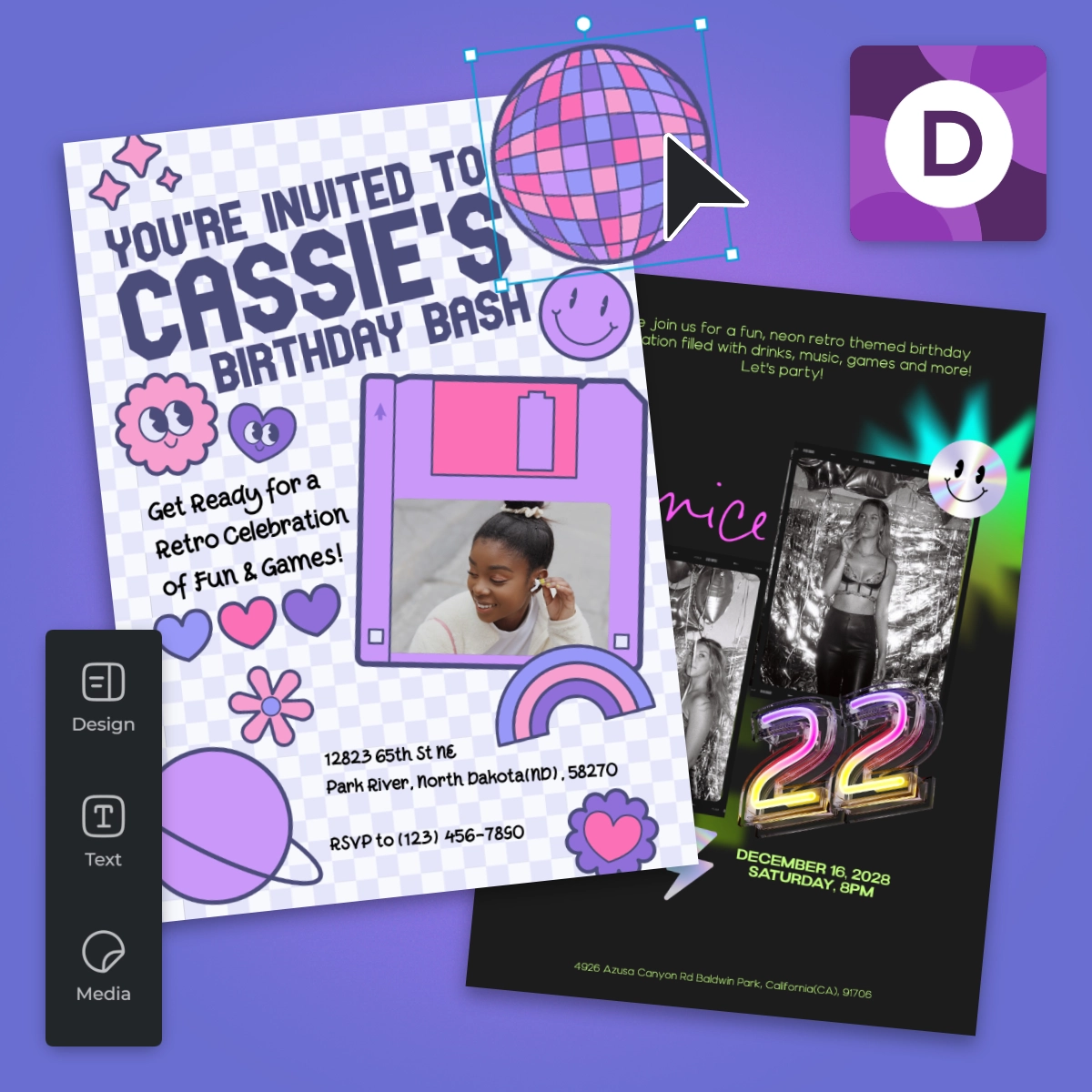
An invitation maker is an online tool designed to help you create personalized and professional invitations with ease. Pixlr’s free invitation maker offers customizable templates tailored for various events, from weddings and birthdays to corporate functions and casual parties. With features like advanced text tools, a vast library of graphics, and precise design adjustments, Pixlr allows you to craft unique invitations that match your event’s theme and tone.
Go to Pixlr Designer and select “Templates”.
Choose “Invitation” from the template library or click "Start New" to start from scratch.
Use the text editor to input and customize fonts, colors, and alignment.
Upload images or choose from Pixlr’s library of graphics and stickers.
Add shapes, shadows, and outlines for completing your invitation with a perfect finish.
Use Smart Resize to adjust dimensions, then save as PDF for printing, and PNG or JPG for sharing.


Pixlr’s free invitation templates are designed to suit a wide variety of events and styles. From wedding invitation templates with elegant floral themes to birthday invitation templates featuring playful designs, you’ll find options that align perfectly with your vision. Add photos, adjust colors, and customize text to reflect your theme. Whether you’re planning an intimate gathering or a grand celebration, Pixlr’s templates help you design invitations that leave a lasting impression.
Planning an event can be time-consuming, but Pixlr simplifies the process with pre-designed invitation templates. Choose from a range of styles, then customize them to include your details. For example, a user planning a surprise party can select a vibrant design, add event information, and download the finished product in minutes. With Pixlr’s templates, you can focus more on your event while still creating a professional and polished invite.

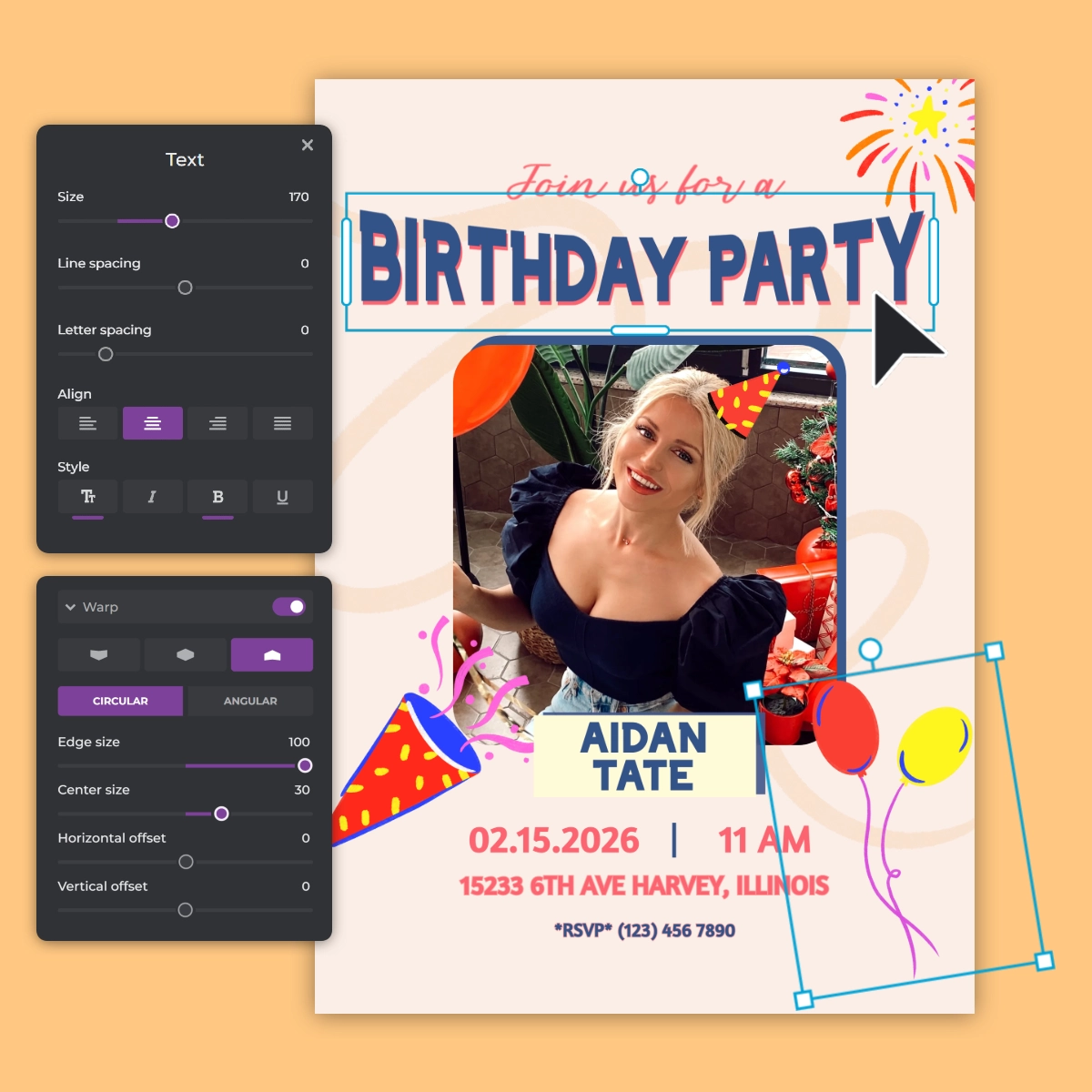
Pixlr’s invite maker offers advanced tools to help you personalize every detail of your invitation. Use the text editor to experiment with fonts, colors, and spacing, or add dynamic visual elements like stickers and frames. Apply shadows, outlines, and blending effects to make your text and images pop. From a birthday invitation featuring bright colors and playful graphics to a corporate gala invite with sleek and formal elements, Pixlr gives you the creative freedom.
Pixlr’s Smart Resize feature makes it easy to adapt your invitations for any event or platform. Whether you’re creating a wedding invite, a birthday card, or a corporate announcement, this tool allows you to adjust your design to fit different dimensions without starting from scratch. For instance, you can quickly resize a digital invitation for Instagram Stories, email formats, or standard print sizes like A5 or 5x7 inches. With Pixlr, your designs stay perfectly aligned.


Pixlr ensures your invitations look flawless in both print and digital formats. Save your design as a high-resolution PDF for professional printing or as a PNG or JPG for easy online sharing. This dual functionality makes Pixlr’s online invitation maker ideal for creating physical cards for mailing or digital invites for email and social media. Whether your event is personal or professional, Pixlr ensures your invitations reach your audience in style.
Pixlr Express’s AI Super Sharp and Super Scale tools ensure every detail of your invitation looks flawless and professional. Super Sharp enhances image clarity, refining low-resolution photos, logos, or graphics to create polished designs. Meanwhile, Super Scale allows you to upscale images up to four times their original size without compromising quality. These tools ensure your invitations stand out with sharp, vibrant visuals that impress your guest list.

Pixlr’s wedding invitation templates make it easy to create beautifully designed invitations that set the tone for your big day. From romantic floral designs to shining modern layouts, our templates are fully customizable. Add your wedding details, choose elegant fonts, and incorporate engagement photos or color schemes. Whether you’re hosting a grand celebration or an intimate ceremony, Pixlr ensures your invitations are as special as your love story.

Make your celebration unforgettable with Pixlr’s birthday invitation templates. Customize templates with vibrant colors, skittish graphics, and your party details to create a card that matches your theme. Whether it’s a child’s superhero party or an adult milestone birthday, Pixlr’s tools let you design invitations that capture the excitement. Add stickers, balloons, and creative text effects to bring your invites to life and build anticipation among your guests.

Pixlr’s online invitation maker is ideal for creating polished and professional invitations for business events. Whether you’re hosting a product launch, conference, or networking event, Pixlr provides sleek, modern templates that reflect your company’s brand. Add your logo, use corporate colors, and include all event details in a clean, professional layout. Impress clients, colleagues, and attendees with invitations that embody professionalism and attention to detail.

Celebrate new beginnings with Pixlr’s invite maker, perfect for designing adorable baby shower invitations. Use pastel color palettes, whimsical fonts, and themed graphics to craft a card that reflects the joy of the occasion. Add personalized touches like ultrasound photos or heartfelt messages to make your invites even more memorable. Whether hosting an in-person event or a virtual shower, Pixlr helps you create beautiful invitations effortlessly.

Yes, Pixlr’s free invitation maker allows you to create professional designs without any cost.
No, Pixlr’s intuitive tools make it easy for beginners to create stunning invitations.
Yes. The AI looks at the surrounding content to make sure the fills blend in smoothly and look natural. It keeps the original image's texture, color, and detail.
Writing an invitation card in Pixlr is simple and intuitive. Use the text editor to add details like the recipient’s name, the event title, the date, time, and location, and your contact information for RSVPs.
Your Pixlr-designed invitation should include clear event details such as the date, time, and location, paired with visually appealing design elements. For themed events, Pixlr’s library of graphics and stickers ensures your card perfectly reflects your event’s theme and mood.
The standard invitation sizes include 5 x 7 inches for formal events like weddings and ceremonies and 4 x 6 inches for casual occasions like birthdays and parties. Pixlr supports A5 or 1748 x 2480 px for invitation sizes. It also offers an auto-resizing option with the smart resize feature so you can customize your invites to your unique preferences.
Pixlr’s Invitation Maker offers customizable templates, advanced text tools, and a media library for graphics and stickers. Add shapes with adjustable opacity, outlines, and shadows, or refine text with options for fonts, spacing, curves, warps, and effects like shadows and outlines. Use animations to bring designs to life and layer-by-layer editing for precision.
Yes, Pixlr allows you to upload your own images, logos, or illustrations to personalize your design. You can also use the text editor to add event details and customize fonts, colors, and alignment to suit your style.