Go to Pixlr Designer and select “Templates”.
Registrate e inicia secion
Prueba Premium

Get 40% off Back To School Deal Now!
null
Bring your book to life with a captivating cover that grabs attention and boosts sales. Pixlr's free eBook cover templates and intuitive design tools make it easy to create a professional-looking cover in minutes. With a vast library of customizable templates, a range of fonts and layouts, and the ability to add your own text, images, and graphics, you can craft a unique and stunning cover that reflects your book's soul. No design experience needed! Get started now and discover how a great cover can elevate your eBook's success.
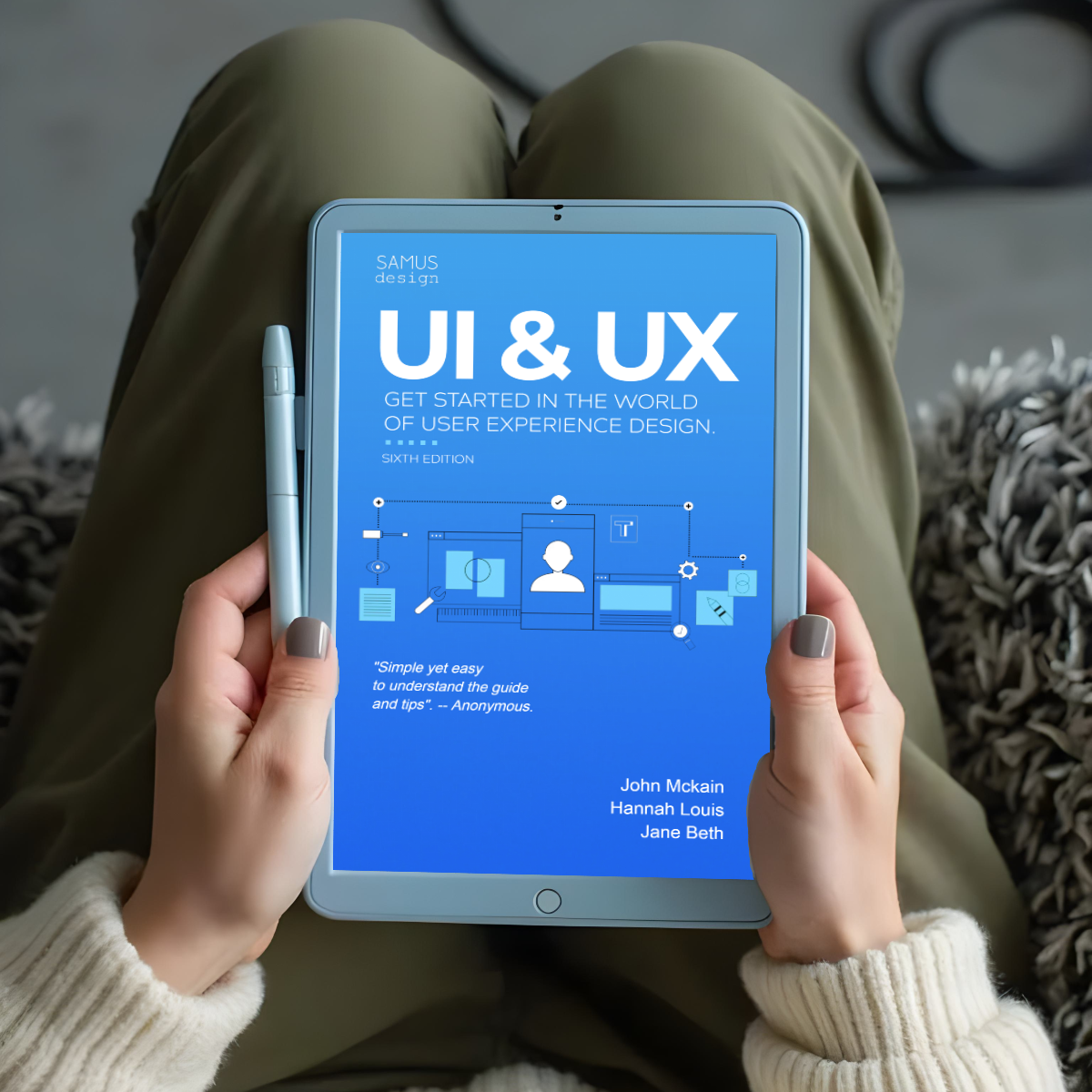
An eBook cover is the digital face of your book, designed to captivate potential readers and convey the essence of your content. As the first visual impression, a well-designed eBook cover is crucial for attracting attention, generating interest, and driving sales. A typical eBook cover includes essential elements such as the book title, author name, and relevant graphics or illustrations that reflect the genre, theme, or tone of the eBook, making it a vital marketing tool for authors and publishers.
Go to Pixlr Designer and select “Templates”.
Search for an ebook cover template from Pixlr's library, pick a suitable one.
Use the text tool to insert the book title. Choose a font that reflects the genre and mood of your book.
Upload visuals that represent the book's theme. Position them thoughtfully to complement the text.
Select a color palette that aligns with the book's genre. Add additional design elements like shapes and icons.
Once done, save your ebook cover as a high-resolution JPG or PNG.
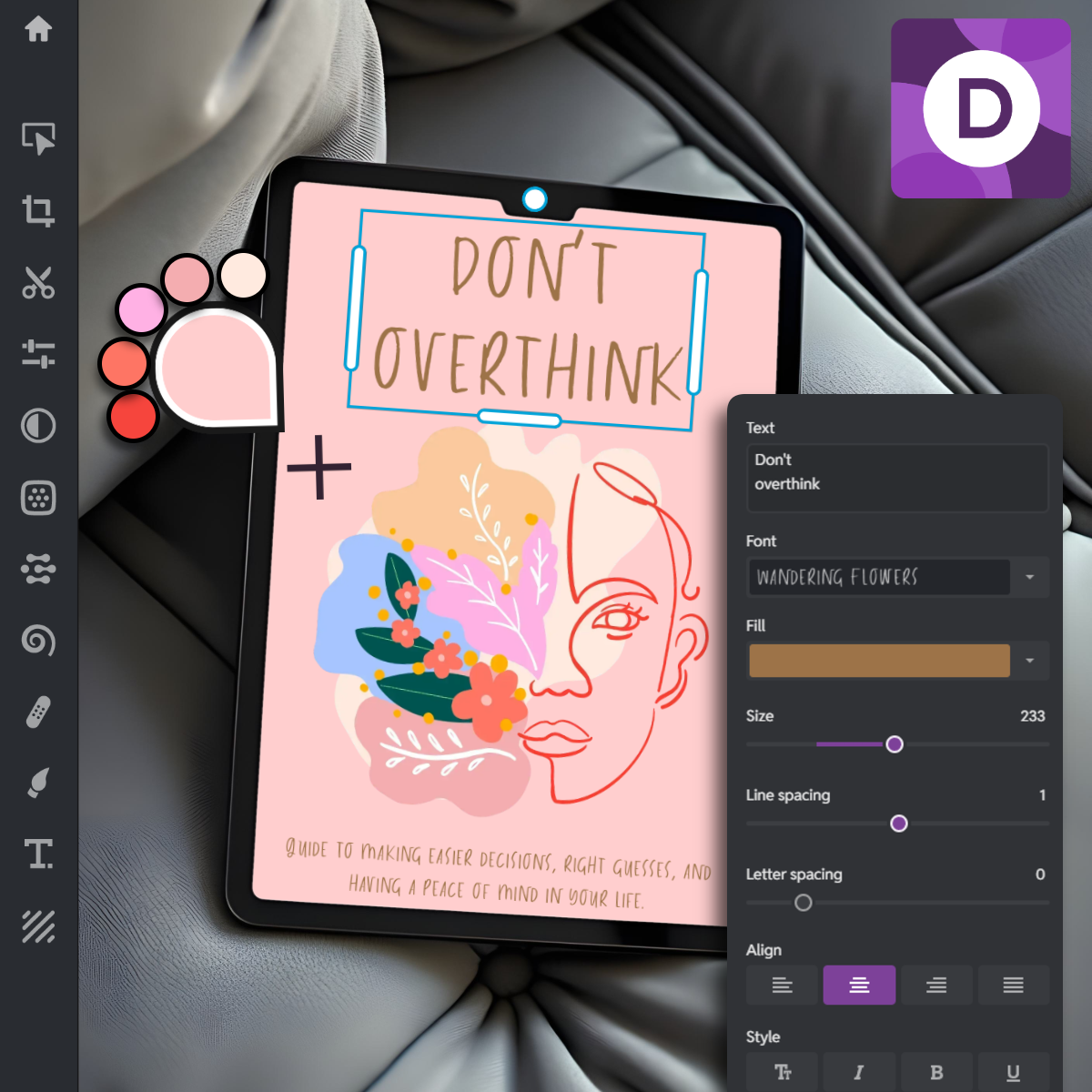

Craft a visually stunning eBook cover design with Pixlr's intuitive eBook cover creator, where mastering layout and composition is made easy. Achieve perfect balance and harmony with our alignment features, ensuring that every element, from text to images, works together in aesthetic harmony. With our drag-and-drop functionality, you can effortlessly arrange and refine each section of your eBook cover template, creating a professional-looking design that captures attention and boosts sales. By leveraging Pixlr's design tools, you can create an eBook cover that exudes professionalism and style, setting your book apart from the competition.
Elevate your eBook cover design with a captivating title that demands attention, made possible with Pixlr Designer's robust typography tools. Browse our vast library of fonts, carefully curated to cater to diverse eBook genres and themes, and select the perfect font to convey your message. Ensure maximum readability, even at thumbnail size, and enhance visual appeal with our range of text effects. With Pixlr's intuitive eBook cover maker, you can craft a stunning title that resonates with your target audience, setting your eBook apart from the competition and driving sales.

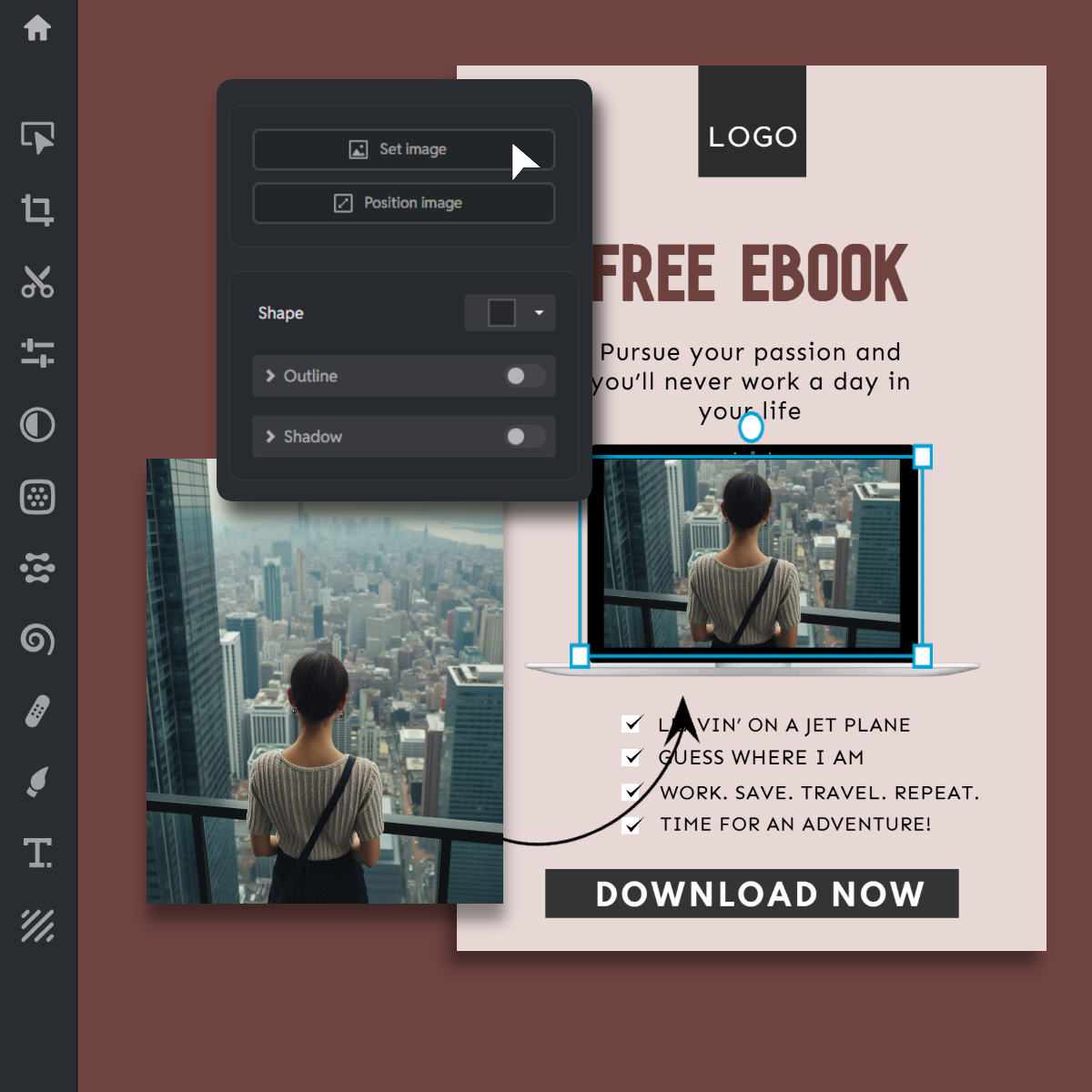
Take your eBook cover design to the next level with captivating imagery that resonates with your target audience. With Pixlr's seamless image integration, you can easily upload and customize your own images to perfectly complement your eBook's genre and content. Our high-resolution image support ensures that your eBook cover remains crisp and engaging, even at large sizes. Use Pixlr Express's intuitive adjustment sliders to fine-tune brightness, contrast, and more, and create an eBook cover that captures attention and drives sales. By leveraging your own unique imagery, you can establish a strong visual brand and differentiate your eBook in a crowded market.
Discover the emotional resonance of your eBook cover with a perfectly chosen color scheme that evokes the right tone. Pixlr's intuitive color picker tool empowers you to select from a vast palette of colors, expertly curated to match the genre and tone of your eBook. From the dark suspense of a thriller to the warm sentimentality of a romance, our color palettes help you create an eBook cover design that resonates with your target audience. With Pixlr Express, take your design to the next level by applying photo effects that enhance the emotional impact of your cover, ensuring every element works in harmony to convey your message and captivate readers.


Elevate your eBook cover design with genre-specific elements that resonate with your target audience. Pixlr's vast media library offers a wealth of creative assets, including graphic elements, shapes, and illustrations, carefully curated to match the unique conventions of various eBook genres. With Pixlr Designer, seamlessly integrate these elements into your eBook cover template, ensuring a precise and cohesive visual identity that meets reader expectations. By incorporating genre-specific cues, you can create an eBook cover that effectively communicates your book's tone, style, and themes, increasing its discoverability and appeal to your target audience.
Use the Fill tool or Layer adjustments to change the background color quickly and easily.
Pixlr focuses on 2D design, but you can create realistic shading effects to give your cover a 3D appearance.
Ideal dimensions for cover files are 2,560 pixels in height x 1,600 pixels in width. Pixlr's templates are sized at 2250 pixels in height x 1410 pixels in width, but you can use the Smart Resize feature to resize your cover according to your publication specifics.
A good ebook cover is visually appealing, represents the book's theme, and uses clear fonts and high-quality imagery.
While not necessary for digital formats, a back cover is useful for print versions and provides additional information about the book.
Include the title, author name, and imagery that captures the essence of the book’s content.
Yes, Pixlr Designer offers various templates and features for free to design ebook covers.
Yes, Pixlr can be used for commercial projects, including designing ebook covers.