Go to Pixlr Designer and select “Templates”.
Registrate e inicia secion
Prueba Premium

Get 40% off Back To School Deal Now!
null
Pixlr’s free Flyer Maker empowers you to create visually striking and engaging flyers for any purpose. From event promotion to product advertisement, Pixlr Designer combines ease of use with a rich set of features to help you craft impactful designs.

A flyer maker is an online tool that helps you design visually appealing flyers for events, promotions, or announcements like a professional graphic designer. Pixlr’s Flyer Maker simplifies the design process by offering pre-designed templates, intuitive editing tools, and full customization options. Whether you need a professional business flyer or a creative event invitation, Pixlr provides the flexibility to craft stunning designs tailored to your needs.
Go to Pixlr Designer and select “Templates”.
Choose “Flyer” from the template library or click "Start New" to start from scratch.
Add images, graphics, or your logo by uploading your own files or browsing Pixlr’s media library.
Personalize your design further with customizable text, shapes, stickers, and backgrounds.
Preview your flyer using the live editing workspace to ensure all elements are aligned and visually balanced.
Save your flyer in high-quality formats like PDF for printing or PNG/JPG for digital sharing.
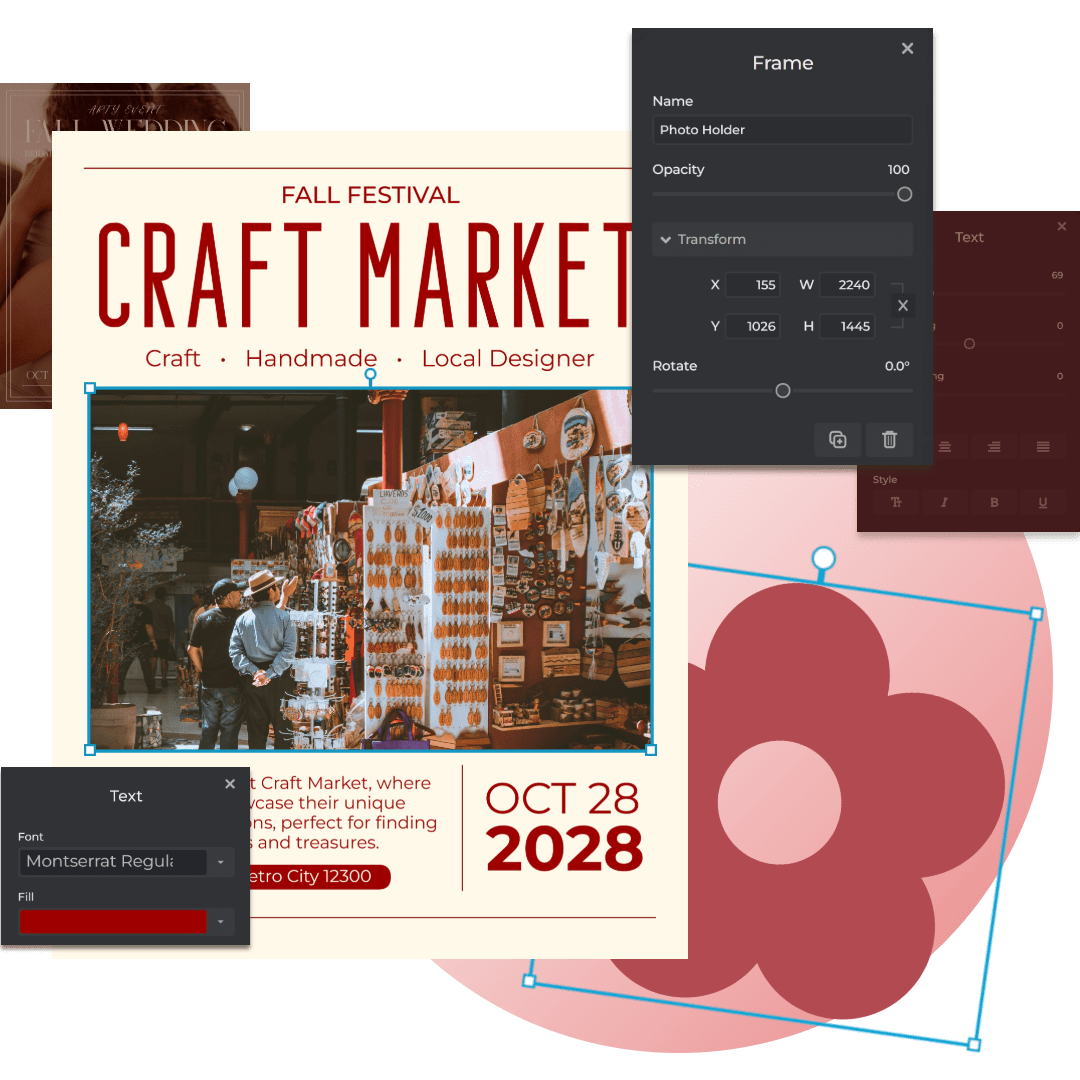

Pixlr’s expansive library of free flyer templates is tailored to suit a wide variety of needs. Choose from a range of layouts tailored to business events, creative campaigns, and more. You can adjust every element of these templates, from background colors to text positioning, ensuring they align with your branding or project needs. With features like the Smart Resize tool, you can adapt your flyer to other formats, such as posters or social media graphics, in seconds. Whether you’re a small business owner, a student, or a creative professional, Pixlr’s flyer templates simplify the design process.
Pixlr’s Flyer Maker provides unparalleled creative control. Start with free flyer templates or a blank canvas, then add elements like shapes, text, and media. Shape customization includes an opacity slider, rotation controls, and a drop-down menu offering over 30 shapes. Use the outline tools to adjust colors and sizes, and enhance your design with shadow effects using sliders for blur, distance, and opacity. Pixlr also allows layer-by-layer editing with blending modes, ensuring that each element fits seamlessly into your flyer.
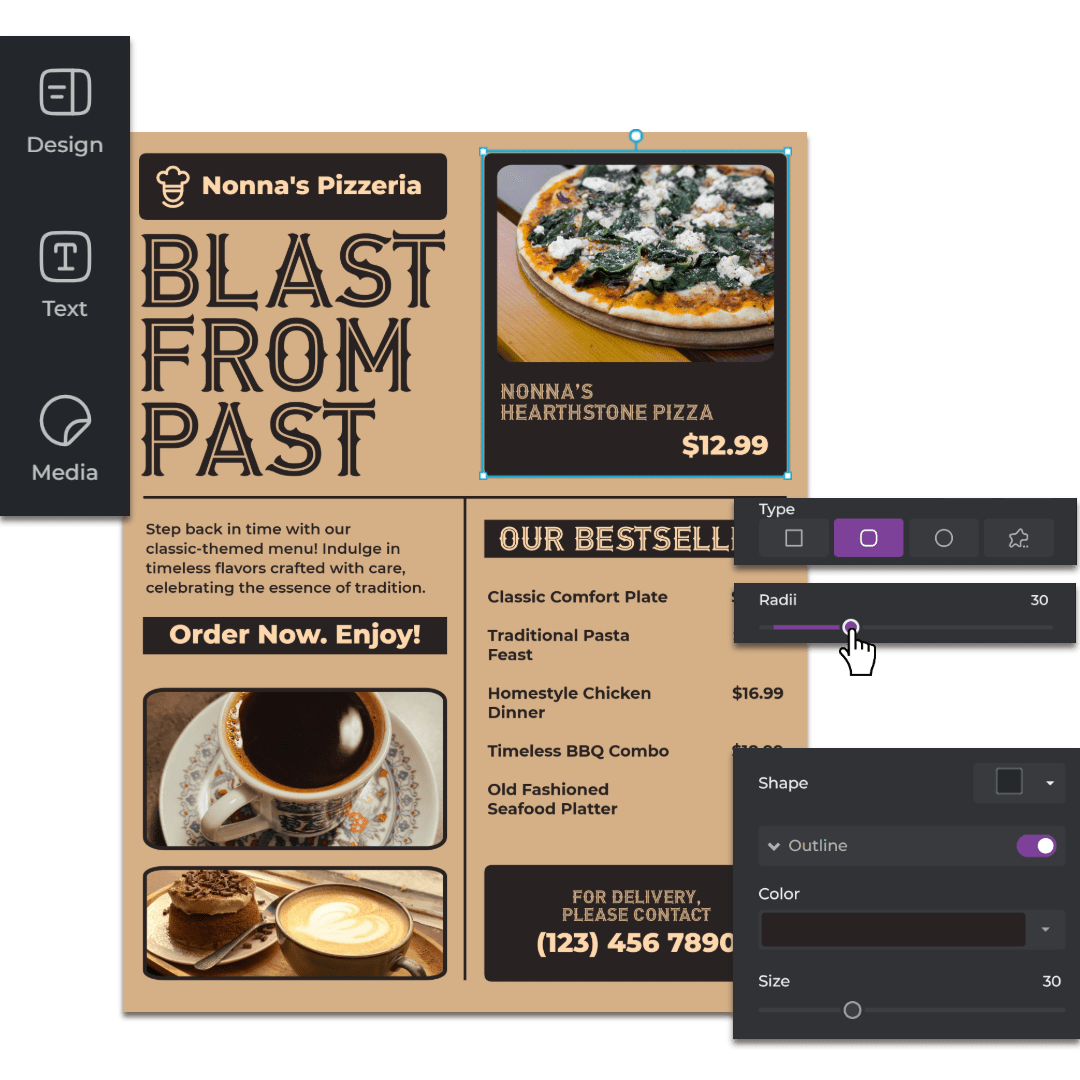
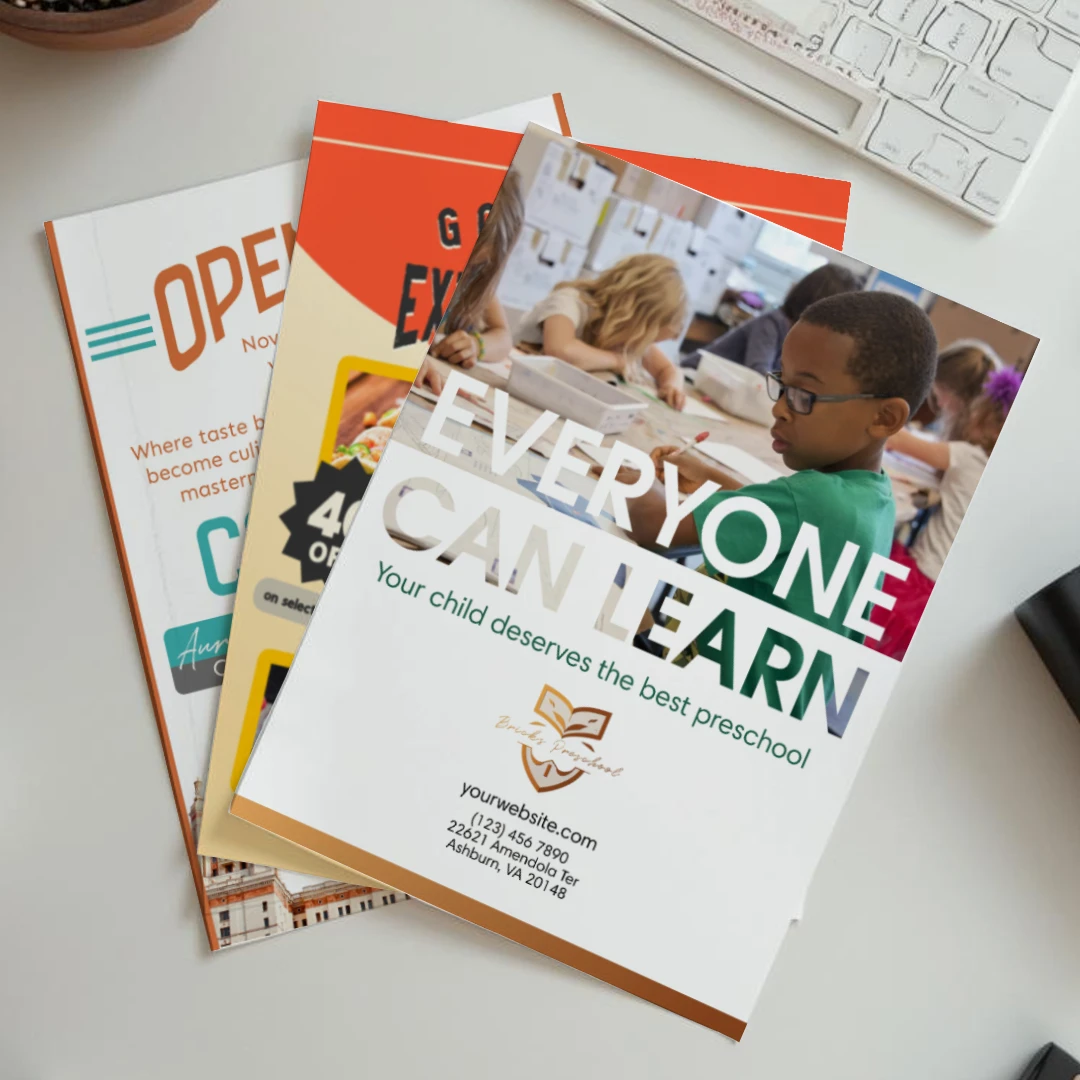
Pixlr’s flyer design capabilities make it ideal for various use cases. Promote a concert with dynamic graphics and bold text effects, or advertise a sale with sleek layouts and professional fonts. Educational institutions can create informative flyers, while nonprofits can design eye-catching campaigns with stickers, frames, and personalized media uploads. Whether it’s for personal use, business, or community projects, Pixlr’s extensive customization ensures your flyer fits its purpose perfectly.
Take your flyer design further with Pixlr’s advanced features. Add text with full customization options, including font selection, spacing adjustments, and alignment settings. Use the curve tool to bend text into arcs or circles, or apply the warp tool for dynamic effects like angular or circular distortions. Experiment with shadows, outlines, and layered effects to add depth. The add media tool allows you to integrate frames, borders, and custom graphics, ensuring your flyer captures attention with a striking design.


Pixlr’s Flyer Maker ensures your designs look outstanding across all platforms, whether printed or digital. Save your flyer as a high-resolution PDF to guarantee sharp details and vibrant colors for professional printing, perfect for events, business promotions, or storefront displays. Alternatively, export your flyer as a PNG or JPG for seamless online sharing through email, websites, or social media. Pixlr’s flexible export settings allow you to adjust file dimensions and quality, ensuring your flyer meets specific requirements while maintaining its visual impact.
Pixlr’s layer-by-layer editing offers unmatched control over your flyer’s design, enabling precision and creativity. Adjust individual layers with opacity sliders and blending modes to create sophisticated effects and seamless compositions. Add depth by incorporating shadows, outlines, and unique graphic elements. With Pixlr’s intuitive tools, you can manage multiple elements, reposition assets, and experiment with creative overlays without disrupting your layout. The live preview feature lets you see your changes in real time, ensuring your final design achieves a cohesive appearance.
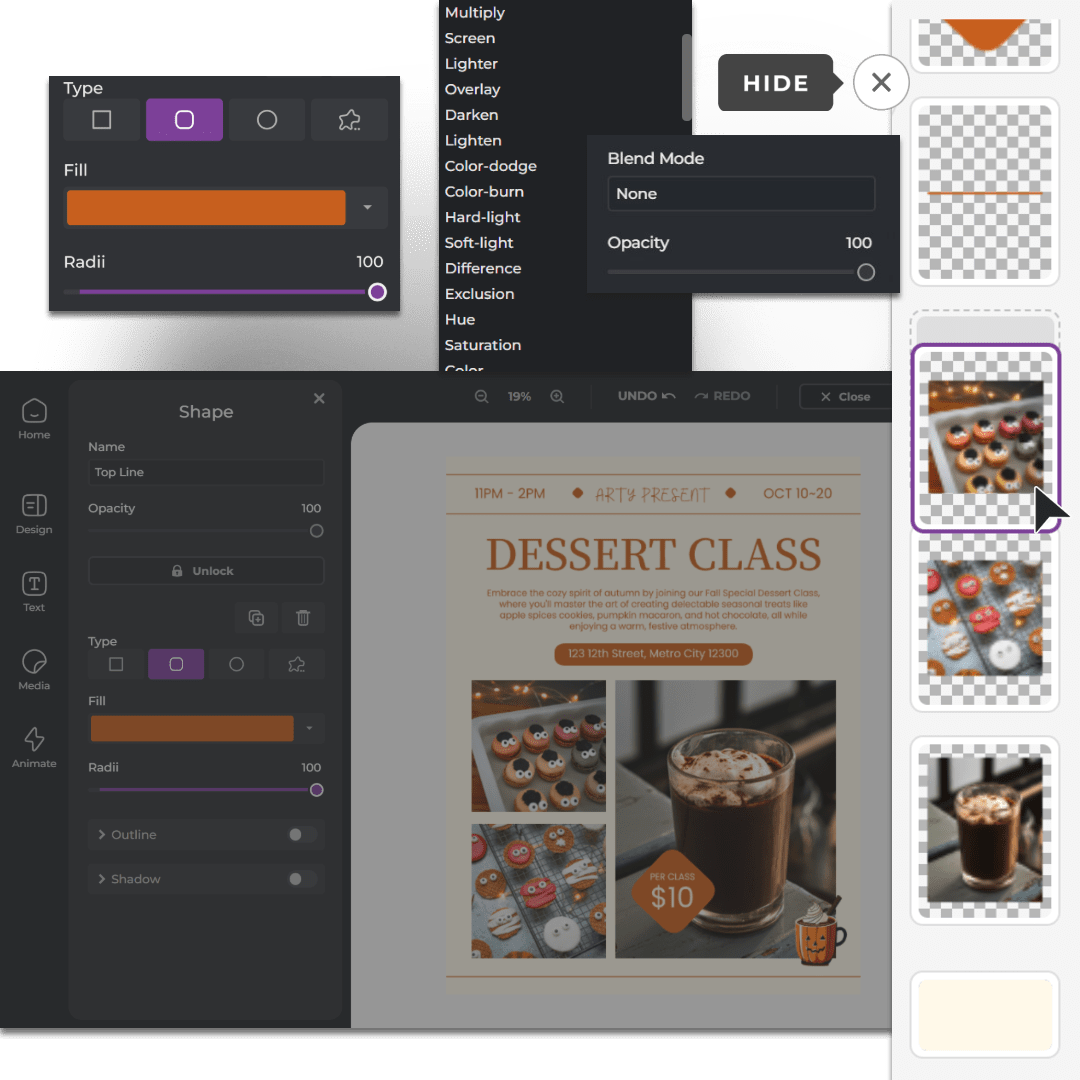
To create a flyer with Pixlr, use the design features, templates, and customization options in the tool. Import your images, add text, and adjust elements to fit the dimensions of a flyer.
Yes, Pixlr’s Flyer Maker is completely free to use, with premium features available for advanced elements.
Pixlr supports common flyer sizes like 8.5 x 11 inches (2550 x 3300 pixels), A4, and customizable dimensions for unique needs.
Yes, you can upload images, logos, and other assets to personalize your flyer design.
Absolutely! Save your flyer as a PNG or JPG for online sharing via email, social media, or websites.
Yes, Pixlr offers templates tailored for events, business promotions, education, and more.
No, there are no limits on how many designs you can create using Pixlr's Flyer Maker.