Step 1
Upload Your Photo
Click on the ‘Add File’ button to upload your PNG image. You can upload up to 20 files at a time, each file size capped at 20 MB
Easily convert your PNG images to high-quality PDFs for free, without any downloads or installations. Enjoy fast, hassle-free conversions with our simple and secure online tool.

Here we collected the most common file conversions

Convert PNG images to PDFs with just a few clicks using an intuitive interface

Use the converter on any device without downloading or installing software

Get clean, professional PDFs without added watermarks for a polished look.
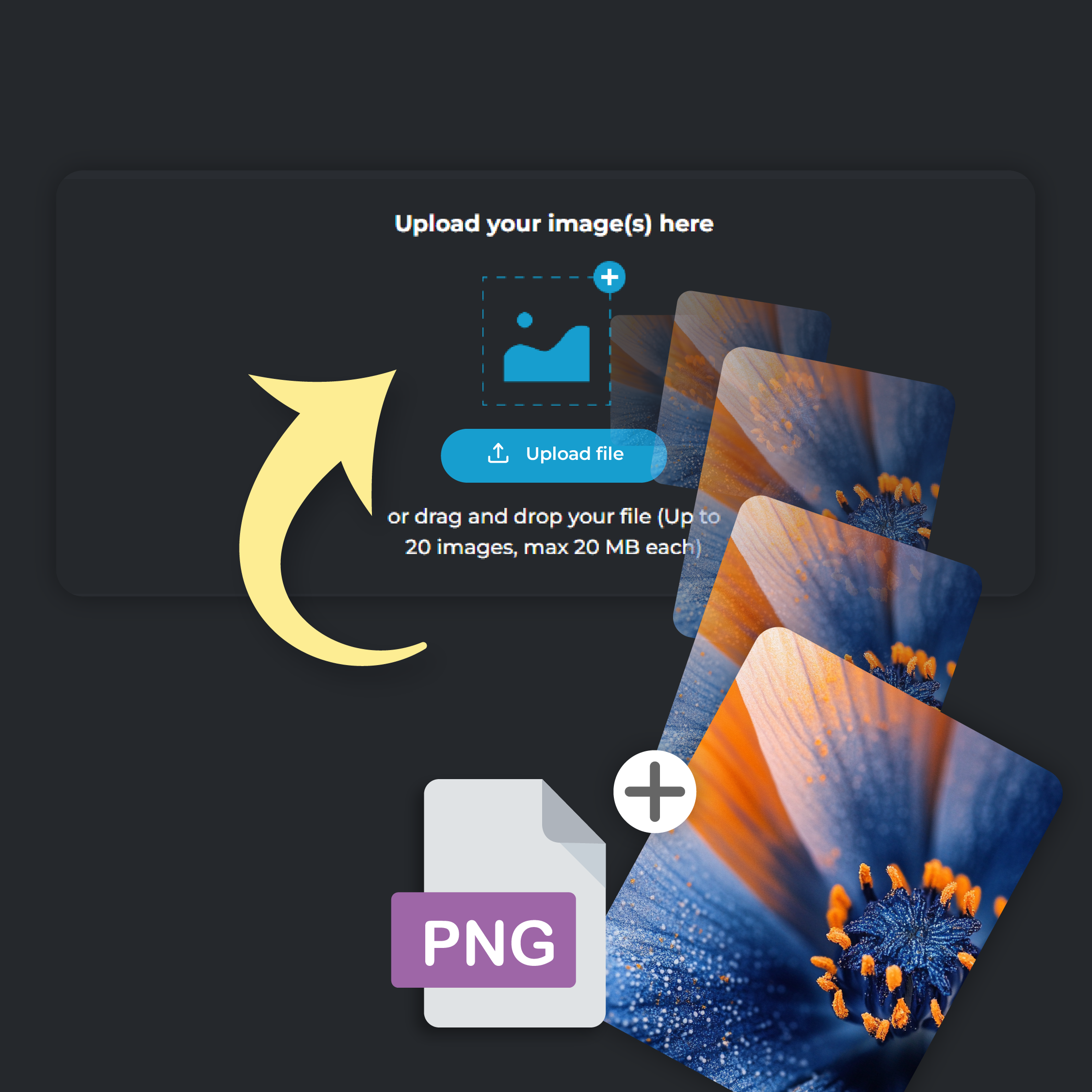
Click on the ‘Add File’ button to upload your PNG image. You can upload up to 20 files at a time, each file size capped at 20 MB

From the ‘Convert To’ drop-down menu, select PDF as the format you want to convert your image to
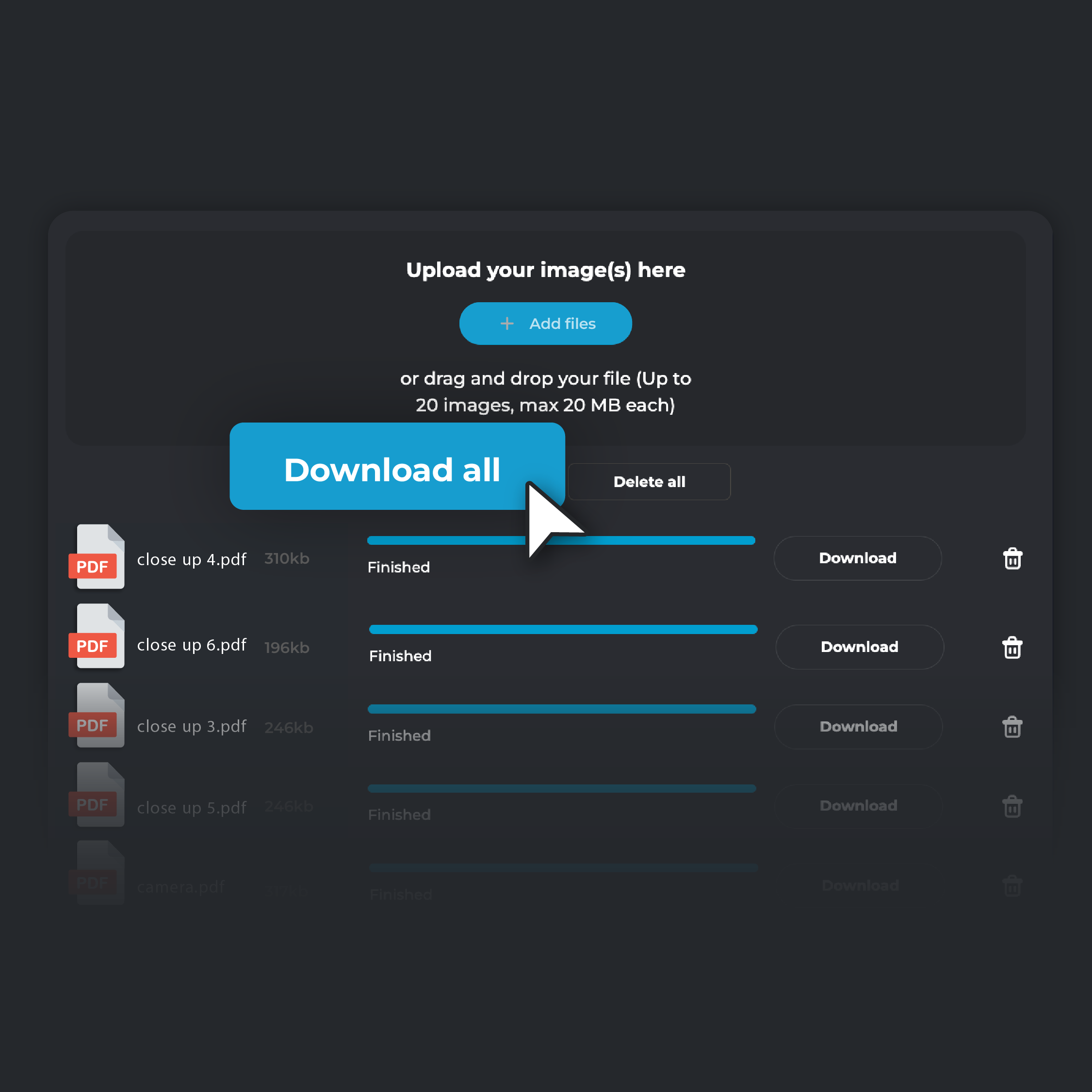
Click on the ‘Convert’ button. After the conversion is complete, click ‘Download’ to save the PDF to your device. If you are converting multiple files, click on ‘Download all’. Your converted files will be automatically zipped in a single folder and stored on your device
Convert your PNG images into individual PDF files to make viewing, sharing, and storing files across different devices and platforms easier. Each PNG becomes a separate PDF, perfect for presentations, portfolios, or reports. Converting your images to PDFs preserves their layout, making it easier to display, store, and share your visual content. This helps you keep your content structured without being cluttered, ensuring a clean and professional presentation

Converting PNG images to PDFs helps reduce file sizes without losing image quality. Large PNG files can be difficult to share or store, but converting them to PDFs compresses the size while keeping the details clear. This is especially helpful for high-resolution images that need to be shared quickly. With PDFs, you can also save space on your device or cloud storage by reducing file sizes

Protect your sensitive images by converting them into secure PDFs. PDF files offer encryption and password protection, making sure that only authorized people can access your content. This is important for professionals handling confidential images, such as legal documents or private portfolios. Converting to PDF ensures that your images are protected from unauthorized access and stay confidential.

Convert your PNG images to PDFs to maintain their quality when printing. PDF conversion preserves the sharpness, colors, and details of your images, making it the ideal format for achieving high-quality prints in professional printing services. Whether you’re creating marketing materials, promotional banners, or artistic posters, converting your artwork to PDFs ensures that your printed visuals look just as good as they do on screen.

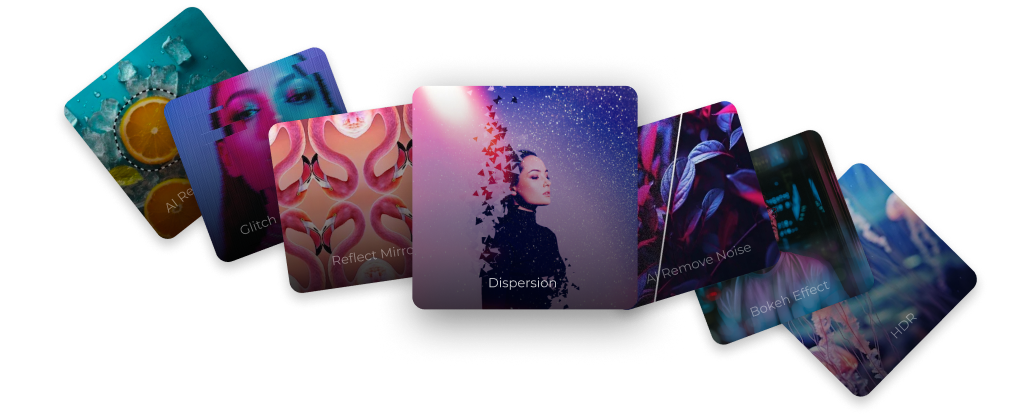
PNG is an image format used for high-quality visuals and supports transparency. PDF is a document format that can include text, images, and links, and it maintains consistent formatting across devices. PDFs also support multi-page documents, while PNGs do not.
Yes, there is a file size limit when using PIXLR’s JPG to PDF converter. Each file can be up to 20MB, and you can convert up to 20 images at once.
Yes, PIXLR ensures that your converted PDFs retain the original quality of your PNG images. The details, colors, and sharpness will be preserved in the final PDF output.
Yes, PIXLR offers completely free PNG to PDF conversion. You can convert as many files as you want without any costs or hidden fees
Yes, PIXLR’s converter is accessible on any device with a browser, including desktops, tablets, and smartphones
Yes, your data is secure. PIXLR uses secure connections to handle your files. After conversion, your files are not stored on the server. For more details, check PIXLR’s Privacy Policy