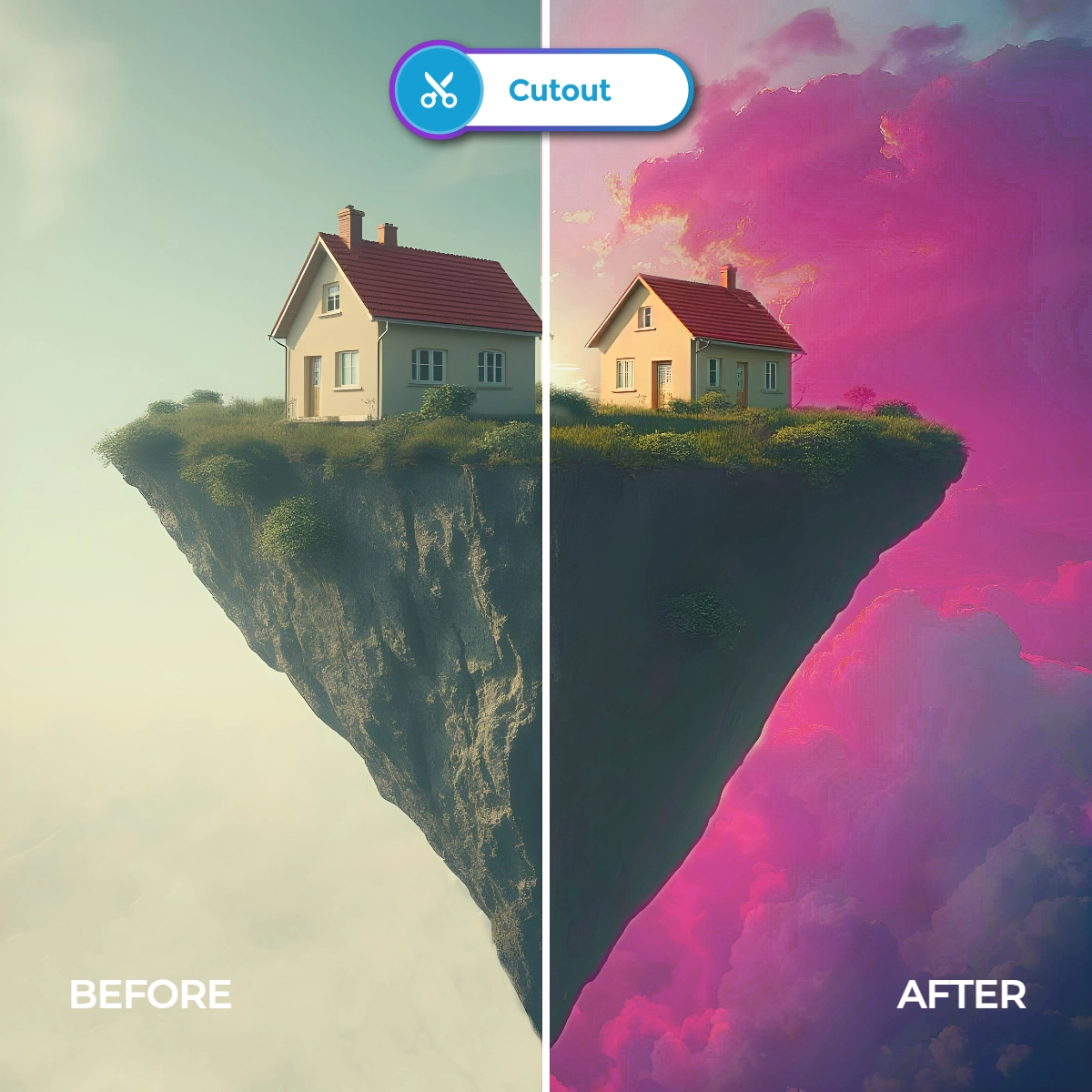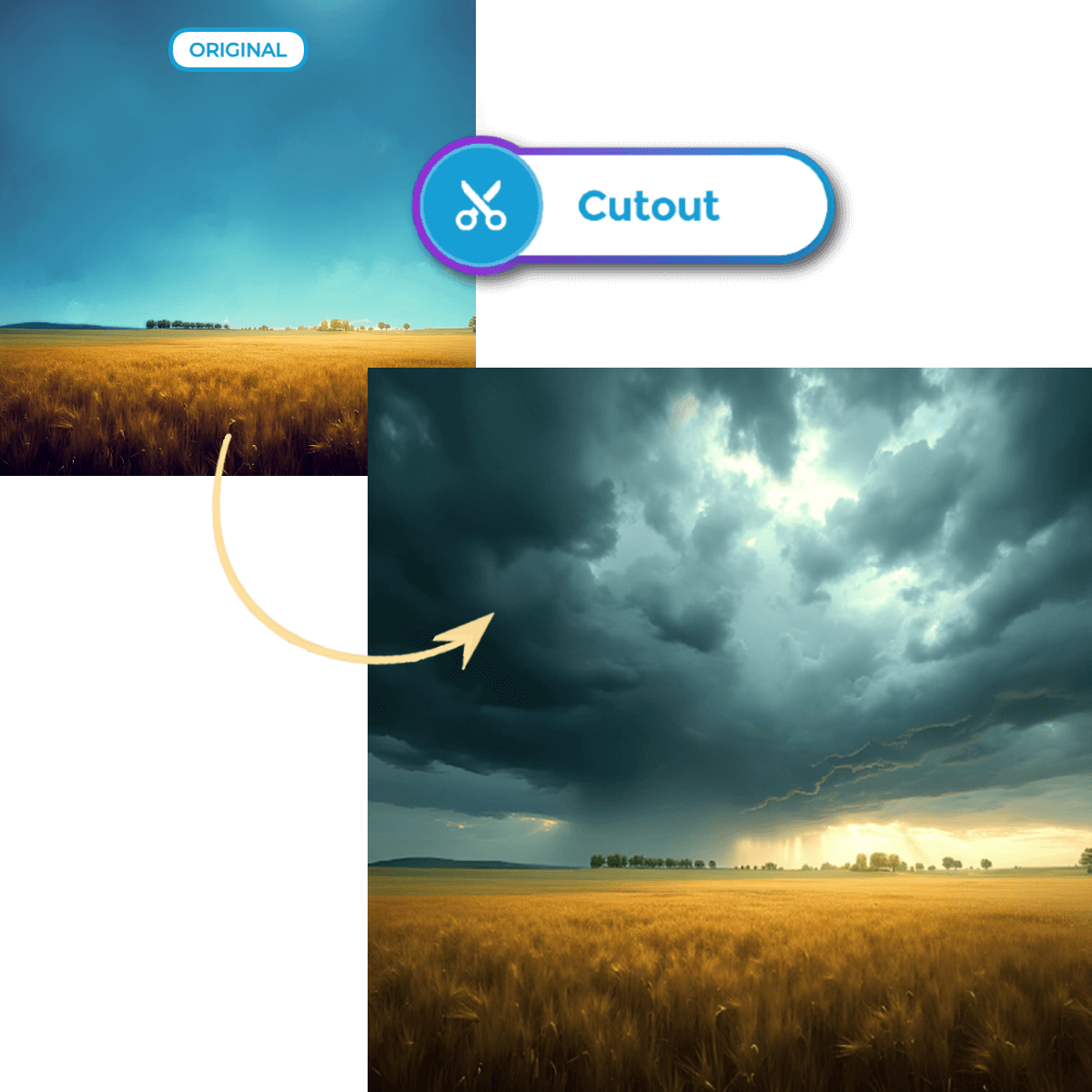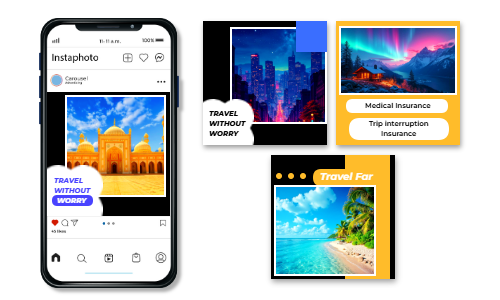Open Pixlr Express, upload your photo, create a new layer, and add the sky image. Reposition and resize the sky for proper alignment.
Daftar masuk
Coba Premium

Get 40% off Back To School Deal Now!
null