AI Image Generator
Generate an image using Generative AI by describing what you want to see, all images are published publicly by default.
Also see: AI Video Generator | Nano Banana Image Editor | AI Face Swap
- 1
- 2
- 3
- 4
- 6
- 8
- Square (1:1)
- Landscape (4:3)
- Wide (16:9)
- Portrait (4:3)
- Tall (9:16)
- None
 Enhance
Enhance Anime
Anime Photographic
Photographic Digital Art
Digital Art Comic Book
Comic Book Fantasy Art
Fantasy Art Analog Film
Analog Film Neon Punk
Neon Punk Isometric
Isometric Low Poly
Low Poly Origami
Origami Line Art
Line Art Craft Clay
Craft Clay Cinematic
Cinematic 3D Model
3D Model Pixel Art
Pixel Art
- None
 Warm tone
Warm tone Cool tone
Cool tone Muted Colors
Muted Colors Vibrant Colors
Vibrant Colors Pastel Colors
Pastel Colors Black and White
Black and White
- None
 Studio
Studio Backlight
Backlight Sunlight
Sunlight Dramatic
Dramatic Low light
Low light Volumetric
Volumetric Rim lighting
Rim lighting Dimly lit
Dimly lit Golden hour
Golden hour Crepuscular rays
Crepuscular rays
- None
 Blurry background
Blurry background Close up
Close up Wide angle
Wide angle Narrow depth of field
Narrow depth of field Shot from below
Shot from below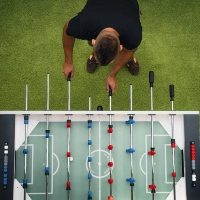 Shot from above
Shot from above Macrophotography
Macrophotography














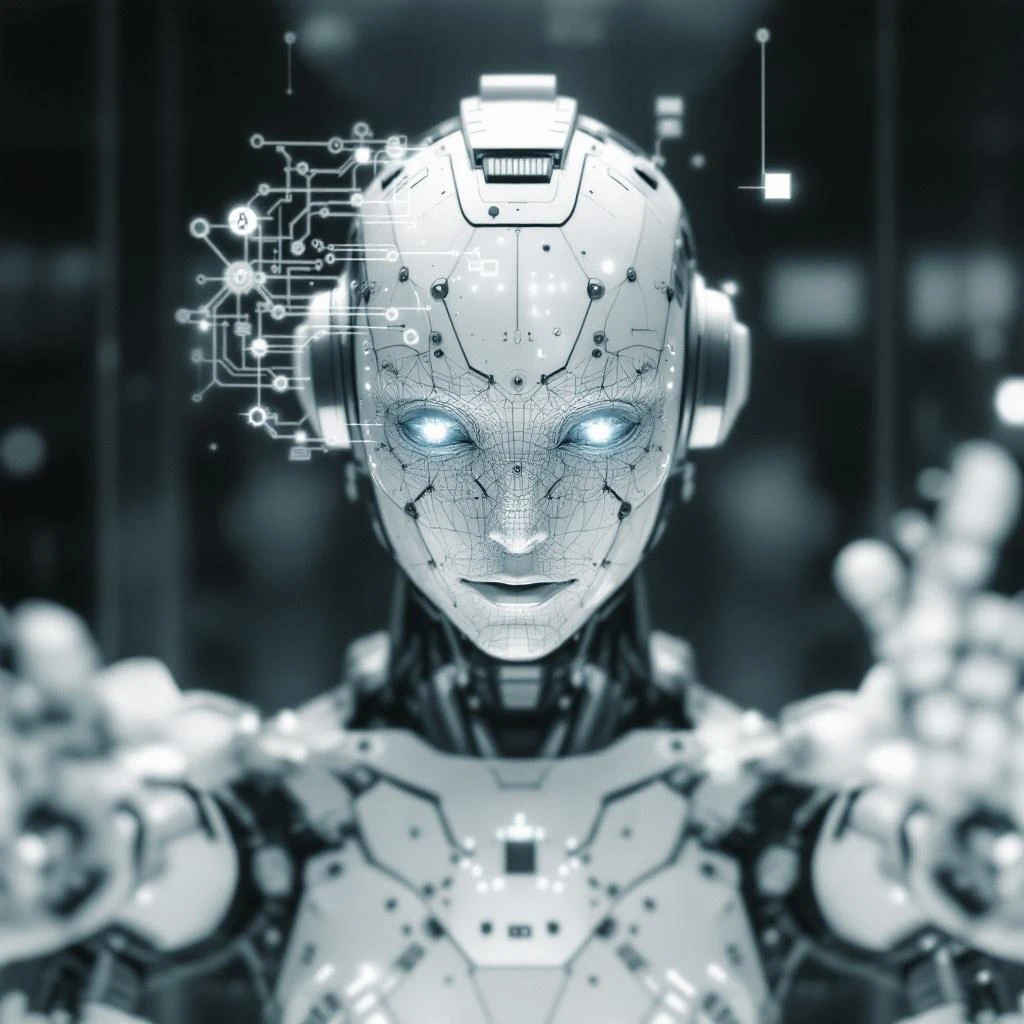
Get inspiration, text to image prompts and trending image generations; just need to login first!
Create Stunning Images Instantly With AI
Unlock your creative potential with our AI-powered tool, perfect for generating stunning images in seconds. Whether you're starting from scratch or transform an existing photo, our tool offers two simple ways to bring your vision to life. First, you can enter a text prompt and watch as the AI generates four unique image samples based on your description. This feature is ideal for brainstorming and exploring different creative directions. Alternatively, if you have a specific image in mind, upload your photo, and let the AI transform it into the design you’re looking for. The AI intelligently analyzes your input to create a custom image that matches your creative vision, saving you time and effort. With these versatile options, creating beautiful images has never been easier.

Generate Unique Image Styles With Text To Image
Explore a world of creativity with Pixlr's 16 unique style options, designed to transform your images into captivating works of art. Whether you're looking to add a touch of anime, digital art, neon punk, cinematic, photographic, or simply enhance your photos, there's a style to suit every mood and theme. Feeling dramatic? The cinematic style adds a rich, movie-like flair to your images, perfect for creating striking visuals. For a futuristic and edgy feel, the neon punk style infuses vibrant, bold colors that make your creations stand out. Each style is meticulously crafted to elevate your photos, providing you with the flexibility to align your visuals with any aesthetic or purpose.

Polish Your Vision With Pixlr Express
Take your AI-generated images to the next level with Pixlr Express. Once you've generated an image, open it and click on Edit Image to seamlessly transfer your creation into Pixlr Express. Here, you have access to a wide range of advanced AI tools that allow you to perfect every detail. Whether you're looking to adjust colors, enhance sharpness, or add finishing touches, Pixlr Express offers all the adjustment tools you need to bring your vision to life. Use AI tools such as Generative Fill and Generative Expand to creatively extend or alter your images, making them truly one-of-a-kind. Enhance your generated images further by applying filters like HDR for dynamic range, Bokeh for artistic blur, or Reflect for creative reflections to give your image a unique touch.

Designing Has Never Been So Safe And Easy
Pixlr’s AI Image Generator makes it simple and secure to create vibrant graphics. If you prefer to keep your work private, you can easily toggle the ‘make private’ button before generating your image, ensuring that your creations remain confidential. If you come across any unsuitable images, simply click the flag button when viewing the image. Our team reviews flagged content daily and takes appropriate action to maintain a respectful and safe environment for all users. With Pixlr, you can focus on creating with peace of mind, knowing your work is protected and your community is safe.

How to make AI-generated images
- Tap the input at the top and describe the image you’d like to generate. The more detail you can provide, the better.
- When using Text to Image, you can also choose an image style from our available options like Enhance, Anime, Digital-Art, Neon Punk, Cinematic etc. Then, click Generate image.
- Additional Image Generator options include Size/Aspect ratio and color, lighting and composition preferences for you generated photo
- When the image is generated tap on the photo to download, Edit Photo or use Face Swap.

Unleash Your Creativity With AI Image Generator Features
-

Capture the Perfect Angle with Composition Control
Tailor your images to perfection with a variety of composition options. Whether you want a Blurry Background, Close Up, or Wide Angle, our tool lets you experiment with different perspectives to find the ideal framing for your creation. Capture every detail with precision, ideal for portrait photography, product shots, or any scenario where the right angle is key to creating a stunning image.
-
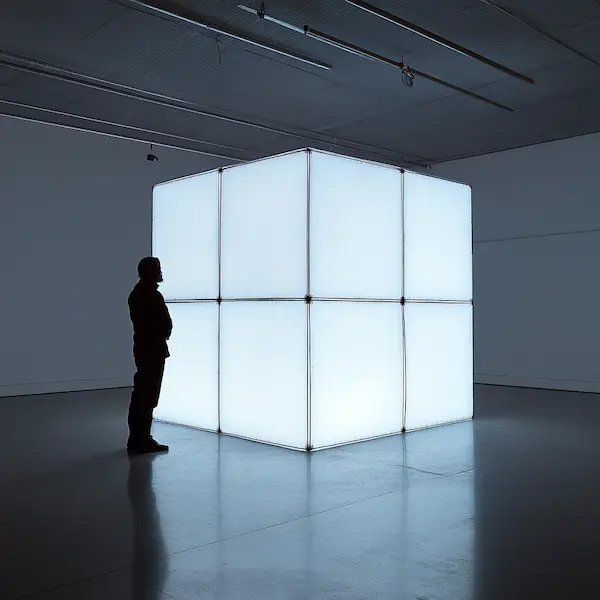
Set the Mood with Dynamic Lighting Options
Create the perfect atmosphere by selecting from an array of lighting effects like Dramatic, Sunlight, or Studio. Whether you’re aiming for a moody, dimly lit scene or a bright, sunny setting, our lighting controls help you set the tone with ease. Elevate your visuals by setting the perfect tone, making it a go-to for landscape photography, cinematic effects, and emotionally impactful shots.
-

Enhance Your Visuals with Creative Color Toning
Elevate your imagery with the right color tone. Choose Vibrant Colors to make your visuals pop, or opt for Muted Colors for a more subtle, refined look. For a timeless appeal, the Black and White option adds a classic touch. Infuse your projects with the perfect color palette, making it indispensable for fashion photography, editorial work, and any image where color defines the narrative.
-

Bring Your Vision to Life with Diverse Styles
Explore a range of artistic styles like Anime, Digital Art, or Cinematic to bring your creative ideas to life. Whether you’re crafting a realistic portrait or a fantastical scene, our styling options cater to all your artistic needs. Design with flair and creativity, perfect for posters, digital art, and character designs where the style sets the theme.
-

Refine Your Image with Targeted Negative Prompts
Fine-tune your creation by specifying what elements to exclude. With our negative prompt feature, you can easily remove unwanted details, ensuring your final image aligns perfectly with your vision. Streamline your visuals effortlessly, especially useful when precision and focus are critical to achieving a professional look.
-

Transform Instantly with Artistic Preset Styles
Effortlessly achieve stunning results with our preset styles. Whether you’re going for an Analog Film look or Pixel Art, these presets offer quick and easy ways to transform your images into masterpieces. Get that polished finish in seconds, making it perfect for social media content, marketing materials, or quick edits that need to impress without delay.
Do you have a Question?
What is a AI Image Generator
AI Image Generator is an innovative tool using advanced AI techniques to generate image from a text prompt, just write what you want to generate and our AI will create it.
How does AI Generate Images?
AI Image Generator creates images with vibrant colors and high quality right out of the box. Our machine learning model scans millions of internet images and associated text, enabling the AI to predict and create images tailored to your provided text. Experience next-level content creation with our AI Image Generation technology.
Does the Image Generator Create Unique Images?
Absolutely! Each image produced by the AI image generator is one-of-a-kind. Save time by skipping the design process—simply input your description, and witness your vision come to life in vibrant images. The only limit to generating images is your own imagination!
Is the Image Generator Free?
Yes, Pixlr AI image generator provides a complimentary tier for you to explore our exceptional text-to-image tool. As a new user, enjoy the freedom of generating 20 images using 20 credits. Additionally, take advantage of our free trial to experience 250 credits free of charge. Bring your imagination to life swiftly. If you require assistance, simply reach out to us.
Can I use Generated AI images for commercial purposes?
Yes you can, Pixlr do not retain any copyright from the text-to-image generations, but make sure you do follow the T&C and our guidlines
Who owns the copyright of the AI Generated images?
This remains an open question for the global community, with no definitive answer at present. Pixlr currently refrains from asserting any copyright claims over the content generated by users. Moreover, Pixlr lacks the capability to license or grant usage rights for the output content to users. It's important to be aware that this scenario may evolve with the development of copyright laws in different jurisdictions.
Is AI Image Generator legal?
While AI-generated artwork itself cannot be copyrighted or attributed to a specific individual, it's important to note that the artwork used to train the generator algorithms is often copyrighted, owned, or credited to human artists and creators. Consequently, there is a potential for copyright infringements when producing AI-generated art.
What's the best AI Image Generator?
The best AI Image Generator and text-to-image conversion without the use of complicated software is here. Just describe your vision, and watch it instantly transform into stunning AI images for your blog or social media. Unleash your creativity effortlessly with our free Text to Image generator, available on both web and mobile.
Why use a AI Image Generator?
There are plenty of benefits to using an AI Text to Image generator. Bring your ideas to life instantly without having to spend time designing from scratch. No more creative blocks as you start inspired and easily create stunning visuals. Use your AI-generated photos as eye-catching web content, quirky social media posts, or winning design proposals. Convert text to image using an AI generator—it's fun, fast, and free!
Is it safe to us the Image Generator?
Our free AI art generator will kickstart your concepts and let artful inspiration flow. To help you use Text to Image safely and responsibly, we’ve put layers of safety measures in place, including automated reviews of input prompts for terms that might generate inappropriate content. If you do come across unsafe content, let us know: you can report it right in Pixlr.



