Step 1
Open PIXLR Image Converter
Go to the PIXLR website, and open the Image Converter tool
Convert your photos into JPG, PNG, WEBP, and PDF in seconds. Transform images to fit any platform and project needs without losing the original quality using PIXLR Image Converter.

Here we collected the most common file conversions

Batch processing feature allows to convert multiple files in one go.

Access and use the converter online, no downloads needed.

Quickly convert images with just a few clicks, saving you time.
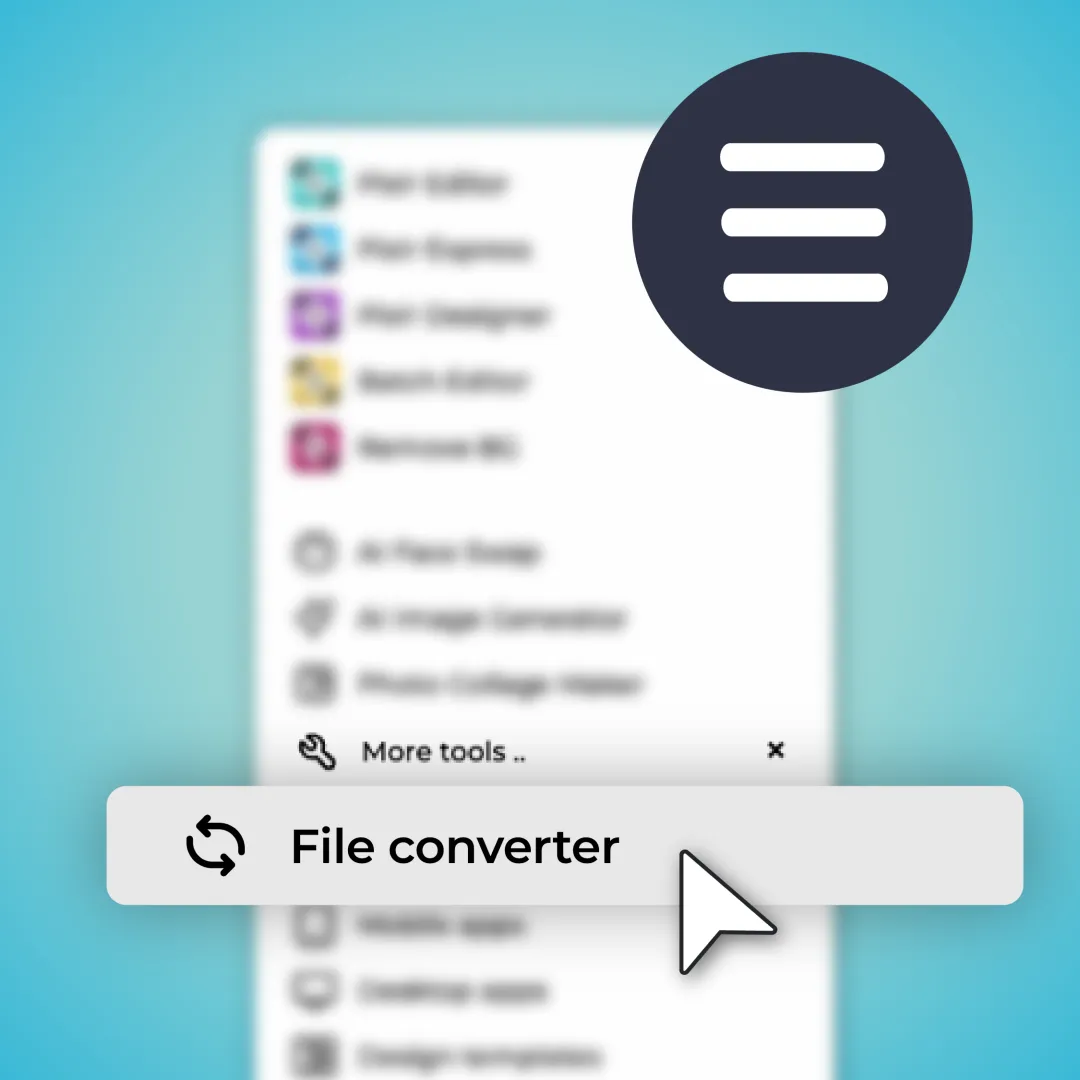
Go to the PIXLR website, and open the Image Converter tool
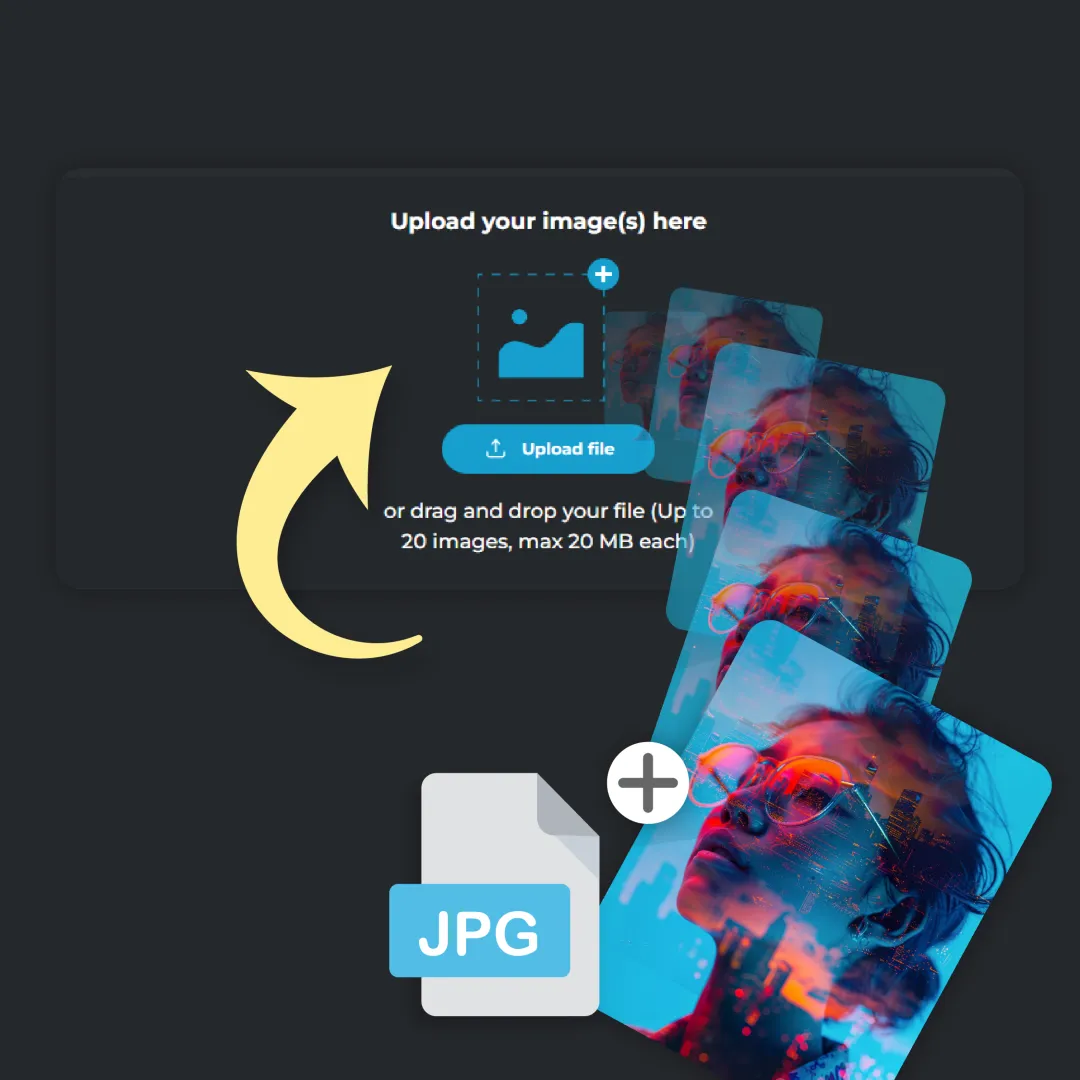
Click on 'Upload Files', and select your photos that are in JPG, PNG or Webp format. You can upload up to 20 files at a time.

Select the desired format you want your images converted to by clicking on the ‘Convert To’ drop down menu.Click on ‘Convert’ to start the conversion process. If you are uploading multiple files, you can just select ‘Convert all’ to convert all your images at the same time.
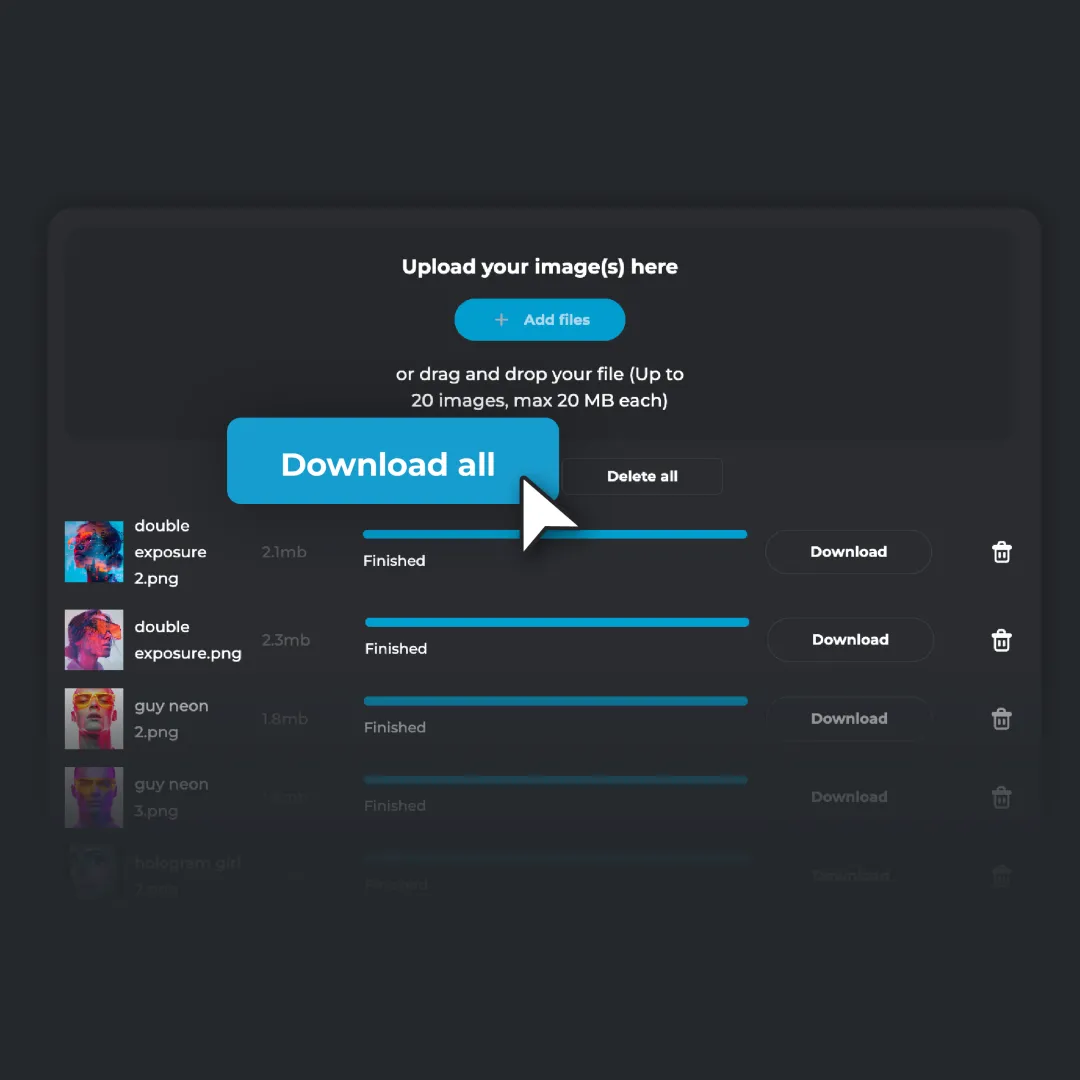
Once the conversion is complete, click on the ‘Download’ button to save your images to your device. If you are converting multiple files, click on ‘Download all’. Your converted files will be automatically zipped in a single folder and stored on your device.
Different platforms require different image formats, and with Pixlr’s online image converter, you can seamlessly convert images into JPG, PNG, WEBP, and PDF formats without needing heavy design software. No more hassle with software installations; simply upload your image, select the desired format, and get your converted file in seconds. Pixlr makes the process simple and efficient, allowing you to focus on your creative work.
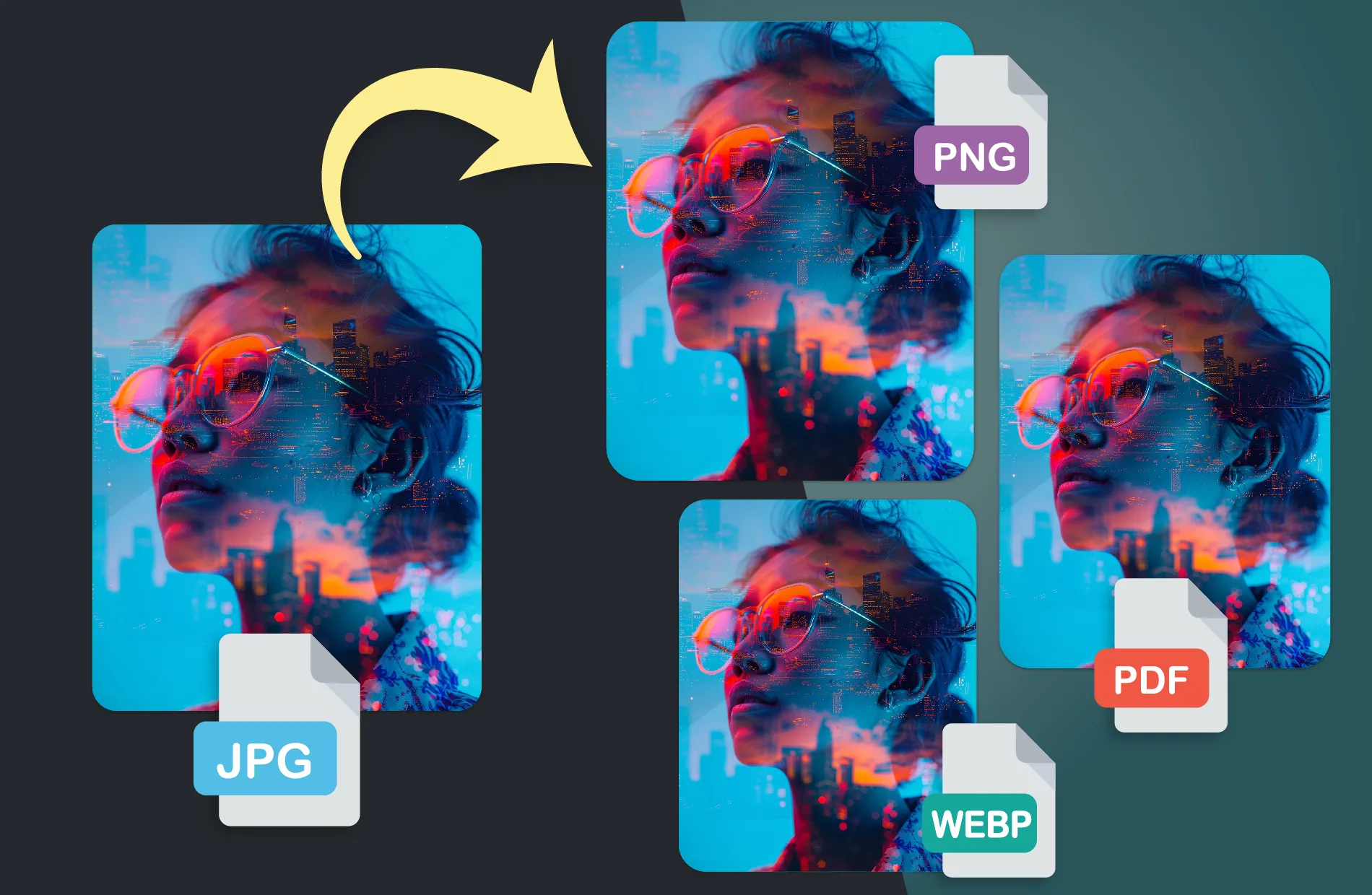
By converting your images, you can meet the specific demands of any project. Need to reduce file size for web use? Convert to JPG. Want to maintain high-resolution? Go for PNG. Save your final work in a secure, professional format with PDF, or use WEBP for high-quality web graphics. With Pixlr, you can easily transform your photos to any format, eliminating compatibility issues and ensuring your projects run smoothly.
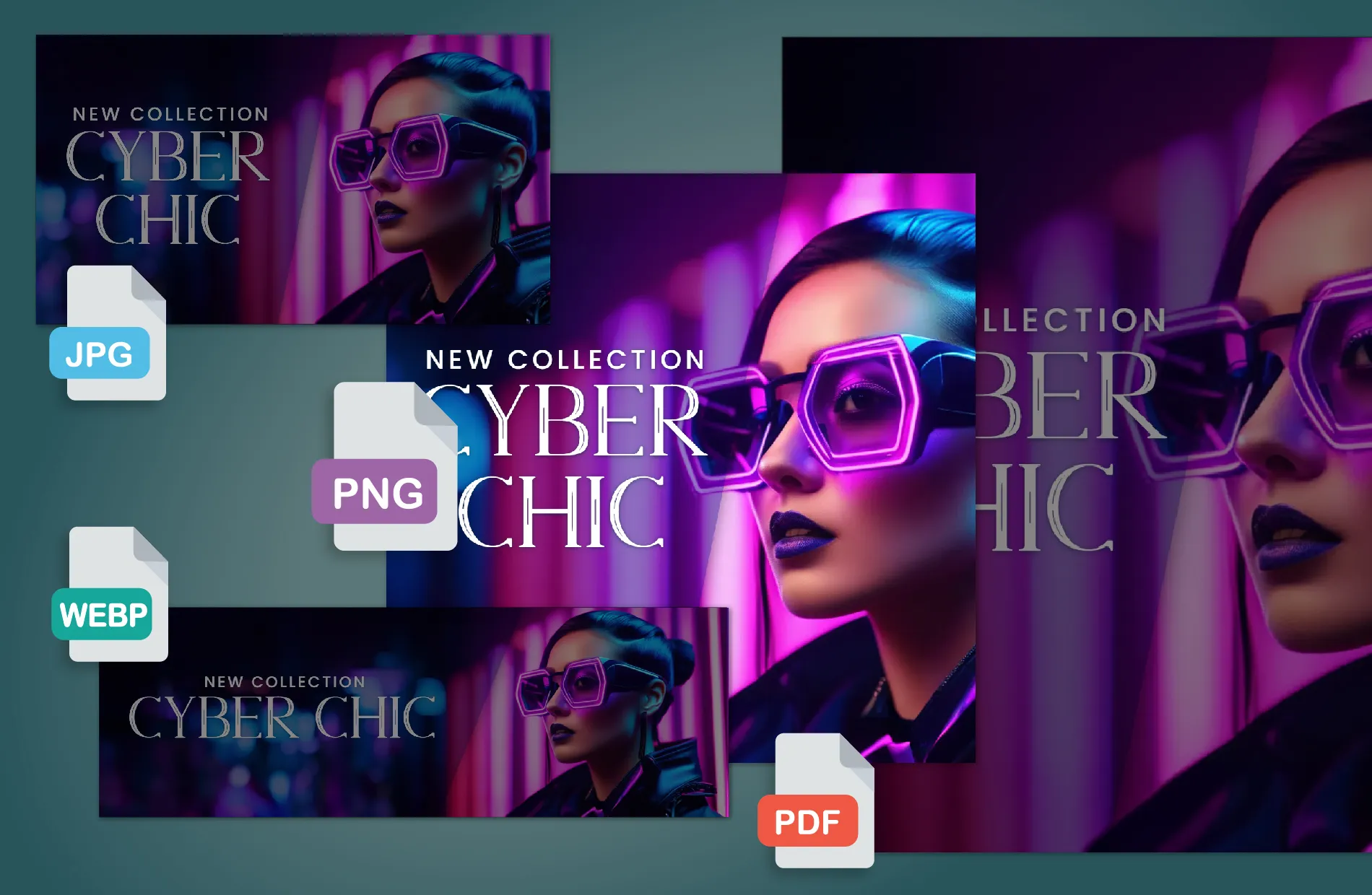
Save time and streamline your workflow with Pixlr’s batch image conversion feature. Convert up to 20 image files with each file size capped at 20 MB in a single go, ideal for photographers, designers, and marketers. No more tedious, one-by-one conversions, whether you’re working on a large project or need to prepare numerous images for upload, Pixlr’s bulk processing makes it quick and easy to handle multiple conversions efficiently
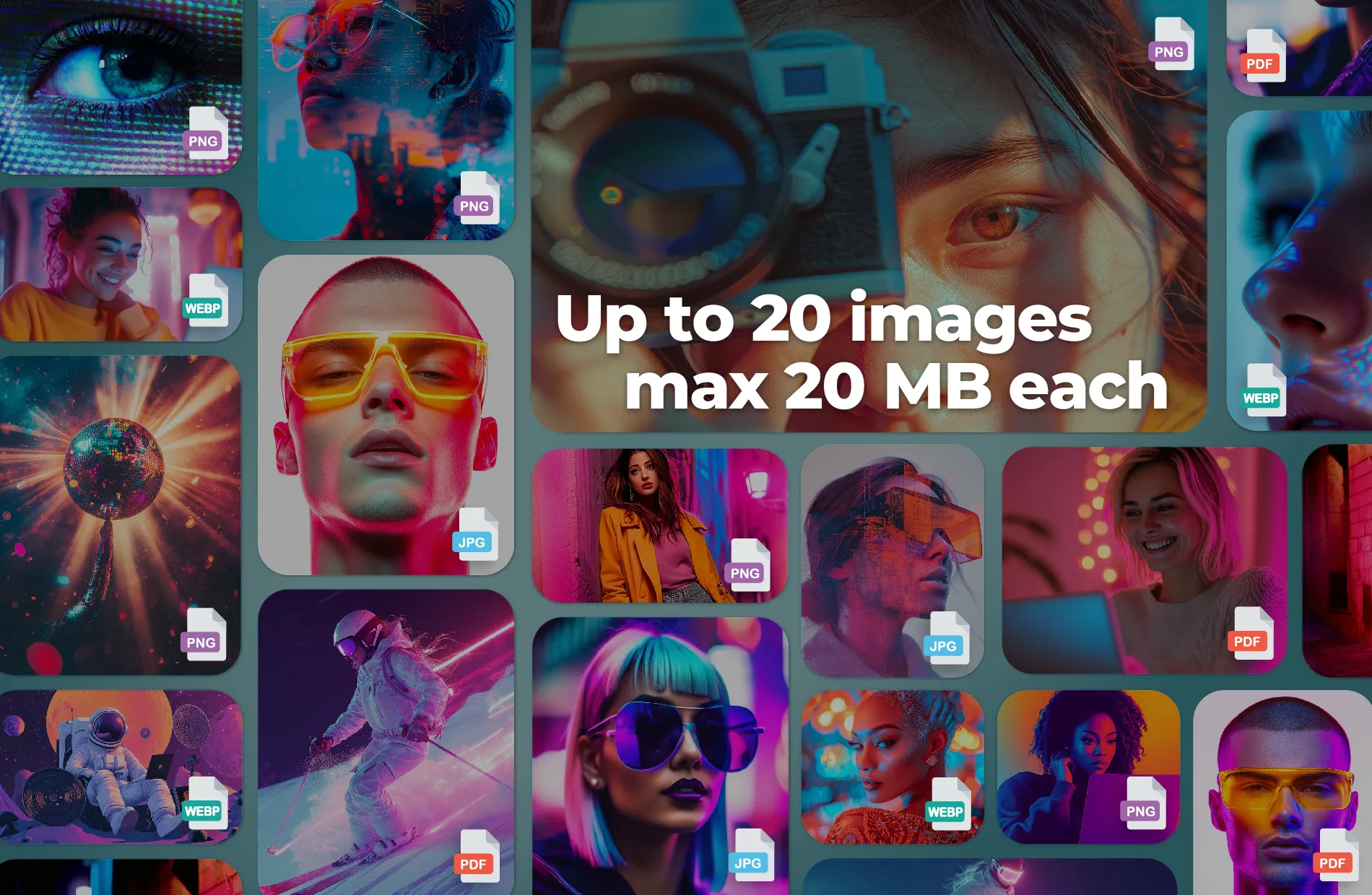
Once you’ve converted your images, take them to the next level with Pixlr Express. Adjust colors, light, and details with simple sliders. Upscale your photos up to 4 times with the AI Super Scale tool. Sharpen the details of your converted pictures with the AI Super Sharp tool. Use of the HDR tool to make your images pop and stand out. With PIXLR, you can ensure your photos look their absolute best.

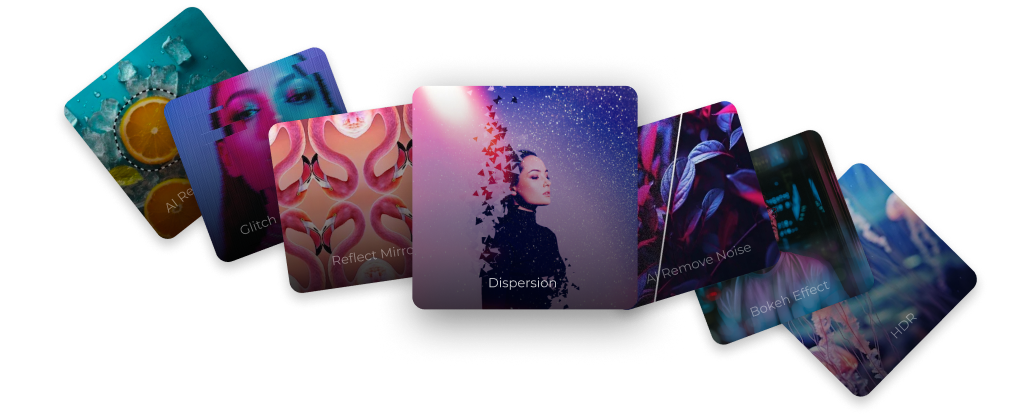
An image converter tool is an online software that changes the format of an image file from one type to another, such as from JPG to PNG
This tool can convert images to JPG, PNG, WEBP, and PDF formats
Yes, the file conversion tool is completely free to use.
To convert an image to a lower size, use the tool to change the format to JPG or WEBP, which usually reduces the file size.
Yes, Pixlr prioritizes your privacy and security. Your images are processed securely, and no watermarks are added to your files.