Step 1
Upload Your Photo
Click on ‘Add File’ to upload your JPG picture. You can upload up to 20 files at a time, each file size capped at 20 MB.
Easily transform your JPG files into high-quality PNG images. Enhance your design projects with our free online converter.

Here we collected the most common file conversions

Simple interface makes image conversion easy for any user.

Your images get converted with no added watermarks at all.

Convert your images quickly and easily in just a few seconds.
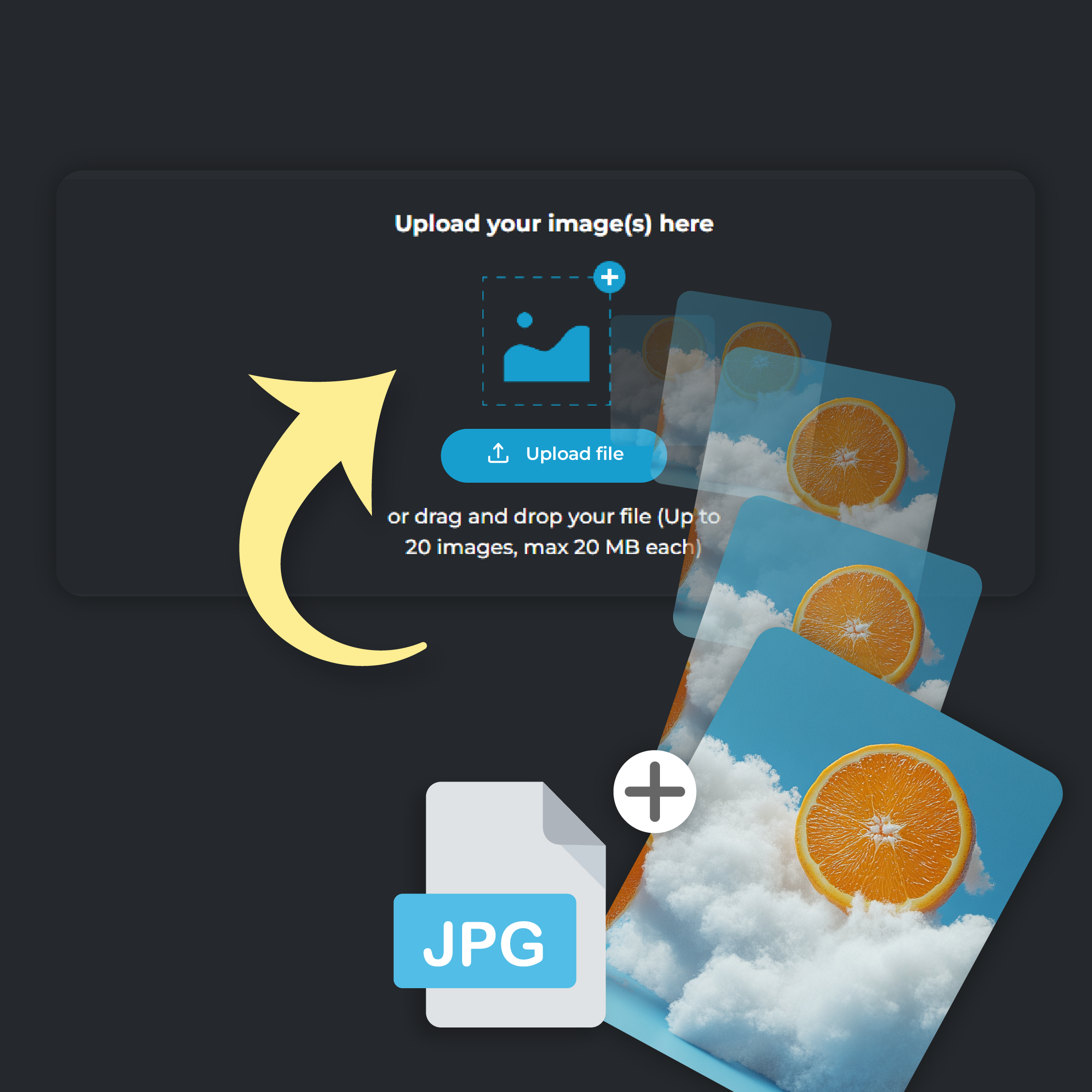
Click on ‘Add File’ to upload your JPG picture. You can upload up to 20 files at a time, each file size capped at 20 MB.

From the ‘Convert To’ drop down menu, select PNG format.
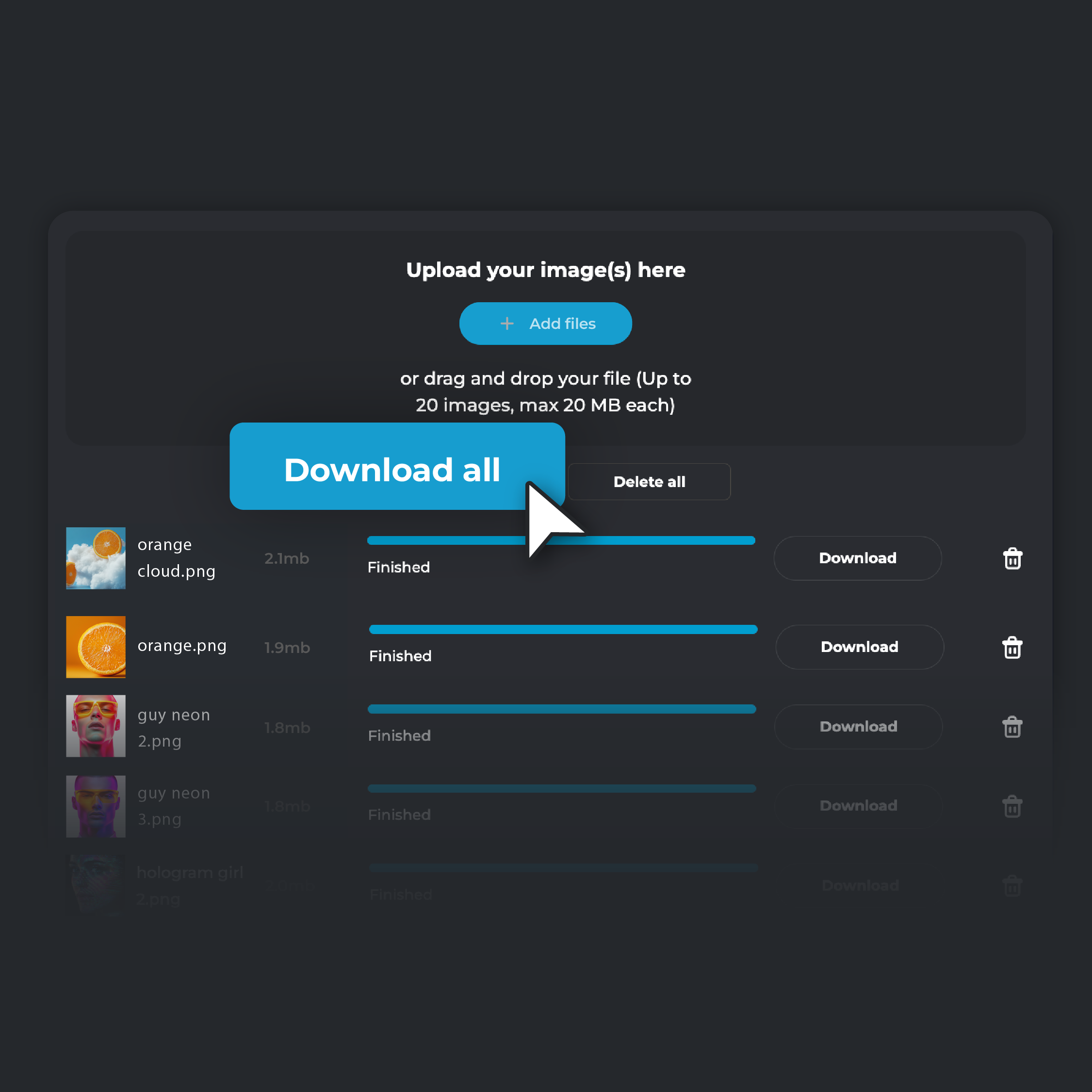
Click 'Convert.' Once the process is finished, click ‘Download’ to save the converted photo on your device. If you are converting multiple files, click on ‘Download all’. Your converted files will be automatically zipped in a single folder and stored on your device.
When quality matters, converting your JPG files to PNG ensures that every detail in your image is preserved. PNG’s lossless compression keeps your visuals sharp and clear, making it perfect for digital artwork, illustrations, and any image where precision is key. Pixlr’s JPG to PNG converter makes this process effortless, so you can maintain the highest standards in your visual projects.

Managing large numbers of images? Pixlr’s batch conversion feature is here to help. Convert up to 20 JPG files to PNG, each file size capped at 20 MB in one seamless process, ensuring that each image retains its quality and transparency. Whether you're working with web graphics, infographics, or layered designs, this tool saves you time while preserving the integrity of your visuals, eliminating the need for tedious, manual conversions.

When working on graphic design projects, quality is key. PNG format is great for keeping the details and colors in your images sharp and clear, as well as sharper edges. Whether you’re creating illustrations, digital art, or mockups, converting JPG images to PNG helps preserve their quality. PNG’s lossless compression ensures your designs look their best, perfect for print, digital portfolios, and presentations.

Need a transparent background for your design projects? Convert your JPG files to PNG using Pixlr’s converter, then use Pixlr’s BG Remover to easily remove the backgrounds. This ensures your logos, icons, and other design elements seamlessly integrate into any project. E-commerce sites frequently use PNGs for product images when a transparent background is needed, allowing products to stand out and blend effortlessly with different website designs.

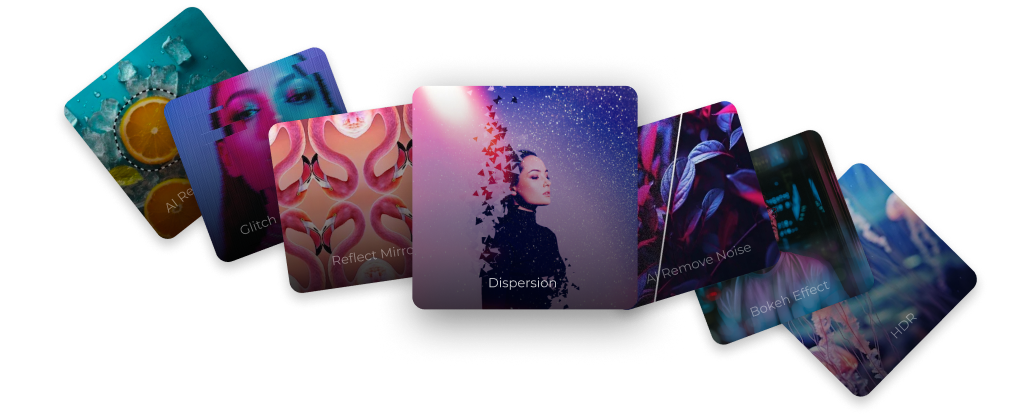
JPG compresses images by reducing file size, which is great for photos and everyday use, but it can slightly lower the image quality. PNG, on the other hand, keeps all the image details intact, making the files larger but the quality better. So, if you need smaller files for web use, JPG is a good choice, but if you want high-quality images or need transparency, PNG is the way to go.
No, Pixlr's converter ensures that your images retain their original quality. PNG format preserves all details, making it ideal for graphics and images with text.
Yes, Pixlr offers a batch conversion feature that allows you to convert up to 20 JPG files to PNG in one go, saving you time and effort.
Absolutely yes. Pixlr's converter is designed to be quick and efficient, delivering your converted PNG files in just a few seconds.
No, Pixlr's JPG to PNG converter is web-based, so you can easily access it online without any downloads or installations.
Yes, JPG and JPEG are the same; they are just different abbreviations for the same image format.
PNG is good for maintaining image quality and supporting transparency, making it ideal for illustrations, web graphics, and logos.