Meld deg inn Logg inn
Prøv Premium

Get 40% off Back To School Deal Now!
null
Say goodbye to the hassle of matching colors on your designs. Pixlr's Color Matcher Tool makes it easy for you to find the perfect color match for your project.
Try Color Matcher Now!
Our Color Matcher Tool is designed to help you find the perfect color match for your project. With a wide range of colors to choose from, you can be sure that you'll find the perfect match every time.
Go to the Pixlr website (https://pixlr.com) and select the Pixlr E (Advanced) editor. This advanced version of Pixlr's online photo editor allows you to use a variety of powerful tools, including the Color Matcher.
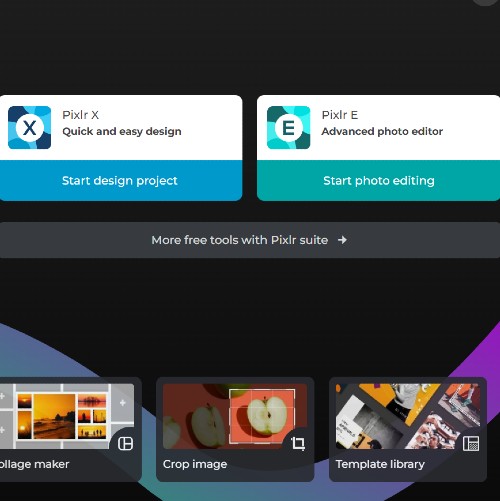
Once the editor has loaded, open the image you want to work on by clicking on "Open Image" in the main menu or by dragging and dropping your image file onto the editor workspace. This will open your image in a new layer.
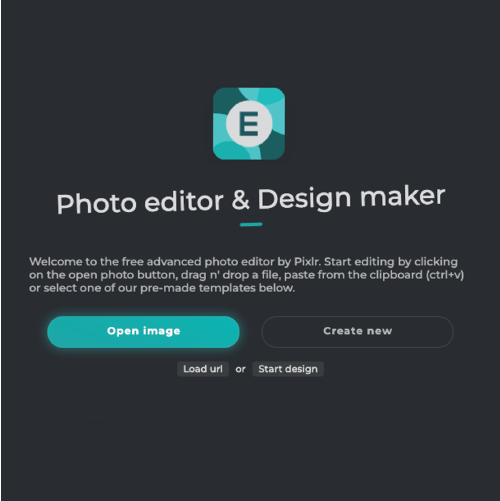
Find the Color Matcher tool in the toolbar on the left side of the editor. It is represented by an eyedropper icon. If you can't see it immediately, hover over each tool to view its name. Click on the Color Matcher tool to activate it.
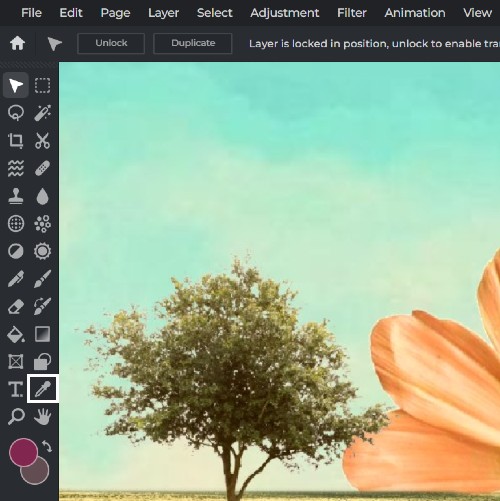
With the Color Matcher tool active, click on the area of your image that contains the color you want to match. This will sample the color and store it in the color palette, which is located at the bottom of the toolbar. You can also manually input the color code (e.g., HEX, RGB) in the color palette, if you know the exact color you want to match.
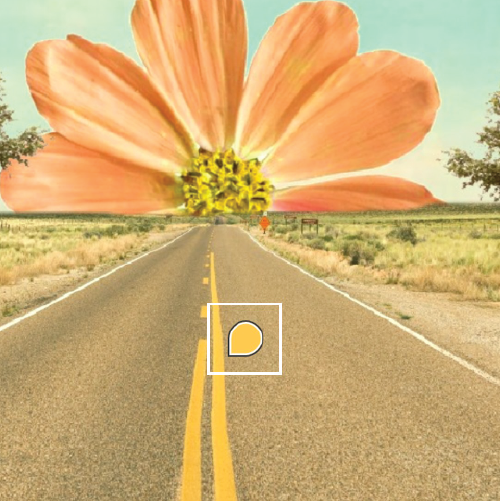
Select the tool you want to use to apply the matched color (e.g., Brush, Fill, Gradient), and then choose the sampled color from the color palette. Now, you can paint, fill, or create gradients with the exact color you've matched using the Color Matcher tool. This ensures a consistent color scheme throughout your image editing process.

Pixlr's Color Matcher Tool is the perfect solution for anyone who wants to save time and hassle when it comes to matching colors. With our easy-to-use tool, you can find the perfect color match in seconds.
With Pixlr's Color Matcher Tool, you can save time and hassle when it comes to matching colors for your designs. No more guesswork or trial and error – our tool makes it easy to find the perfect color match every time.
When you use Pixlr's Color Matcher Tool, you can design with confidence knowing that your colors are perfectly matched. Whether you're working on a website, a flyer, or any other project, you can be sure that your colors will look great.
Explore more popular tools from Pixlr
View More ToolsPixlr's Color Matcher Tool uses advanced algorithms to analyze the colors in your design and automatically find the perfect match based on your input, making it easy for you to create a visually cohesive project.
Yes, the Color Matcher Tool is versatile and can be used for various design projects, including websites, flyers, logos, social media graphics, and more.
Absolutely! The Color Matcher Tool supports a wide range of image formats, including JPEG, PNG, GIF, and more.
Yes, you can easily upload an image and use the Color Matcher Tool to extract and match colors from the uploaded image.
Yes, the Color Matcher Tool provides a variety of color palette suggestions based on your input, allowing you to choose the best color combinations for your design.
Once you've found the perfect color match, you can save your matched colors as custom swatches in your Pixlr account, making it easy to access and use them in future projects.
Yes, Pixlr's Color Matcher Tool allows you to easily share your matched colors with others by providing a unique URL or exporting the color palette as an image file.
Definitely! The intuitive interface and simple-to-use features make the Color Matcher Tool suitable for both beginners and experienced designers.
Yes, the Color Matcher Tool is designed to be compatible with both desktop and mobile devices, allowing you to match colors on the go.
To achieve the most accurate color match, make sure to input or select the correct color values, and double-check that your screen's color settings are properly calibrated.