Go to Pixlr Designer and select “Templates”.
Inscreva-se / Faça login
Experimente o Premium

Get 40% off Back To School Deal Now!
null
Unlock heartfelt gratitude with Pixlr's stunning editable and free thank you card templates, perfect for weddings, birthdays, and special occasions. Browse the diverse designs, carefully crafted to help you convey thoughtful, sincere messages. With just a few clicks, tailor these beautifully designed templates to match your occasion and make every moment special. Explore the online library and discover the perfect way to express gratitude.

Thank you cards are a thoughtful gesture to show appreciation and gratitude, and can be used for a variety of occasions, including gifts, events, and personal to professional relationships. With Pixlr's free thank you card templates and editable designs, you can create a thoughtfully designed card that makes a lasting impression. Perfect for expressing heartfelt sentiments and strengthening meaningful connections, thank you cards are a simple yet effective way to show you care.
Go to Pixlr Designer and select “Templates”.
Search for a thank you card template from Pixlr's library, pick a suitable one.
Use the text tool to add your message, selecting a suitable font from Pixlr’s library.
Add your own images or select from stock elements to enhance your thank you card.
Personalize your card by adding shapes, outlines, or shadows for a polished look.
Once done, save your thank you card as a high-resolution PDF for printing or as a PNG/JPG for digital sharing.


Create stunning thank you cards with Pixlr's extensive collection of free thank you card templates, expertly designed to make expressing gratitude effortless. Our editable and customizable templates cater to any occasion, from gifts to support, and offer a professional starting point for crafting heartfelt appreciation cards. With Pixlr's intuitive tools, you can quickly adapt designs to meet your specific needs, ensuring a seamless experience and professional results every time.
Unlock the full potential of your thank you cards with Pixlr's comprehensive customization tools, designed to transform our free thank you card templates into personalized masterpieces. Our intuitive thank you card maker allows you to edit every element, from layout and color schemes to images and typography, ensuring a truly unique and heartfelt design. With features like photo uploading, text editing, and shape and color tools, you can create customizable thank you cards that reflect your sentiments and showcase your appreciation in a professional and meaningful way.


Elevate your thank you cards with Pixlr's vast and versatile font library, perfectly suited for crafting elegant and personalized gratitude cards. With a wide range of font styles to choose from, you can easily match the tone of your message, whether it's casual, romantic, or formal. Our free thank you card templates and editable designs make it simple to blend styles and create a unique card that reflects your sentiments. Browse our extensive font options to find the perfect match for your design and message, and add a touch of sophistication to your appreciation cards.
Unlock your creativity with Pixlr's user-friendly design interface, making it easy to create stunning thank you cards without any design experience. Our free thank you card templates and customizable designs can be tailored to your needs using our intuitive drag-and-drop functionality. With simple sliders and editing tools, you can refine your design and create a unique appreciation card that reflects your personality. Whether you're a beginner or a seasoned creator, Pixlr's editable thank you cards and design tools empower you to bring your ideas to life.
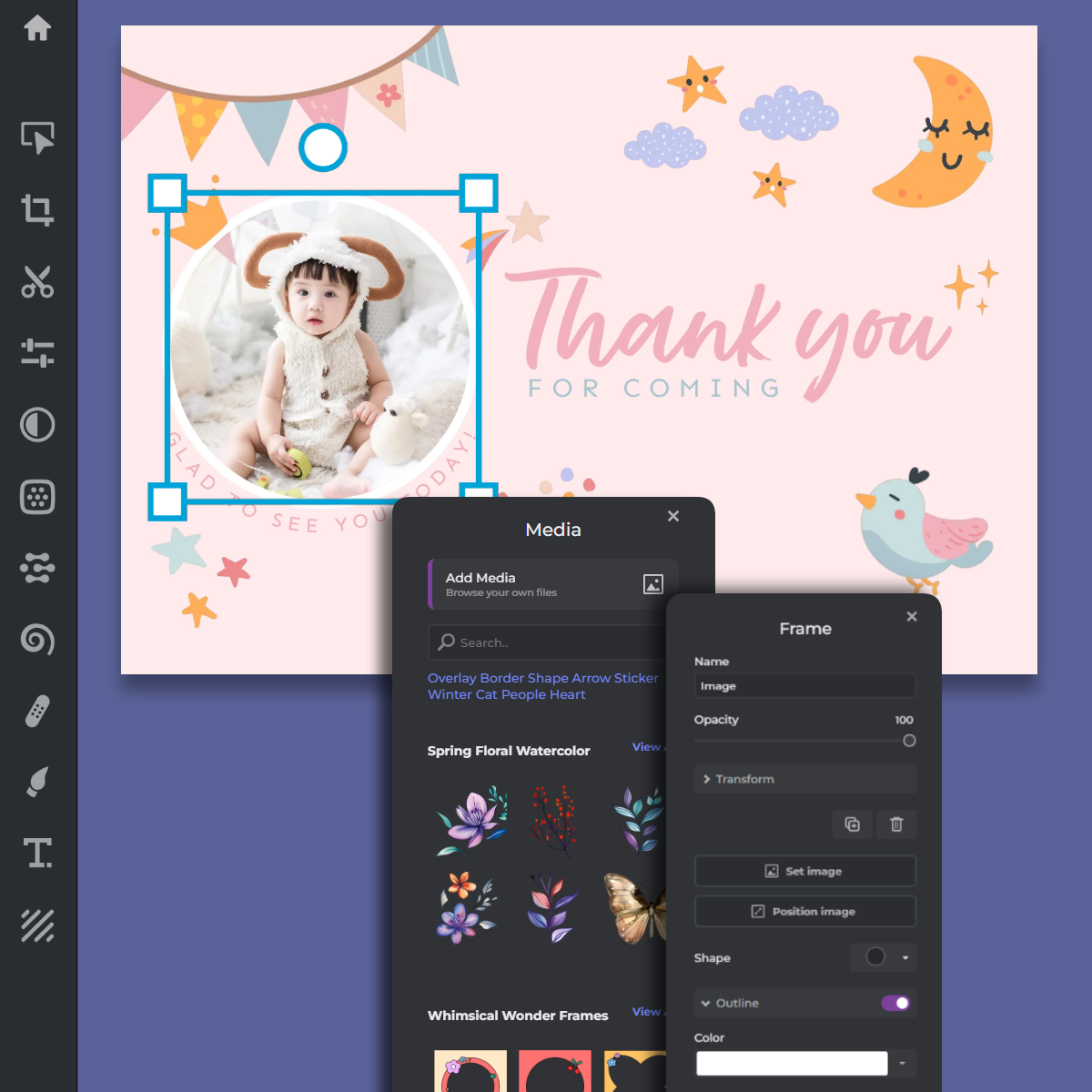

Elevate your thank you cards with Pixlr's one-click artistic effects, instantly adding a touch of elegance and sophistication to your designs. Our free thank you card templates can be transformed into stunning works of art with just a click, using effects like vintage, retro, or color pops to add a unique twist. With AI-powered filters like HDR, you can create visually captivating gratitude cards that leave a lasting impression. Enhance your editable thank you cards with Pixlr's artistic elements and make each card a delightful visual experience that showcases your appreciation.
Show your appreciation and gratitude to loved ones with Pixlr's stunning wedding thank you card templates, designed to help you express your heartfelt thanks in style. Browse our collection of free thank you card templates and editable designs to find the perfect match for your wedding theme, whether romantic, classic, or modern. With Pixlr's customizable thank you cards, you can add personal touches like wedding photos and messages to create unique and thoughtful gratitude cards that celebrate your special day and cherish the memories forever.

Create heartfelt baby shower thank you cards with Pixlr's free thank you card templates and editable designs, perfect for expressing gratitude and joy to loved ones. Our customizable thank you cards offer a range of sweet and charming templates, playful designs, and cute elements to help you convey warmth and appreciation. Personalize your gratitude cards with images and special touches to make each one a unique and thoughtful expression of thanks, celebrating the arrival of your little one in a truly special way.

Honor your academic achievements and express gratitude to loved ones with Pixlr's customizable graduation thank you card templates. Browse our collection of free thank you card templates and editable designs to find the perfect match for your personal style and academic journey. Add a touch of personality with school-themed colors, photos, and special elements to create unique and thoughtful appreciation cards that celebrate your graduation milestone in a stylish and memorable way.

Celebrate your special day with Pixlr's customizable birthday thank you card templates, designed to help you express heartfelt gratitude to loved ones. Our free thank you card templates and editable designs offer a range of vibrant and festive options to capture the joy and spirit of your birthday celebration. Personalize your gratitude cards with colorful elements, photos, and joyful messages to create unique and thoughtful appreciation cards that share the happiness of your special day with friends and family.

Yes, you can personalize templates by editing text, colors, and images to fit your occasion.
A standard size is 5x7 inches, but you can customize dimensions using the Smart Resize feature to your preference.
Yes, you can upload your own images using the 'Add Media' feature in Pixlr Designer to enhance your card.
Yes, Pixlr offers a user-friendly interface with drag-and-drop functionality, perfect for beginners.
Yes, design your card in Pixlr and save it in a print-ready PDF format for easy printing.
Start with a warm greeting, express your gratitude specifically, mention the gift or gesture, and share a personal touch or memory related to it. Conclude with another thank you and a closing remark.
End with a closing phrase like ‘Warm regards,’ ‘Sincerely,’ or ‘With appreciation,’ followed by your signature or name.
Use phrases like ‘I am grateful for your support,’ ‘Thank you for your assistance,’ or ‘I appreciate your dedication,’ to maintain a professional tone in your thank you card.