Go to Pixlr Designer and select “Templates”.
Registrera / Logga in
Prova Premium

Get 40% off Back To School Deal Now!
null
Unlock the power of engaging social media content with free X/Twitter post templates from Pixlr. Whether you're a designer or not, our easy-to-use templates allow you to design professional-quality posts in minutes.
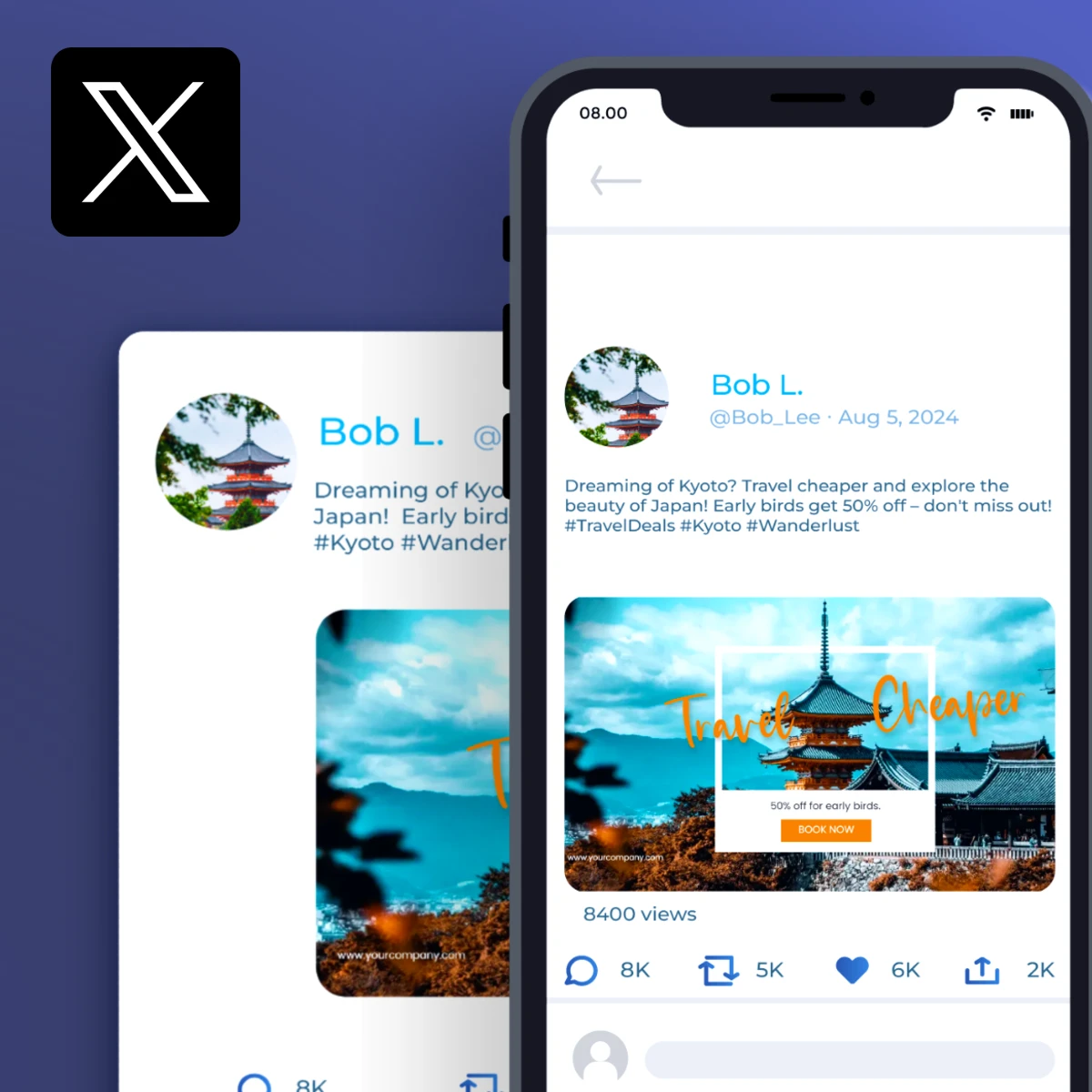
A Twitter post template is a pre-designed layout that helps you quickly create eye-catching, on-brand posts for Twitter (X). These templates are customizable, allowing you to adjust colors, text, images, and animations to match your style or brand. Perfect for non-designers, they save you time and ensure your posts fit the ideal Twitter post size (1600 x 900 pixels), making it easier to engage your audience without needing advanced design skills.
Go to Pixlr Designer and select “Templates”.
Choose “X Post” from the template category or click "Start New" to start from scratch.
Customize your design by adjusting the text, changing the fonts, and modifying colors to align with your style.
Upload your own images, logos, or graphics, or search Pixlr’s library for icons and stickers.
Once done, download your post in high-quality PNG or JPG for uploading in X/Twitter.
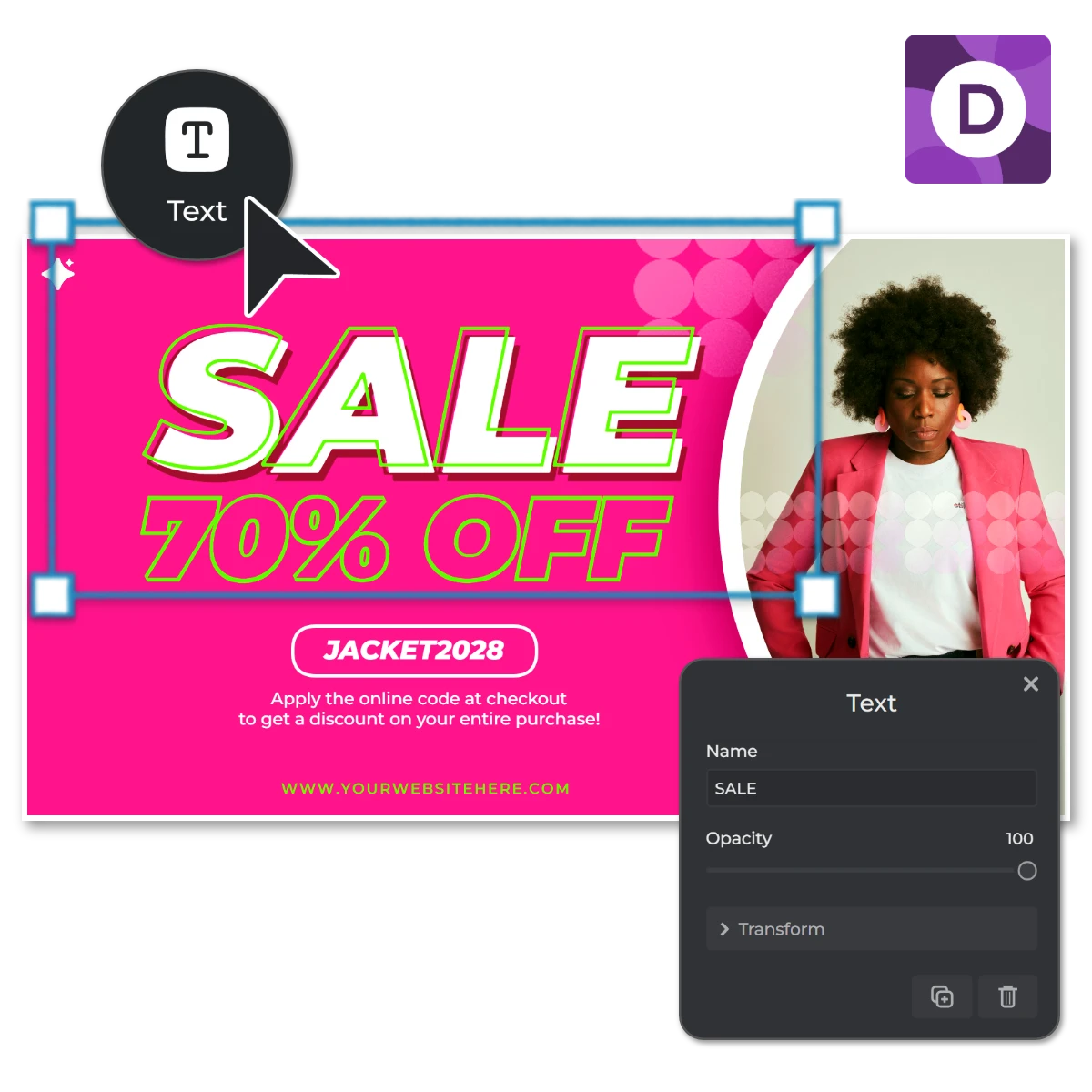

Say goodbye to complicated designs and hello to effortless Twitter post creation. With Pixlr's Twitter post template, you can easily craft eye-catching tweets that fit perfectly within the Twitter post size and drive engagement. Whether you’re promoting a product, sharing an update, or expressing your thoughts, Pixlr's tools let you customize every detail without any design experience. Start with a pre-designed tweet template or X post template, and transform it to match your voice, brand, and audience.
Finding the right balance between text and media is essential for high-engagement Twitter posts. Pixlr’s X post template options include fully customizable shapes, media uploads, and text designs that let you position and layer content seamlessly. Whether you want to integrate a striking image or create a text-heavy design, Pixlr’s Twitter post maker gives you control to balance both elements effectively. Ensure your audience notices your message without feeling overwhelmed by clutter.
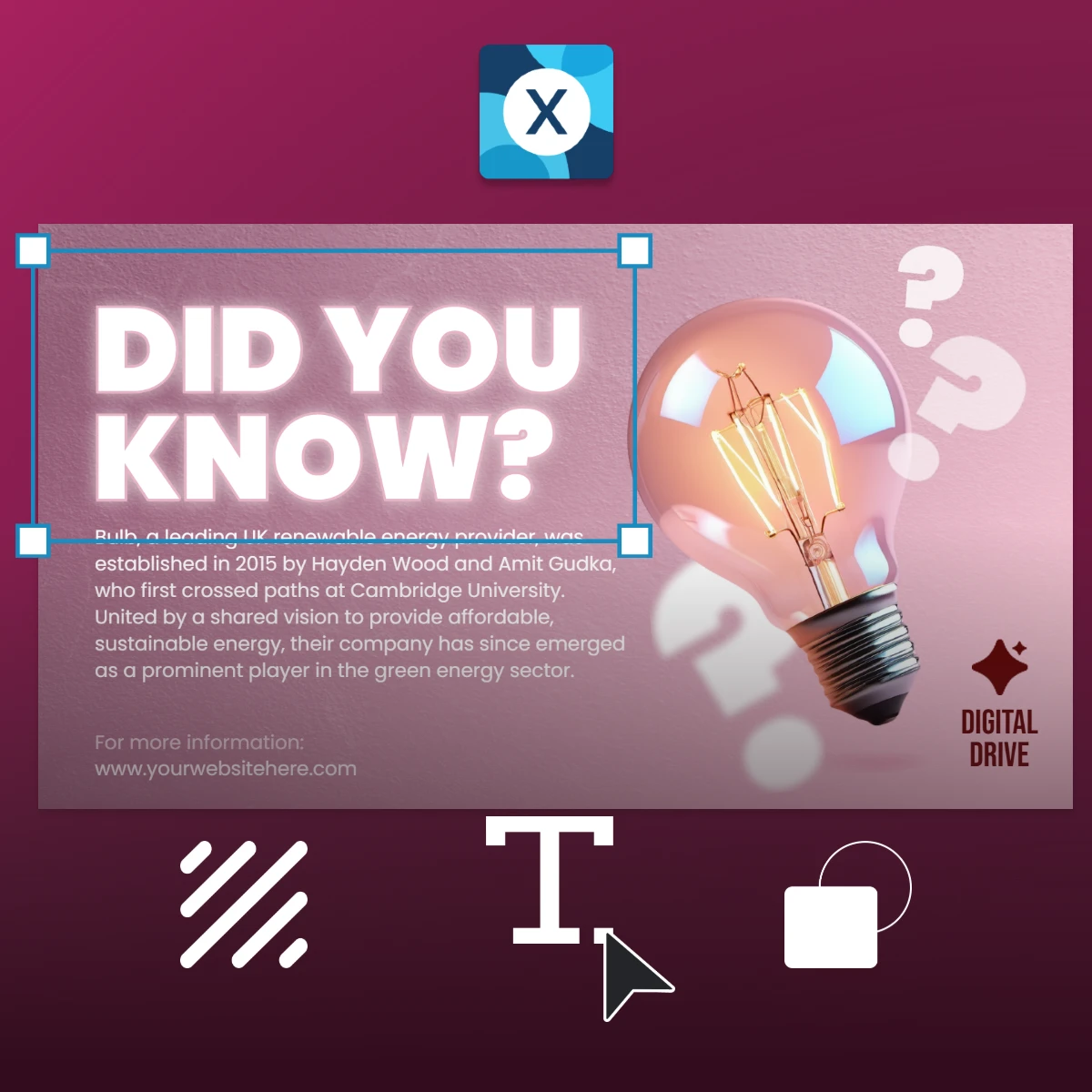
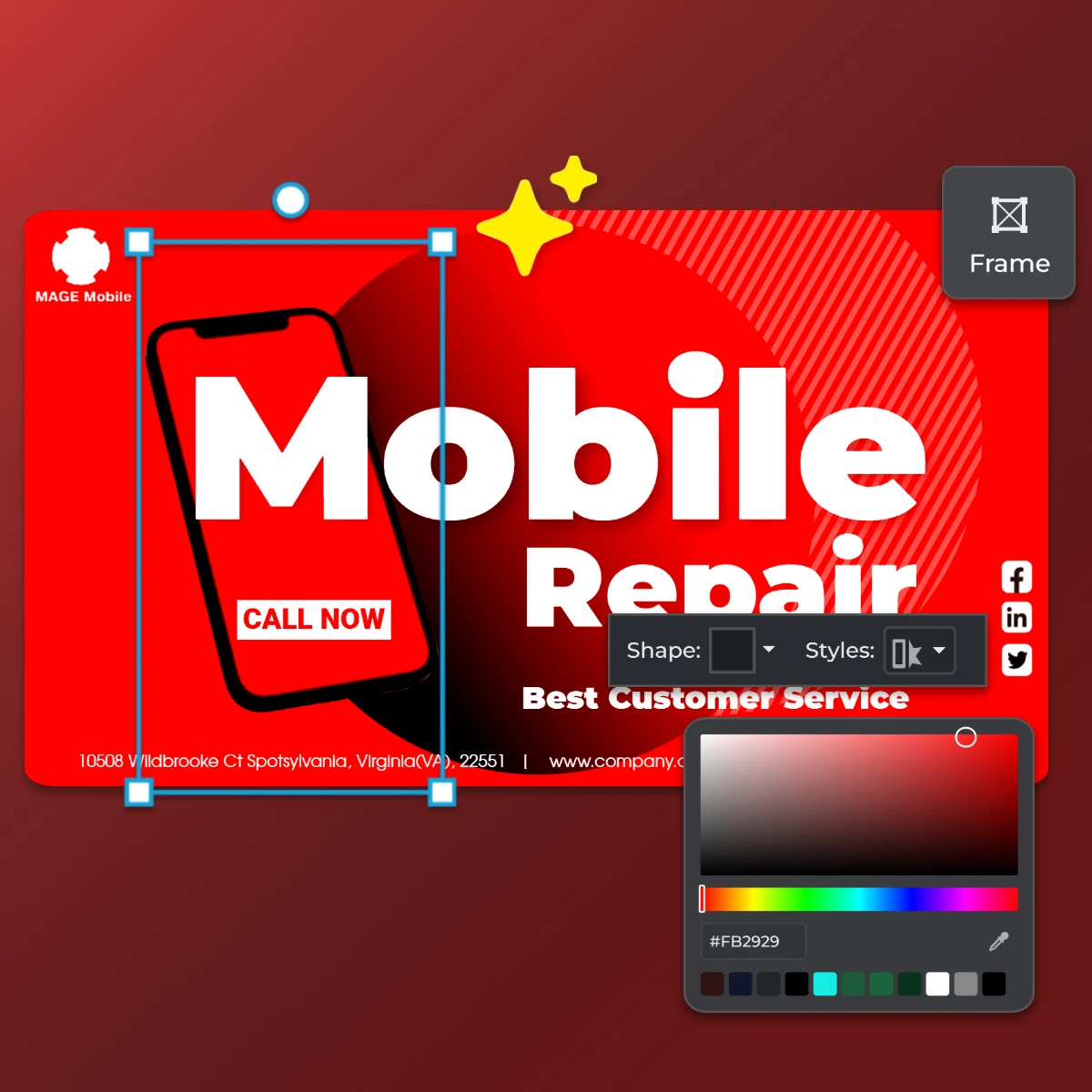
Consistency is key when building a strong presence on Twitter. Pixlr’s Twitter post templates help you stay on-brand with easy-to-use tools like custom color pickers, font libraries, and the ability to upload your logo or other brand elements. Whether you're sharing a thought-provoking quote or announcing a promotion, Pixlr allows you to customize your X post template to match your brand’s style and voice. Maintain a cohesive aesthetic across all your posts to increase brand recognition and trust.
A great post isn’t just visually appealing; it also drives action. Pixlr’s Twitter post maker allows you to add custom calls-to-action (CTAs) with bold text, standout colors, and strategic placement. Whether you’re prompting users to click a link, follow your account, or share your post, Pixlr ensures that your X post template can easily incorporate CTA elements that draw attention and boost conversions. Create posts for ads that not only look good but also perform well.
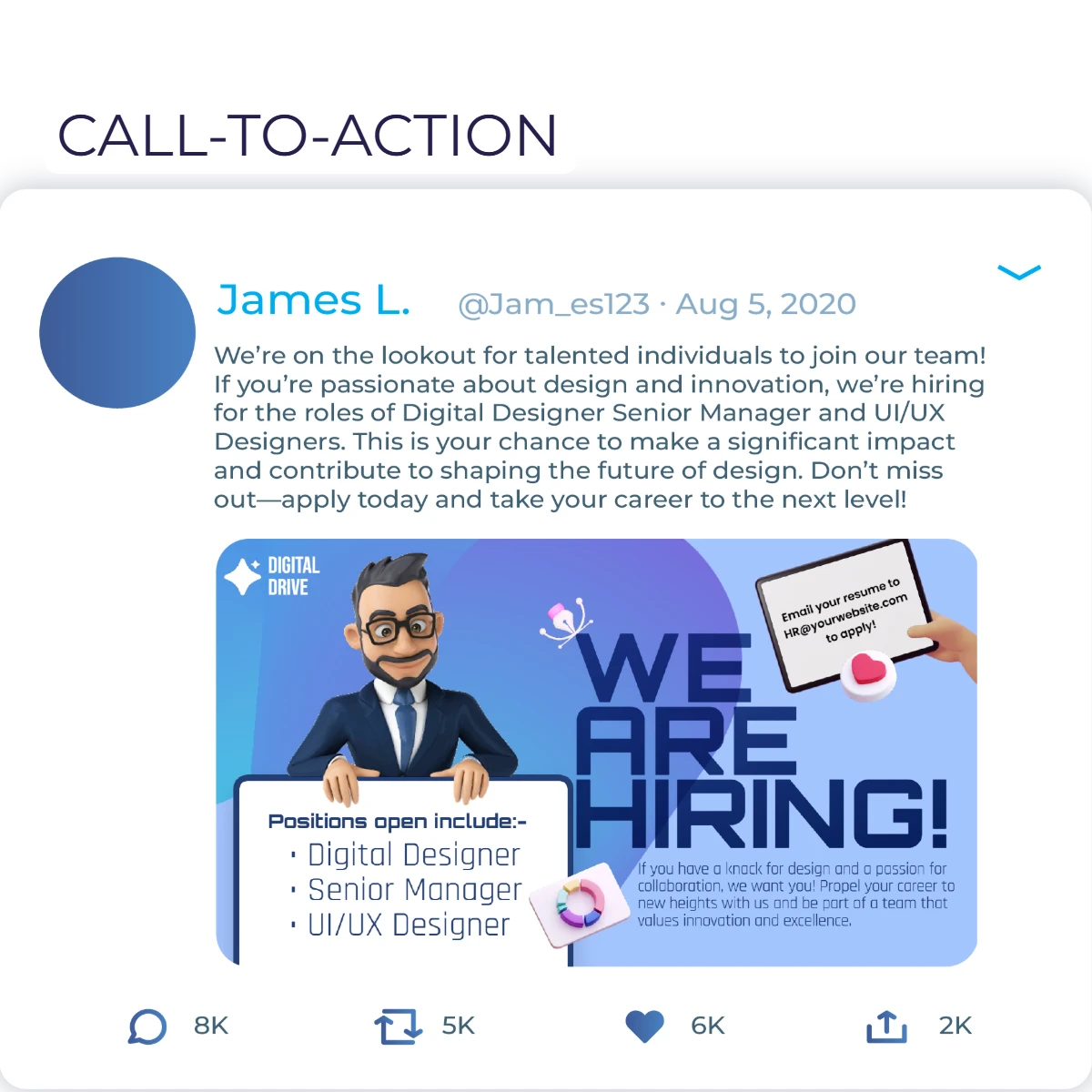

Creating Twitter posts for various campaigns and formats can take up a lot of time, but Pixlr’s smart resize feature streamlines the process. No more worrying about the right Twitter post size for different types of posts. Simply choose from our pre-sized tweet templates and use the resize function to fit your design needs, ensuring your post looks great on mobile, desktop, and in all Twitter feed formats. This saves you time without compromising on the quality or consistency of your posts.
Did you know Tweets with images receive 150% more retweets than the others? Pixlr’s powerful editing tools, including custom shapes, text effects, and background options, let you create visually stunning X post templates that are perfect for sharing. With the right design, you can create posts that spark conversation, get retweeted, and reach a wider audience. Pixlr makes it easier than ever to design high-quality content that’s ready to share - boosting your chances of going viral and increasing your brand’s reach.


In a world full of distractions, a visually appealing Twitter post can make all the difference. With Pixlr’s Twitter post maker, you get access to professional-grade tools that help you design stunning posts quickly. Add custom effects, dynamic text effects, and high-quality images to craft posts that resonate with your audience. Whether you're a business owner or an influencer, Pixlr empowers you to create tweets that leave a lasting impression and drive meaningful engagement.
A Twitter post maker is an online tool or software that helps you create, design, and customize posts specifically for Twitter. These tools often provide pre-designed templates, easy-to-use editing features, and options to add text, images, GIFs, emojis, and more to your posts.
No, Pixlr is designed for users of all skill levels. You can easily edit Twitter post templates with drag-and-drop functionality and simple editing tools without any prior design experience.
Yes! Pixlr offers a free version with access to Twitter post templates, allowing you to create professional posts without any cost.
Simply click on the text in the template and use the text editor to modify the content, change the font, size, color, and alignment.
Yes! Pixlr gives you the flexibility to add shapes, borders, stickers, icons, and other graphics to your Twitter post template.
Yes! You can save your Twitter post in .pxz format and come back to edit it anytime before posting it to Twitter.
Once you're done with your design, you can download your Twitter post in JPG or PNG format, both of which are compatible with Twitter’s upload requirements.