Go to Pixlr Designer and select “Templates”.
ลงทะเบียนเข้าสู่ระบบ
ลองพรีเมี่ยม

Get 40% off Back To School Deal Now!
null
Pixlr’s Instagram Story Templates make it easy to create visually captivating and professional Insta stories. Whether you’re promoting a product, sharing updates, or enhancing your personal profile, our IG stories templates are designed to help you stand out.

An Instagram story template is a pre-designed layout that simplifies the creation of engaging IG stories. These templates are designed to fit Instagram’s vertical format (1080 x 1920 pixels) and can be easily customized to match your brand or personal aesthetic. Pixlr’s templates allow you to add photos, text, stickers, and graphics, offering endless possibilities for creating unique and memorable instagram story ideas.
Go to Pixlr Designer and select “Templates”.
Choose “Instagram Story” from the template library or click "Start New" to start from scratch.
Add and customize text with font selection, color pickers, and spacing adjustments to align with your story’s theme.
Personalize the design further by incorporating stickers and graphics, adjusting background color, and applying shadows and outlines.
Once satisfied, save your IG story in high-quality PNG or JPG format, ready to upload directly to Instagram.
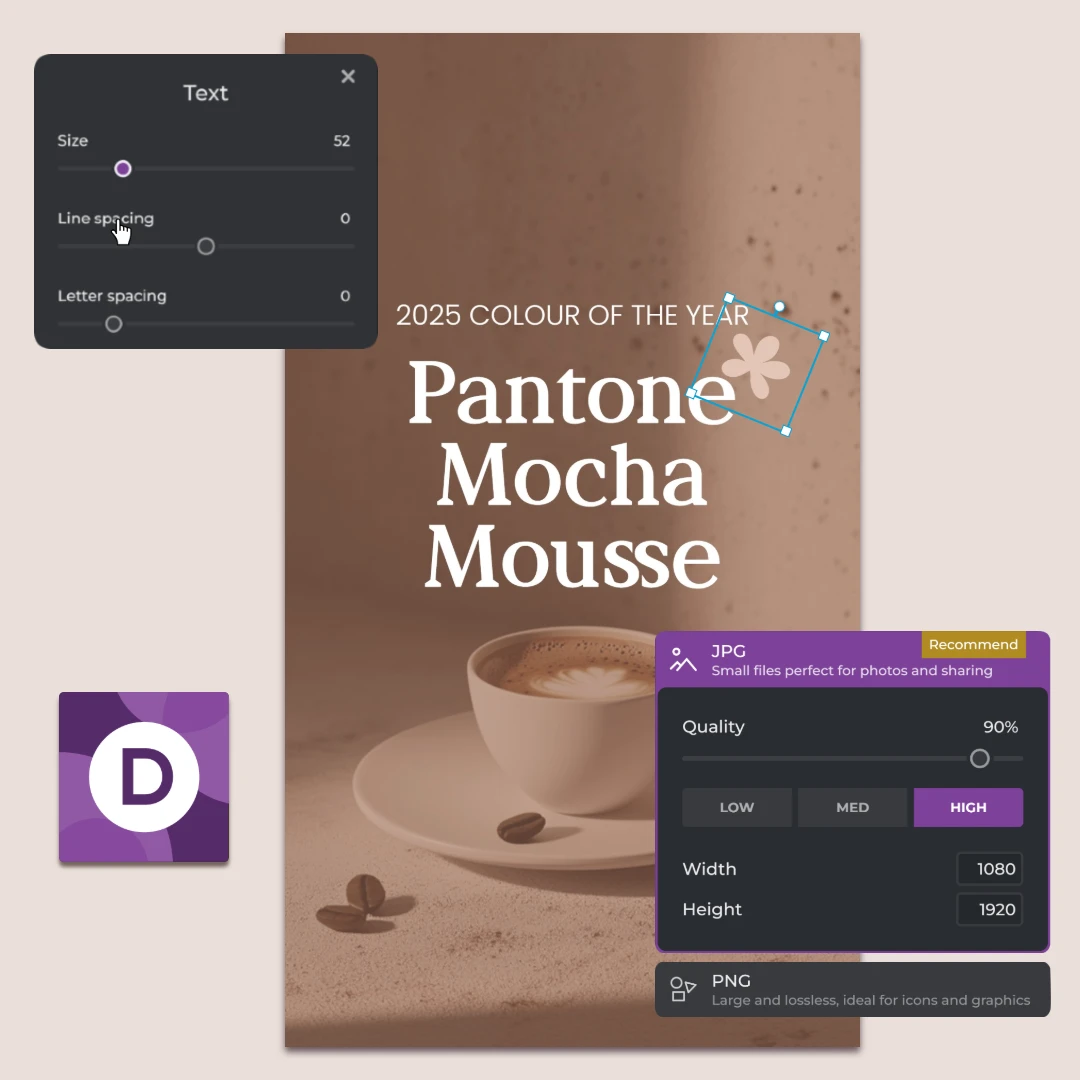
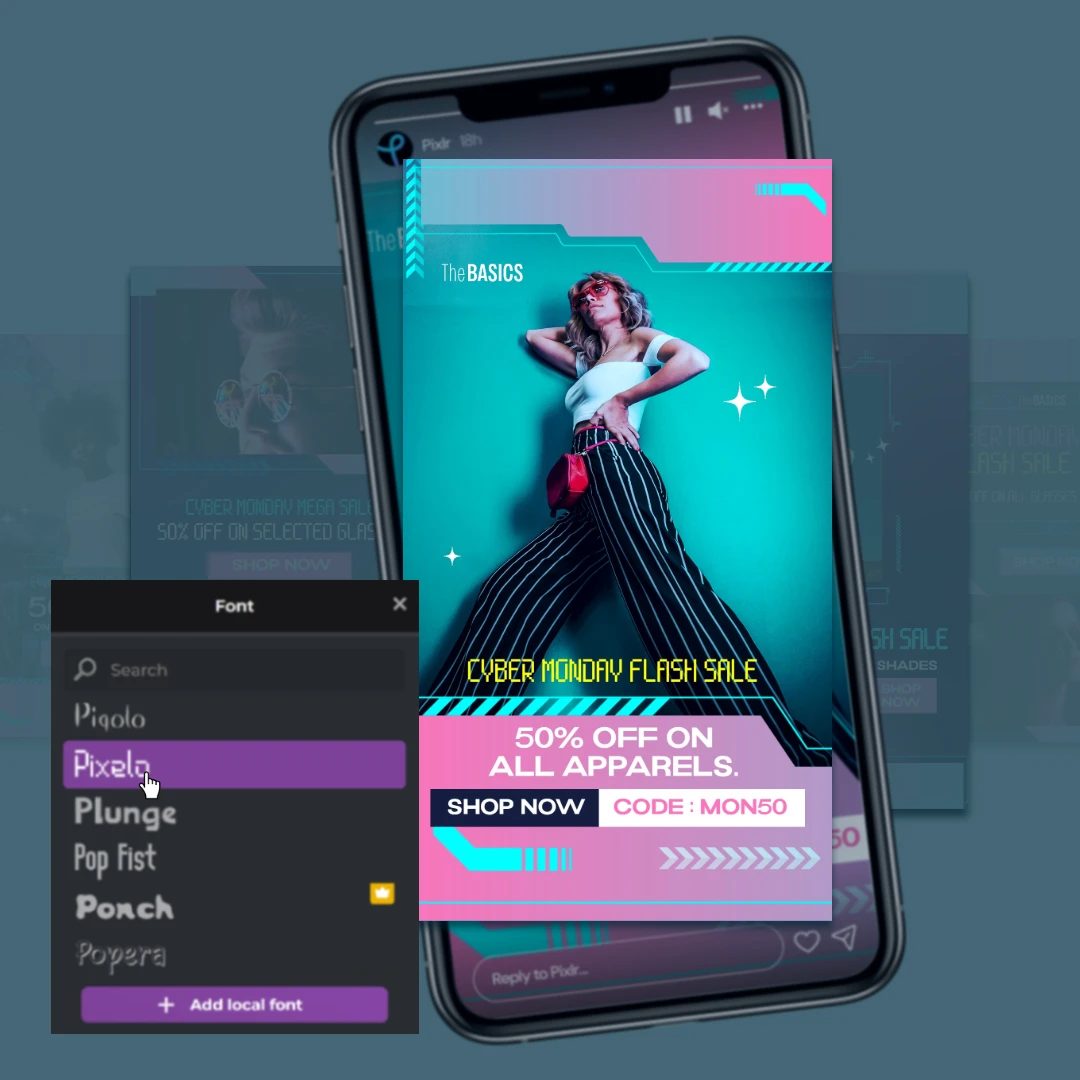
Consistent Instagram story templates make your content instantly recognizable. Pixlr allows you to add logos, brand colors, and fonts to ensure your stories align perfectly with your visual identity. For example, a bakery can use soft pastel colors and a signature font in every story to reflect its branding. This visual consistency helps build audience recognition and trust, allowing your followers to associate your content with your brand instantly.
Well-designed Instagram stories are a proven way to increase audience interaction. Pixlr’s tools help you craft vibrant and interactive Instagram story ideas that capture attention and encourage engagement. Add dynamic animations, bold text, and high-quality visuals to ensure your IG stories resonate with viewers. Whether it’s a poll, a product launch, or a behind-the-scenes glimpse, Pixlr empowers you to connect with your audience meaningfully.
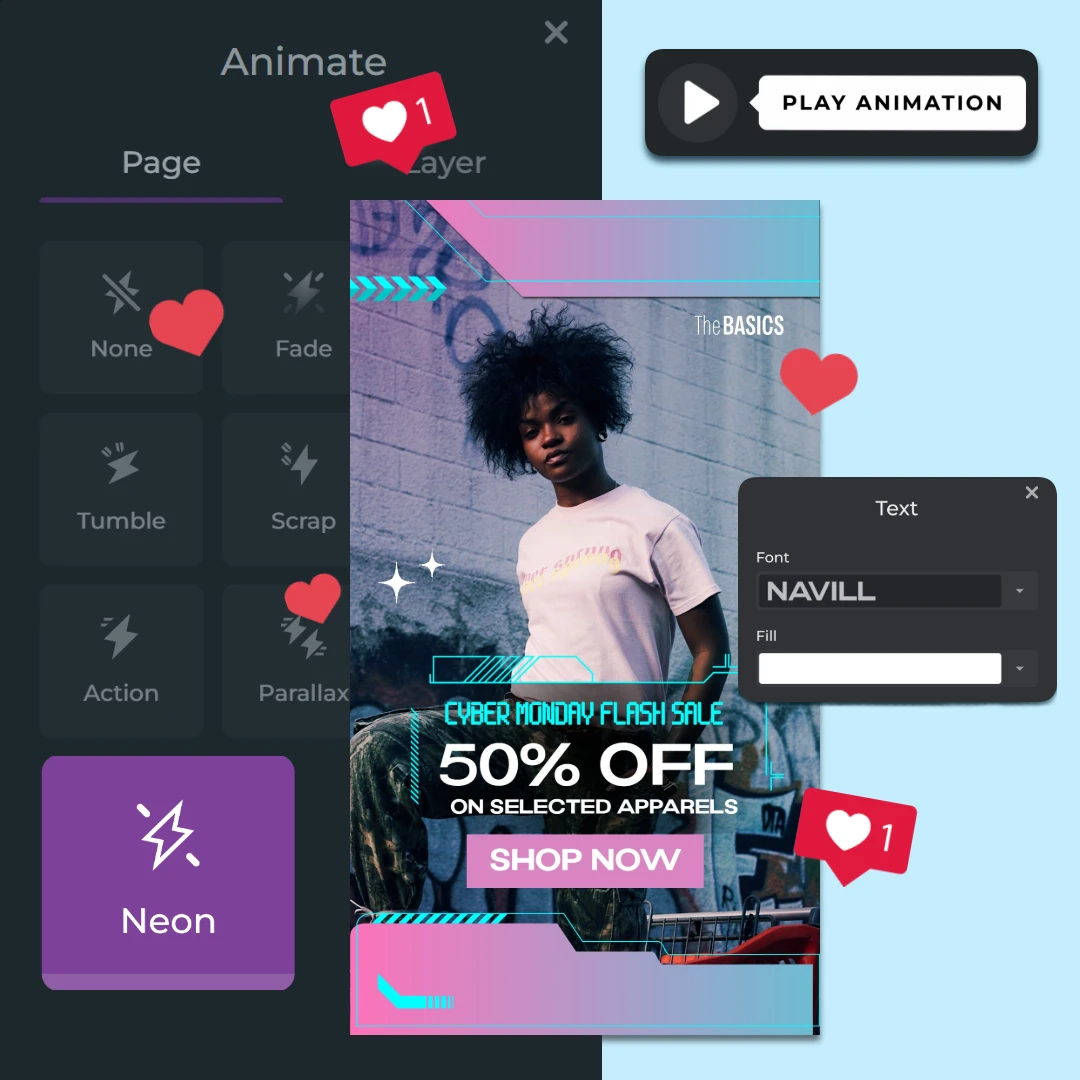
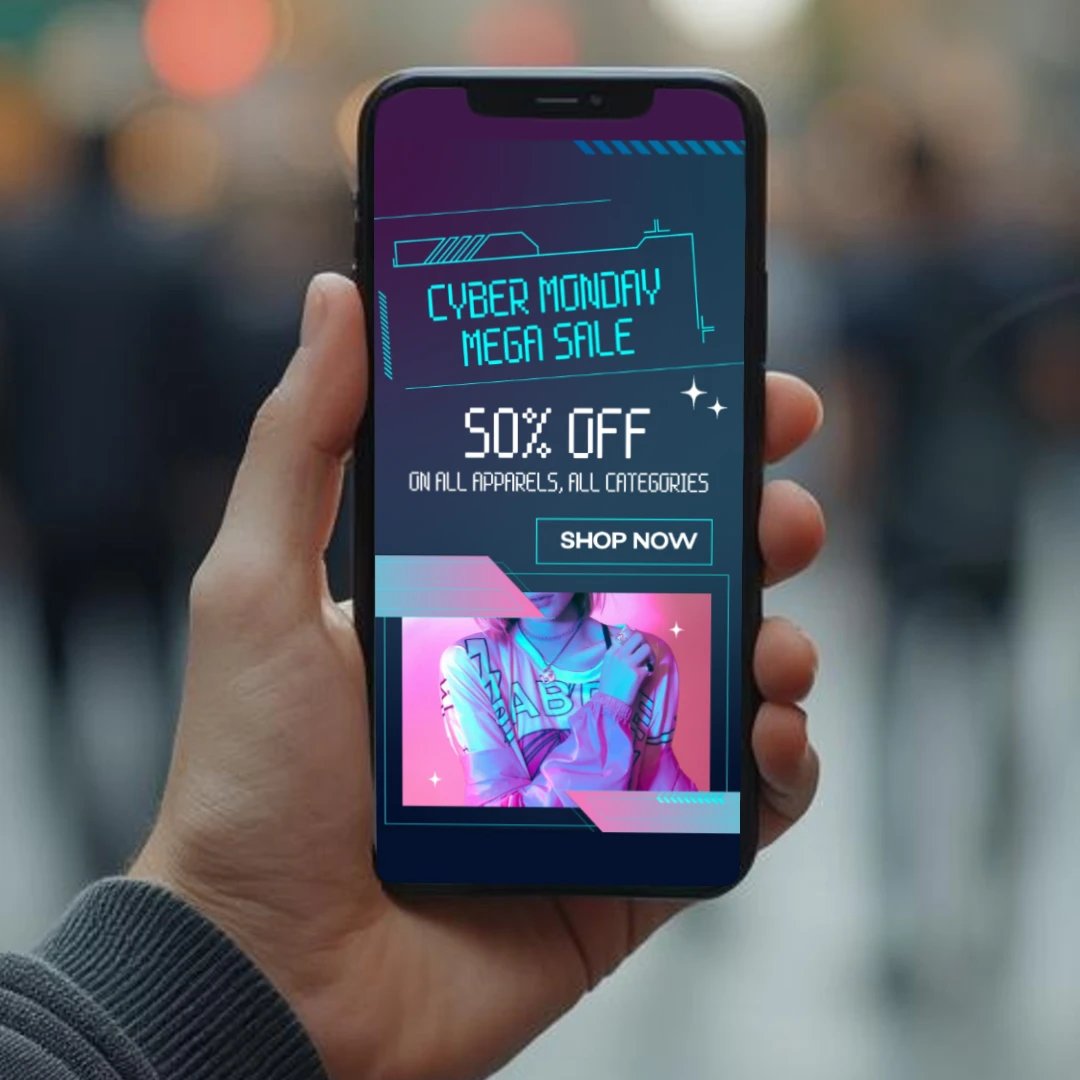
Stand out like an influencer with professionally designed Insta stories. Pixlr’s templates and advanced customization tools let you create trendy, aesthetically pleasing Insta stories that captivate your audience. Experiment with modern fonts, stylish overlays, and curated layouts to craft stories that give your profile a cohesive and polished look. Perfect for creators aiming to enhance their online presence.
Pixlr’s ready-to-use Instagram story templates save valuable time for busy creators. Instead of starting from scratch, you can choose a template, add your visuals, and customize it to match your style in just minutes. For instance, a fashion retailer announcing a flash sale can use a promotional template, quickly adding images and text to match the event. This efficiency helps you stay creative without the hassle of complex design processes.
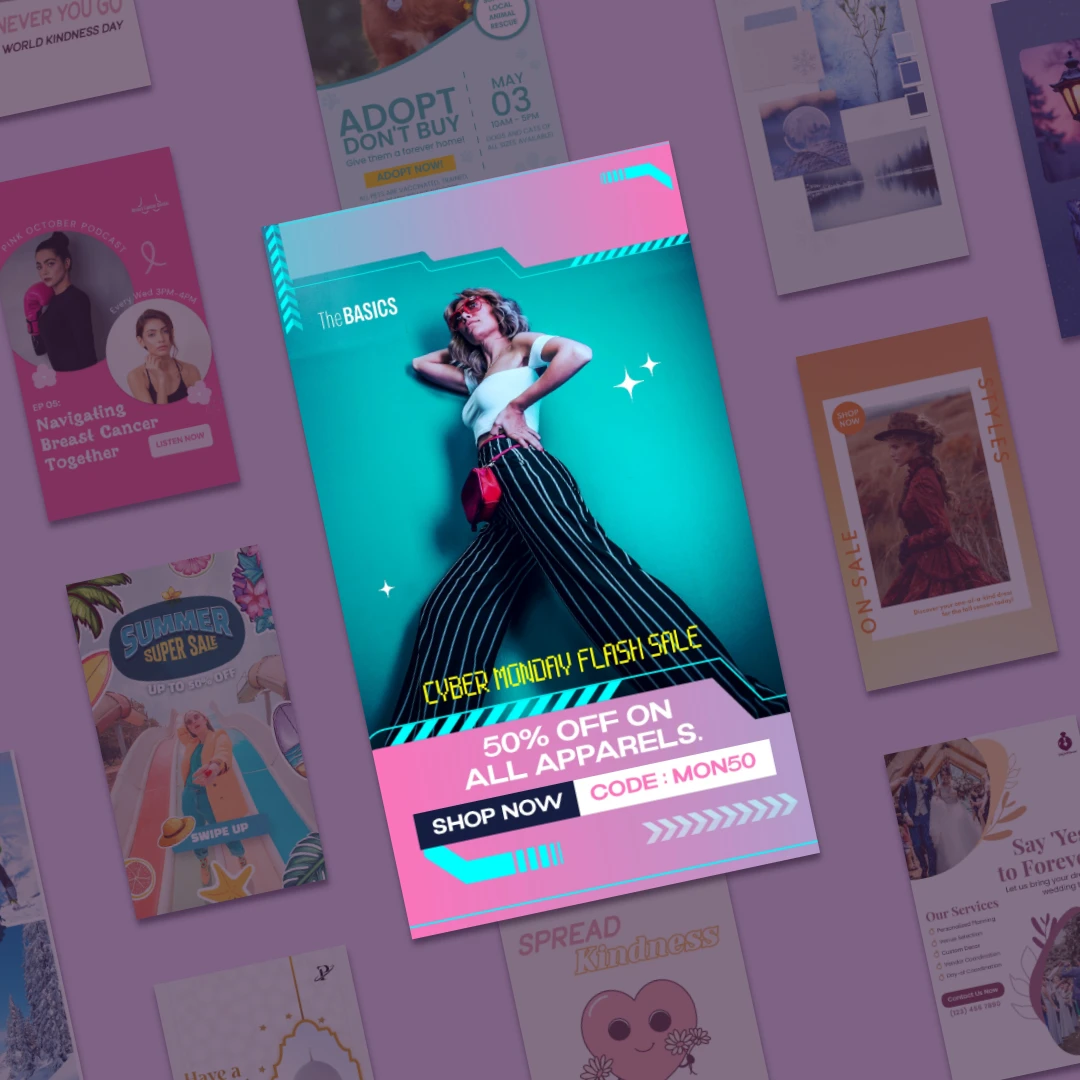

Eye-catching IG stories help you attract more followers by engaging them instantly. Pixlr’s instagram story templates allow you to craft visually stunning designs that captivate new audiences. With features like vibrant backgrounds, dynamic text effects, and professional layouts, your stories can easily stand out in a crowded feed. A travel blogger can use image-focused layouts to highlight their adventures, drawing in followers who love dynamic content.
Enhance your profile with cohesive and stylish Instagram highlight covers using Pixlr. Choose from pre-made designs or create your own to match your feed’s aesthetic. Add icons, text, and vibrant background colors to craft highlights that make your profile stand out. With Pixlr, designing highlight covers is simple, ensuring your IG stories remain accessible and visually appealing to your new followers long after they’re posted.
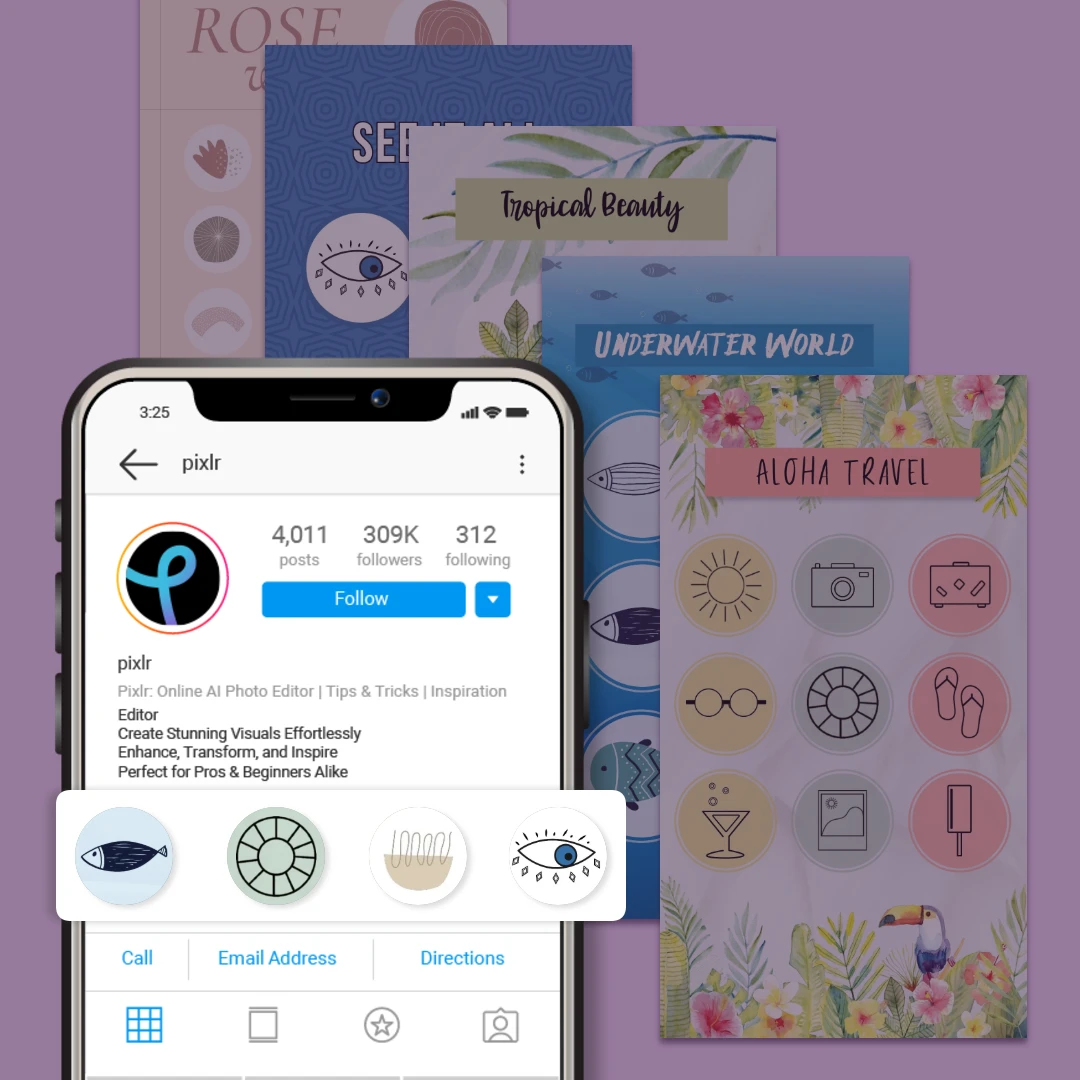
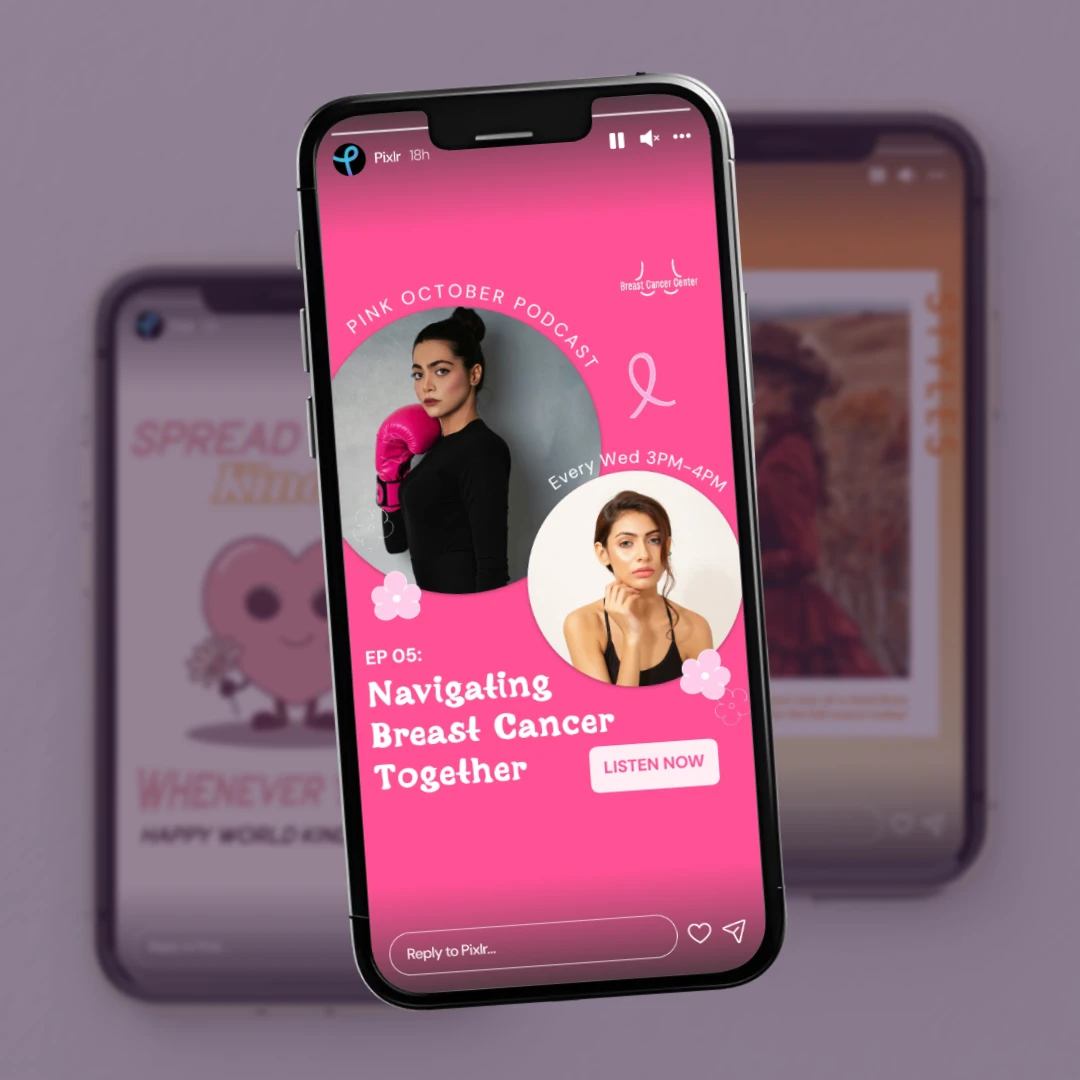
Pixlr ensures your Insta stories look flawless on all devices with templates crafted for Instagram’s vertical format. These templates are specifically designed to maintain optimal layout proportions, regardless of screen size. With the smart resize feature, you can easily adapt your stories for other platforms. A photographer can share high-resolution images using sleek designs without distortion or cropping. Pixlr also provides real-time previews, so you can fine-tune your story before posting.
Instagram stories should be 1080 x 1920 pixels to fit perfectly on the platform. Pixlr’s templates are pre-sized to this format.
Yes, Pixlr’s templates are ideal for businesses to promote products, share updates, and engage with their audience.
Yes, Pixlr allows you to design custom Instagram highlight covers that align with your feed’s style.
No, Pixlr’s intuitive interface and pre-made templates make it easy for beginners to create stunning designs.
Yes, Pixlr includes animation features to add dynamic effects to your IG stories, making them more engaging.
Save your story as a high-quality PNG or JPG for optimal clarity on Instagram.
Yes, you can upload your photos and graphics to fully personalize your Insta stories.
Yes, Pixlr’s live editing workspace lets you preview your design in real-time to ensure it looks perfect before saving.