เครื่องมือสร้างภาพ AI
สร้างภาพโดยใช้ Generative AI โดยการอธิบายสิ่งที่คุณต้องการดู รูปภาพทั้งหมดจะถูกเผยแพร่ต่อสาธารณะตามค่าเริ่มต้น
Also see: AI Video Generator | Nano Banana Image Editor | AI Face Swap
- 1
- 2
- 3
- 4
- 6
- 8
- สี่เหลี่ยมจัตุรัส (1:1)
- แนวนอน (4:3)
- กว้าง (16:9)
- แนวตั้ง (4:3)
- สูง (9:16)
- ไม่มี
 เพิ่มคุณภาพ
เพิ่มคุณภาพ อนิเมะ
อนิเมะ ถ่ายภาพ
ถ่ายภาพ ศิลปะดิจิทัล
ศิลปะดิจิทัล หนังสือการ์ตูน
หนังสือการ์ตูน ศิลปะแฟนตาซี
ศิลปะแฟนตาซี ฟิล์มอะนาล็อก
ฟิล์มอะนาล็อก นีออนพังก์
นีออนพังก์ อีโซเมตริก
อีโซเมตริก โพลีต่ำ
โพลีต่ำ โอริงามิ
โอริงามิ ศิลปะเส้น
ศิลปะเส้น ดินเหนียวแฮนด์เมด
ดินเหนียวแฮนด์เมด ภาพยนตร์
ภาพยนตร์ โมเดล 3 มิติ
โมเดล 3 มิติ พิกเซลอาร์ต
พิกเซลอาร์ต
- ไม่มี
 โทนอุ่น
โทนอุ่น โทนเย็น
โทนเย็น สีที่เบาบาง
สีที่เบาบาง สีสดใส
สีสดใส สีพาสเทล
สีพาสเทล ขาวดำ
ขาวดำ
- ไม่มี
 สตูดิโอ
สตูดิโอ แสงหลัง
แสงหลัง แสงแดด
แสงแดด ดราม่า
ดราม่า แสงน้อย
แสงน้อย วอลลูเมตริก
วอลลูเมตริก แสงขอบ
แสงขอบ แสงสลัว
แสงสลัว ชั่วโมงทอง
ชั่วโมงทอง รังสีเครปัสคูลาร์
รังสีเครปัสคูลาร์
- ไม่มี
 พื้นหลังเบลอ
พื้นหลังเบลอ โคลสอัพ
โคลสอัพ มุมกว้าง
มุมกว้าง ความลึกของฟิลด์แคบ
ความลึกของฟิลด์แคบ ถ่ายจากด้านล่าง
ถ่ายจากด้านล่าง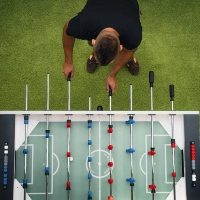 ถ่ายจากด้านบน
ถ่ายจากด้านบน มาโครโฟโตกราฟี
มาโครโฟโตกราฟี














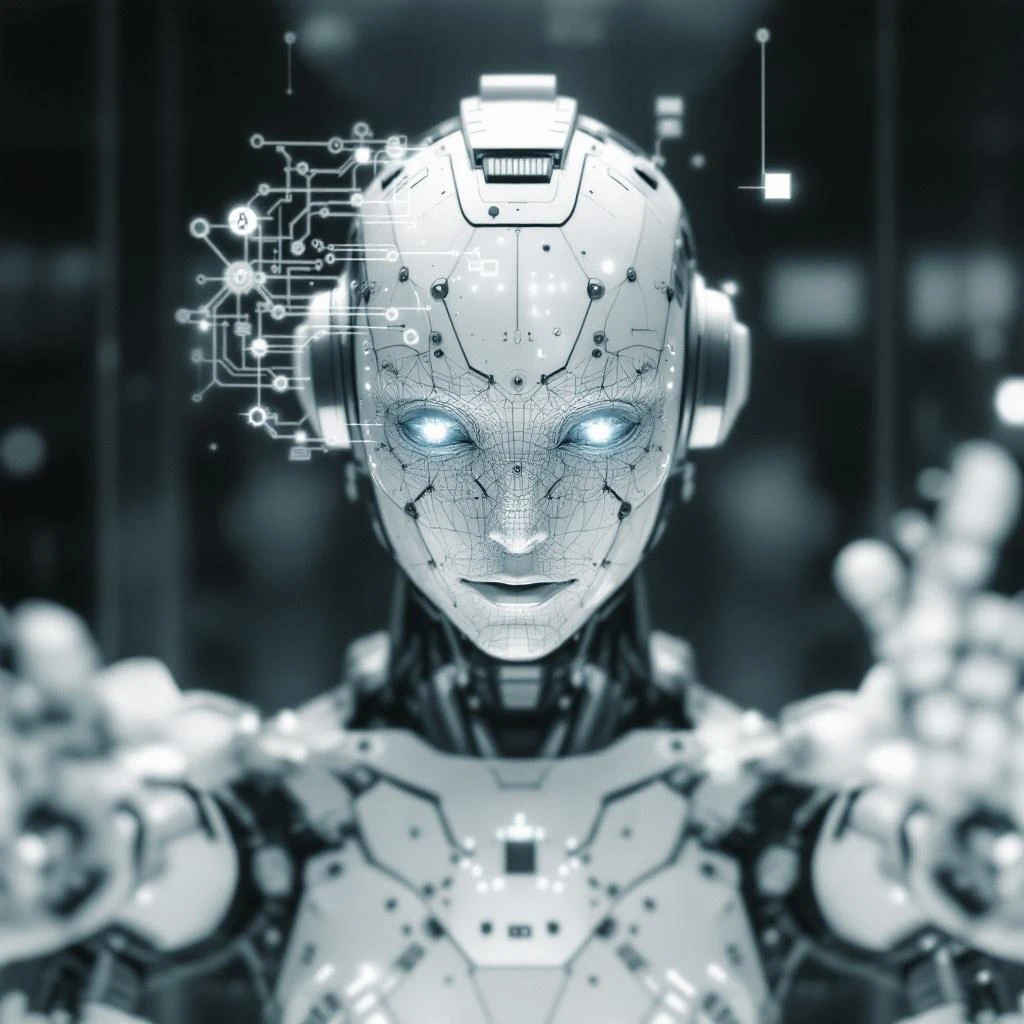
รับแรงบันดาลใจ ข้อความเป็นภาพ และการสร้างภาพที่กำลังได้รับความนิยม แค่ต้องเข้าสู่ระบบก่อน
Create Stunning Images Instantly With AI
Unlock your creative potential with our AI-powered tool, perfect for generating stunning images in seconds. Whether you're starting from scratch or transform an existing photo, our tool offers two simple ways to bring your vision to life. First, you can enter a text prompt and watch as the AI generates four unique image samples based on your description. This feature is ideal for brainstorming and exploring different creative directions. Alternatively, if you have a specific image in mind, upload your photo, and let the AI transform it into the design you’re looking for. The AI intelligently analyzes your input to create a custom image that matches your creative vision, saving you time and effort. With these versatile options, creating beautiful images has never been easier.

Generate Unique Image Styles With Text To Image
Explore a world of creativity with Pixlr's 16 unique style options, designed to transform your images into captivating works of art. Whether you're looking to add a touch of anime, digital art, neon punk, cinematic, photographic, or simply enhance your photos, there's a style to suit every mood and theme. Feeling dramatic? The cinematic style adds a rich, movie-like flair to your images, perfect for creating striking visuals. For a futuristic and edgy feel, the neon punk style infuses vibrant, bold colors that make your creations stand out. Each style is meticulously crafted to elevate your photos, providing you with the flexibility to align your visuals with any aesthetic or purpose.

Polish Your Vision With Pixlr Express
Take your AI-generated images to the next level with Pixlr Express. Once you've generated an image, open it and click on Edit Image to seamlessly transfer your creation into Pixlr Express. Here, you have access to a wide range of advanced AI tools that allow you to perfect every detail. Whether you're looking to adjust colors, enhance sharpness, or add finishing touches, Pixlr Express offers all the adjustment tools you need to bring your vision to life. Use AI tools such as Generative Fill and Generative Expand to creatively extend or alter your images, making them truly one-of-a-kind. Enhance your generated images further by applying filters like HDR for dynamic range, Bokeh for artistic blur, or Reflect for creative reflections to give your image a unique touch.

Designing Has Never Been So Safe And Easy
Pixlr’s AI Image Generator makes it simple and secure to create vibrant graphics. If you prefer to keep your work private, you can easily toggle the ‘make private’ button before generating your image, ensuring that your creations remain confidential. If you come across any unsuitable images, simply click the flag button when viewing the image. Our team reviews flagged content daily and takes appropriate action to maintain a respectful and safe environment for all users. With Pixlr, you can focus on creating with peace of mind, knowing your work is protected and your community is safe.

How to make AI-generated images
- Tap the input at the top and describe the image you’d like to generate. The more detail you can provide, the better.
- When using Text to Image, you can also choose an image style from our available options like Enhance, Anime, Digital-Art, Neon Punk, Cinematic etc. Then, click Generate image.
- Additional Image Generator options include Size/Aspect ratio and color, lighting and composition preferences for you generated photo
- When the image is generated tap on the photo to download, Edit Photo or use Face Swap.

Unleash Your Creativity With AI Image Generator Features
-

Capture the Perfect Angle with Composition Control
Tailor your images to perfection with a variety of composition options. Whether you want a Blurry Background, Close Up, or Wide Angle, our tool lets you experiment with different perspectives to find the ideal framing for your creation. Capture every detail with precision, ideal for portrait photography, product shots, or any scenario where the right angle is key to creating a stunning image.
-
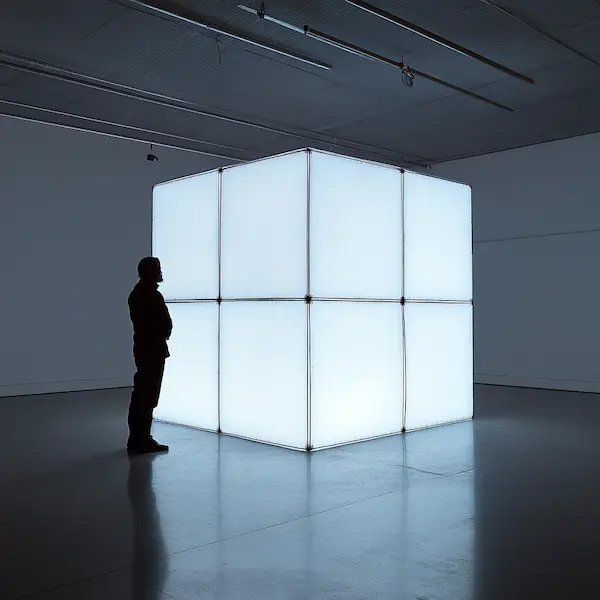
Set the Mood with Dynamic Lighting Options
Create the perfect atmosphere by selecting from an array of lighting effects like Dramatic, Sunlight, or Studio. Whether you’re aiming for a moody, dimly lit scene or a bright, sunny setting, our lighting controls help you set the tone with ease. Elevate your visuals by setting the perfect tone, making it a go-to for landscape photography, cinematic effects, and emotionally impactful shots.
-

Enhance Your Visuals with Creative Color Toning
Elevate your imagery with the right color tone. Choose Vibrant Colors to make your visuals pop, or opt for Muted Colors for a more subtle, refined look. For a timeless appeal, the Black and White option adds a classic touch. Infuse your projects with the perfect color palette, making it indispensable for fashion photography, editorial work, and any image where color defines the narrative.
-

Bring Your Vision to Life with Diverse Styles
Explore a range of artistic styles like Anime, Digital Art, or Cinematic to bring your creative ideas to life. Whether you’re crafting a realistic portrait or a fantastical scene, our styling options cater to all your artistic needs. Design with flair and creativity, perfect for posters, digital art, and character designs where the style sets the theme.
-

Refine Your Image with Targeted Negative Prompts
Fine-tune your creation by specifying what elements to exclude. With our negative prompt feature, you can easily remove unwanted details, ensuring your final image aligns perfectly with your vision. Streamline your visuals effortlessly, especially useful when precision and focus are critical to achieving a professional look.
-

Transform Instantly with Artistic Preset Styles
Effortlessly achieve stunning results with our preset styles. Whether you’re going for an Analog Film look or Pixel Art, these presets offer quick and easy ways to transform your images into masterpieces. Get that polished finish in seconds, making it perfect for social media content, marketing materials, or quick edits that need to impress without delay.
คุณมีคำถามหรือไม่?
AI Image Generator คืออะไร
AI Image Generator เป็นเครื่องมือนวัตกรรมที่ใช้เทคโนโลยี AI ขั้นสูงเพื่อสร้างภาพจากข้อความ, เพียงเขียนสิ่งที่คุณต้องการสร้างและ AI ของเราจะสร้างมัน
AI สร้างภาพอย่างไร?
AI Image Generator สร้างภาพที่มีสีสันสดใสและคุณภาพสูงได้ทันที โมเดลการเรียนรู้ของเครื่องของเราสแกนภาพอินเทอร์เน็ตล้านรูปและข้อความที่เกี่ยวข้อง ทำให้ AI สามารถทำนายและสร้างภาพที่เข้ากันกับข้อความที่คุณให้ได้ สัมผัสประสบการณ์การสร้างสรรค์เนื้อหาที่เหนือชั้นด้วยเทคโนโลยี AI Image Generation ของเรา
ตัวสร้างภาพสร้างภาพที่ไม่ซ้ำกันไหม?
แน่นอน! ทุกภาพที่สร้างขึ้นโดยเครื่องสร้างภาพ AI เป็นภาพเฉพาะตัวที่ไม่ซ้ำใคร ประหยัดเวลาโดยการข้ามกระบวนการออกแบบ—เพียงแค่ป้อนคำบรรยายของคุณ และชมภาพลักษณ์ของคุณที่มีชีวิตชีวาขึ้นมา ข้อจำกัดเพียงอย่างเดียวในการสร้างภาพคือจินตนาการของคุณเอง!
ตัวสร้างภาพเป็นฟรีไหม?
ใช่ ตัวสร้างภาพ AI ของ Pixlr ให้บริการในระดับฟรีเพื่อให้คุณได้สำรวจเครื่องมือสร้างภาพจากข้อความของเรา ในฐานะผู้ใช้ใหม่ สนุกกับเสรีภาพในการสร้างภาพ 20 รูปด้วย 20 เครดิต อีกทั้งยังสามารถใช้การทดลองใช้งานฟรีเพื่อสัมผัสประสบการณ์ 250 เครดิตฟรี ให้ทางเรา ให้จินตนาการของคุณเป็นจริงอย่างรวดเร็ว หากคุณต้องการความช่วยเหลือ เพียงติดต่อเรามา
ฉันสามารถใช้ภาพ AI ที่สร้างได้สำหรับวัตถุประสงค์ทางการค้าไหม?
ใช่ค่ะ คุณสามารถทำได้ ไม่มีการเก็บรักษาลิขสิทธิ์จากการสร้างภาพจากข้อความ เพียงแต่อย่าลืมปฏิบัติตามข้อกำหนดและแนวปฏิบัติของเรา
ใครเป็นเจ้าของลิขสิทธิ์ของภาพที่สร้างด้วย AI ครับ/ค่ะ?
นี่เป็นคำถามที่ยังคงเปิดกว้างสำหรับชุมชนทั่วโลก ซึ่งปัจจุบันยังไม่มีคำตอบที่แน่ชัด Pixlr ปัจจุบันงดการอ้างสิทธิ์ในลิขสิทธิ์ใดๆ เหนือเนื้อหาที่ผู้ใช้สร้างขึ้น นอกจากนี้ Pixlr ยังไม่มีความสามารถในการออกใบอนุญาตหรือมอบสิทธิ์การใช้งานสำหรับเนื้อหาที่สร้างขึ้นให้กับผู้ใช้ เป็นสิ่งสำคัญที่ต้องทราบว่าสถานการณ์นี้อาจมีการเปลี่ยนแปลงตามการพัฒนาของกฎหมายลิขสิทธิ์ในเขตอำนาจศาลต่างๆ
ตัวสร้างภาพ AI ถูกกฎหมายหรือไม่?
แม้ว่าอาร์ตเวิร์กที่สร้างโดย AI จะไม่สามารถได้รับลิขสิทธิ์หรือระบุเป็นของบุคคลเฉพาะได้ แต่สิ่งที่สำคัญคือต้องทราบว่าอาร์ตเวิร์กที่ใช้ในการฝึกฝนอัลกอริธึมของเครื่องกำเนิดนั้นมักมีลิขสิทธิ์หรือเป็นของเจ้าของ หรือได้รับการเครดิตจากศิลปินและผู้สร้างที่เป็นมนุษย์ ดังนั้นจึงมีความเสี่ยงต่อการละเมิดลิขสิทธิ์เมื่อผลิตงานศิลปะที่สร้างโดย AI
ตัวสร้างภาพ AI ที่ดีที่สุดคืออะไร?
ตัวสร้างภาพ AI ที่ดีที่สุดและการแปลงข้อความเป็นภาพโดยไม่ต้องใช้ซอฟต์แวร์ที่ซับซ้อนมาถึงแล้ว อธิบายแค่วิสัยทัศน์ของคุณ และเห็นว่ามันเปลี่ยนแปลงทันทีเป็นภาพ AI ที่น่าทึ่งสำหรับเว็บบล็อกหรือโซเชียลมีเดียของคุณ ปลดปล่อยความคิดสร้างสรรค์ของคุณได้อย่างง่ายดายกับเครื่องมือสร้างข้อความเป็นภาพฟรีของเรา ที่มีให้บริการทั้งบนเว็บและมือถือ
ทำไมต้องใช้ตัวสร้างภาพ AI?
มีประโยชน์มากมายในการใช้เครื่องมือสร้างภาพจากข้อความด้วย AI นำไอเดียของคุณมาสู่ชีวิตได้ทันทีโดยไม่ต้องใช้เวลาออกแบบตั้งแต่ต้น ไม่มีอุปสรรคในการสร้างสรรค์เมื่อคุณเริ่มต้นจากความสร้างสรรค์และสร้างภาพที่น่าทึ่งได้อย่างง่ายดาย ใช้ภาพที่สร้างด้วย AI เป็นเนื้อหาเว็บที่น่าสนใจ โพสต์โซเชียลมีเดียที่น่าสนใจ หรือเสนอแนวคิดออกแบบที่ชนะได้ แปลงข้อความเป็นภาพโดยใช้เครื่องมือสร้างภาพ AI - มันสนุก รวดเร็ว และฟรี!
การใช้งานตัวสร้างภาพปลอดภัยไหม?
เครื่องสร้างงานศิลปะ AI ฟรีของเราจะจุดชนวนแนวคิดของคุณและปล่อยให้แรงบันดาลใจอันมีศิลปะหลั่งไหล เพื่อช่วยให้คุณใช้ข้อความเป็นรูปภาพได้อย่างปลอดภัยและมีความรับผิดชอบ เราได้วางมาตรการความปลอดภัยหลายชั้น ซึ่งรวมถึงการตรวจสอบข้อความแจ้งให้ป้อนคำอัตโนมัติสำหรับคำที่อาจสร้างเนื้อหาที่ไม่เหมาะสม หากคุณพบเนื้อหาที่ไม่ปลอดภัย โปรดแจ้งให้เราทราบ: คุณสามารถรายงานเนื้อหาดังกล่าวได้ใน Pixlr



