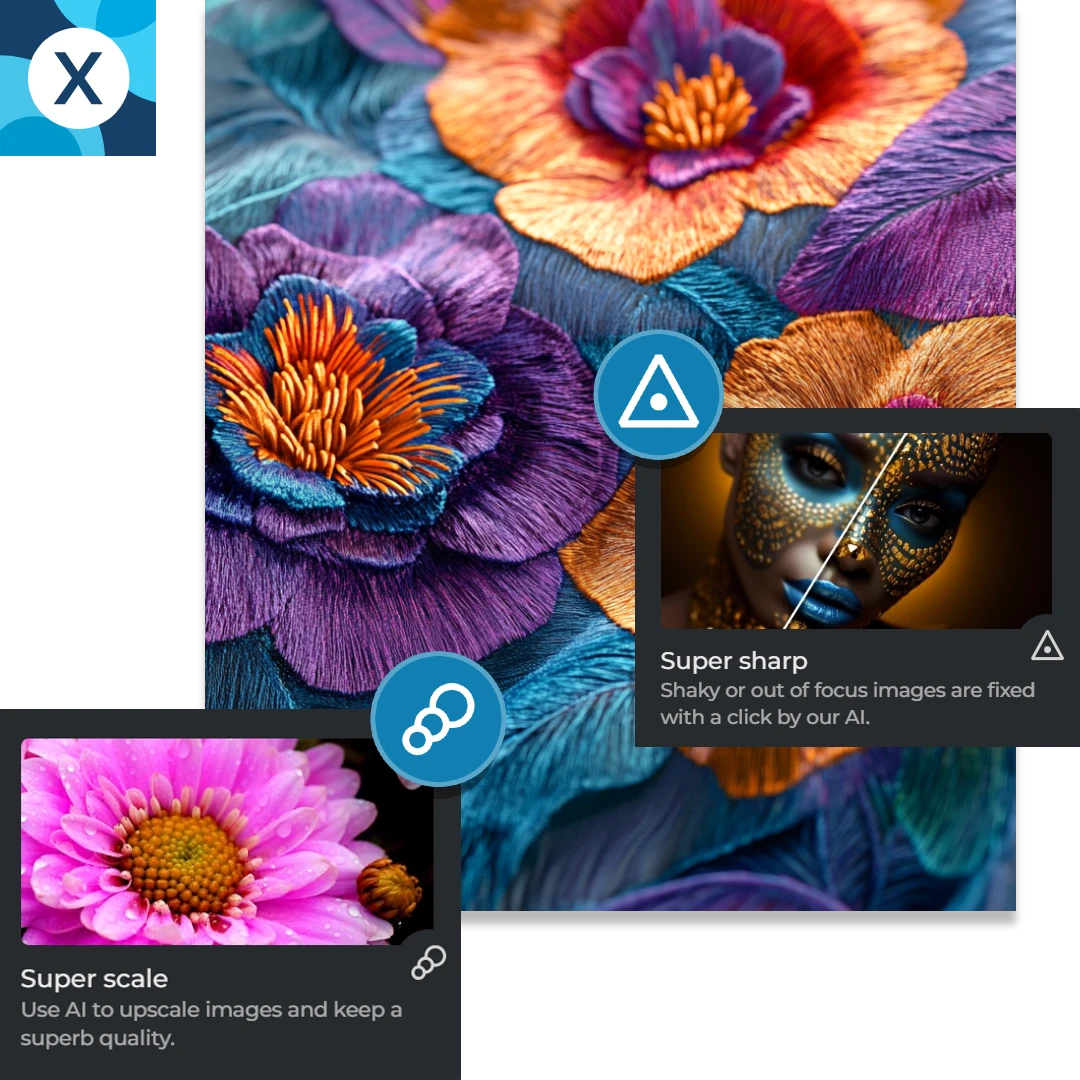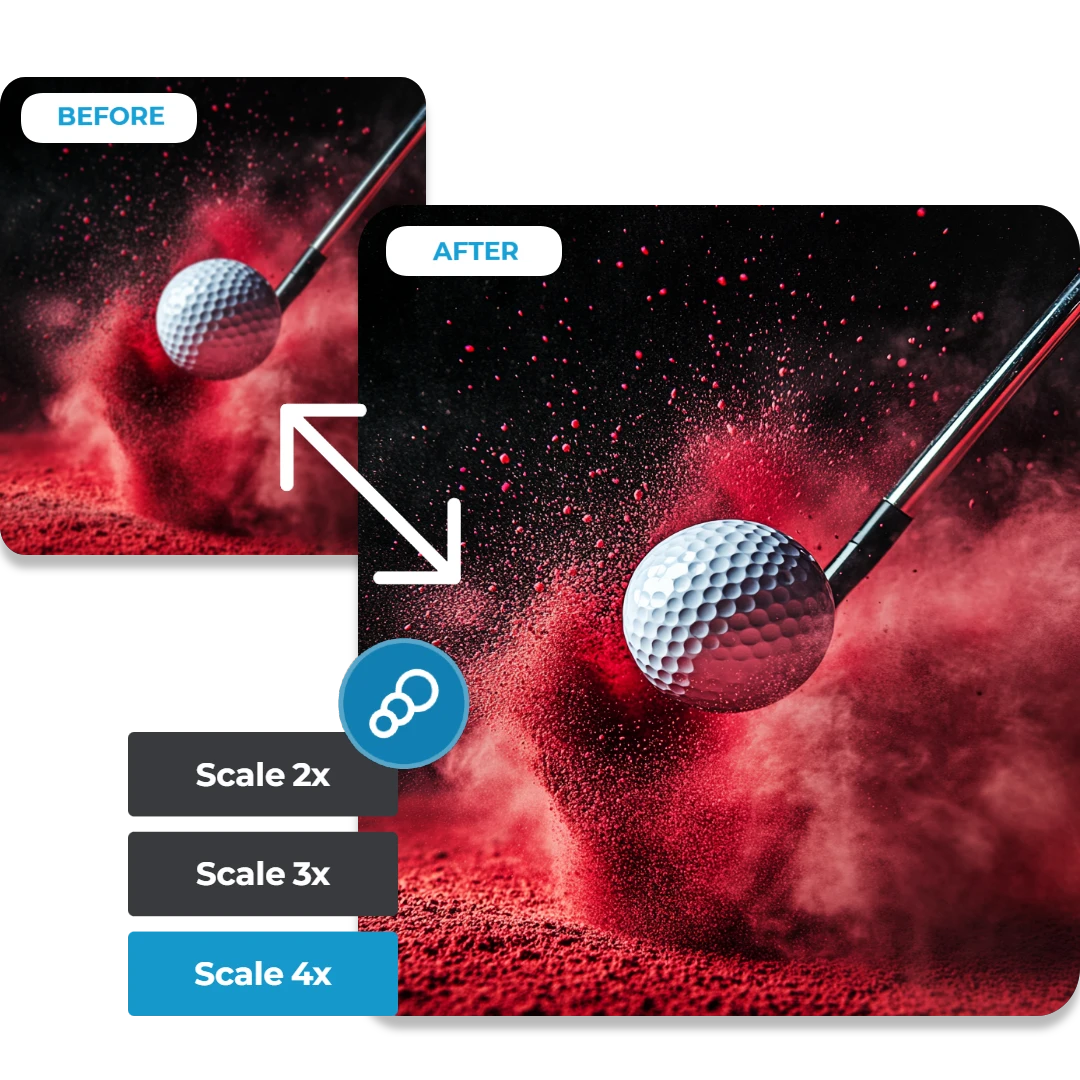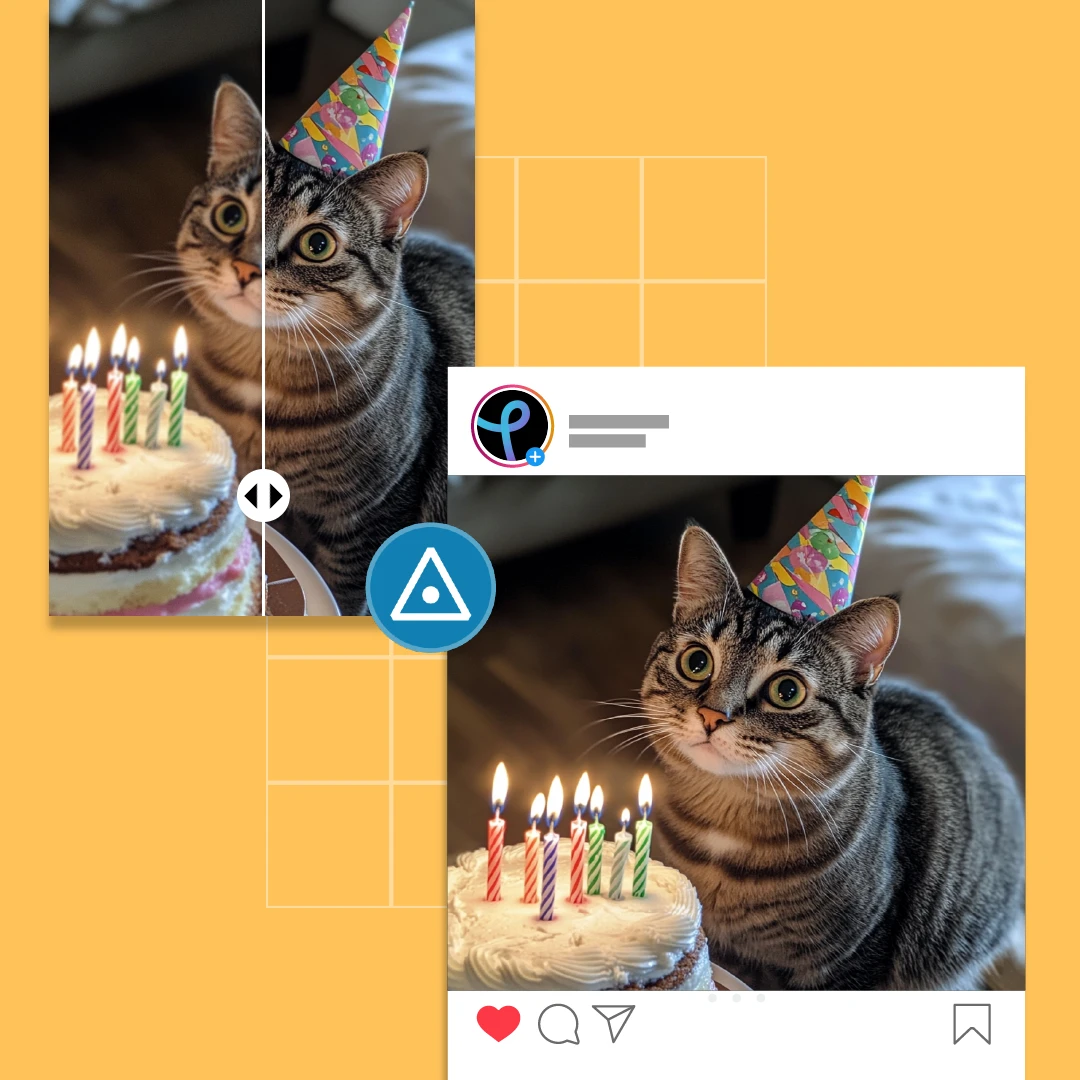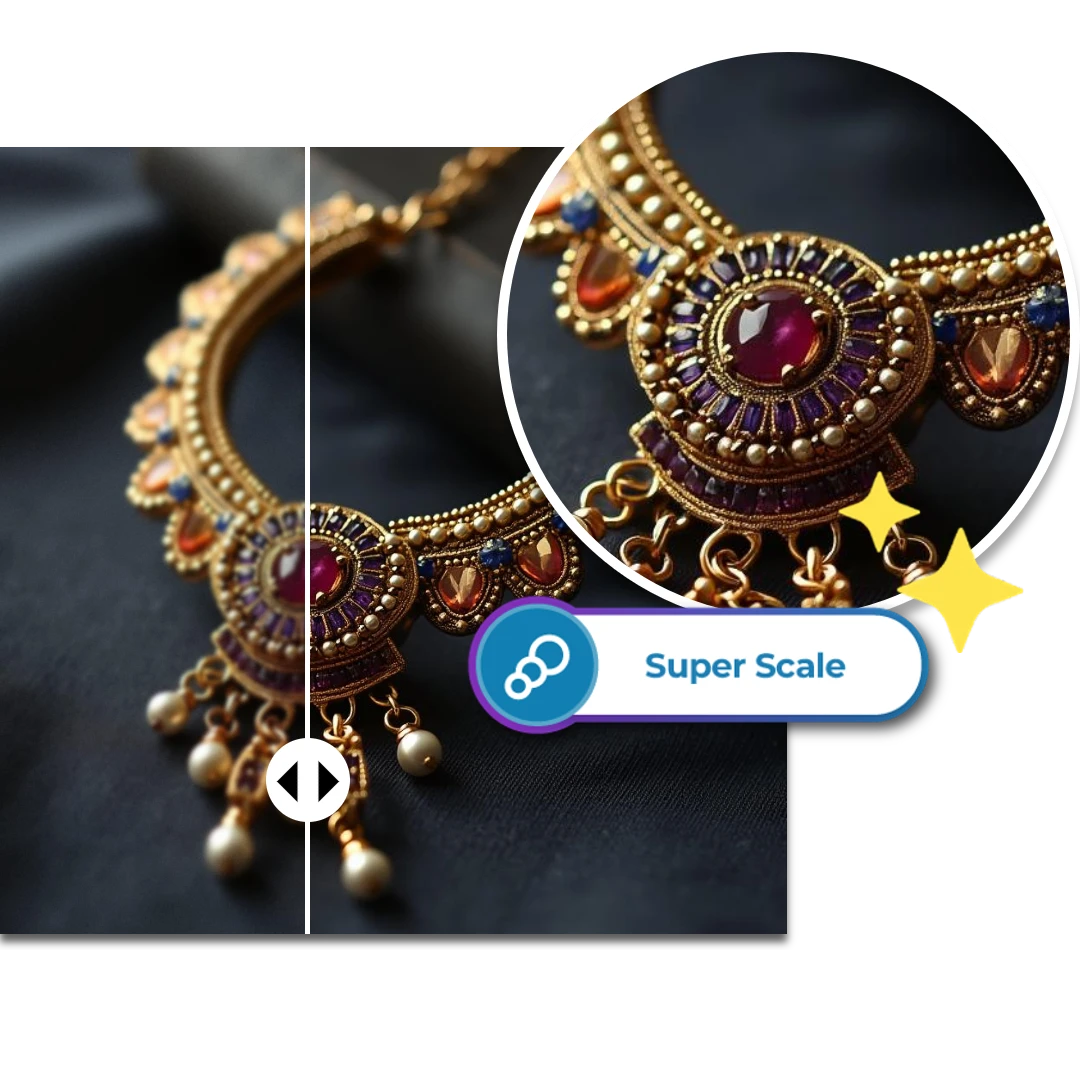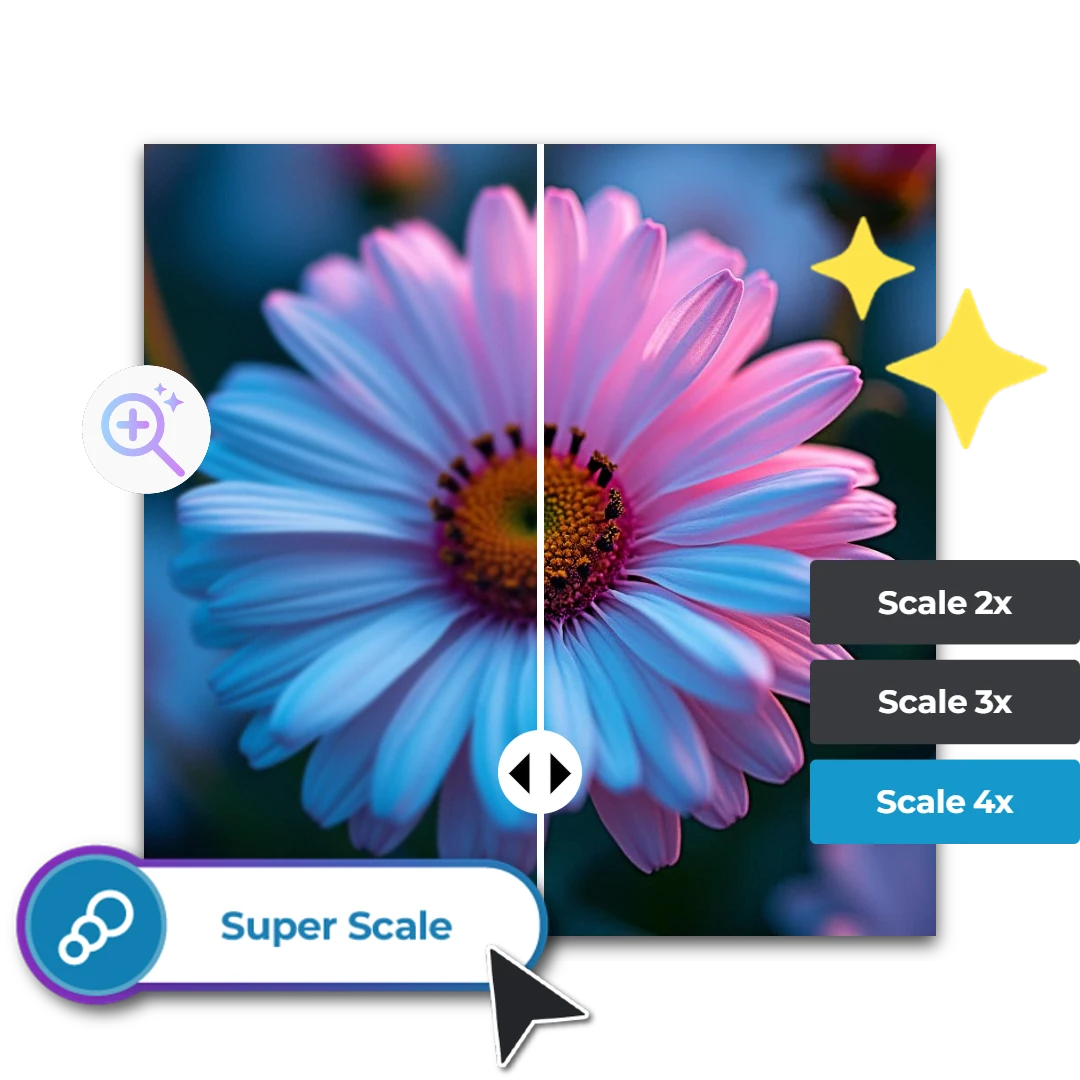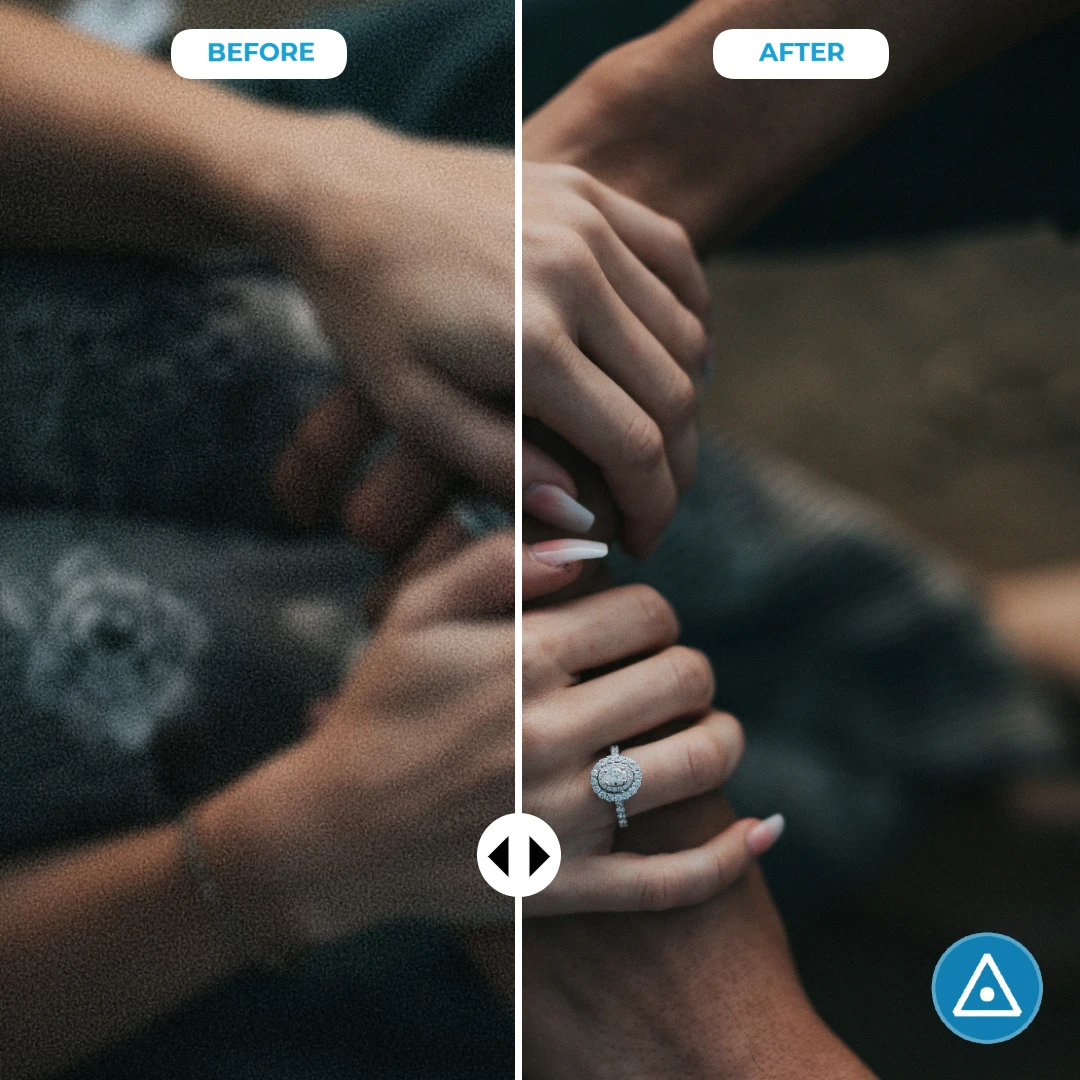Go to Pixlr Express and upload your image by selecting it from your files.
Inscreva-se / Faça login
Experimente o Premium
 More tools ..
More tools ..
null