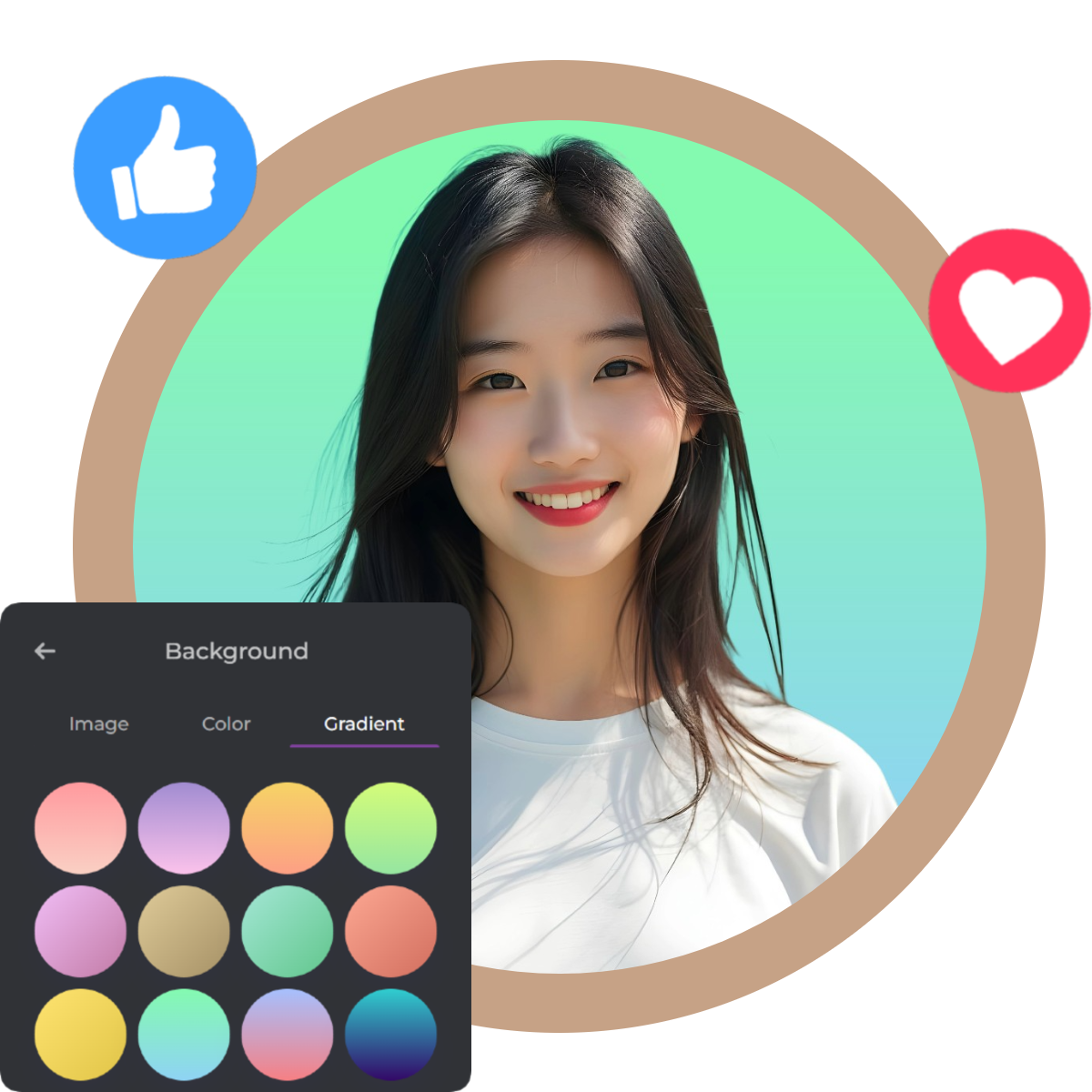Click the 'Create a Profile Picture' button, upload your photo, and let the AI automatically remove the background.
Registrovat se Přihlásit se
Vyzkoušejte Premium
 More tools ..
More tools ..
null