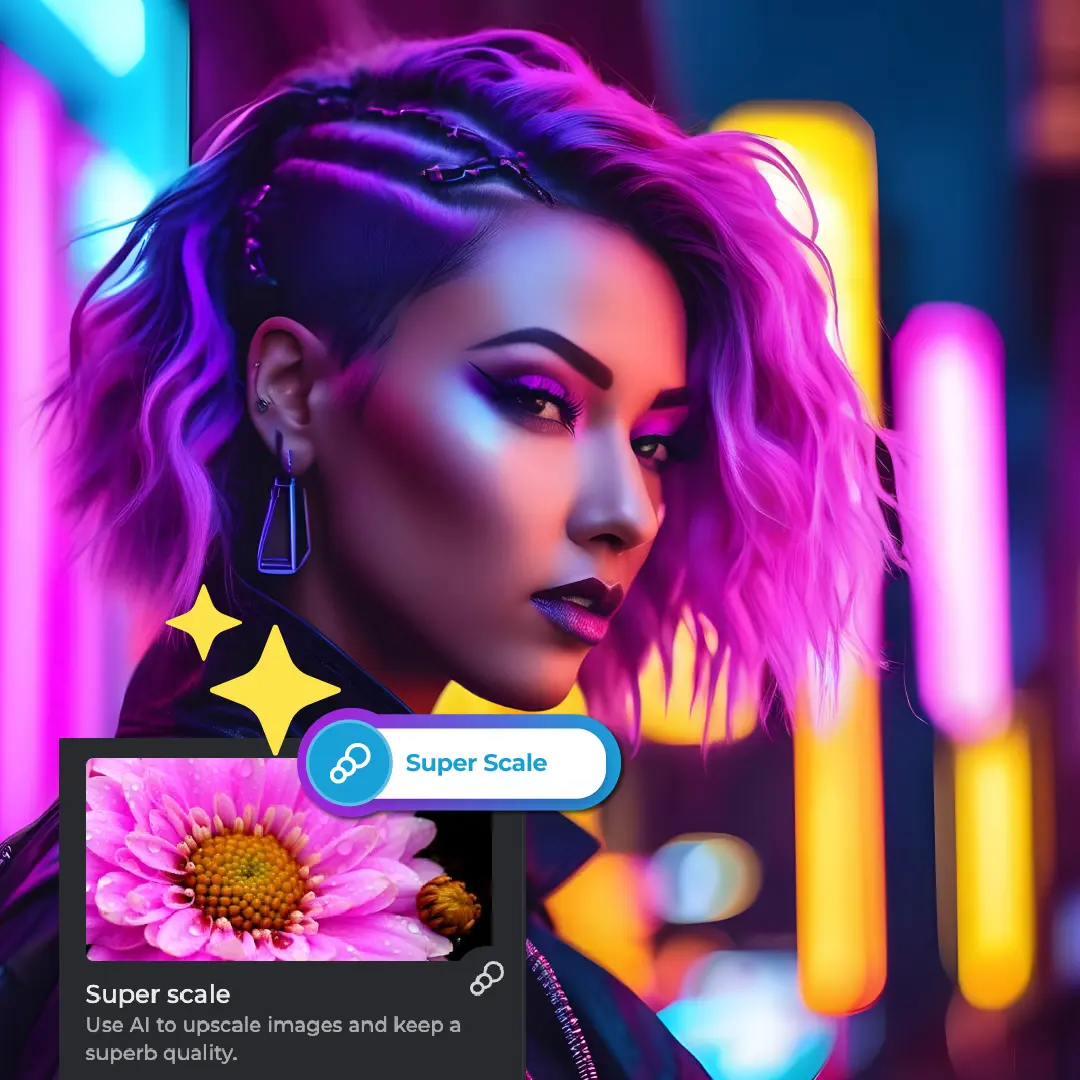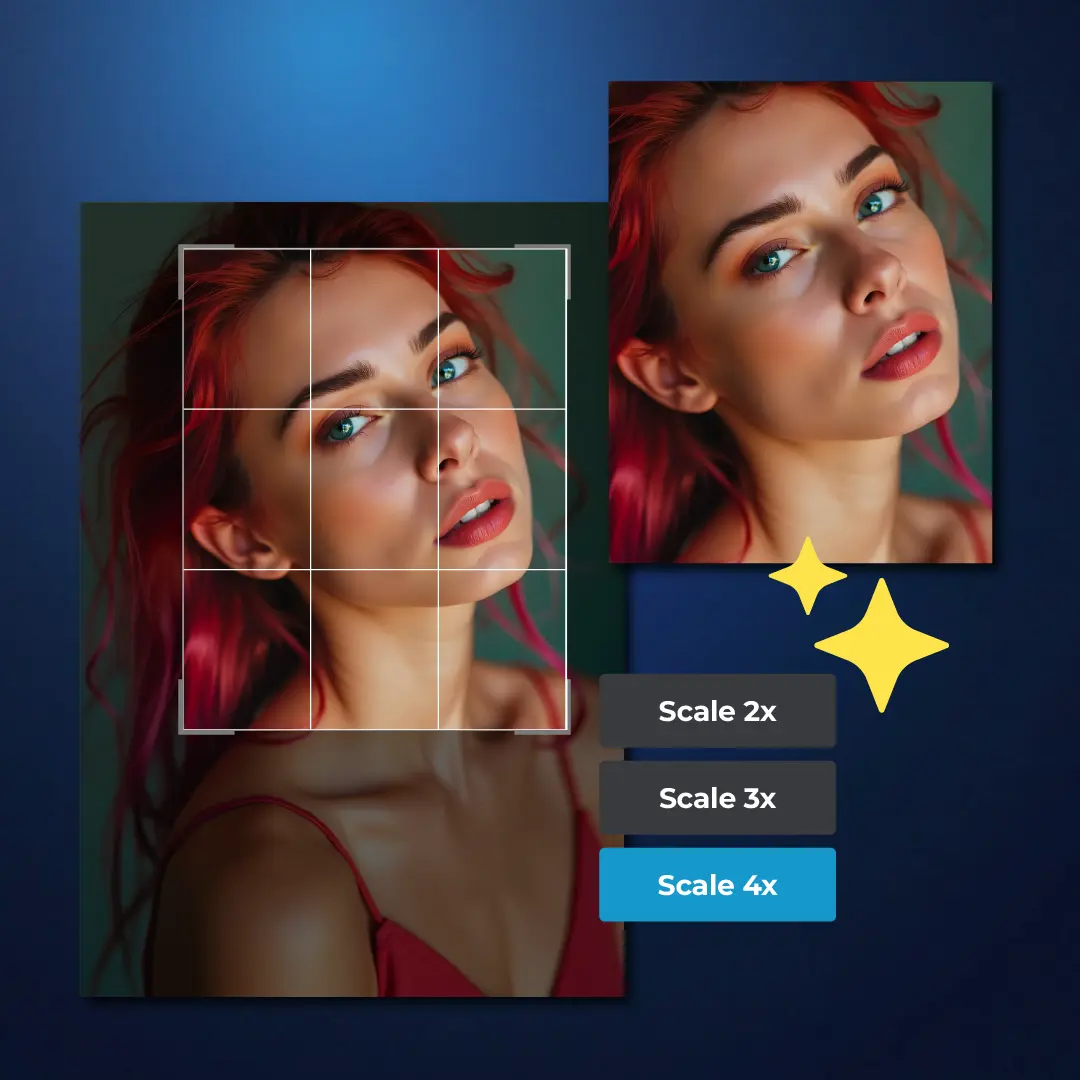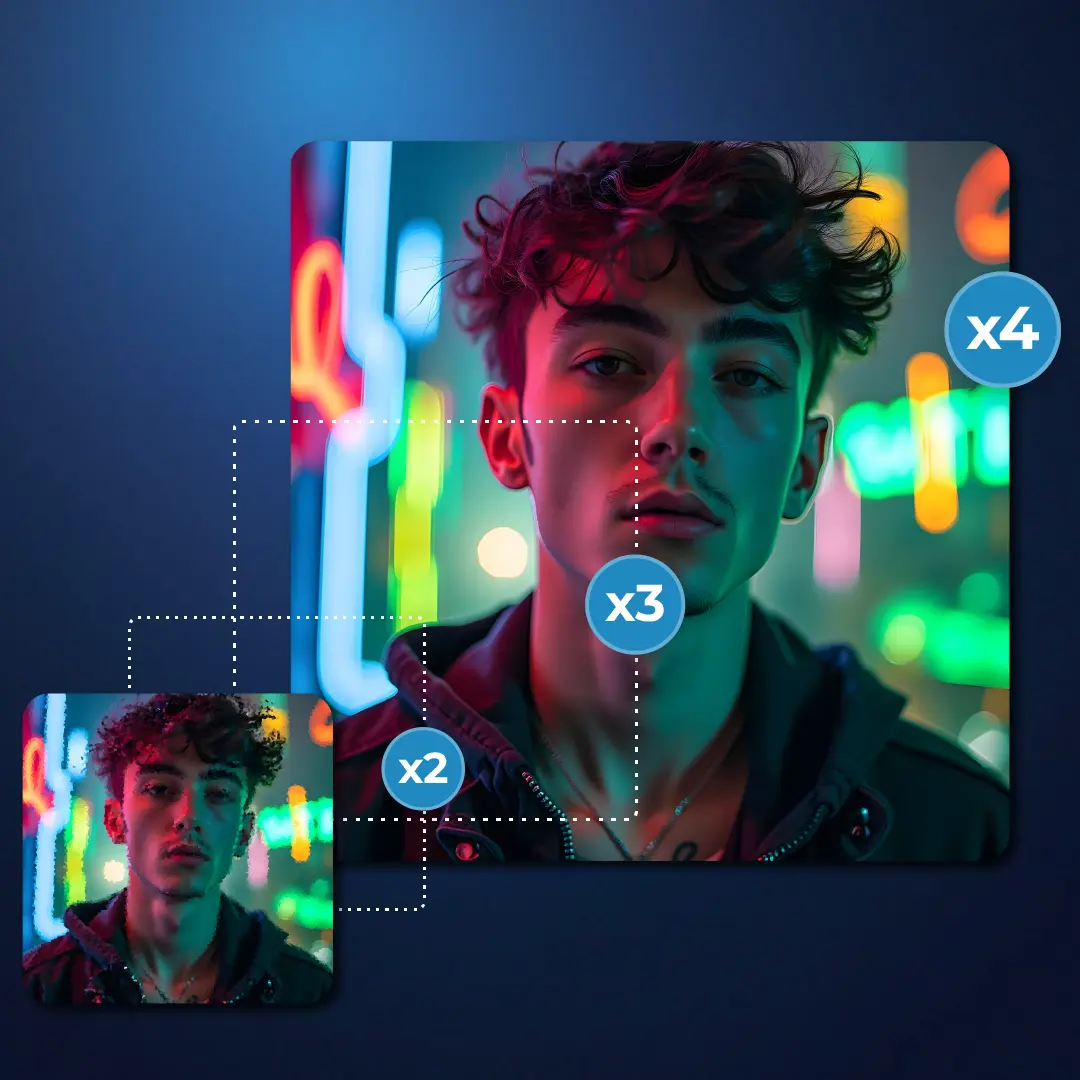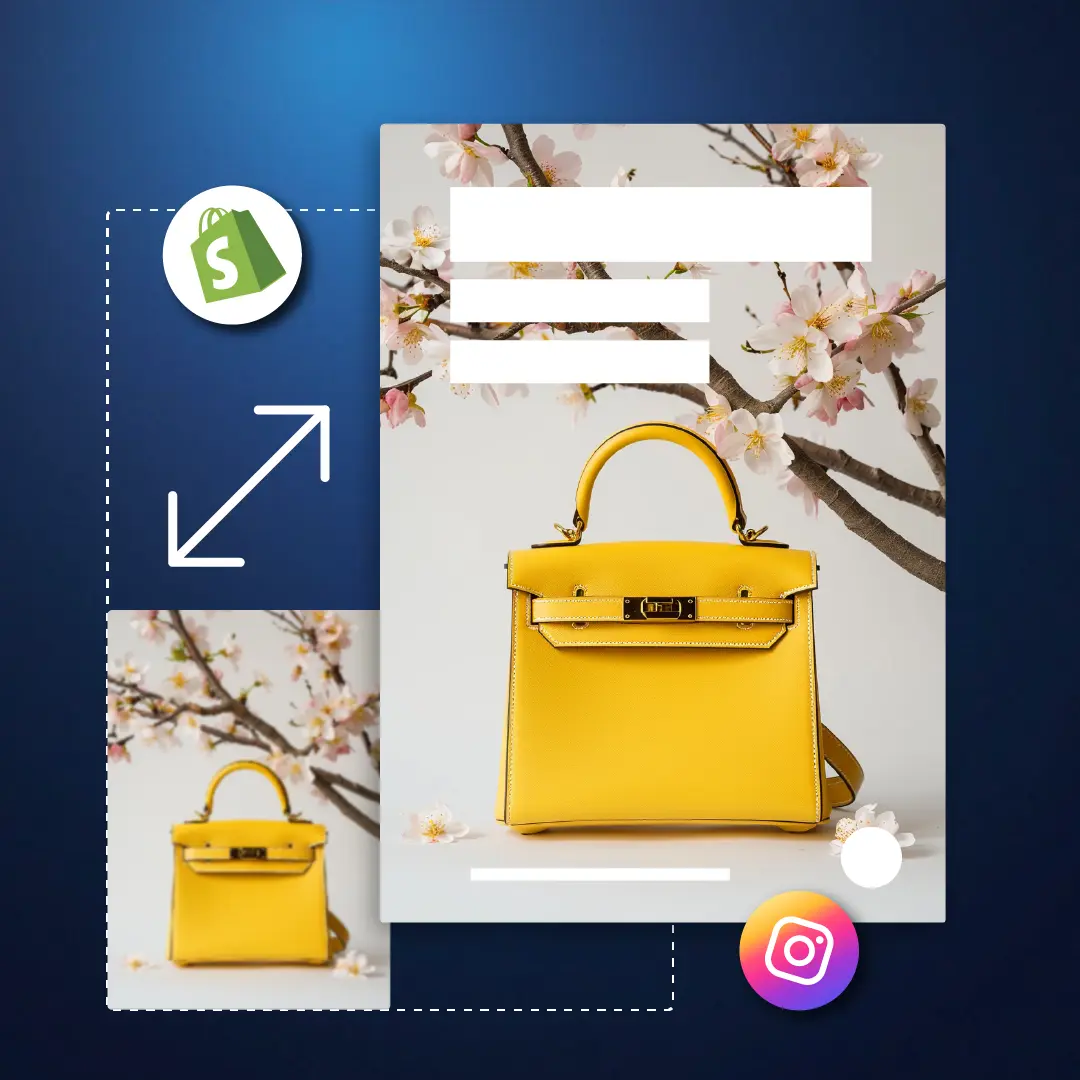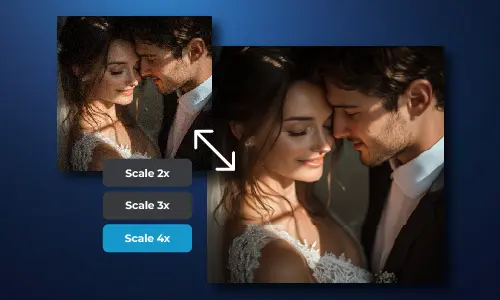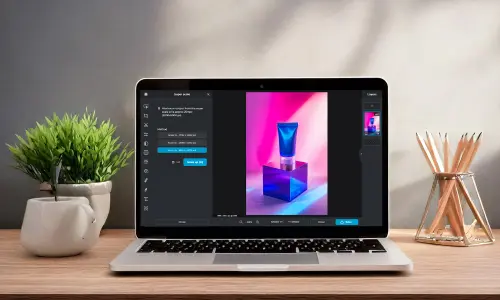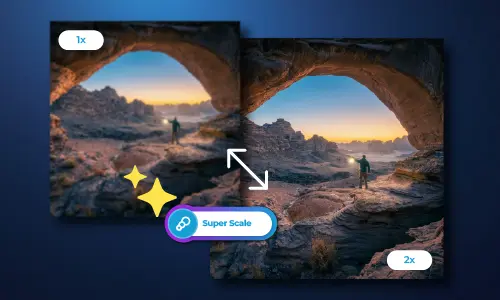Click on the ‘Open Super Scale’ button and upload the photo you want to upscale by clicking ‘Open Image.’
Opret bruger Log ind
Prøv Premium

Get 40% off Back To School Deal Now!
null