AI 圖像生成器
使用生成 AI 描述您想看到的內容生成圖像,所有圖像默認公開發布。
Also see: AI Video Generator | Nano Banana Image Editor | AI Face Swap
- 1
- 2
- 3
- 4
- 6
- 8
- 正方形 (1:1)
- Landscape (4:3)
- 寬 (16:9)
- Portrait (4:3)
- 高 (9:16)
- 無
 增強
增強 動漫
動漫 攝影
攝影 數字藝術
數字藝術 漫畫書
漫畫書 奇幻藝術
奇幻藝術 類比電影
類比電影 霓虹朋克
霓虹朋克 等距
等距 低多邊形
低多邊形 摺紙
摺紙 線條藝術
線條藝術 手工黏土
手工黏土 電影感
電影感 3D 模型
3D 模型 像素藝術
像素藝術
- 無
 暖色調
暖色調 冷色調
冷色調 柔和色彩
柔和色彩 鮮艷色彩
鮮艷色彩 粉彩色
粉彩色 黑白
黑白
- 無
 工作室
工作室 背光
背光 陽光
陽光 戲劇性
戲劇性 低光
低光 體積照明
體積照明 邊緣照明
邊緣照明 昏暗照明
昏暗照明 黃金時段
黃金時段 曙暮光射線
曙暮光射線
- 無
 模糊背景
模糊背景 特寫
特寫 廣角
廣角 狹窄的景深
狹窄的景深 從下方拍攝
從下方拍攝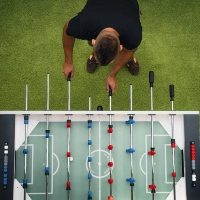 從上方拍攝
從上方拍攝 微距攝影
微距攝影














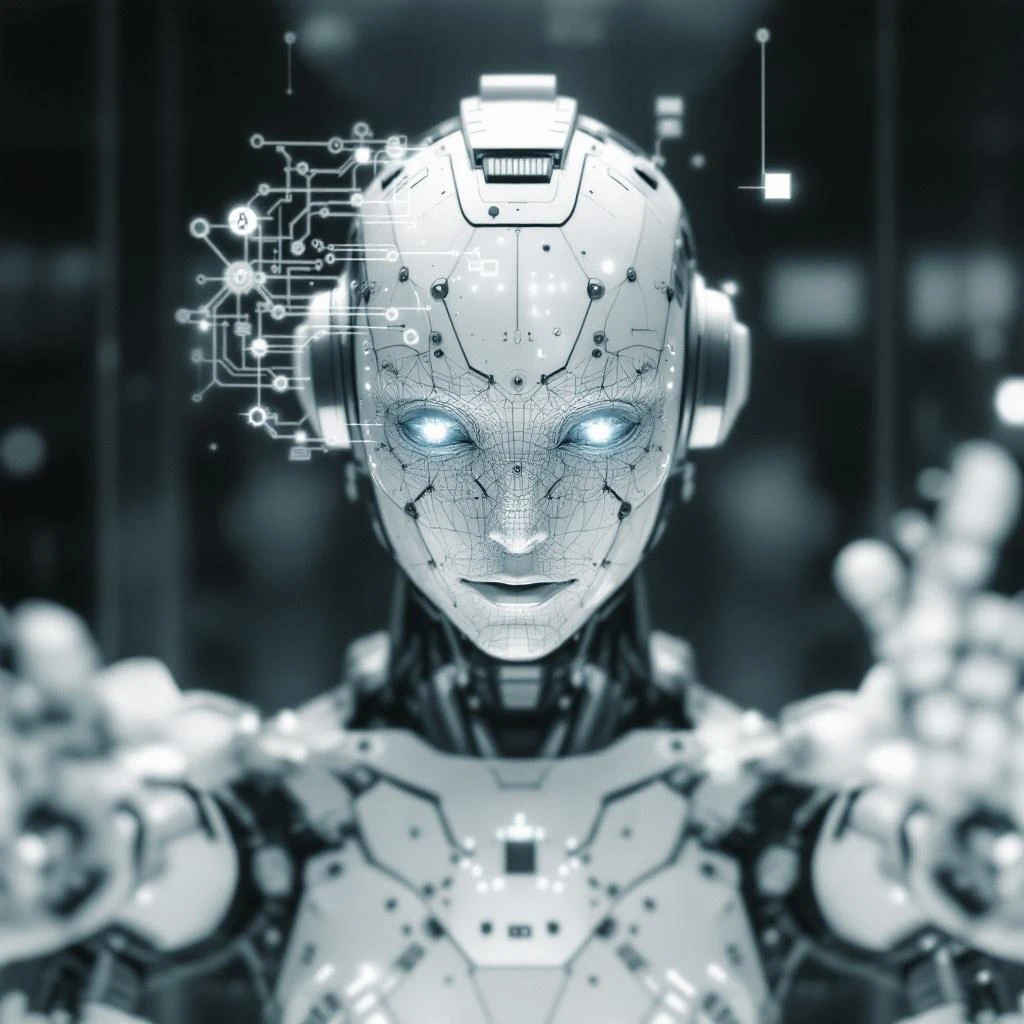
獲取靈感、文字到圖像提示和流行的圖像生成;只需要先登錄!
使用 AI 立即創建驚人的圖像
解鎖您的創造潛力,使用我們的 AI 驅動工具,完美地在幾秒鐘內生成驚人的圖像。無論您是從頭開始還是轉換現有照片,我們的工具提供兩種簡單的方式來實現您的願景。首先,您可以輸入文本提示,然後觀看 AI 根據您的描述生成四個獨特的圖像樣本。

使用文字到圖像生成獨特的圖像風格
為了營造未來感和前衛感,霓虹朋克風格注入了生動、大膽的顏色,使您的創作脫穎而出。每種風格都經過精心設計,以提升您的照片,為您提供靈活性,使視覺元素與任何美學或目的相匹配。

使用 Pixlr Express 完善您的視覺效果
將您的 AI 生成圖像提升到新的水平,使用 Pixlr Express。生成圖像後,打開它並點擊 %s,將您的創作無縫轉移到 Pixlr Express。在這裡,您可以使用各種先進的 AI 工具來完善每一個細節。無論您是想調整顏色、增強銳度還是添加最後的修飾,Pixlr Express 提供了所有您需要的調整工具,以實現您的願景。

設計從未如此安全且簡單
Pixlr 的 AI 圖像生成器使創建生動的圖形變得簡單和安全。如果您希望保持工作的私密性,可以在生成圖像之前輕鬆切換「設為私密」按鈕,確保您的創作保持機密。如果您遇到不適當的圖像,只需在查看圖像時點擊旗標按鈕。

如何製作 AI 生成的圖像
- 在頂部點擊輸入並描述您想生成的圖像。您提供的細節越多,越好。
- 使用文字到圖像時,您也可以從我們提供的選項中選擇一種圖像風格,如增強、動漫、數字藝術、霓虹朋克、電影等。然後點擊生成圖像。
- 額外的圖像生成器選項包括大小/長寬比和顏色,照明和組合偏好設定,為您生成的照片
- 當圖像生成後,點擊照片進行下載,編輯照片或使用換臉功能。

釋放您的創造力,使用 AI 圖像生成器的功能
-

捕捉完美的角度,使用構圖控制
用各種構圖選項完美定制您的圖像。無論您想要模糊背景、特寫還是廣角,我們的工具都讓您可以嘗試不同的視角,以找到創作的理想取景。精確捕捉每一個細節,非常適合人像攝影、產品拍攝或任何需要正確角度來創造驚人圖像的場景。
-
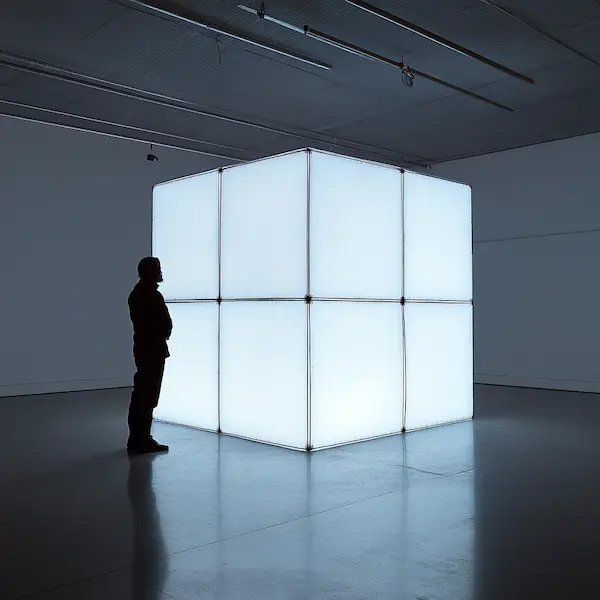
使用動態照明選項設置氛圍
通過選擇戲劇性、陽光或工作室等照明效果來創造完美的氛圍。無論您是追求昏暗、照明不足的場景還是明亮、陽光照射的環境,我們的照明控制可以幫助您輕鬆設定氛圍。通過設置完美的調性來提升您的視覺效果,非常適合風景攝影、電影效果和情感強烈的鏡頭。
-

用創意調色增強您的視覺效果
用正確的顏色調提升您的圖像。選擇鮮豔的顏色讓您的視覺效果突出,或選擇柔和的顏色以獲得更微妙、精緻的外觀。為了經典的吸引力,黑白選項增添了經典觸感。為您的項目注入完美的色彩調色板,使其成為時尚攝影、編輯工作和任何顏色定義敘述的圖像不可或缺。
-

用多樣的風格實現您的願景
探索各種藝術風格,如動漫、數字藝術或電影風,以實現您的創意想法。無論您是在創建逼真的肖像還是奇幻場景,我們的風格選項都能滿足您的所有藝術需求。設計時具有獨特風格和創意,非常適合海報、數字藝術和角色設計,風格定義了主題。
-

使用針對性的負面提示精煉您的圖像
通過指定要排除的元素來微調您的創作。利用我們的負面提示功能,您可以輕鬆移除不需要的細節,確保最終圖像完美符合您的願景。輕鬆簡化您的視覺效果,特別是在精確度和焦點對於實現專業外觀至關重要時。
-

立即使用藝術預設風格進行轉換
輕鬆獲得驚人的成果,使用我們的預設風格。無論您是追求類比電影外觀或像素藝術,這些預設提供了快速簡便的方式,將您的圖像轉變為傑作。在幾秒鐘內獲得光澤的完成度,非常適合社交媒體內容、營銷材料或需要立即留下深刻印象的快速編輯。
您有問題嗎?
什麼是 AI 圖像生成器?
AI 圖像生成器是一個創新的工具,使用先進的 AI 技術從文字提示生成圖像,只需寫下您想生成的內容,我們的 AI 就會為您創建。
AI 如何生成圖像?
AI Image Generator creates images with vibrant colors and high quality right out of the box. Our machine learning model scans millions of internet images and associated text, enabling the AI to predict and create images tailored to your provided text. Experience next-level content creation with our AI Image Generation technology.
圖像生成器創建獨特的圖像嗎?
當然可以!每張由 AI 圖像生成器生成的圖像都是獨一無二的。通過跳過設計過程節省時間—只需輸入您的描述,並見證您的願景在生動的圖像中變為現實。生成圖像的唯一限制是您的想像力!
Is the Image Generator Free?
是的,Pixlr AI 圖像生成器為您提供免費層級,您可以探索我們卓越的文字生成圖像工具。作為新用戶,您可以自由使用 20 個積分生成 20 張圖像。此外,您還可以利用我們的免費試用,獲得 250 個免費積分。迅速將您的想像力變為現實。如果您需要幫助,請隨時聯繫我們。
我可以將AI生成的圖片用於商業目的嗎?
是的,您可以,Pixlr 不保留從文字生成圖像的任何版權,但請確保您遵守我們的條款與條件以及我們的指導方針。
誰擁有AI生成圖片的版權?
這對全球社區來說仍是一個未解的問題,目前沒有明確的答案。Pixlr 目前並未對用戶生成的內容主張任何版權要求。此外,Pixlr 也無法將生成的內容授權或授予使用權給用戶。需要注意的是,隨著不同司法管轄區內版權法的發展,這種情況可能會有所變化。
AI 圖像生成器是否合法?
雖然 AI 生成的藝術品本身無法受版權保護或歸因於特定個人,但需要注意的是,用於訓練生成器算法的藝術作品通常受版權保護,並且由人類藝術家擁有或被歸因於他們。因此,在生成 AI 生成的藝術品時,可能會涉及版權侵權問題。
最好的 AI 圖像生成器是什麼?
最好的 AI 圖像生成器和文本轉圖像轉換,不需要使用複雜的軟件就在這裡。只需描述您的願景,然後看著它立即變成您博客或社交媒體上的令人驚嘆的 AI 圖像。使用我們免費的文字轉圖像生成器,輕鬆釋放您的創意,它可在網頁和手機上使用。
為什麼要使用 AI 圖像生成器?
使用 AI 文字轉圖像生成器有很多好處。立即將您的想法變為現實,無需從頭設計。再也不會有創意障礙,您可以輕鬆創建令人驚嘆的視覺效果。使用您的 AI 生成照片作為引人注目的網頁內容、有趣的社交媒體帖子或成功的設計提案。使用 AI 生成器將文本轉換為圖像——它既有趣又快捷,而且免費!
使用圖像生成器是否安全?
我們的免費 AI 藝術生成器將啟動您的概念,並讓藝術靈感源源不絕。為了幫助您安全且負責地使用文字轉圖像,我們已經設置了多層安全措施,包括對輸入提示的自動審查,以識別可能生成不當內容的術語。如果您遇到不安全的內容,請告訴我們:您可以直接在 Pixlr 中報告它。



