Trình Tạo Ảnh AI
Tạo ra một hình ảnh bằng Trí tuệ Nhân tạo Tạo hình bằng cách mô tả những gì bạn muốn thấy, tất cả hình ảnh được xuất bản công khai theo mặc định.
Also see: AI Video Generator | Nano Banana Image Editor | AI Face Swap
- 1
- 2
- 3
- 4
- 6
- 8
- Vuông (1:1)
- Landscape (4:3)
- Rộng (16:9)
- Portrait (4:3)
- Cao (9:16)
- Không
 Nâng cao
Nâng cao Anime
Anime Nhiếp ảnh
Nhiếp ảnh Nghệ thuật số
Nghệ thuật số Truyện tranh
Truyện tranh Nghệ thuật ảo
Nghệ thuật ảo Phim analog
Phim analog Neon Punk
Neon Punk Isometric
Isometric Low Poly
Low Poly Origami
Origami Nghệ thuật đường nét
Nghệ thuật đường nét Đất sét thủ công
Đất sét thủ công Điện ảnh
Điện ảnh Mô hình 3D
Mô hình 3D Nghệ thuật Pixel
Nghệ thuật Pixel
- Không
 Tông ấm
Tông ấm Tông lạnh
Tông lạnh Màu nhạt
Màu nhạt Màu sặc sỡ
Màu sặc sỡ Màu pastel
Màu pastel Trắng và đen
Trắng và đen
- Không
 Phòng studio
Phòng studio Ánh sáng phía sau
Ánh sáng phía sau Ánh sáng mặt trời
Ánh sáng mặt trời Kịch tính
Kịch tính Ánh sáng yếu
Ánh sáng yếu Ánh sáng phản xạ
Ánh sáng phản xạ Ánh sáng mép
Ánh sáng mép Ánh sáng nhấp nhô
Ánh sáng nhấp nhô Giờ vàng
Giờ vàng Tia sáng hình vặn
Tia sáng hình vặn
- Không
 Phông nền mờ
Phông nền mờ Phóng to gần
Phóng to gần Góc rộng
Góc rộng Độ sâu hẹp
Độ sâu hẹp Bắn từ dưới
Bắn từ dưới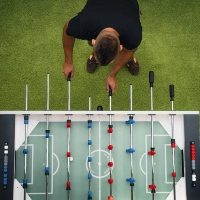 Bắn từ trên
Bắn từ trên Chụp macro
Chụp macro














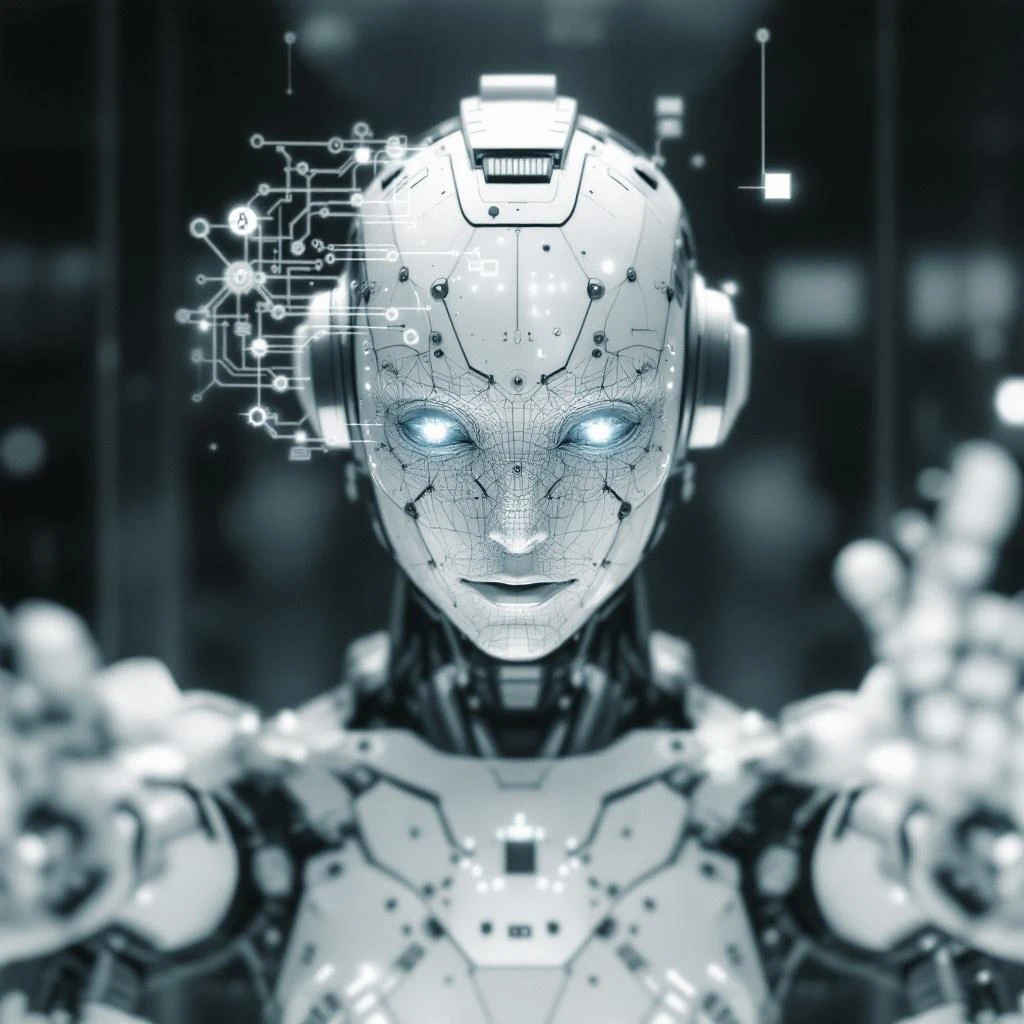
Nhận cảm hứng, đề xuất văn bản thành hình ảnh và các thế hệ hình ảnh phổ biến; chỉ cần đăng nhập trước tiên!
Create Stunning Images Instantly With AI
Unlock your creative potential with our AI-powered tool, perfect for generating stunning images in seconds. Whether you're starting from scratch or transform an existing photo, our tool offers two simple ways to bring your vision to life. First, you can enter a text prompt and watch as the AI generates four unique image samples based on your description. This feature is ideal for brainstorming and exploring different creative directions. Alternatively, if you have a specific image in mind, upload your photo, and let the AI transform it into the design you’re looking for. The AI intelligently analyzes your input to create a custom image that matches your creative vision, saving you time and effort. With these versatile options, creating beautiful images has never been easier.

Generate Unique Image Styles With Text To Image
Explore a world of creativity with Pixlr's 16 unique style options, designed to transform your images into captivating works of art. Whether you're looking to add a touch of anime, digital art, neon punk, cinematic, photographic, or simply enhance your photos, there's a style to suit every mood and theme. Feeling dramatic? The cinematic style adds a rich, movie-like flair to your images, perfect for creating striking visuals. For a futuristic and edgy feel, the neon punk style infuses vibrant, bold colors that make your creations stand out. Each style is meticulously crafted to elevate your photos, providing you with the flexibility to align your visuals with any aesthetic or purpose.

Polish Your Vision With Pixlr Express
Take your AI-generated images to the next level with Pixlr Express. Once you've generated an image, open it and click on Edit Image to seamlessly transfer your creation into Pixlr Express. Here, you have access to a wide range of advanced AI tools that allow you to perfect every detail. Whether you're looking to adjust colors, enhance sharpness, or add finishing touches, Pixlr Express offers all the adjustment tools you need to bring your vision to life. Use AI tools such as Generative Fill and Generative Expand to creatively extend or alter your images, making them truly one-of-a-kind. Enhance your generated images further by applying filters like HDR for dynamic range, Bokeh for artistic blur, or Reflect for creative reflections to give your image a unique touch.

Designing Has Never Been So Safe And Easy
Pixlr’s AI Image Generator makes it simple and secure to create vibrant graphics. If you prefer to keep your work private, you can easily toggle the ‘make private’ button before generating your image, ensuring that your creations remain confidential. If you come across any unsuitable images, simply click the flag button when viewing the image. Our team reviews flagged content daily and takes appropriate action to maintain a respectful and safe environment for all users. With Pixlr, you can focus on creating with peace of mind, knowing your work is protected and your community is safe.

How to make AI-generated images
- Tap the input at the top and describe the image you’d like to generate. The more detail you can provide, the better.
- When using Text to Image, you can also choose an image style from our available options like Enhance, Anime, Digital-Art, Neon Punk, Cinematic etc. Then, click Generate image.
- Additional Image Generator options include Size/Aspect ratio and color, lighting and composition preferences for you generated photo
- When the image is generated tap on the photo to download, Edit Photo or use Face Swap.

Unleash Your Creativity With AI Image Generator Features
-

Capture the Perfect Angle with Composition Control
Tailor your images to perfection with a variety of composition options. Whether you want a Blurry Background, Close Up, or Wide Angle, our tool lets you experiment with different perspectives to find the ideal framing for your creation. Capture every detail with precision, ideal for portrait photography, product shots, or any scenario where the right angle is key to creating a stunning image.
-
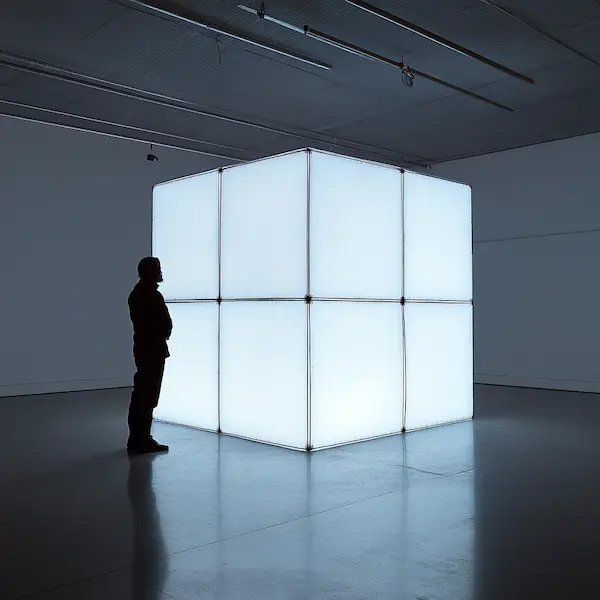
Set the Mood with Dynamic Lighting Options
Create the perfect atmosphere by selecting from an array of lighting effects like Dramatic, Sunlight, or Studio. Whether you’re aiming for a moody, dimly lit scene or a bright, sunny setting, our lighting controls help you set the tone with ease. Elevate your visuals by setting the perfect tone, making it a go-to for landscape photography, cinematic effects, and emotionally impactful shots.
-

Enhance Your Visuals with Creative Color Toning
Elevate your imagery with the right color tone. Choose Vibrant Colors to make your visuals pop, or opt for Muted Colors for a more subtle, refined look. For a timeless appeal, the Black and White option adds a classic touch. Infuse your projects with the perfect color palette, making it indispensable for fashion photography, editorial work, and any image where color defines the narrative.
-

Bring Your Vision to Life with Diverse Styles
Explore a range of artistic styles like Anime, Digital Art, or Cinematic to bring your creative ideas to life. Whether you’re crafting a realistic portrait or a fantastical scene, our styling options cater to all your artistic needs. Design with flair and creativity, perfect for posters, digital art, and character designs where the style sets the theme.
-

Refine Your Image with Targeted Negative Prompts
Fine-tune your creation by specifying what elements to exclude. With our negative prompt feature, you can easily remove unwanted details, ensuring your final image aligns perfectly with your vision. Streamline your visuals effortlessly, especially useful when precision and focus are critical to achieving a professional look.
-

Transform Instantly with Artistic Preset Styles
Effortlessly achieve stunning results with our preset styles. Whether you’re going for an Analog Film look or Pixel Art, these presets offer quick and easy ways to transform your images into masterpieces. Get that polished finish in seconds, making it perfect for social media content, marketing materials, or quick edits that need to impress without delay.
Bạn có câu hỏi nào không?
Máy tạo hình ảnh AI là gì
Máy tạo hình ảnh AI là một công cụ đổi mới sử dụng các kỹ thuật AI tiên tiến để tạo hình ảnh từ một gợi ý văn bản, chỉ cần viết những gì bạn muốn tạo ra và AI của chúng tôi sẽ tạo ra nó.
AI tạo ra hình ảnh như thế nào?
AI Image Generator tạo ra hình ảnh với màu sắc rực rỡ và chất lượng cao ngay từ đầu. Mô hình học máy của chúng tôi quét hàng triệu hình ảnh trên internet và văn bản liên quan, cho phép AI dự đoán và tạo ra hình ảnh phù hợp với văn bản mà bạn cung cấp. Trải nghiệm sáng tạo nội dung cấp cao với công nghệ Tạo hình ảnh AI của chúng tôi.
Máy tạo hình ảnh có tạo ra hình ảnh duy nhất không?
Tất nhiên! Mỗi hình ảnh được tạo ra bởi máy tạo hình ảnh AI là duy nhất. Tiết kiệm thời gian bằng cách bỏ qua quá trình thiết kế - chỉ cần nhập mô tả của bạn và chứng kiến sự sống động của ý tưởng trong hình ảnh rực rỡ. Giới hạn duy nhất trong việc tạo hình ảnh là sự tưởng tượng của bạn!
Máy tạo hình ảnh có miễn phí không?
Vâng, máy tạo hình ảnh AI của Pixlr cung cấp một tầng miễn phí cho bạn khám phá công cụ chuyển văn bản thành hình ảnh xuất sắc của chúng tôi. Là một người dùng mới, hãy tận hưởng sự tự do tạo ra 20 hình ảnh sử dụng 20 tín dụng. Ngoài ra, tận dụng thử nghiệm miễn phí của chúng tôi để trải nghiệm 250 tín dụng miễn phí. Mang sự tưởng tượng của bạn vào cuộc sống một cách nhanh chóng. Nếu bạn cần hỗ trợ, đơn giản là liên hệ với chúng tôi.
Tôi có thể sử dụng hình ảnh được tạo bởi AI cho mục đích thương mại không?
Có bạn có thể, Pixlr không giữ bản quyền từ các thế hệ hình ảnh từ văn bản, nhưng hãy chắc chắn bạn tuân thủ các điều khoản và hướng dẫn của chúng tôi
Ai sở hữu bản quyền của các hình ảnh được tạo ra bởi AI?
Điều này vẫn là một câu hỏi mở cho cộng đồng toàn cầu, với không có câu trả lời xác định vào thời điểm hiện tại. Pixlr hiện tại không khẳng định bất kỳ quyền sở hữu bản quyền nào đối với nội dung được tạo ra bởi người dùng. Hơn nữa, Pixlr thiếu khả năng cấp phép hoặc cấp quyền sử dụng cho nội dung đầu ra cho người dùng. Quan trọng là phải nhận thức rằng tình huống này có thể phát triển với sự phát triển của luật bản quyền trong các khu vực pháp lý khác nhau.
Máy tạo hình ảnh AI có hợp pháp không?
Trong khi các tác phẩm nghệ thuật được tạo ra bởi AI không thể được bảo vệ bản quyền hoặc được quyết định thuộc về một cá nhân cụ thể, thì quan trọng phải lưu ý rằng các tác phẩm nghệ thuật được sử dụng để huấn luyện các thuật toán tạo ra thường được bảo vệ bản quyền, sở hữu hoặc được ghi công cho các nghệ sĩ và tác giả con người. Do đó, có tiềm năng vi phạm bản quyền khi tạo ra nghệ thuật được tạo ra bởi AI.
Máy tạo hình ảnh AI tốt nhất là gì?
Máy tạo hình ảnh AI tốt nhất và chuyển đổi văn bản thành hình ảnh mà không cần sử dụng phần mềm phức tạp đã đến. Chỉ cần mô tả tầm nhìn của bạn, và quan sát nó biến thành những hình ảnh AI tuyệt vời cho blog hoặc mạng xã hội của bạn ngay lập tức. Giải phóng sự sáng tạo của bạn một cách dễ dàng với công cụ tạo hình ảnh Text to Image miễn phí của chúng tôi, có sẵn trên cả web và di động.
Tại sao sử dụng Máy tạo hình ảnh AI?
Có rất nhiều lợi ích khi sử dụng công cụ tạo hình ảnh Text to Image AI. Biến ý tưởng của bạn thành hiện thực ngay lập tức mà không cần phải dành thời gian thiết kế từ đầu. Không còn chướng ngại về sáng tạo khi bạn bắt đầu được truyền cảm hứng và dễ dàng tạo ra những hình ảnh đẹp mắt. Sử dụng ảnh được tạo ra bởi AI của bạn như là nội dung web thu hút mắt, bài đăng mạng xã hội lạ mắt hoặc đề xuất thiết kế chiến thắng. Chuyển đổi văn bản thành hình ảnh bằng cách sử dụng máy tạo hình ảnh AI - nó vui, nhanh chóng và miễn phí!
Có an toàn khi sử dụng Máy tạo hình ảnh không?
Máy tạo hình ảnh nghệ thuật AI miễn phí của chúng tôi sẽ khởi đầu cho các khái niệm của bạn và cho phép cảm hứng nghệ thuật chảy. Để giúp bạn sử dụng Text to Image một cách an toàn và có trách nhiệm, chúng tôi đã đưa ra các biện pháp an toàn, bao gồm việc tự động xem xét các gợi ý đầu vào cho các thuật ngữ có thể tạo ra nội dung không phù hợp. Nếu bạn gặp phải nội dung không an toàn, hãy cho chúng tôi biết: bạn có thể báo cáo ngay trong Pixlr.



