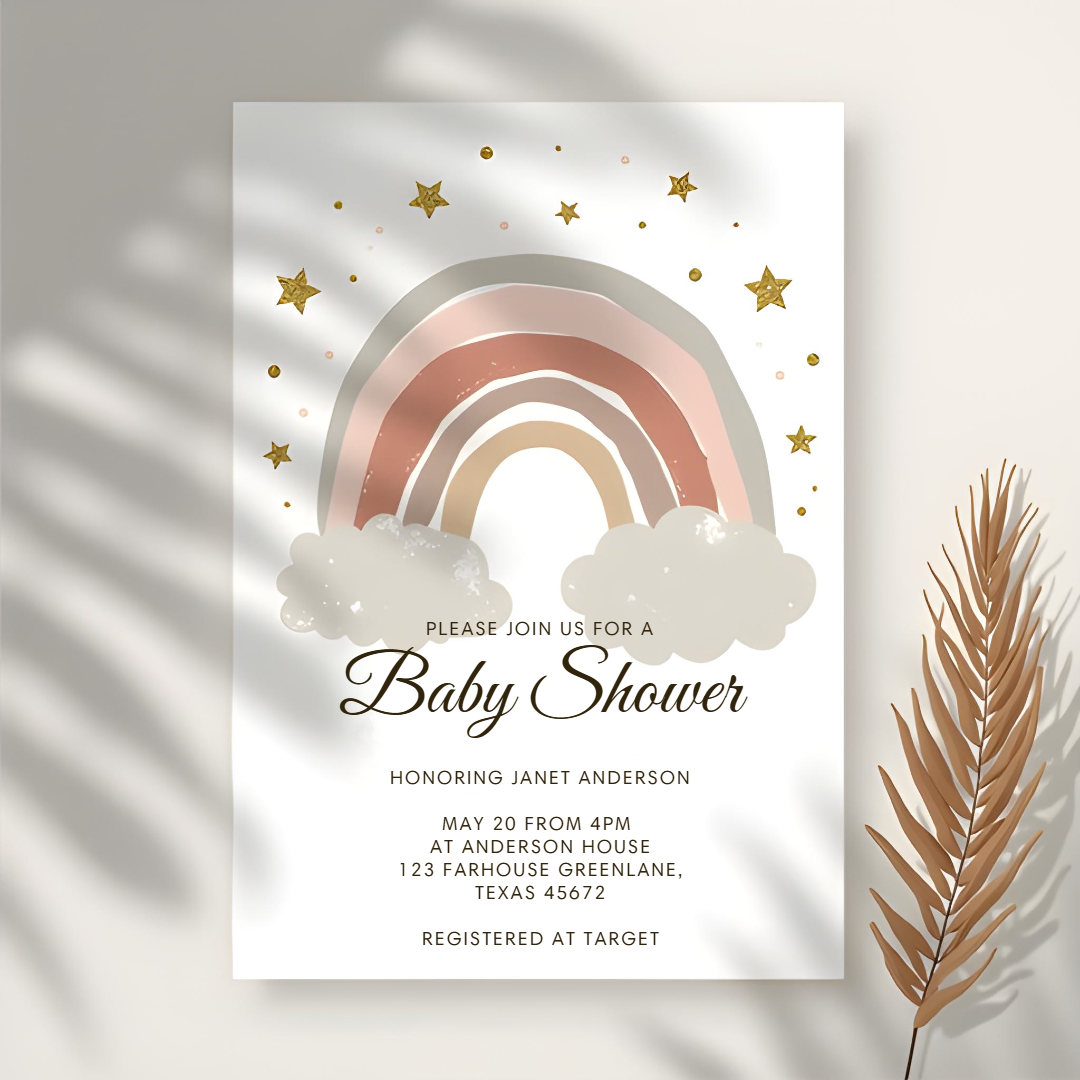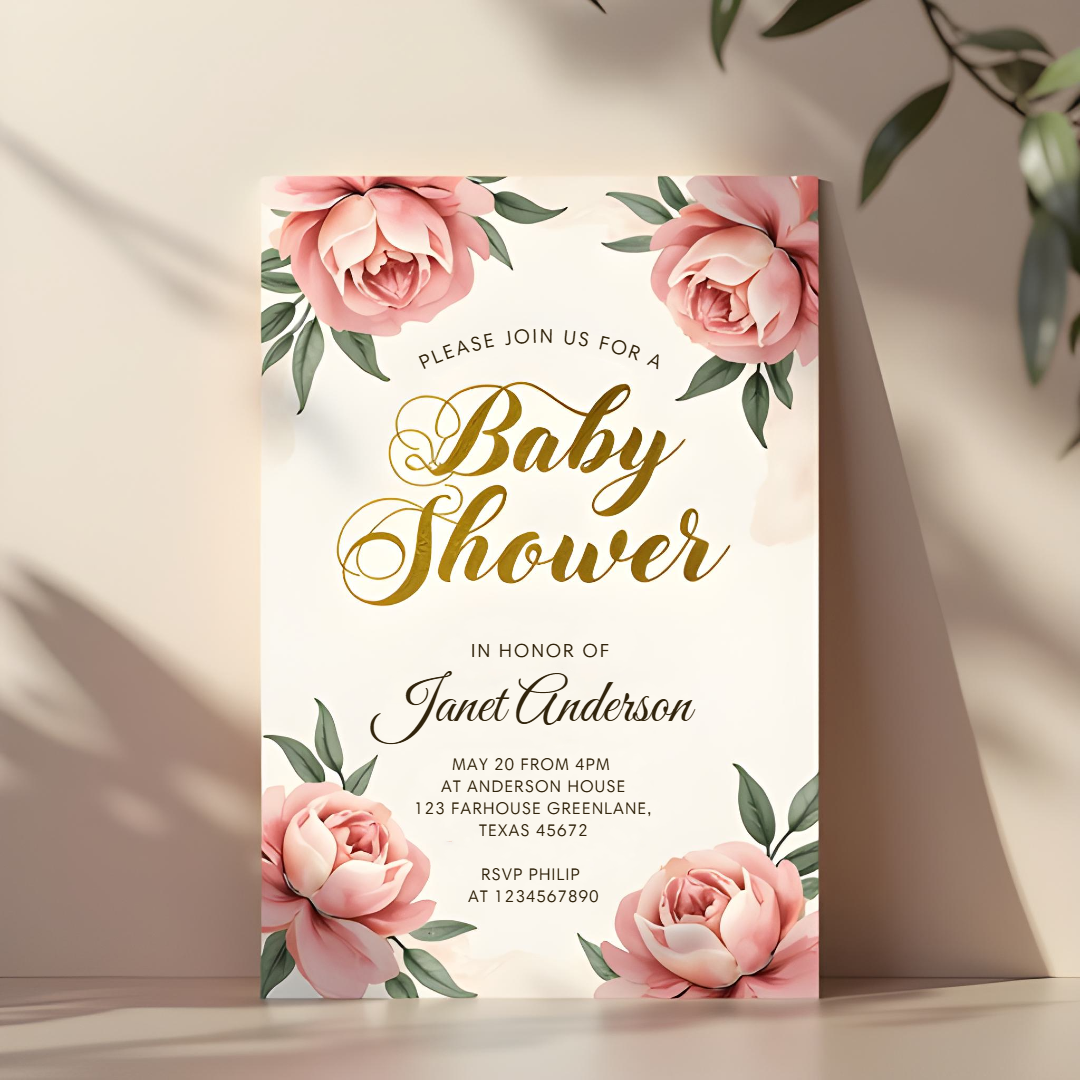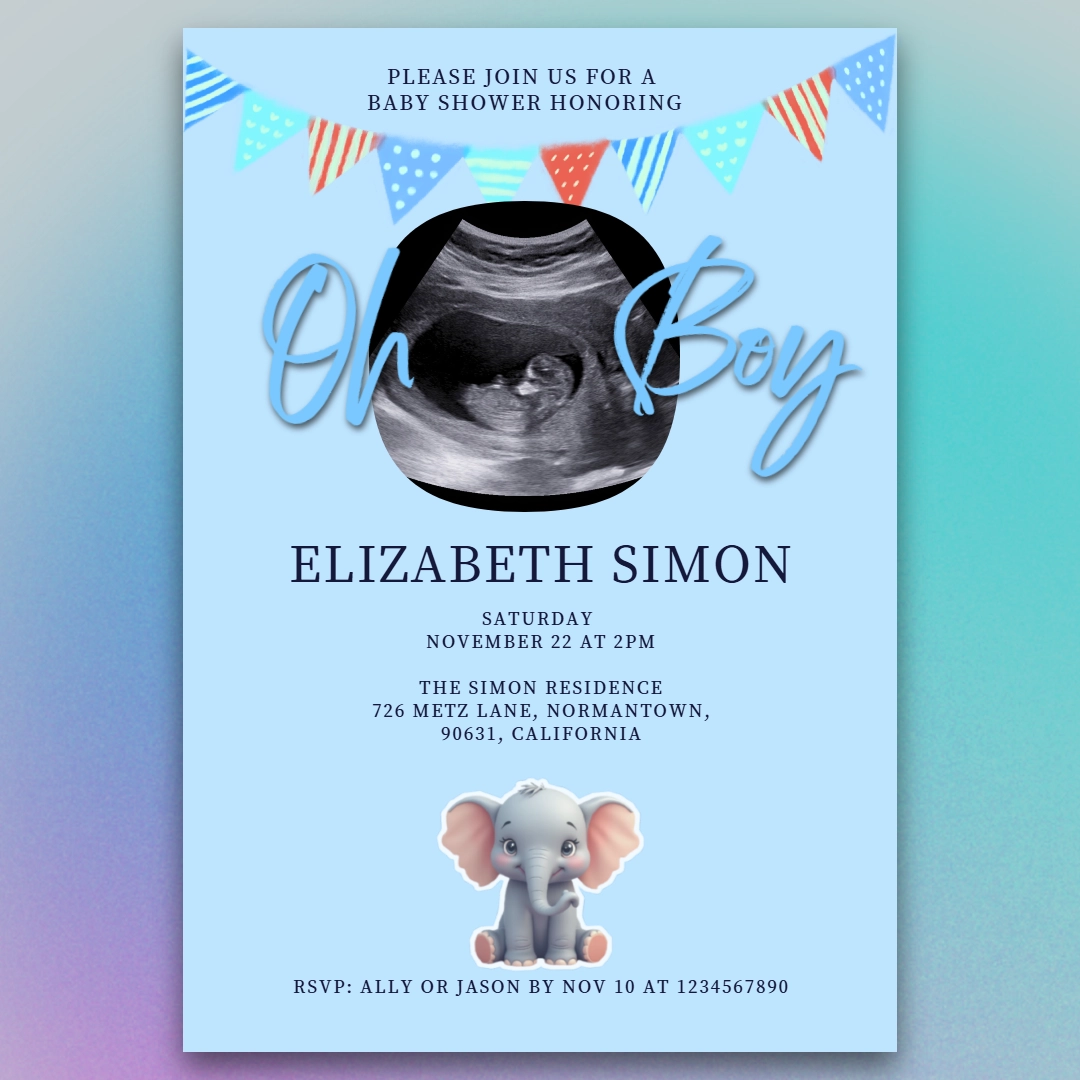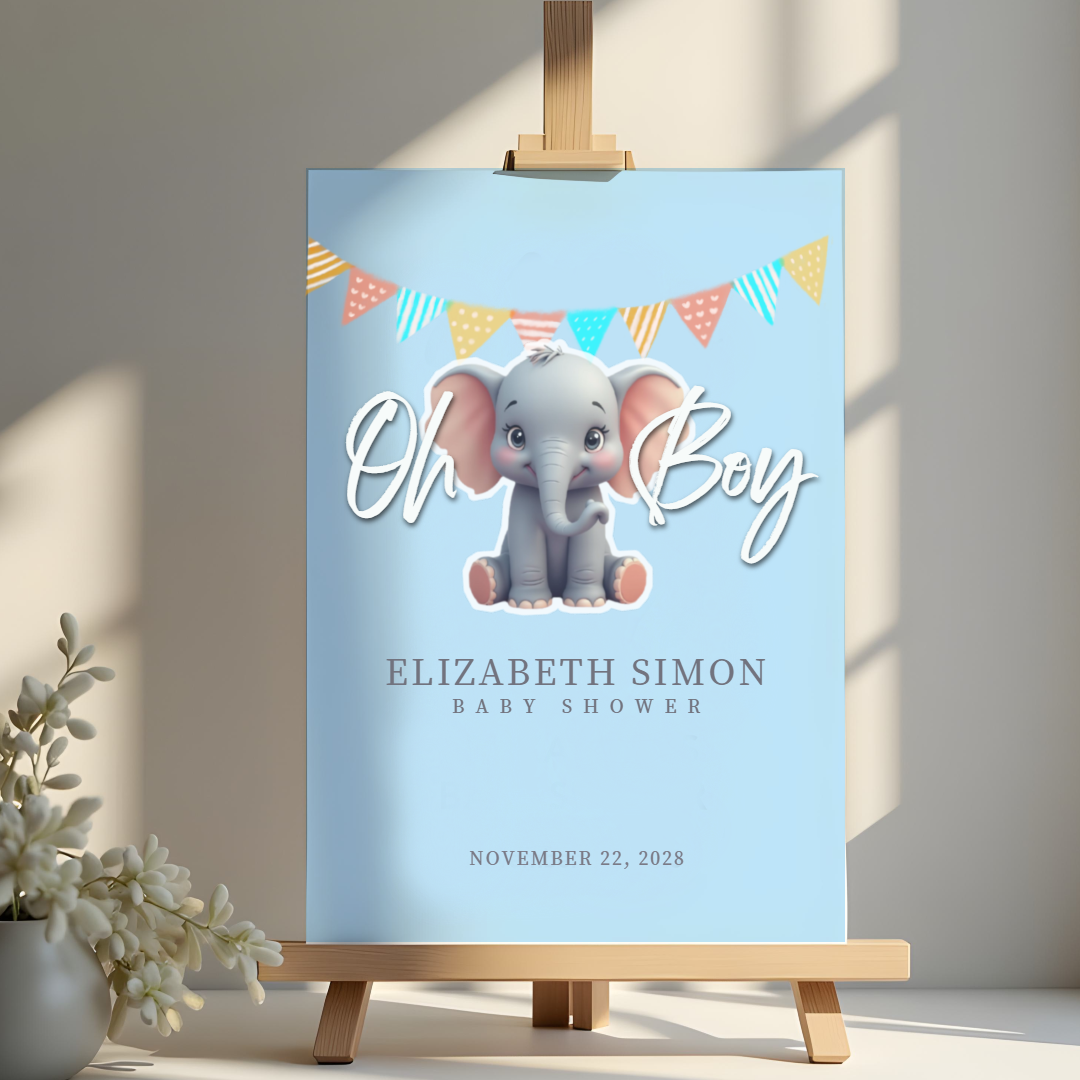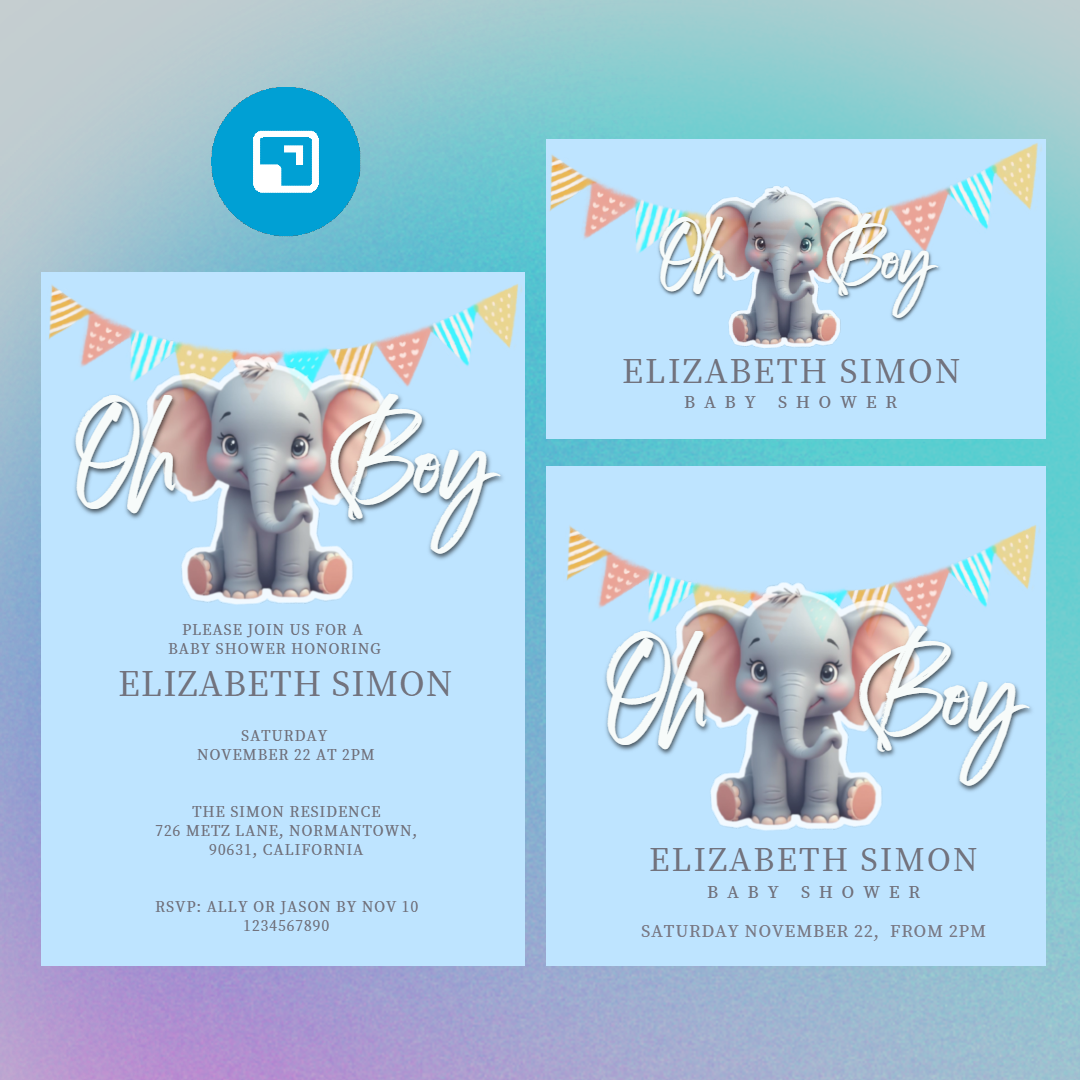Go to Pixlr Designer and select “Templates”.
Zarejestruj się Zaloguj się
Wypróbuj Premium
 More tools ..
More tools ..
null