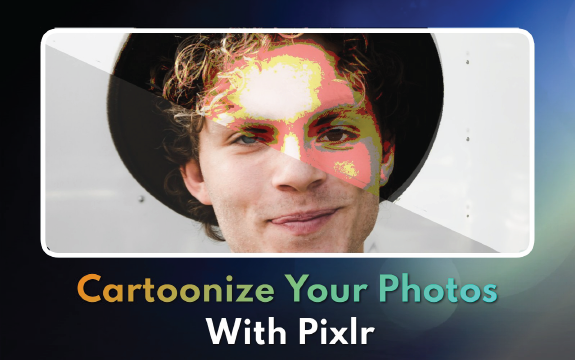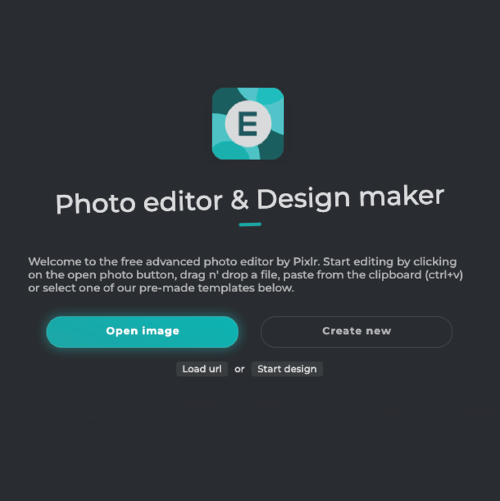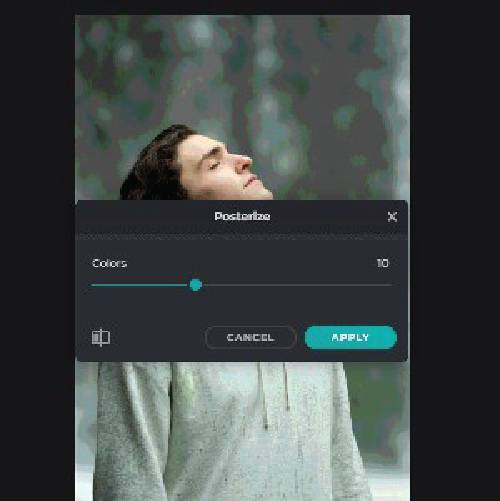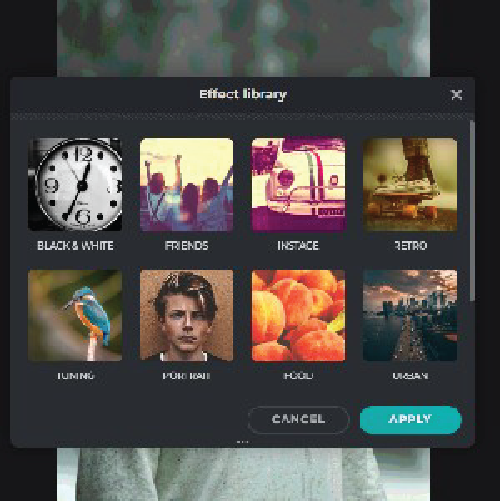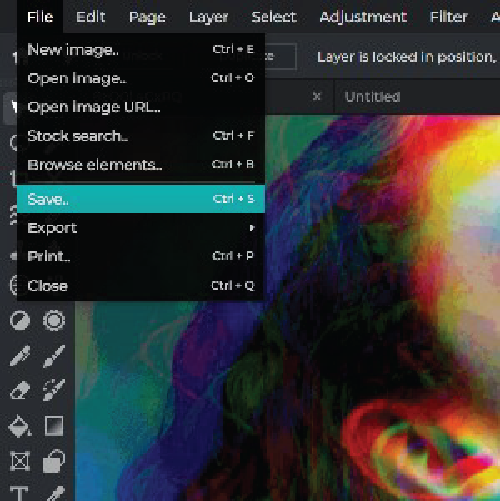Frequently Asked Questions
Do you have a Question?
Can I convert any photo to a cartoon with Pixlr?
Yes, you can convert any photo to a cartoon by using the cartoon effect tool available in Pixlr.
Is there a limit to the number of photos I can convert to cartoons with Pixlr?
No, there is no limit to the number of photos you can convert to cartoons with Pixlr.
What types of cartoon styles are available in Pixlr's Photos to Cartoon? What types of cartoon styles are available in Pixlr's Photos to Cartoon?
Pixlr's Photos to Cartoon offers a range of cartoon styles, including line art, pencil sketch, watercolor, and more.
Is Pixlr's Photos to Cartoon available on mobile devices?
Yes, Pixlr's Photos to Cartoon is available as a mobile app for both iOS and Android.
"Is Photos to Cartoon a free feature in Pixlr? "
"Yes, Photos to Cartoon is available for free in Pixlr."
Is there a limit to the file size I can use with Photos to Cartoon?
Yes, the maximum file size for Photos to Cartoon is 5 MB.
Can I save my Photos to Cartoon image in different file formats?
Yes, you can save your Photos to Cartoon image in JPG, PNG, BMP, or TIFF file formats.
Is Photos to Cartoon available in multiple languages?
Yes, Photos to Cartoon is available in multiple languages including English, Spanish, French, German, Italian, and Portuguese.
Do I need any special skills to use Photos to Cartoon?
No, you don't need any special skills to use Photos to Cartoon. It's designed to be user-friendly and easy to use.
Can I edit my cartoon image after it's created?
Yes, you can edit your cartoon image using Pixlr's other editing tools, such as resizing, cropping, and adding filters.
 More tools ..
More tools ..