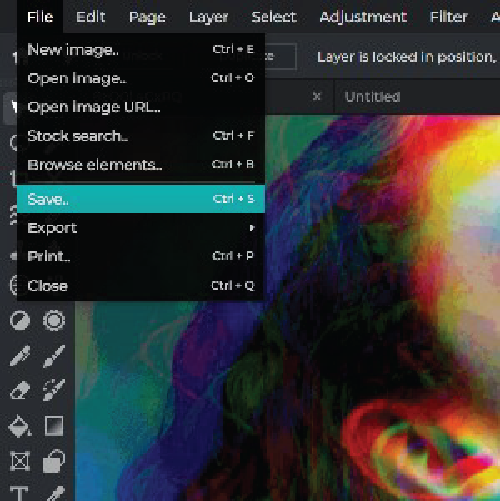Регистрация / Вход
Попробуйте Премиум
 More tools ..
More tools ..
null
Turn your favorite photos into fun and unique cartoon versions with Pixlr! Using our Posterize tool, you can create custom cartoon effects that are perfect for social media, personal projects, or even professional presentations.
Get started now!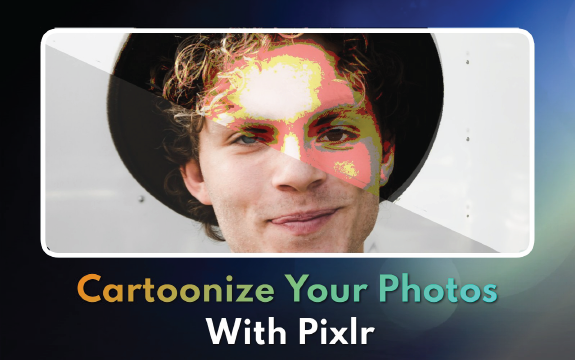
With Pixlr, you can easily transform your photos into colorful and lively cartoons. Use our Posterize tool to create custom cartoon effects, adjust colors, and add special filters to create a unique look.
Simply click the "Open Image" button and select the image file you want to upload from your computer. Alternatively, you can drag and drop the image file onto the editor canvas to upload it.
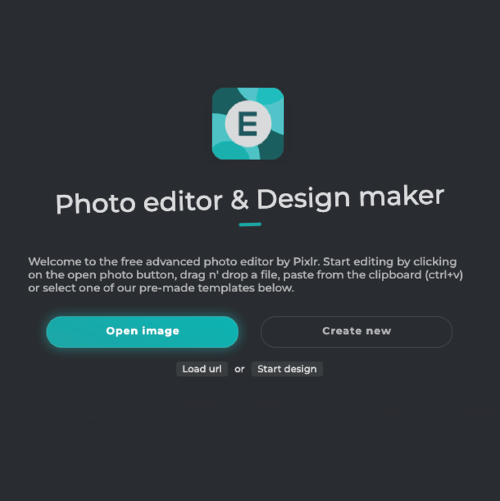
To use the Posterize tool, go to the "Adjustments" menu and select "Posterize". This feature reduces the number of colors in an image, creating a poster-like effect. You can adjust the number of levels for a custom look.

Use the slider under the Posterize tool to adjust the number of levels. Drag the slider to your desired level, the image will adjust accordingly. This allows for a customized and unique poster-like effect.
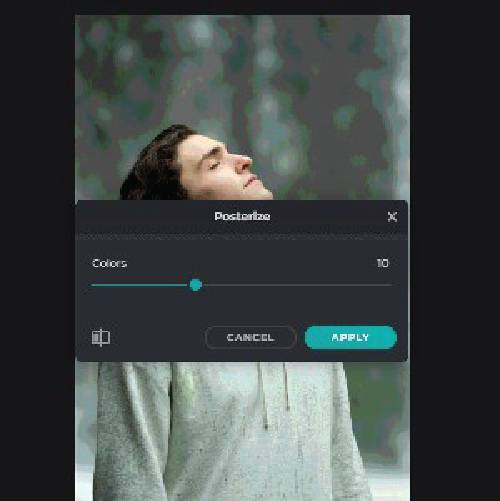
Enhance your cartoon effect with our exclusive filters. Add texture, adjust brightness, or tweak the colors to your liking. Choose a filter that complements your style and make your artwork truly unique.
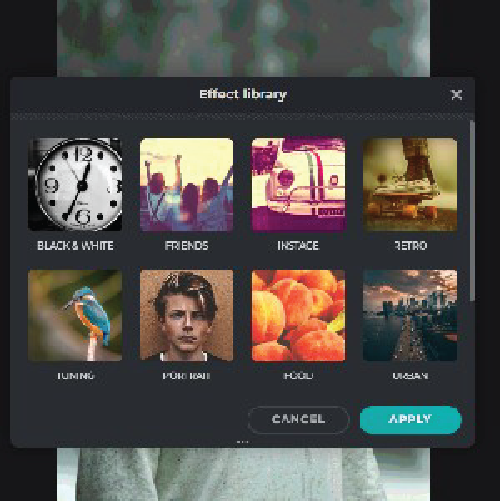
Once you're satisfied with your newly created cartoon image, save it to your device and share it on your favorite social media platform. Show off your artwork and let others enjoy your creative talents. Spread the joy of cartooning with a few clicks!