Go to Pixlr Designer and select “Templates”.
Региструј се
Испробајте Премиум
null
Create custom gift certificates effortlessly with Pixlr’s Free Gift Certificate Templates. Our free professional templates make it easy to design high-quality, personalized vouchers that stand out for any event.

A gift certificate is a prepaid voucher that can be used as an alternative to a traditional gift. It allows the recipient to choose a product or service from a business within a specified value, giving them the flexibility to pick something they truly want. Whether it's for a birthday, holiday, or special occasion, gift certificates are a popular, thoughtful way to give the gift of choice.
Go to Pixlr Designer and select “Templates”.
Choose “Voucher” from the template category or click "Start New" to start from scratch.
Modify the text, change the fonts, adjust colors, and upload your brand’s logo or image to make it uniquely yours.
Enhance your design by adding shapes, icons, or borders.
You can also include a special message or a personalized code for a more meaningful touch.
Once done, download your certificate in high-quality PNG or JPG for digital sharing, and PDF for print.
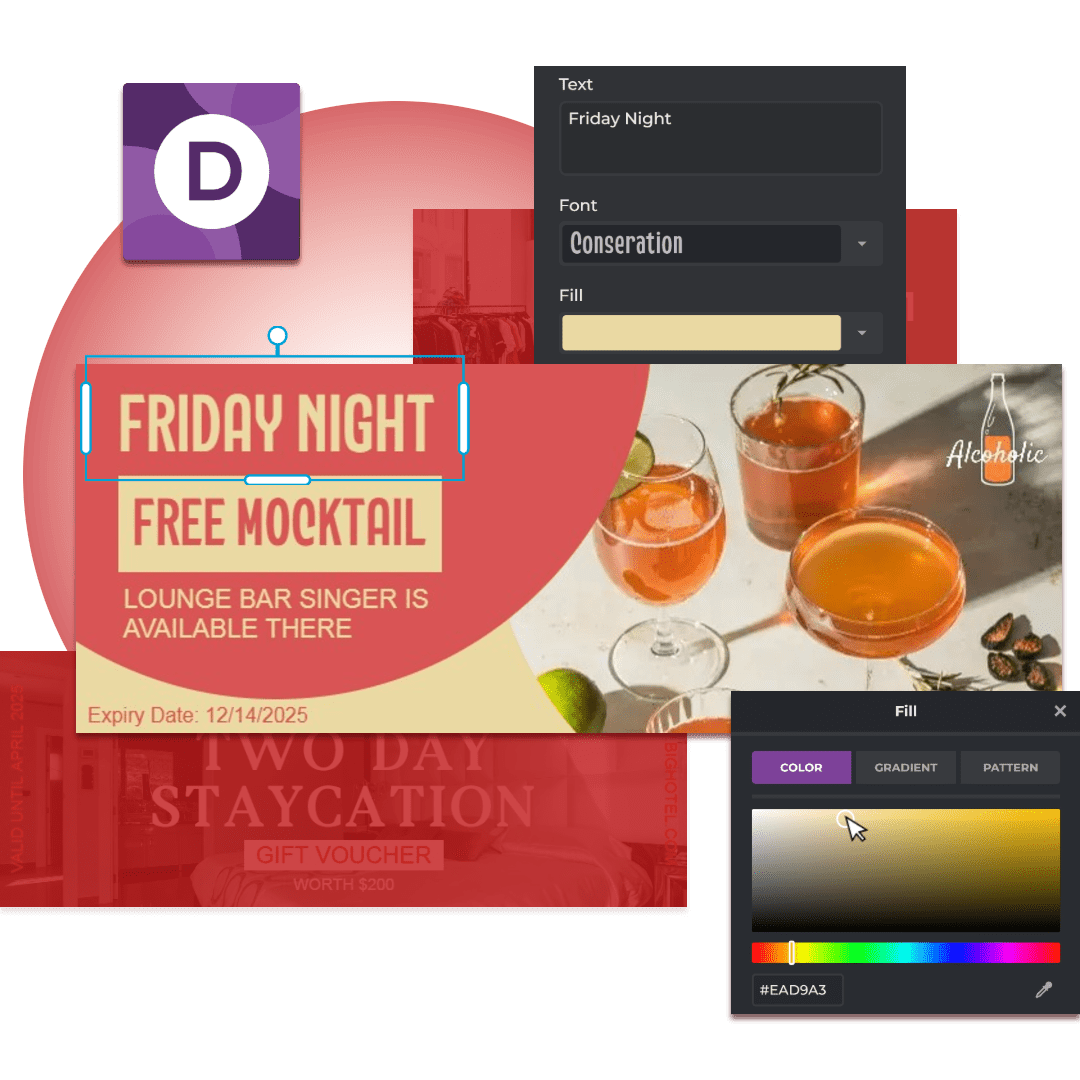

Designing gift certificates doesn’t need to be complicated or time-consuming. Pixlr’s easy-to-use templates let you craft professional gift certificates in just minutes. Whether you're offering birthday gifts, holiday vouchers, or promotional certificates, Pixlr’s ready-to-use templates make the process fast and simple. Say goodbye to time-consuming design work - create beautiful, customized certificates effortlessly and at a fraction of the time compared to traditional design software.
With Pixlr, you have complete control over the design of your gift certificates. Customize every detail - fonts, colors, and logos - to match your brand’s identity. Our gift card maker offers intuitive tools for personalizing designs, allowing you to create a unique look for each occasion. From playful to professional, Pixlr gives you the flexibility to produce certificates that perfectly reflect your brand, ensuring consistency across all your marketing materials.
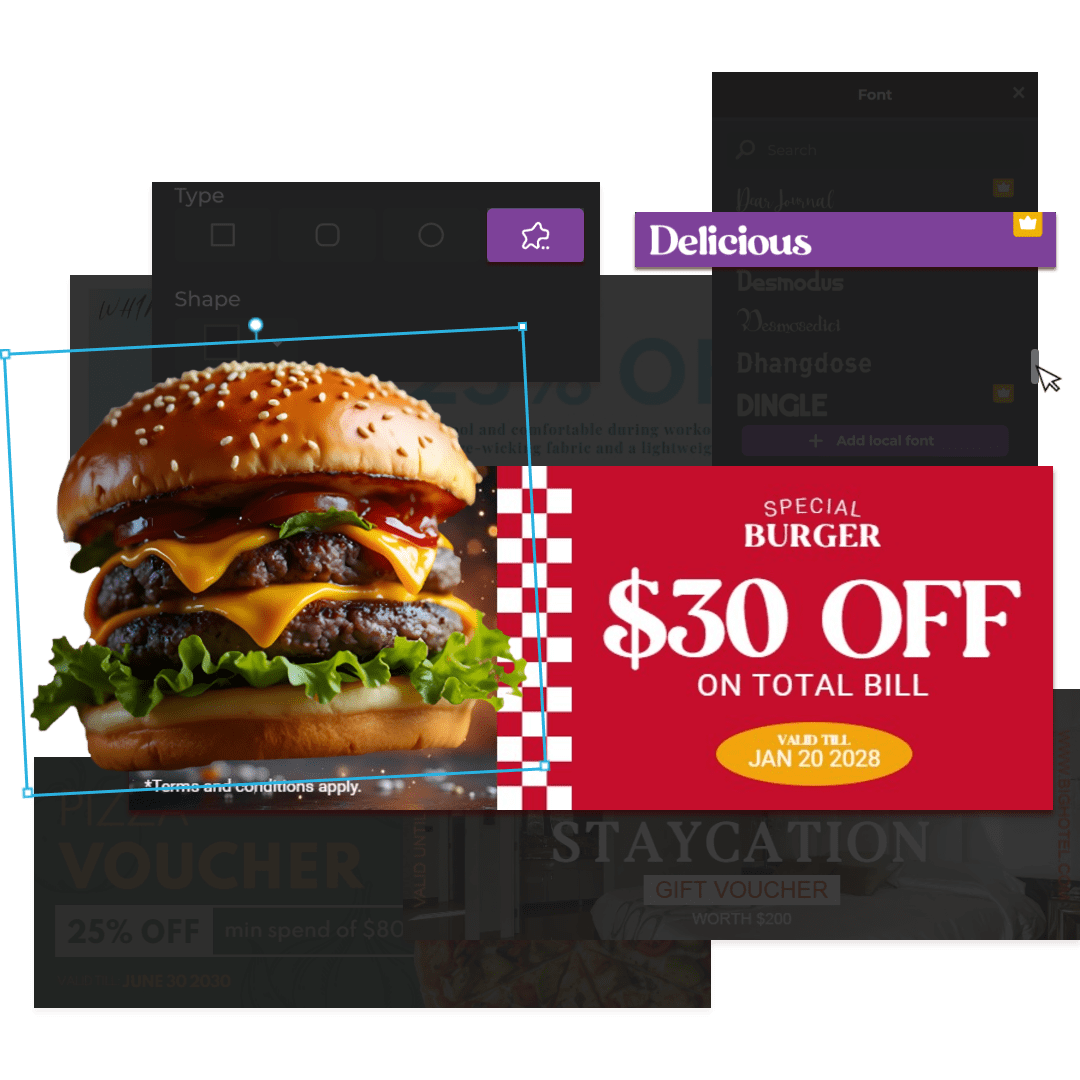

Looking for a free gift certificate template that fits your needs? Pixlr offers a variety of professionally designed templates for different events and seasons, including birthdays, holidays, and special promotions. Each template is easy to customize and ready for use at no cost, giving you access to high-quality designs without the hefty price tag. Whether you’re a small business or just need a personal gift certificate, Pixlr makes it easy to get started with free, beautiful templates.
Pixlr makes it easy to create gift certificates for any platform. Whether you're printing a physical certificate or sending a digital one, our gift certificate templates are pre-sized for various formats. With Pixlr, you can ensure that your gift cards look perfect both on-screen and in print. Adjust the dimensions and layout with a few simple clicks to guarantee your gift certificates are ready to be used across multiple channels, from emails to social media or physical stores.


You don’t need to be a graphic designer to produce stunning gift certificates with Pixlr. Our intuitive platform offers high-quality gift card templates that are easy to modify. Add custom text, graphics, or brand colors, and see your design come to life in just a few clicks. With no steep learning curve, Pixlr Designer empowers you to create polished, professional certificates quickly, without the need for advanced design skills.
Once your gift certificate template is ready, Pixlr offers instant download options, including formats like PNG, JPG, or PDF. Whether you need a digital certificate to email or a high-quality print version, Pixlr ensures your designs are ready for immediate delivery. You won’t have to wait around for export processes, and the design is delivered quickly, saving you time and hassle while ensuring your customers receive their gift certificates without delay.
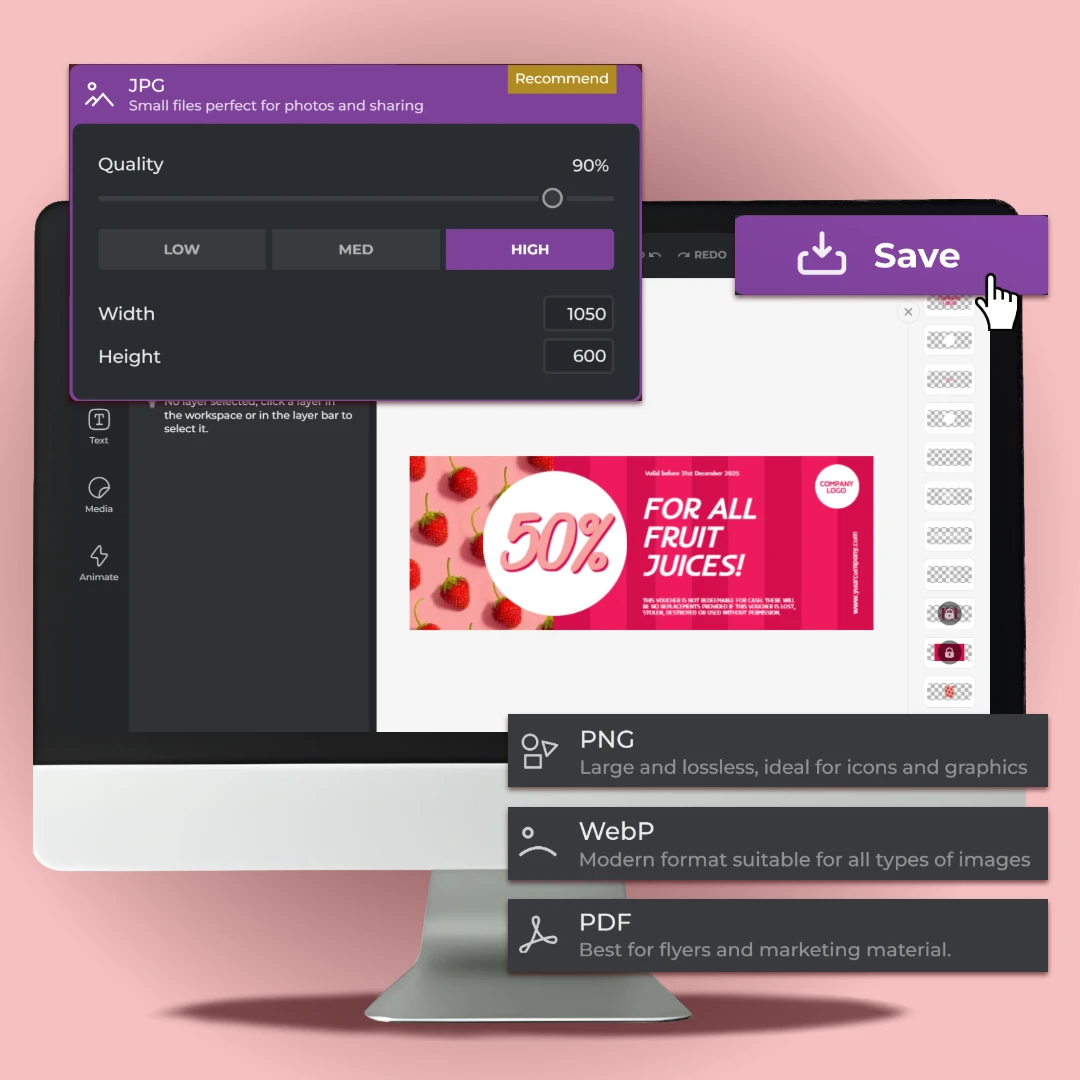
Yes, Pixlr offers a free version where you can edit gift certificate templates.
Yes, Pixlr allows you to upload your logo and add it to the gift certificate design for branding.
You can save your gift certificate as PNG, JPG, or PDF formats in Pixlr, making it easy to print or share online.
You can add a background by uploading an image or using Pixlr’s built-in color and pattern options. Simply drag and drop or select from the editor.
Yes, you can add expiration dates or any other terms directly on your gift certificate by using the text tool in Pixlr.
Yes, Pixlr has a variety of templates designed for different occasions, such as birthdays, Christmas, or weddings.
Yes, you can easily add the value of the gift certificate in the text area and adjust it to whatever amount you want.
Yes, to ensure high-quality print, set the resolution to 300 DPI (dots per inch) when designing the certificate in Pixlr.