Go to Pixlr Designer and select “Templates”.
Opret bruger Log ind
Prøv Premium
null
Create stunning and professional album covers effortlessly with our Free Album Cover Maker. This intuitive tool offers a range of templates and design features to help musicians, artists, and bands to capture the spirit of their music.

An album cover maker is an online design platform with customizable templates that allows users to create custom album covers without needing advanced design skills. These platforms offer a range of templates, design elements, and editing features specifically tailored for designing album art. This enables musicians and artists to craft professional-looking album covers that visually represent their music.
Go to Pixlr Designer and select “Templates”.
Search for an album cover template from Pixlr's library, pick a suitable one, then upload and position your images.
Click on the ‘Background’ option to open the color picker, and choose a color that suits your band’s aesthetic.
Click on ‘Add Media’ to upload your own images, such as band photos or graphic elements.
Use the ‘Text’ feature to incorporate your album title, artist name, and track list.
Preview your album cover as you edit, then save your finished design in JPG or PNG for digital sharing and PDF for physical albums.
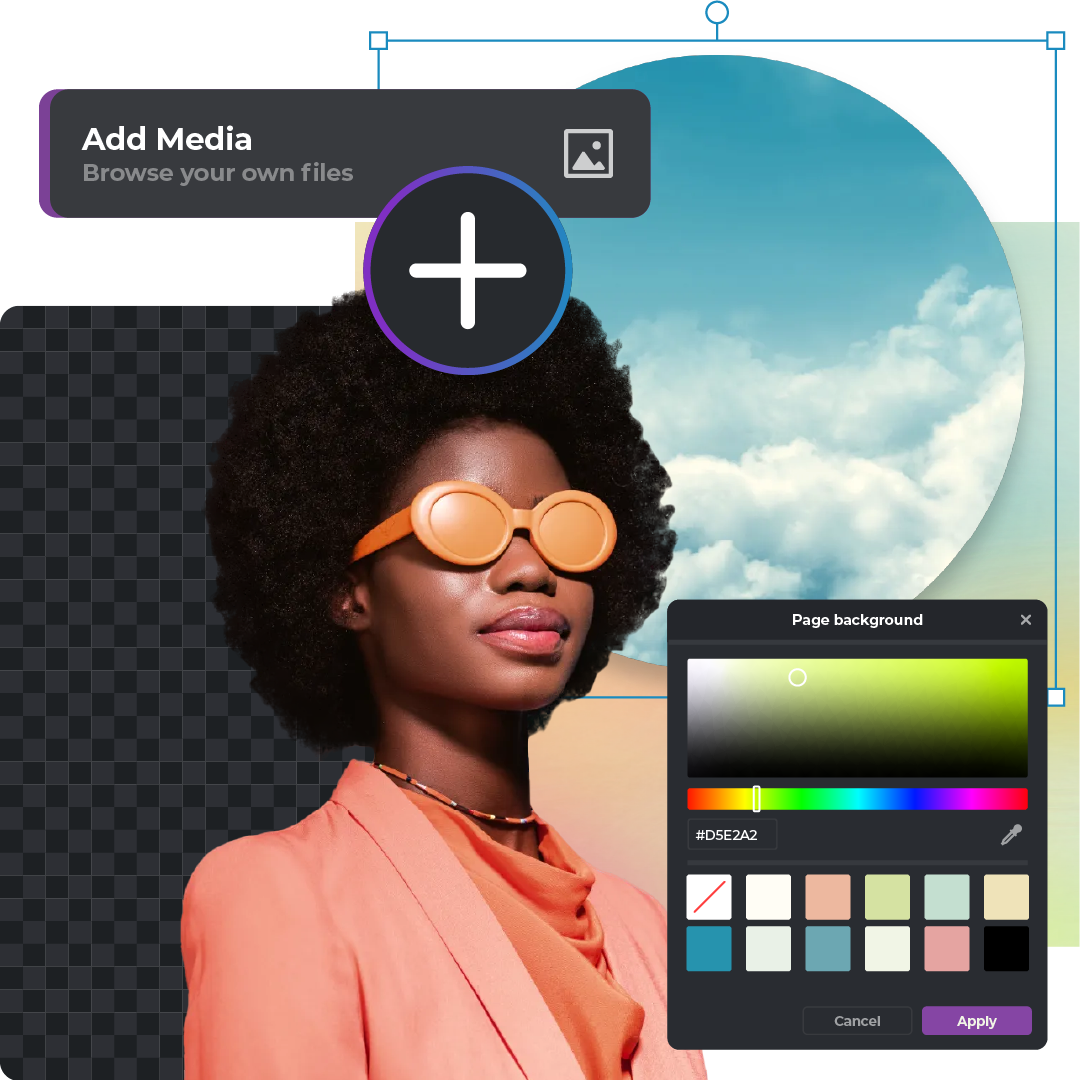
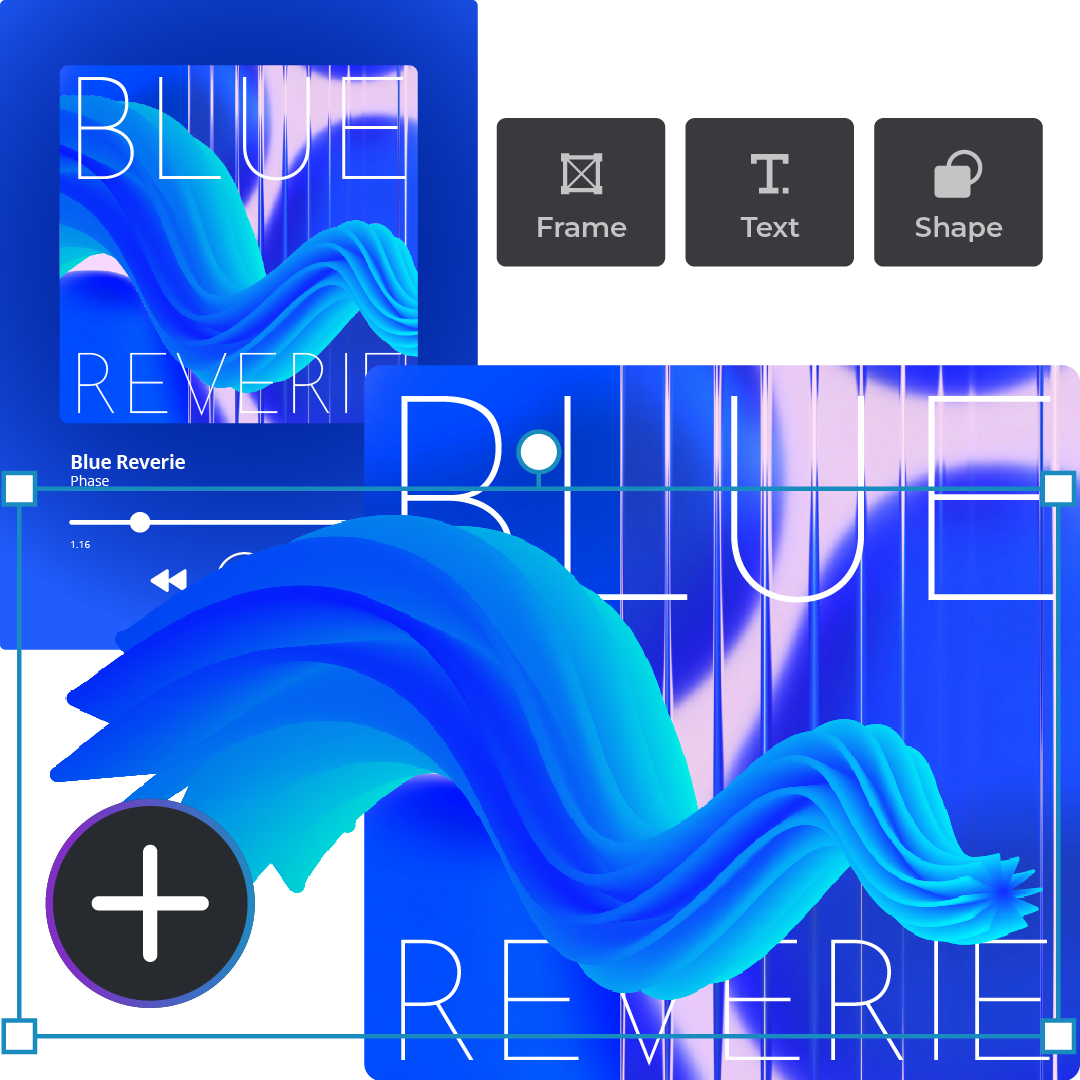
For aspiring musicians and bands who lack design skills, Pixlr Designer serves as a user-friendly album cover maker, eliminating complexity. With features like the drag-and-drop and transform options, users can comfortably navigate and create professional album covers. With Pixlr, now anyone can design like a pro.
Bands and solo musicians aiming can create one-of-a-kind album covers using Pixlr. Utilize tools like shape outlines, color pickers, and shadow enhancements to experiment with creativity. Meanwhile, Pixlr Express offers simple one-click effects like glitch, reflect, bokeh, and dispersion, allowing you to apply different styles with artistic flair.

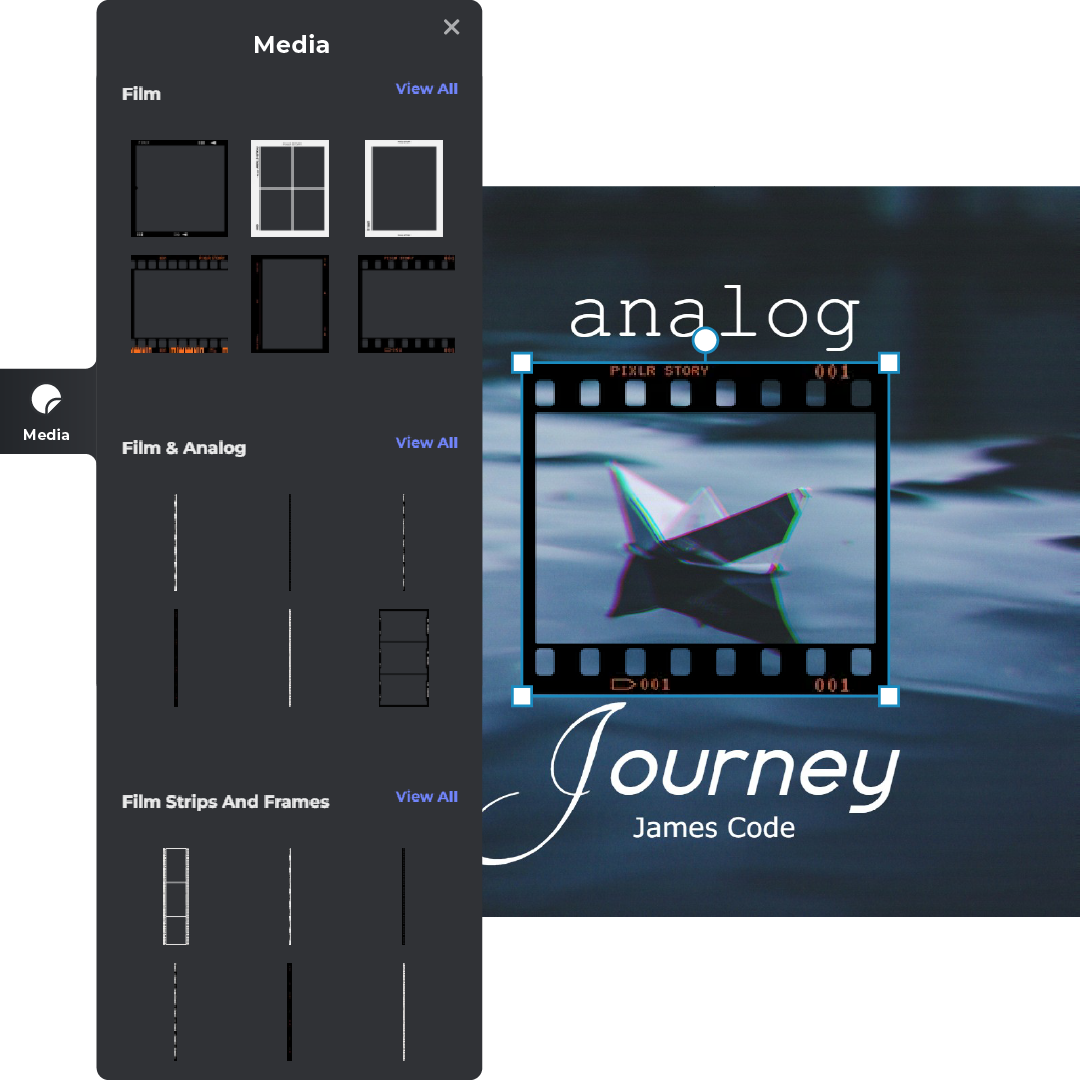
Artists aiming to visually represent their music’s essence can harness Pixlr De signer’s comprehensive media tools. By uploading images and precisely positioning them, artists can add personalized touches using frames and stickers to create a cohesive narrative. These features ensure each album cover template effectively communicates the artist’s identity.
Independent artists concerned with resolution and file formats will benefit from Pixlr’s Smart Resize feature. This tool enables you to optimize designs for different outputs without compromising on quality. Additionally, upcoming support for high-quality PDFs at 300dpi will allow artists to produce print-ready covers with ease.


Cost-conscious musicians can leverage Pixlr Designer’s free templates and extensive resources. With new collections of trending elements every month, users can use them to bring album covers to life. Access to a rich font library and customizable text styles ensures that creating sophisticated, professional album covers is affordable.
For artists looking to expand their audience reach, Pixlr Designer’s adaptable design options can create striking album covers. Features like customizable text shadows and an extensive graphic library help musicians craft visually compelling designs. In addition, using Pixlr Express’s HDR effect can bring band images to life, enhancing contrast and image detail.

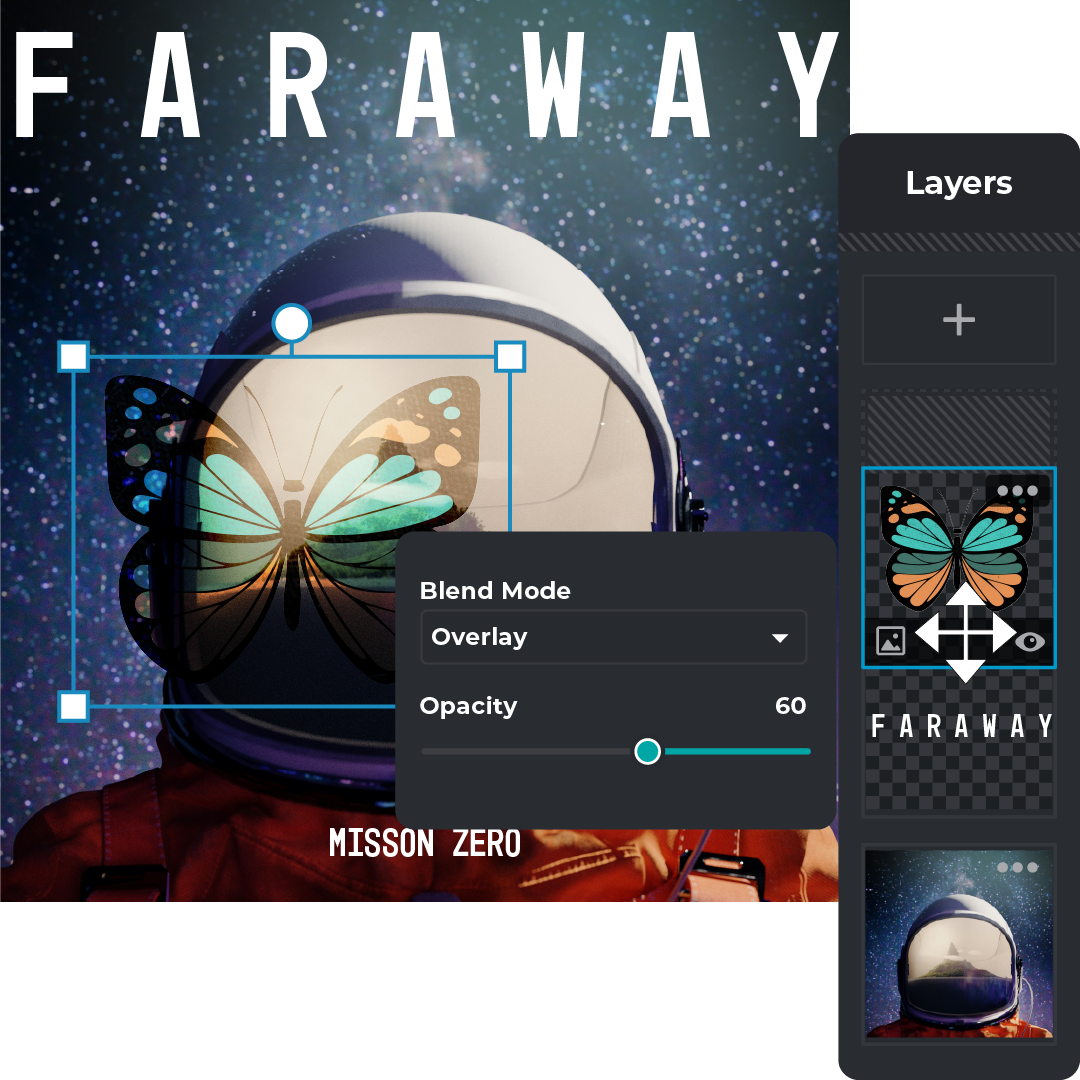
Established musicians wanting to project professionalism can rely on Pixlr’s refined editing capabilities. Layer-by-layer editing and blending modes in Pixlr Designer ensure each album cover art maintains a polished look. Pixlr Express’s Super Sharp and Reduce Noise further enhance image quality, ensuring your cover art meets industry-level standards.
Emerging artists focused on branding will find Pixlr Designer’s templates invaluable in creating memorable album covers. By leveraging extensive design features, such as shape and text customization, artists can craft iconic covers that solidify their brand and resonate with audiences long after the music has stopped playing.
No, Pixlr is user-friendly and perfect for people without design experience.
Yes, Pixlr offers numerous templates to help you start designing your album cover.
Absolutely, Pixlr enables you to upload and incorporate your own images into your design.
Yes, Pixlr provides extensive text customization options like fonts, styles, and effects.
Yes, Pixlr offers free features and templates for designing album covers.
Pixlr’s templates are pre-sized for specific platforms. The smart resize feature helps you adjust your album cover to the correct size and resolution.
Yes, Pixlr Express offers an extensive library of effects and filters to give your design depth and style.
Yes, Pixlr supports layer-by-layer editing for detailed and precise album cover designs.