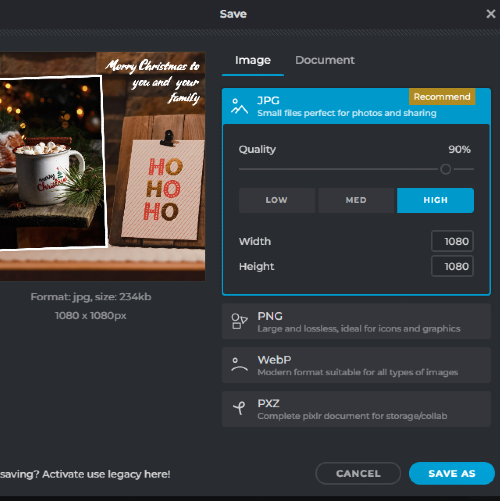Registrati/Accedi
Prova Premium
null
Pixlr's greeting card maker is the perfect solution for anyone looking to create beautiful cards that celebrate love, joy, and nostalgia. Spread happiness to your loved ones on any occasion. With Pixlr's personalization, you can be creative and show someone you care. Whether it's for a birthday, anniversary, holiday, or just to say "thinking of you", Pixlr can get it done in just minutes.
Design Your Memories Now!
Pixlr's Greeting Card Maker offers a wide range of beautifully crafted cards for every occasion. Transform moments into memories and craft unique cards that evoke nostalgia, laughter, and love. Quick and easy – design emotions effortlessly.
Visit Pixlr.com and browse the available greeting card templates. Select a category that fits your occasion, from birthdays to anniversaries.
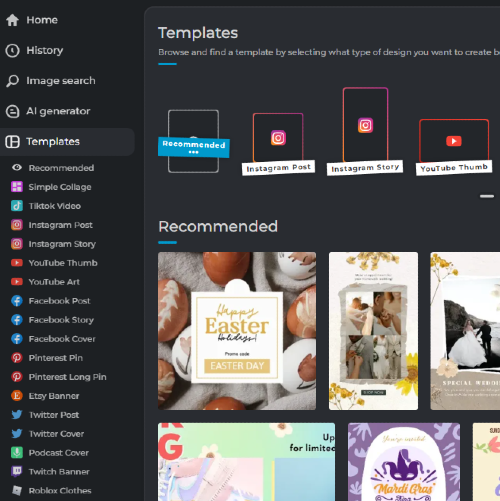
Click on the selected template to open for designing. Adjust the text, font style, size, and color by selecting the text layer with the toolbar on the right side. Drag and drop to reposition elements.
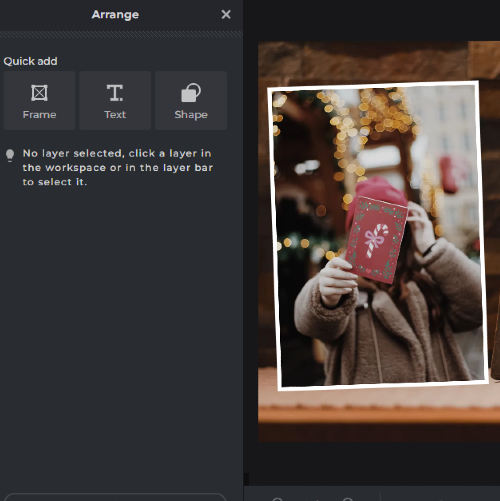
Enhance your card by adding personal touches. Use the toolbar to insert images, shapes, or stickers. To add a photo, click "Add Image" and upload from your device or choose from Pixlr's stock library.
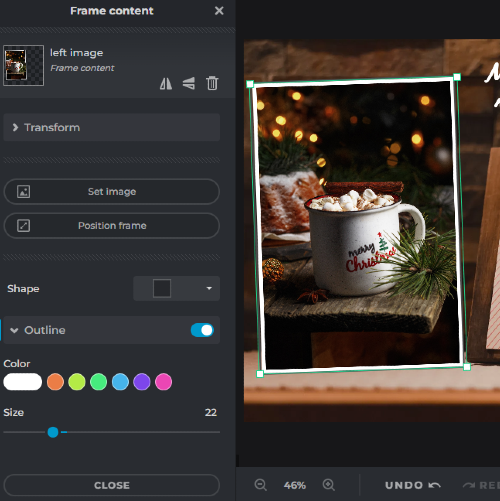
Elevate your greeting card's design by applying filters and effects. Select "Adjustment" from the toolbar to access options like brightness, contrast, and saturation. Explore "Filter" for more creative effects.
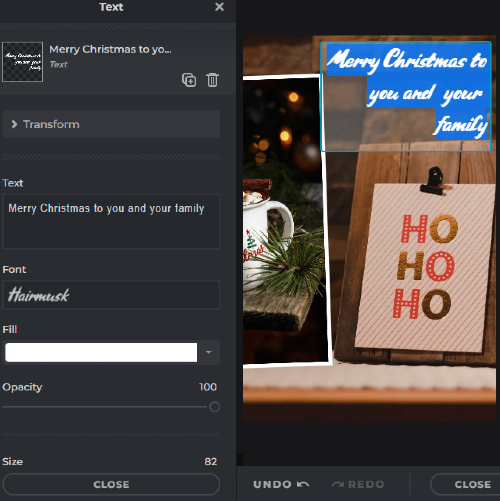
Once satisfied with your design, click "File" > "Save" to download your card in a desired format (e.g., JPEG, PNG). Share your creation digitally or print it out to send a physical copy to friends and family.