Go to Pixlr Express, click ‘Create New’, and choose your platform format.
Daftar masuk / Log masuk
Cuba Premium

Get 40% off Back To School Deal Now!
null
Unlock the full potential of online humor with our AI-powered meme generator. Create personalized and shareable content with ease, whether it's for social media or just sharing a laugh with friends. Our cutting-edge technology empowers you to craft hilarious memes that resonate with your audience, taking your online presence to the next level. Discover the art of internet humor and make your mark with our easy-to-use online tool, the ultimate meme maker for any occasion.
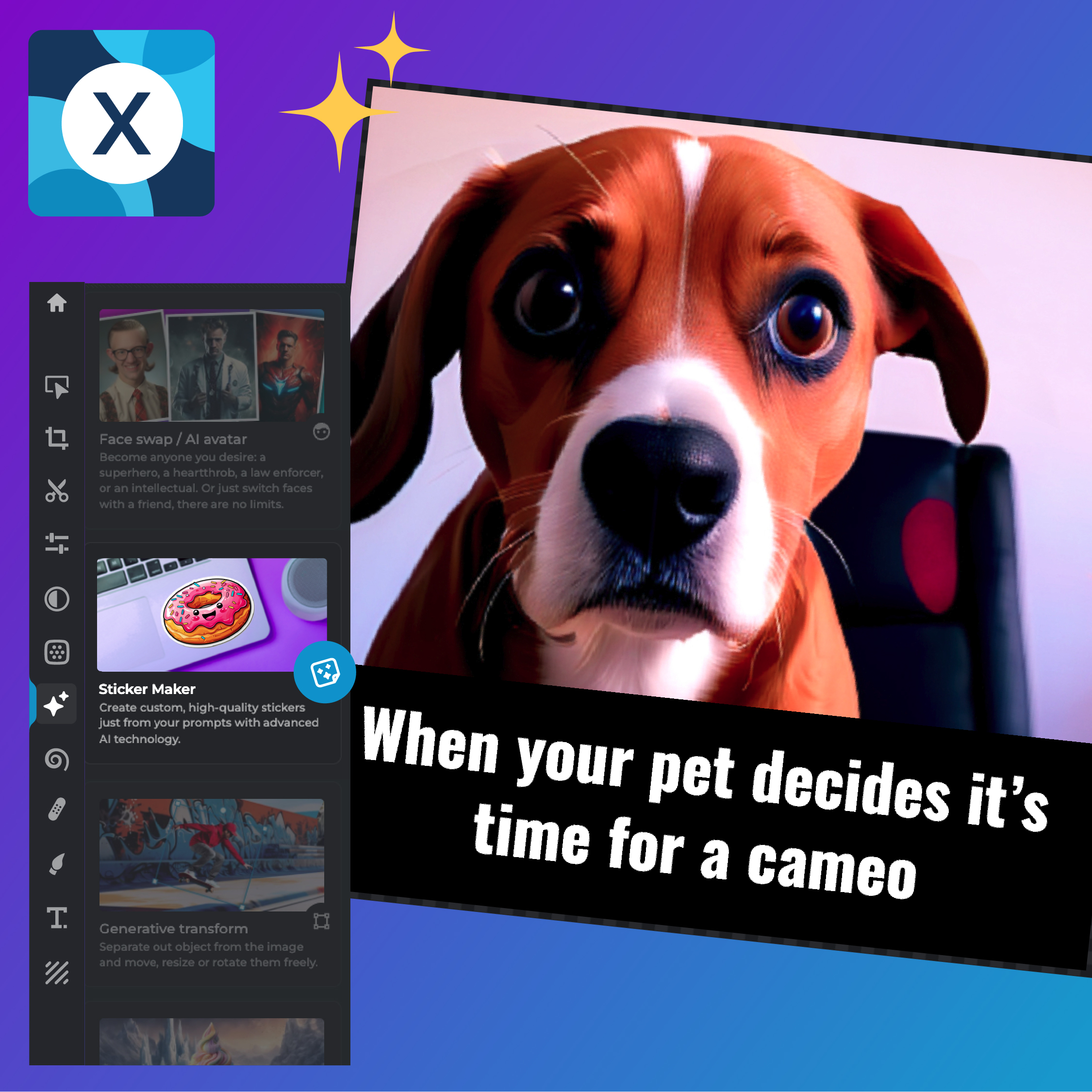
A meme generator is a fun and versatile online tool that lets you create humorous memes with ease, perfect for sharing on social media, blogs, or messaging apps. With Pixlr's AI-powered meme maker, you can design and customize memes using simple text prompts, and even specify what elements to avoid with our clever negative prompt feature. This allows you to create memes that are both funny and relevant, making it easy to engage with your audience and stay on top of current trends. Learn how to make a meme that resonates with your followers and takes your online presence to the next level with our user-friendly platform, featuring a vast library of images, fonts, and effects to help you create unique and shareable content.
Go to Pixlr Express, click ‘Create New’, and choose your platform format.
Click on AI tools, and select Sticker Maker.
Type your meme vision in detail as a text prompt into the text input field.
Select your meme's width and height from the dropdown menus, decide how many variations you want.
Click ‘Generate’ to create your meme, noting that each sticker generation costs 1 credit.
Once satisfied, download your meme in JPG or PNG format and share on social media platforms.
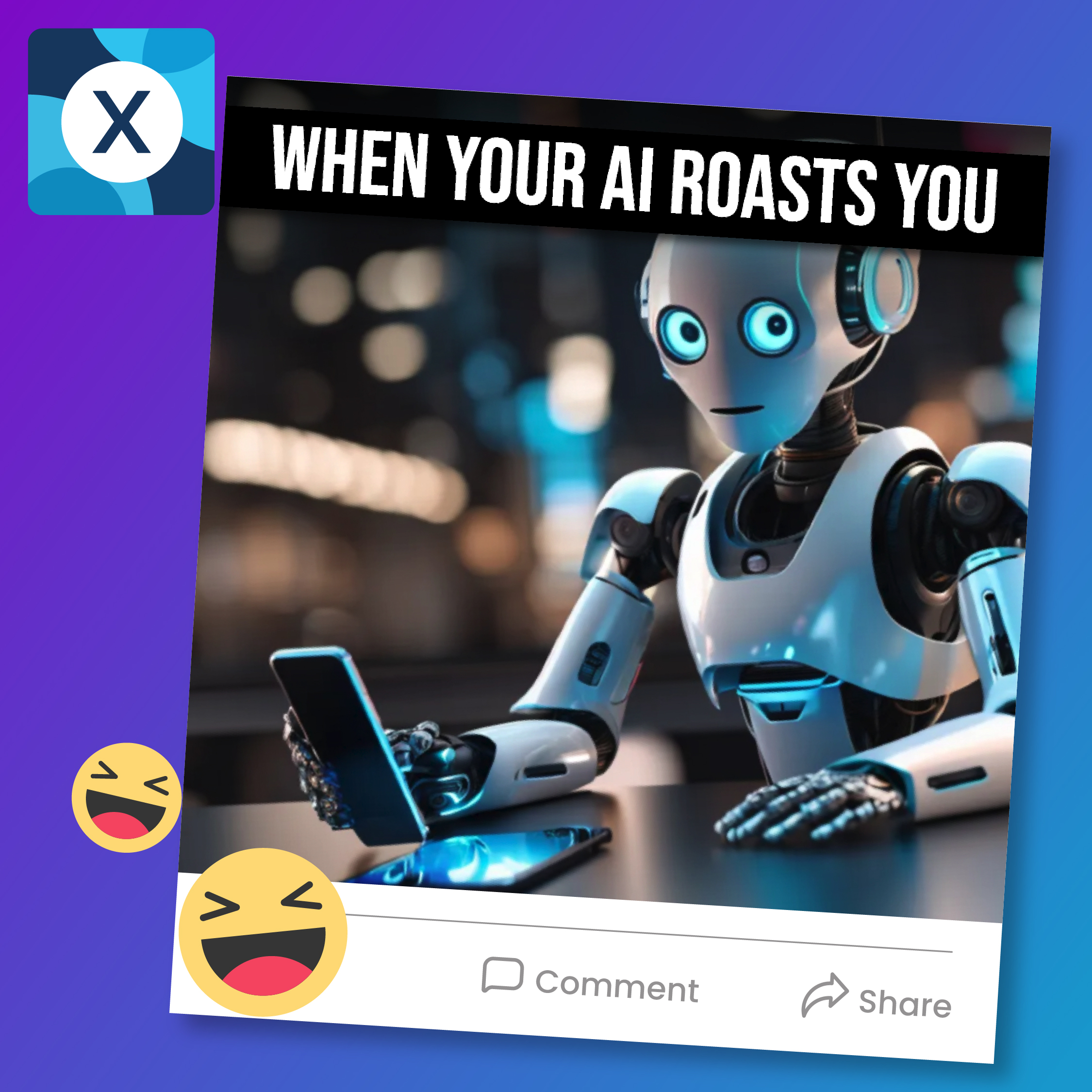

Unlock the full potential of meme creation with Pixlr's user-friendly meme generator, designed to make it easy for beginners to create hilarious and shareable memes. Whether you're a seasoned pro or just starting out, our intuitive interface guides you through the process, eliminating the need for extensive design skills. With our AI-powered meme maker, you can bring your ideas to life in minutes, using simple text prompts to generate unique and engaging content. Learn how to make a meme that resonates with your audience, without the hassle of complicated design software, and discover why Pixlr is the go-to choice for meme enthusiasts of all skill levels.
Bring your meme ideas to life with Pixlr's AI-powered meme generator, which uses simple text prompts to create hilarious and shareable memes. Our innovative tool harnesses the power of artificial intelligence to transform your words into visually stunning and engaging content. With our easy-to-use meme maker, you can learn how to make a meme that resonates with your audience, without needing extensive design skills. Simply provide a text prompt, and our AI meme generator will do the rest, generating unique and captivating memes that are perfect for sharing on social media, blogs, or messaging apps.


Create perfectly sized memes every time with Pixlr's intuitive meme generator, featuring easy-to-use dropdown menus that make customizing your meme dimensions a breeze. Whether you're looking to make a meme for social media, blogs, or personal entertainment, our AI-powered meme maker provides flexible resize options to cater to all your needs. Learn how to make a meme that's optimized for sharing across multiple platforms, without the hassle of technical headaches. With Pixlr's meme generator, you can focus on creating hilarious and engaging content, while our tool takes care of the rest, ensuring that your memes are always a perfect fit.
Imagine being able to create not one, not two, but three hilarious memes at once! With Pixlr's advanced meme generator, you can do just that. Our AI-powered meme maker is designed to help you generate multiple meme versions in a single go, making it perfect for those who love exploring different options and creating a variety of funny memes without extra effort. Whether you're a seasoned meme creator or just starting out, our tool is here to help you learn how to make a meme that stands out from the crowd and produce high-quality, engaging content that resonates with your audience.


Think creating memes has to be expensive? Think again! With Pixlr's meme generator, you can make as many memes as you want without breaking the bank. Our affordable credit system is designed to give you the freedom to create, without worrying about costs. We believe that making memes should be fun, not financially draining. That's why our AI-powered meme maker combines advanced features with a budget-friendly approach, making it the most cost-effective way to create hilarious and engaging content. Learn how to make a meme that resonates with your audience, without sacrificing your wallet.
Want to take your memes to the next level? With Pixlr's meme generator, you can edit like a pro and add the perfect finishing touches to your creations. Our AI-powered meme maker gives you the power to enhance your memes with professional-level contour and shadow adjustments, all with easy-to-use slider controls. Learn how to make a meme that truly stands out with our comprehensive editing tools, designed to help you create polished, share-ready content that resonates with your audience. Whether you're a seasoned meme creator or just starting out, our user-friendly interface makes it easy to elevate the quality of your memes and take pride in your creations.
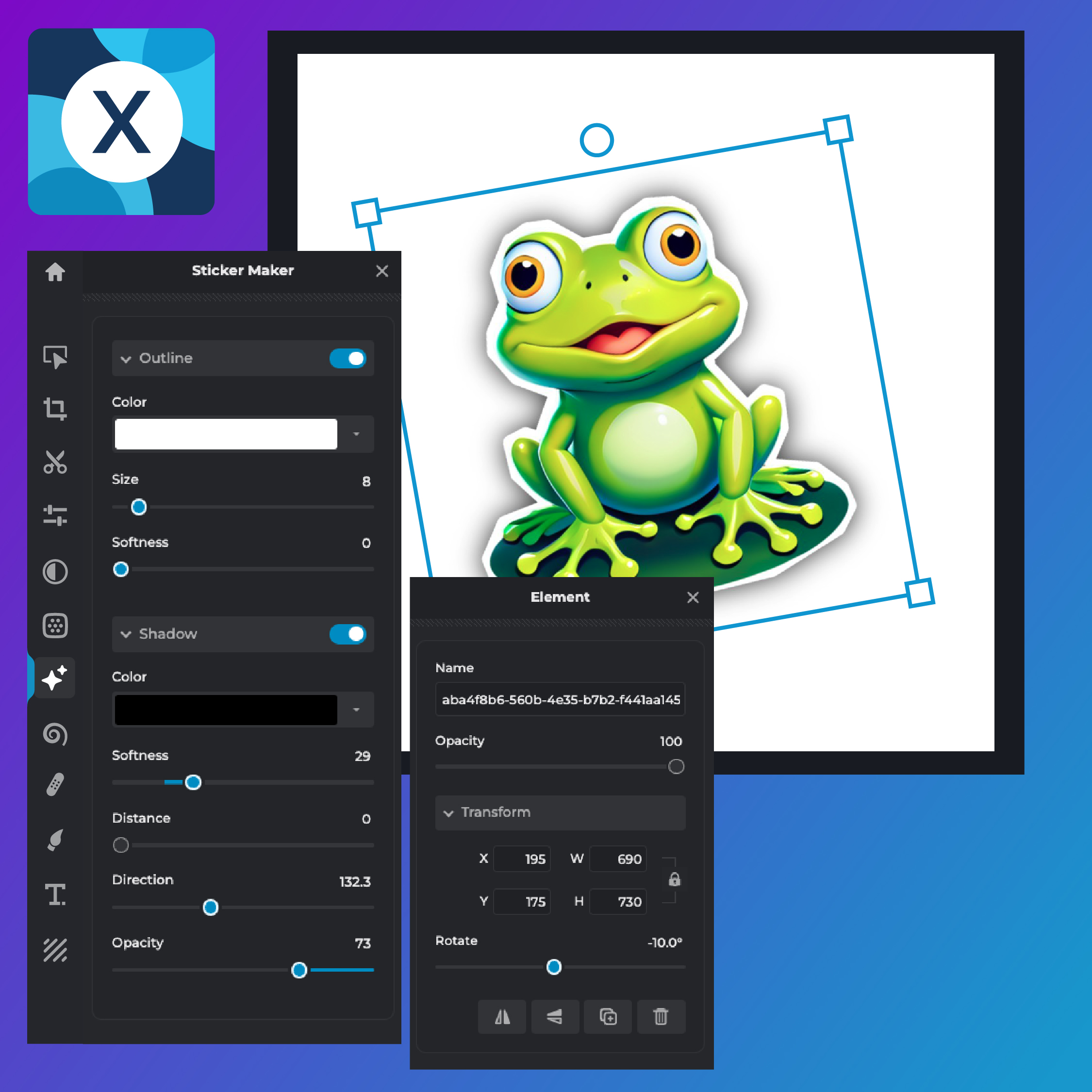

Ditch the hassle of tedious meme creation and get ready to make memes in minutes! With Pixlr's meme generator, you can create, edit, and share hilarious content in record time. This AI-powered meme maker is designed to streamline the entire process, so you can focus on what matters most - being creative and having fun. Whether you're a seasoned meme creator or just starting out, you'll love how easy it is to make a meme that resonates with your audience. Learn how to create fast, fun, and fabulous content that's sure to impress, without sacrificing quality or wasting time.
Yes, Pixlr offers dropdown menus for selecting customizable meme dimensions.
You can generate up to three meme variations in a single command.
Meme generation requires credits, with one credit per sticker generation.
Typically, you can save memes in popular formats like JPG, PNG, WebP, or PDF.
Yes, you need to have a subscription in order to use Pixlr's Meme Generator.
A meme should include a humorous or relatable image and text that conveys a clear message.
A good meme is engaging, easily understandable, and resonates with a wide audience.
When creating memes, it’s common to use clear and easily readable fonts like Arial, Helvetica, Comic Sans, Montserrat, Dancing Script, and the widely recognized Impact. These fonts are straightforward and eye-catching, making them ideal for meme text.