Go to Pixlr Designer and select “Templates”.
Registreer Log in
Probeer Premium

Get 40% off Back To School Deal Now!
null
Pixlr’s free Twitch Banner Maker helps you create unique, visually striking banners that elevate your Twitch channel. Whether you’re a gamer, streamer, or creative enthusiast, this tool offers professional templates and customization options to ensure your banner reflects your personality.
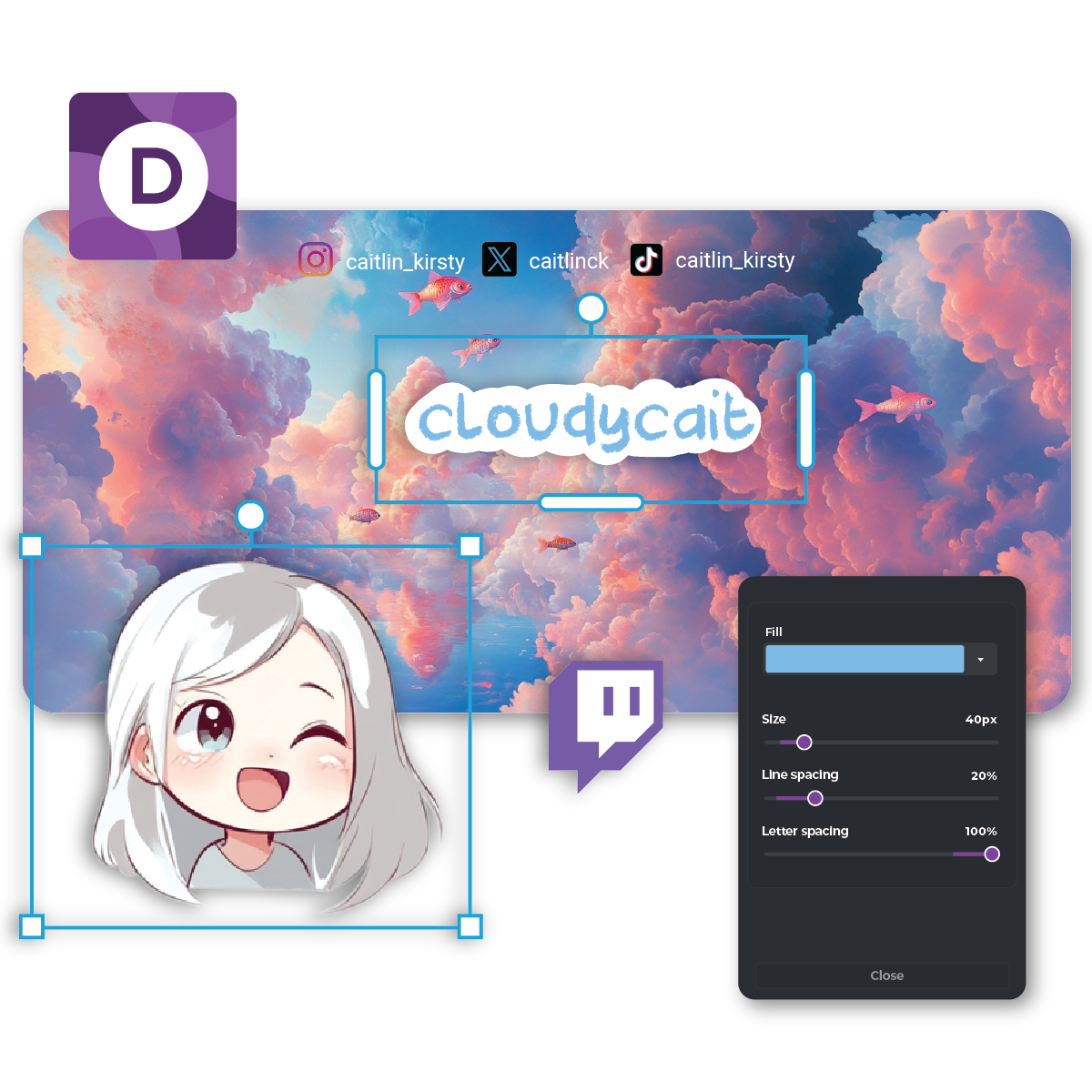
A Twitch Banner Maker is a digital tool that helps you design custom banners for your Twitch channel. Pixlr Designer’s free templates offer professionally designed Twitch banner templates, intuitive editing features, and an easy-to-use interface. Whether you’re building a personal brand, promoting your stream, or connecting with your audience, Pixlr ensures your banner stands out in a crowded space.
Go to Pixlr Designer and select “Templates”.
Choose “Twitch Banner” from the template library or click "Start New" to start from scratch.
Upload your graphics, logos, or use Pixlr’s extensive media library.
Customize your banner with text, colors, and images using Pixlr’s intuitive layer-based editor.
Save your banner as a high-quality JPG or PNG file for quick uploading to Twitch.
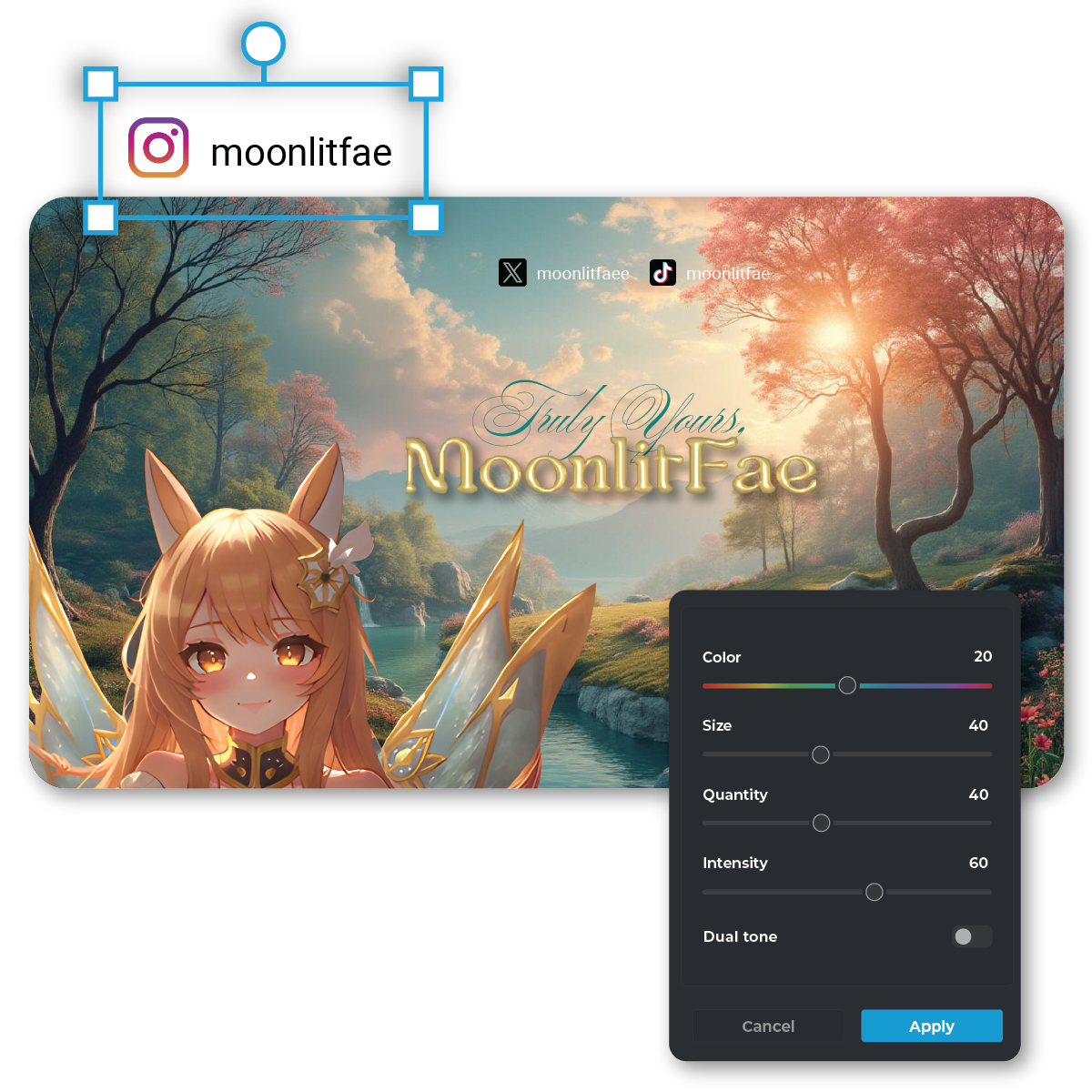
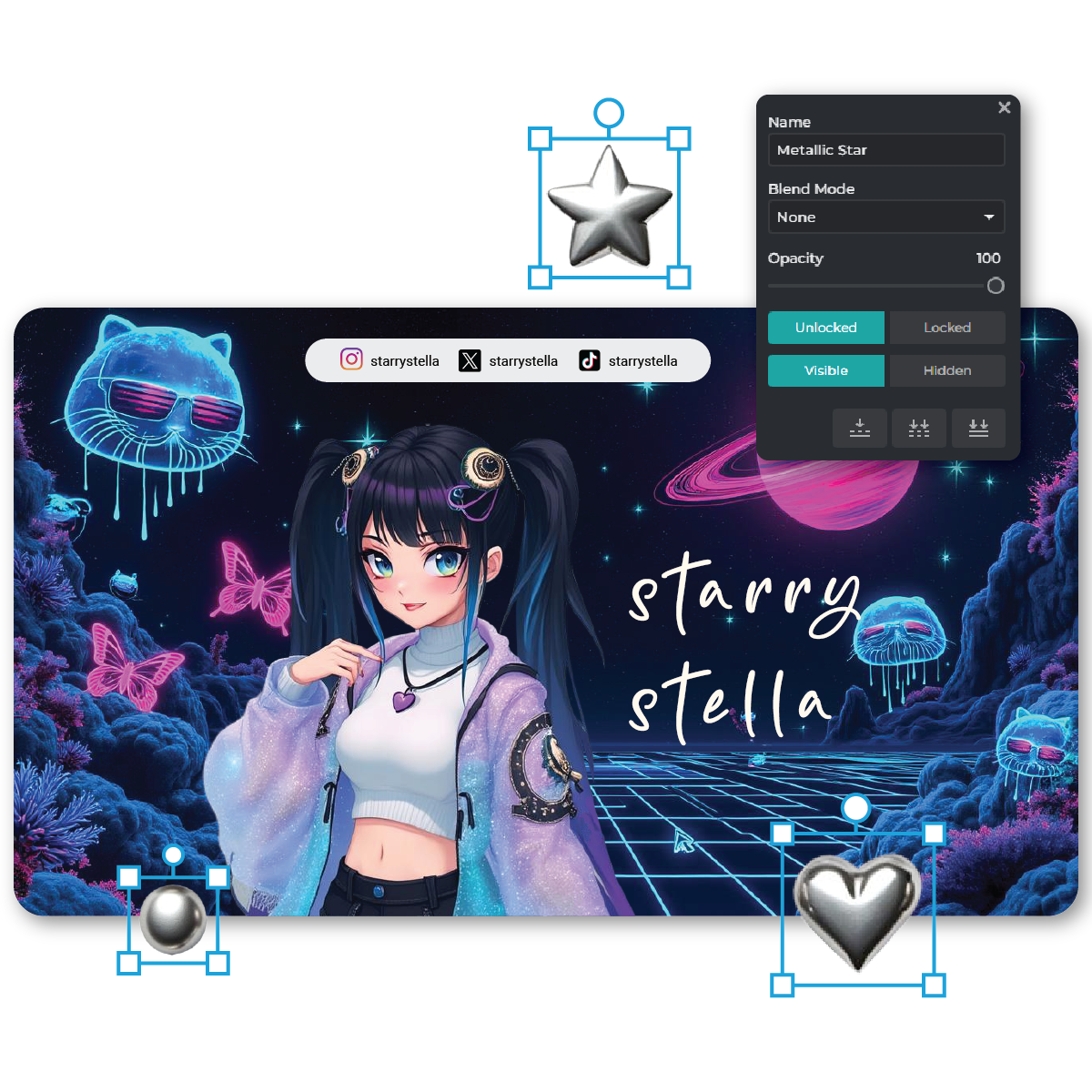
Your Twitch banner is a key part of your channel’s identity, and Pixlr Designer helps you create one that leaves a lasting impression. With Twitch banner templates as a starting point, you can craft a banner that’s as unique as your content. Customize fonts, colors, and layouts to reflect your personal style or branding. Add images, stickers, and dynamic graphics to make your banner truly one-of-a-kind. A well-designed banner not only attracts viewers but also sets the tone for what they can expect from your channel.
Pixlr’s Twitch Banner Maker is versatile enough to suit every type of streamer. Gamers can create energetic designs that match their favorite genres, from action to adventure. Musicians can craft artistic banners that highlight their creativity, while lifestyle streamers can opt for sleek, modern designs. Brands and businesses can create polished banners that promote their products or services on Twitch. With Pixlr, you have the flexibility to design a banner that perfectly represents your niche and personality.


Cohesive branding is key to creating a professional and memorable Twitch channel. Pixlr’s Twitch Banner Maker helps you design banners that align perfectly with your other branding elements, such as overlays, profile pictures, and logos. By using consistent fonts, color schemes, and design styles, you can maintain a unified look that strengthens your identity across Twitch and other platforms. This consistency not only enhances your visual appeal but also builds trust and recognition with your audience.
Pixlr’s intuitive features make creating a Twitch banner fast and effortless. The layer-based editor allows you to work on individual elements like text or images without disrupting the overall design. The smart resize tool helps you resize your banner according to the other platforms’ requirements, such as YouTube or Twitter, ensuring a consistent look across all channels. With Pixlr’s pre-optimized templates, you can skip the guesswork and focus on designing a banner that fits perfectly within Twitch’s demands.
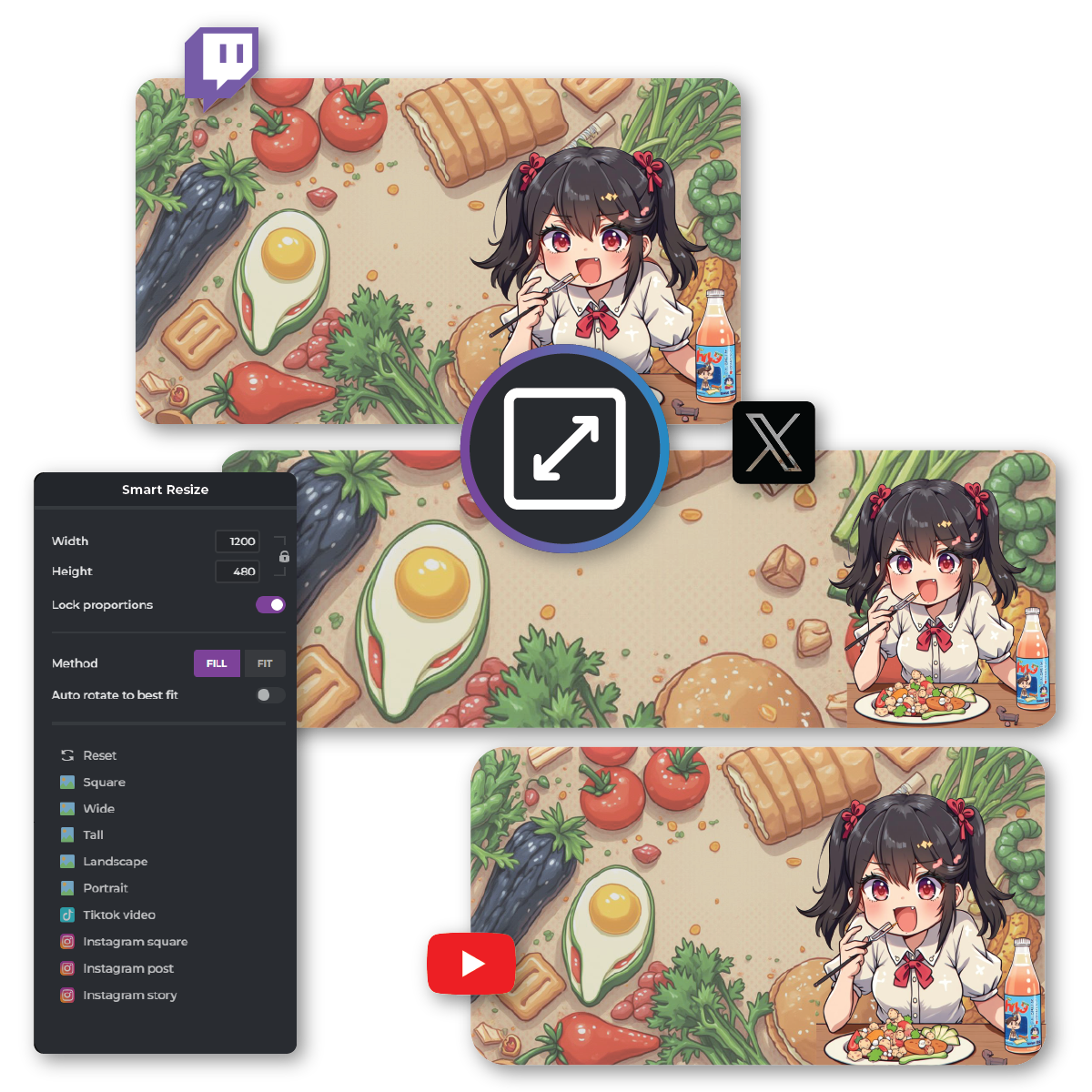
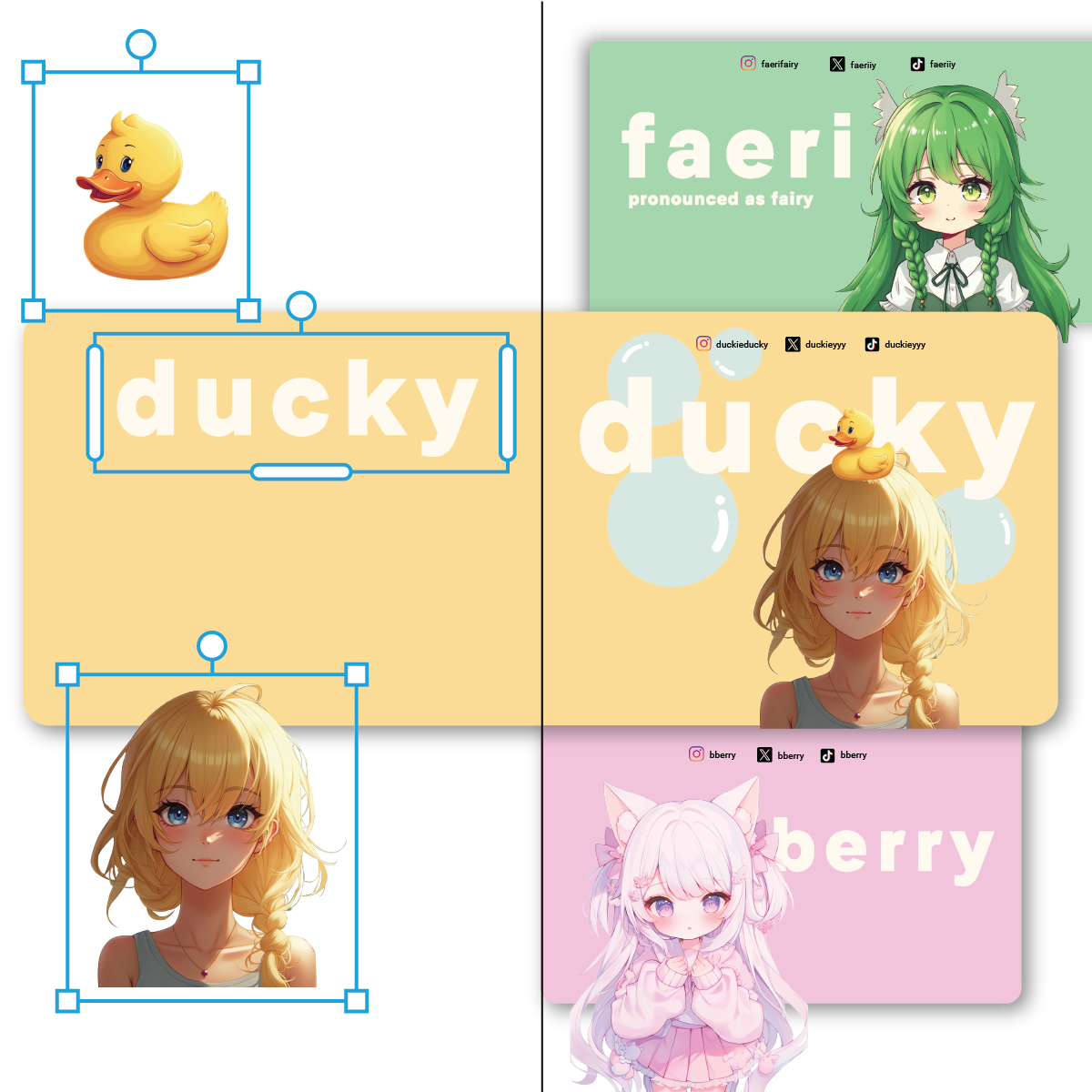
Pixlr’s Twitch Banner Maker puts creative freedom at your fingertips. Choose from a library of customizable templates or start with a blank canvas to build your design from scratch. Add depth to your banner with text effects like shadows and outlines, or layer graphics to create a multidimensional look. With access to stickers, shapes, and background color palette, you can create a banner that’s bold, minimalist, or anything in between. Whatever your vision, Pixlr provides the features to bring it to life.
Pixlr ensures that your banner meets Twitch’s specifications perfectly. Templates are pre-sized to the ideal Twitch banner size of 1200 x 480 pixels, ensuring your design looks sharp and professional on both desktop and mobile devices. Use the image positioning and drag-and drop feature for other elements to ensure they are positioned perfectly, and export your banner in high-quality formats like JPG or PNG. With Pixlr, you can create a polished banner that represents your channel flawlessly.

Yes, Pixlr’s Twitch Banner Maker is free to use, with premium features available for advanced designs.
The ideal Twitch banner size is 1200 x 480 pixels, and Pixlr’s templates are pre-optimized for this.
Yes, you can use Pixlr’s templates or start with a blank canvas to create a fully customized design.
Absolutely! You can upload your own logos and images to incorporate into your banner.
Yes, you can save your banner as a project file (.pxz) and edit it later in Pixlr.
Yes, Pixlr’s smart resize feature lets you adapt your banner for platforms like YouTube, Twitter, and more.
Yes, Pixlr’s easy-to-use interface makes banner design accessible to beginners and pros alike.
You can save your banner in high-quality JPG, PNG, WebP, or PDF formats for optimal results.