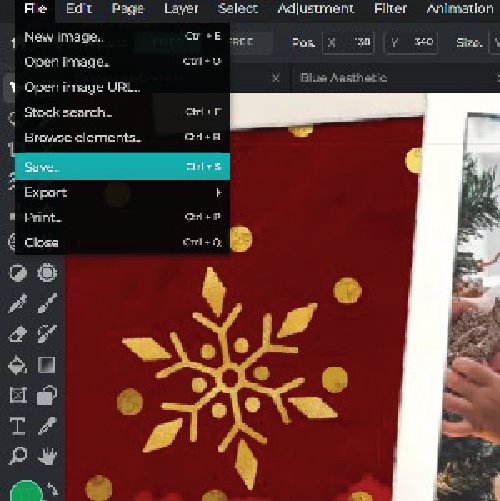Meld deg inn Logg inn
Prøv Premium
null
Discover the tips and tricks for designing a unique and memorable Christmas card using Pixlr's Card Maker. From choosing the right template to customizing it with your own images, text, and graphics, this guide will walk you through the entire process.
Start creating today!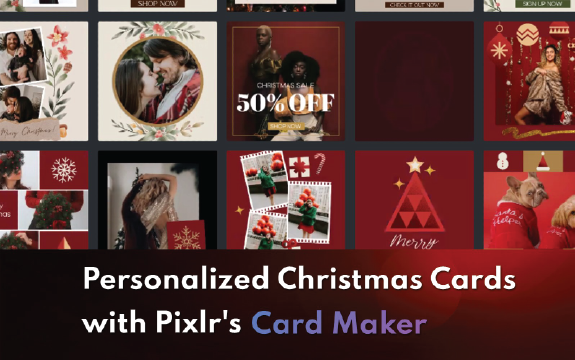
Explore the various features and functionalities of Pixlr's Card Maker and unlock your inner artist. With its user-friendly interface and intuitive tools, you can unleash your creativity and create stunning Christmas cards that will impress your friends and family.
Open the Pixlr website and navigate to the Templates menu on the left side of the homepage.

Select on the Christmas card templates collection and click on your preferred Christmas card template. Open the template in Pixlr E to start customising your Christmas card.
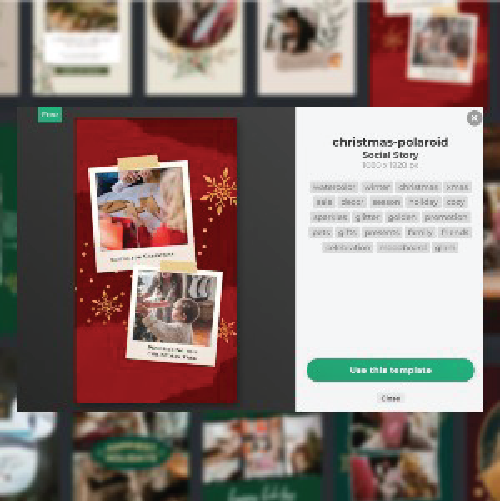
Add your own image to the template by clicking on the Christmas card. You can also use Pixlr's editing tools to adjust color, size, and placement.

Use our editing tools to adjust colors, font sizes, and other elements to make your Christmas card stand out.

Once done, download and share it on your Christmas card platform, social media, or other channels.