Go to Pixlr Designer and select “Templates”.
Mag-sign up / Mag-log in
Subukan ang Premium

Get 40% off Back To School Deal Now!
null
Make a bold statement on your profile with Pixlr’s Twitter Header Maker. Whether you’re representing a brand, showcasing your personality, or promoting a cause, our tool helps you craft scroll-stopping headers that capture attention.
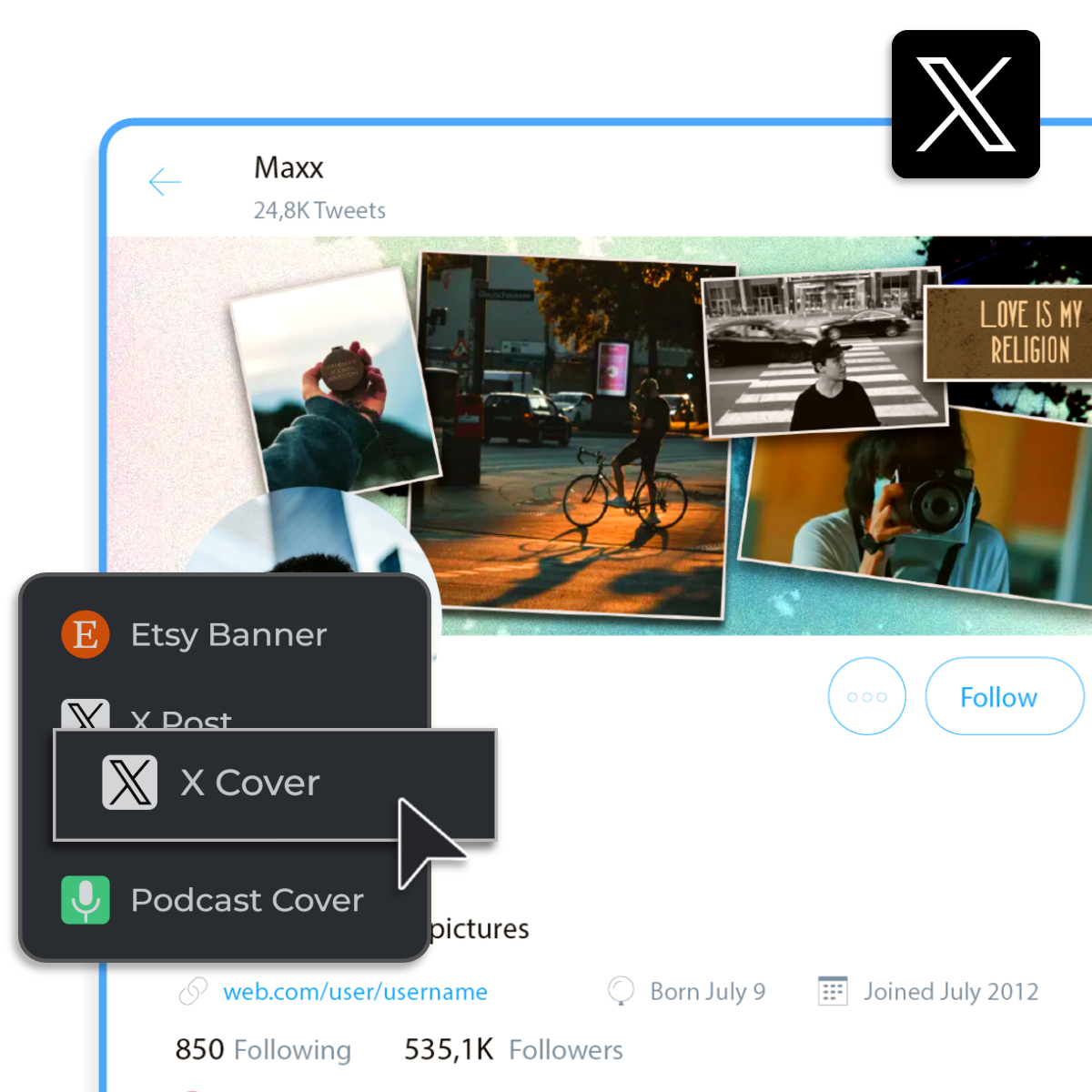
A Twitter header maker is an online tool designed to help you create custom headers for your Twitter profile. Pixlr’s Twitter header maker provides professionally designed templates that you can easily customize, modify, or download directly to suit your style. Whether you want to personalize your profile or create an industry-standard look for your brand, Pixlr makes designing and downloading stunning headers fast and hassle-free.
Go to Pixlr Designer and select “Templates”.
Choose “X Cover” from the template library or click "Start New" to start with a blank canvas.
Use the text editor to add your profile or brand name, tagline, or other key details.
Upload your own brand images, choose elements from Pixlr’s library of graphics and stickers.
Adjust the background color; add text shadows and outlines for a polished look.
Preview your header in real-time, then download it in PNG or JPG format for posting on Twitter right away.

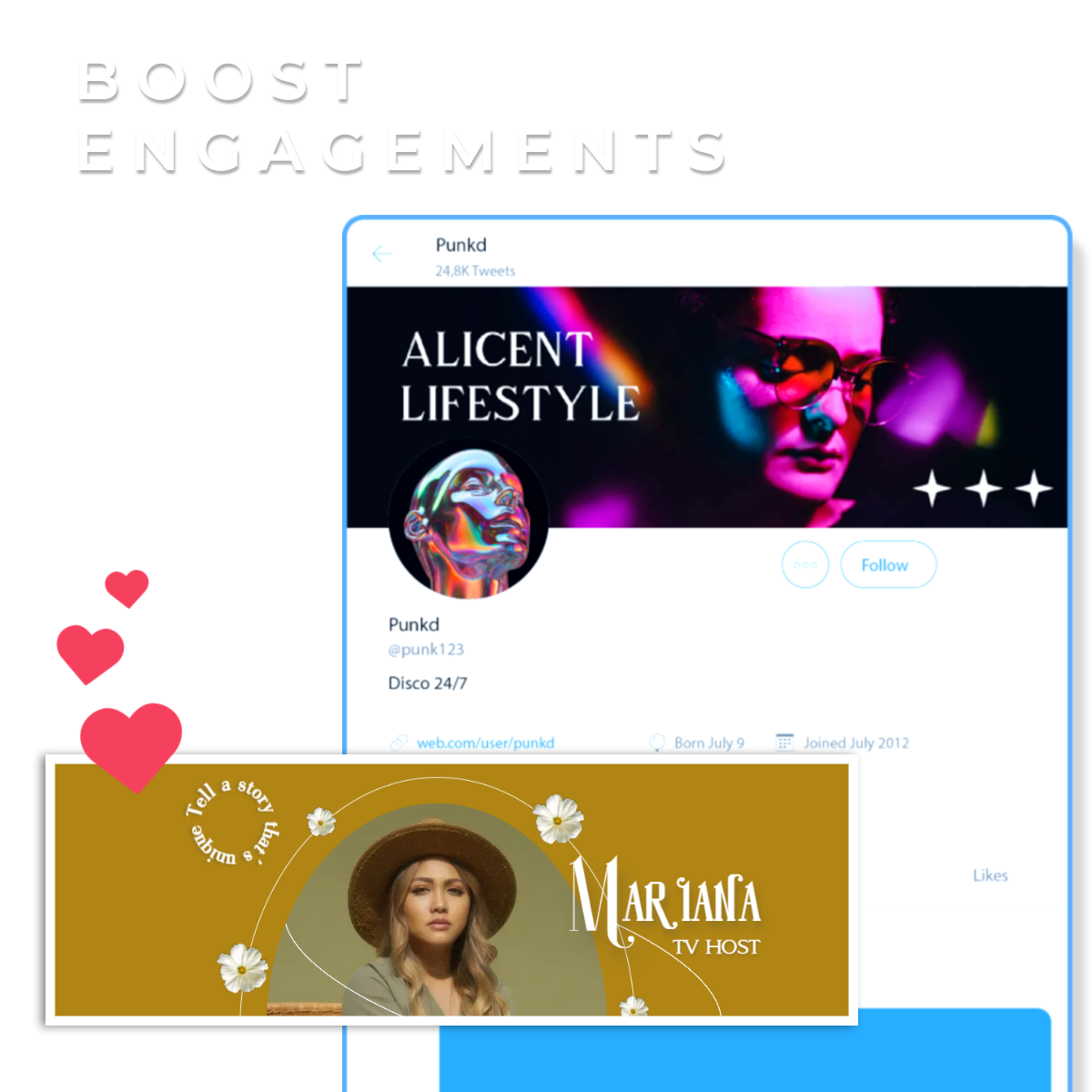
Your Twitter header is one of the first things visitors notice on your profile. A well-designed Twitter banner can grab attention, convey your brand message, and encourage interaction. Pixlr’s templates and tools let you create visually appealing headers that resonate with your audience. A vibrant header can promote a product launch or campaign, boosting likes, shares, and follower engagement. With Pixlr, you can craft headers that drive meaningful connections.
Pixlr offers a wide range of Twitter banner templates, catering to different styles and purposes. Whether you prefer sleek and minimalist designs or bold and flashy layouts, you’ll find a template that suits your needs. Personalize your header with colors, fonts, and images that reflect your brand or personality. A travel blogger can create a vibrant banner featuring scenic landscapes, while a tech startup can design a clean, modern header to establish credibility.
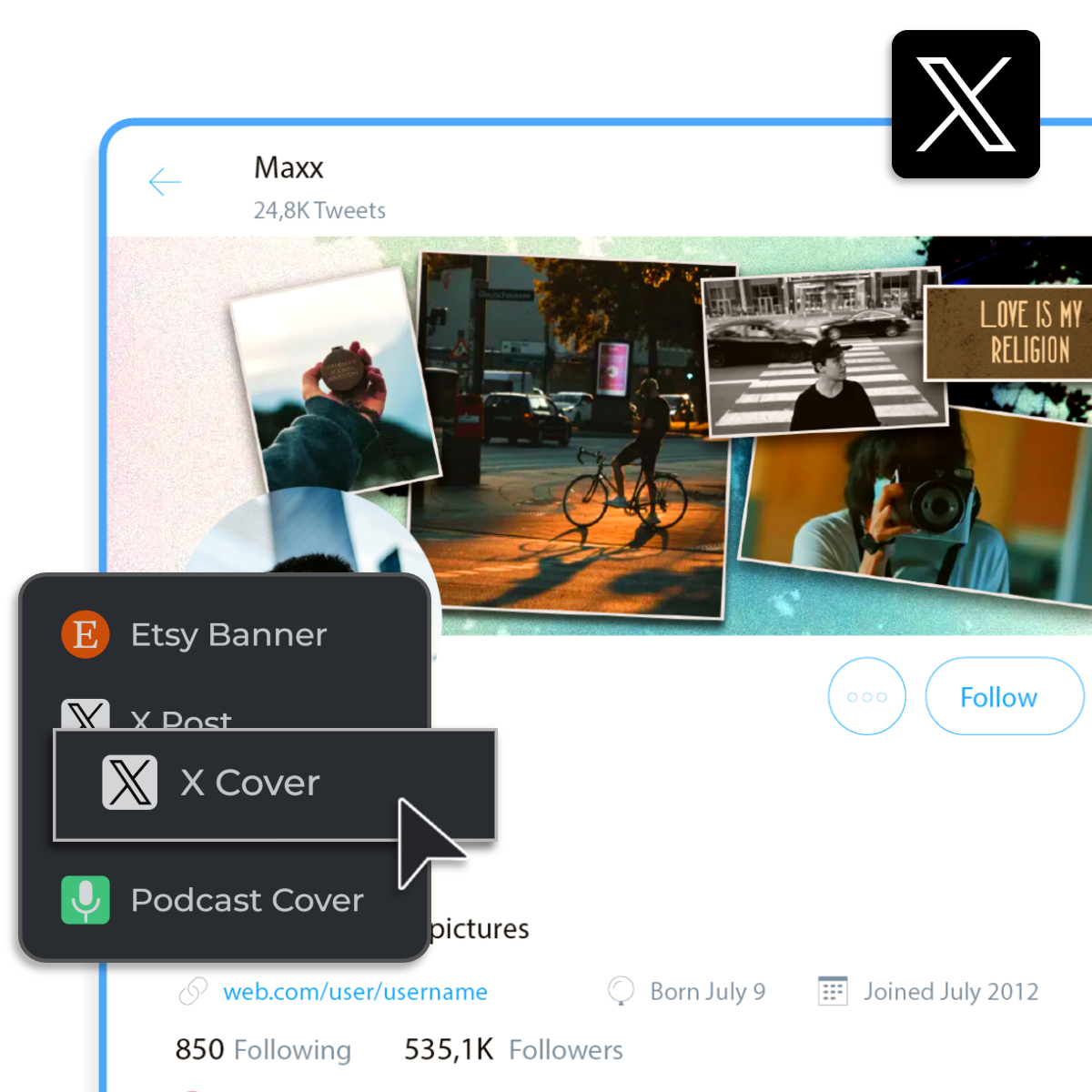

Pixlr’s templates are pre-sized to fit the standard Twitter header size of 1500 x 500 pixels, ensuring your designs display flawlessly across all devices. Say goodbye to cut-off images or stretched graphics. A business promoting a product launch can use these perfectly proportioned templates to create a polished header that looks great on both desktop and mobile. With Pixlr’s Twitter header maker, your Twitter profile will always look professional and up to the standard.
Pixlr’s Twitter header maker is equipped with smart tools that make designing banners. Use the drag-and-drop editor to arrange elements, apply blending effects, and adjust layers without hassle. The Background feature allows you to quickly change the background color with a single click, while real-time previews ensure your design looks perfect before downloading. Whether you’re an expert or a beginner, Pixlr simplifies the process without compromising creativity.


With Pixlr, your Twitter header can be as unique as your profile. Add dynamic text with customizable fonts, colors, and effects. Incorporate shapes, stickers, and outlines to add personality and depth. Use shadow effects, gradients, and blending modes to make your banner pop. A musician can create a striking header by combining bold typography with a dynamic album cover design. With Pixlr, you have the tools to create a banner that truly stands out.
Pixlr ensures your Twitter banners are not only optimized for Twitter header size but also adaptable to other platforms. Use the Smart Resize feature to transform your design into formats for Facebook covers, Instagram posts, or LinkedIn headers with just one click. A brand launching a new campaign can maintain consistency across platforms by resizing its Twitter banner for other social media profiles. Pixlr makes sure your designs remain visually consistent.
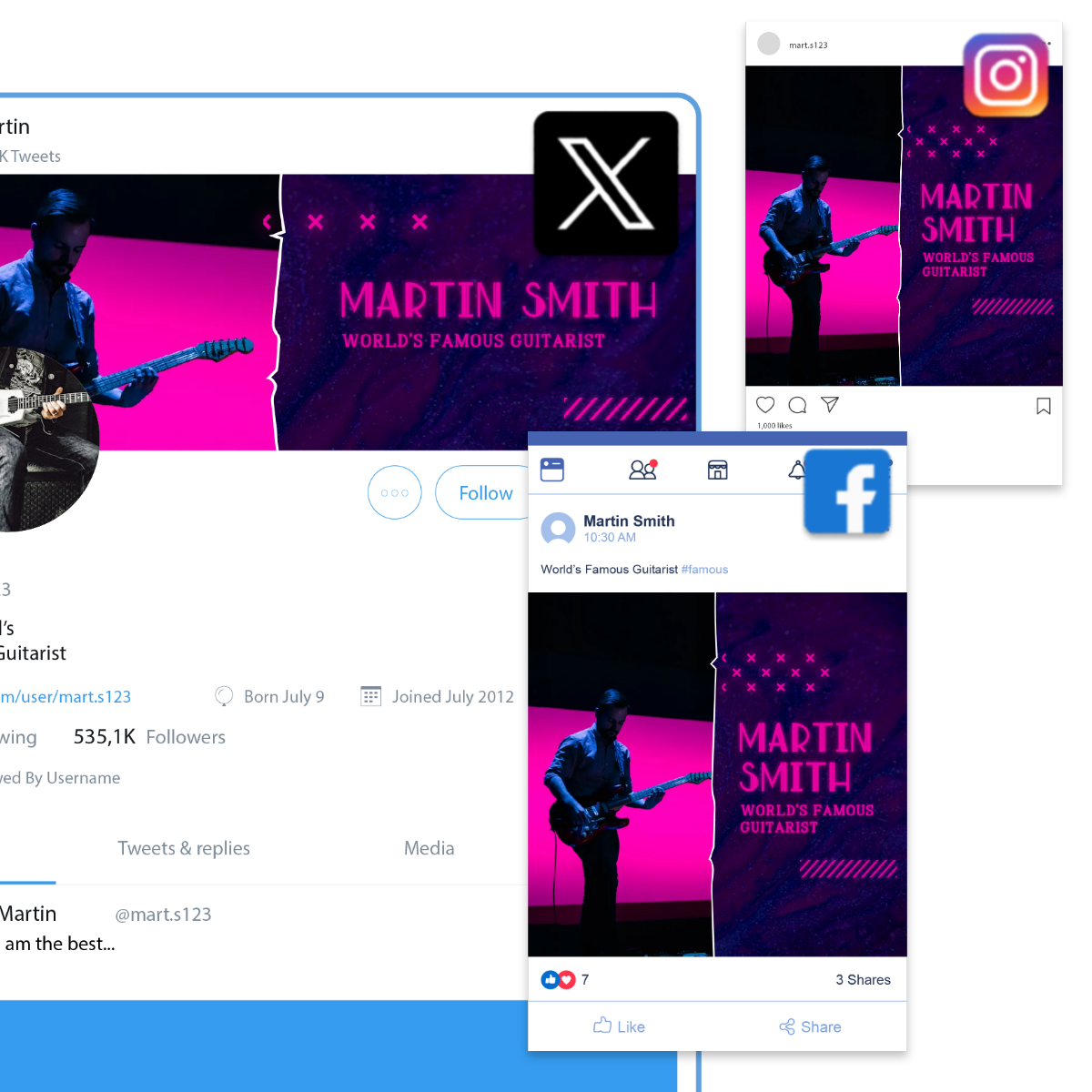
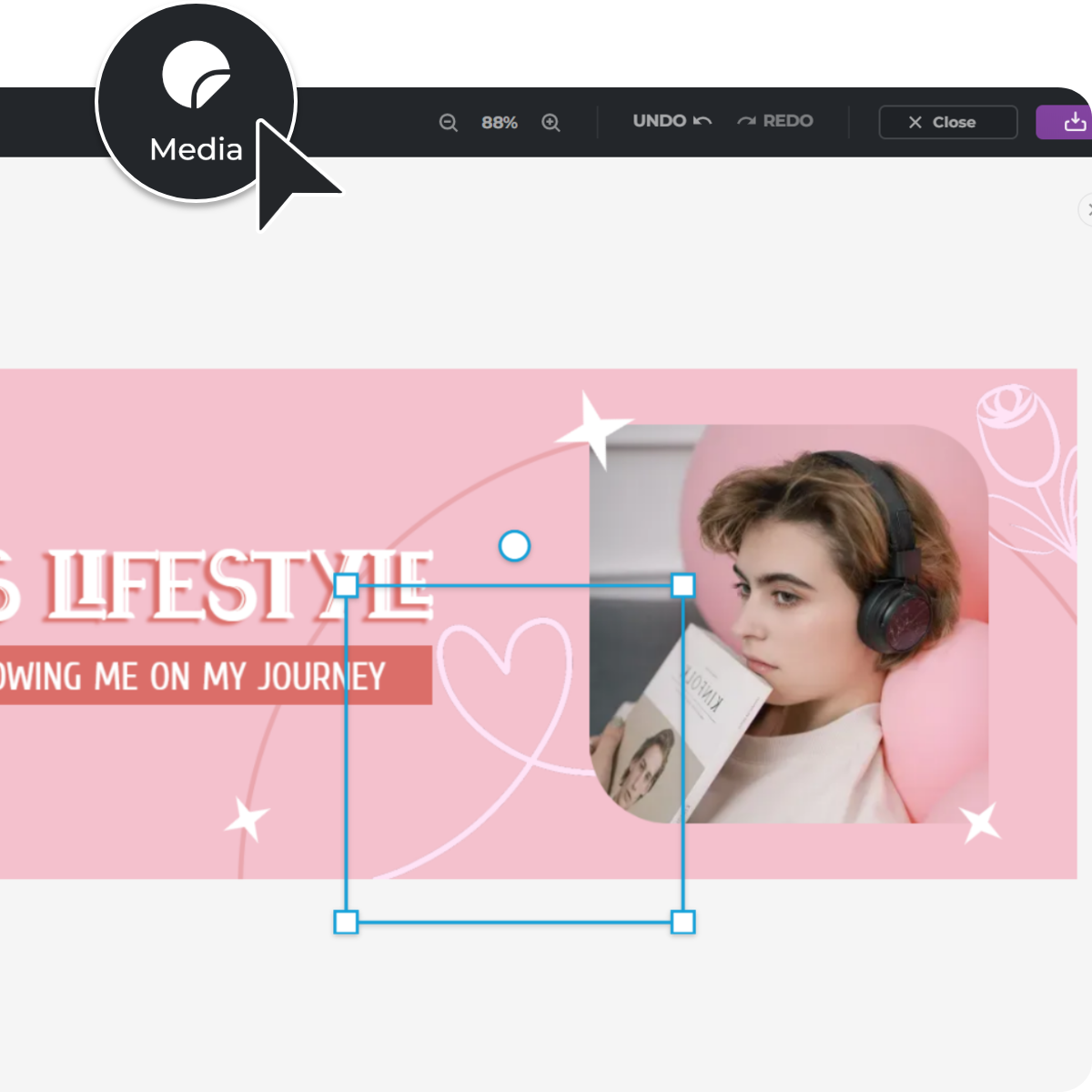
Pixlr’s Twitter header maker is designed to be user-friendly, even for those with no design experience. Its intuitive interface and pre-designed Twitter header templates make the process seamless. Simply choose a template, customize the text, colors, and graphics, and your professional header is ready in minutes. Whether you’re a small business owner, content creator, or individual user, Pixlr ensures that anyone can craft stunning and impactful headers.
A Twitter header is the large banner image displayed at the top of your Twitter profile. It serves as a visual introduction to your profile, allowing you to showcase your brand, personality, or message.
Yes, Pixlr’s templates are fully customizable. You can edit text, colors, images, and graphics to suit your style.
Yes, Pixlr offers free tools to design Twitter headers, with premium text editing options for additional options.
You can download your Twitter banner in high-quality PNG, JPG, GIF, or PDF formats for digital use or printing.
Yes, Twitter recommends that header images be under 2MB in size and in JPEG, PNG, or GIF formats to ensure proper uploading and display.
Regularly updating your Twitter header can keep your profile fresh and engaging. Consider changing it to reflect new promotions, seasons, or events relevant to your brand or interests.
Navigate to your Twitter profile, click on the "Edit profile" button, and then click on the header image section to upload your new design. Ensure it aligns well and looks as intended before saving.