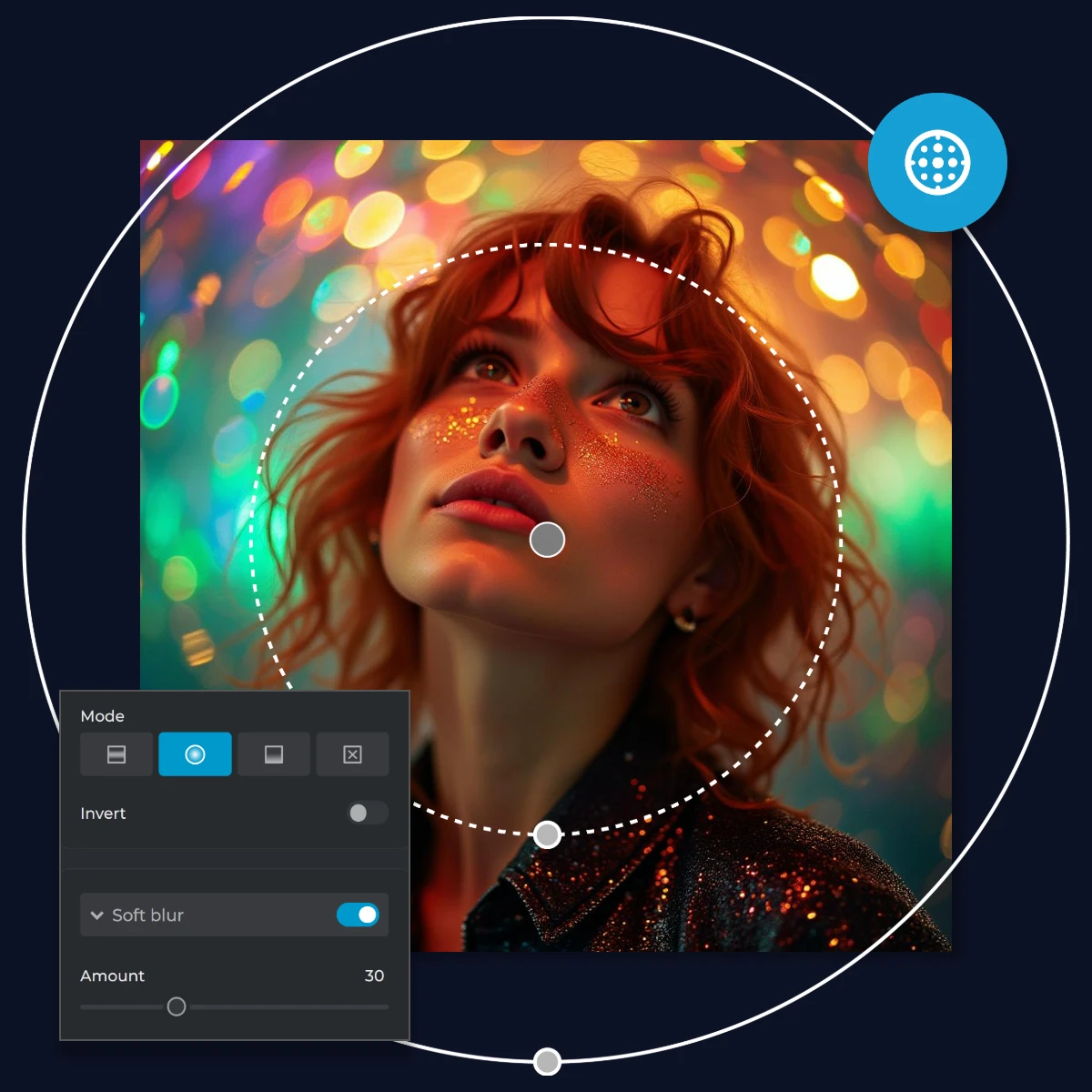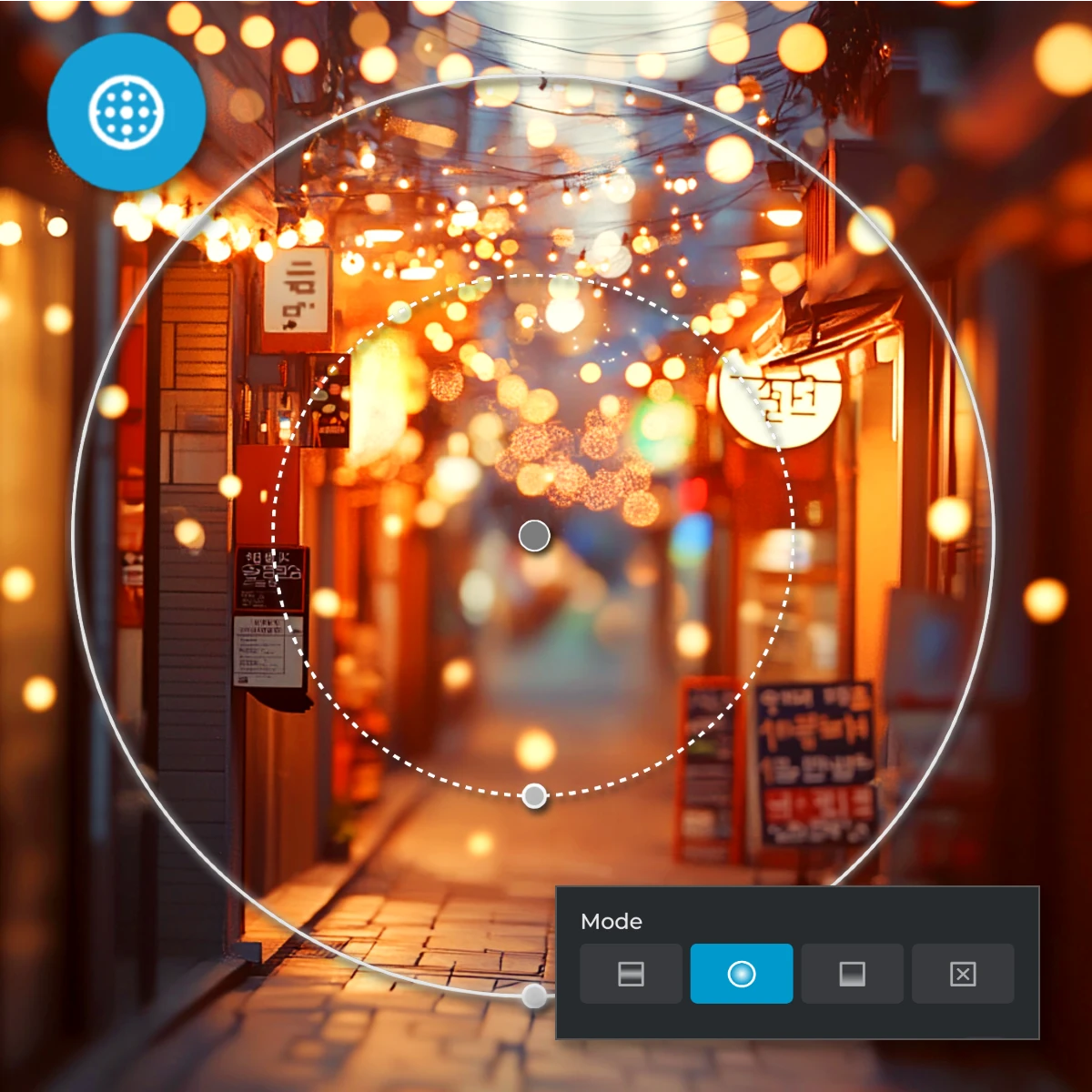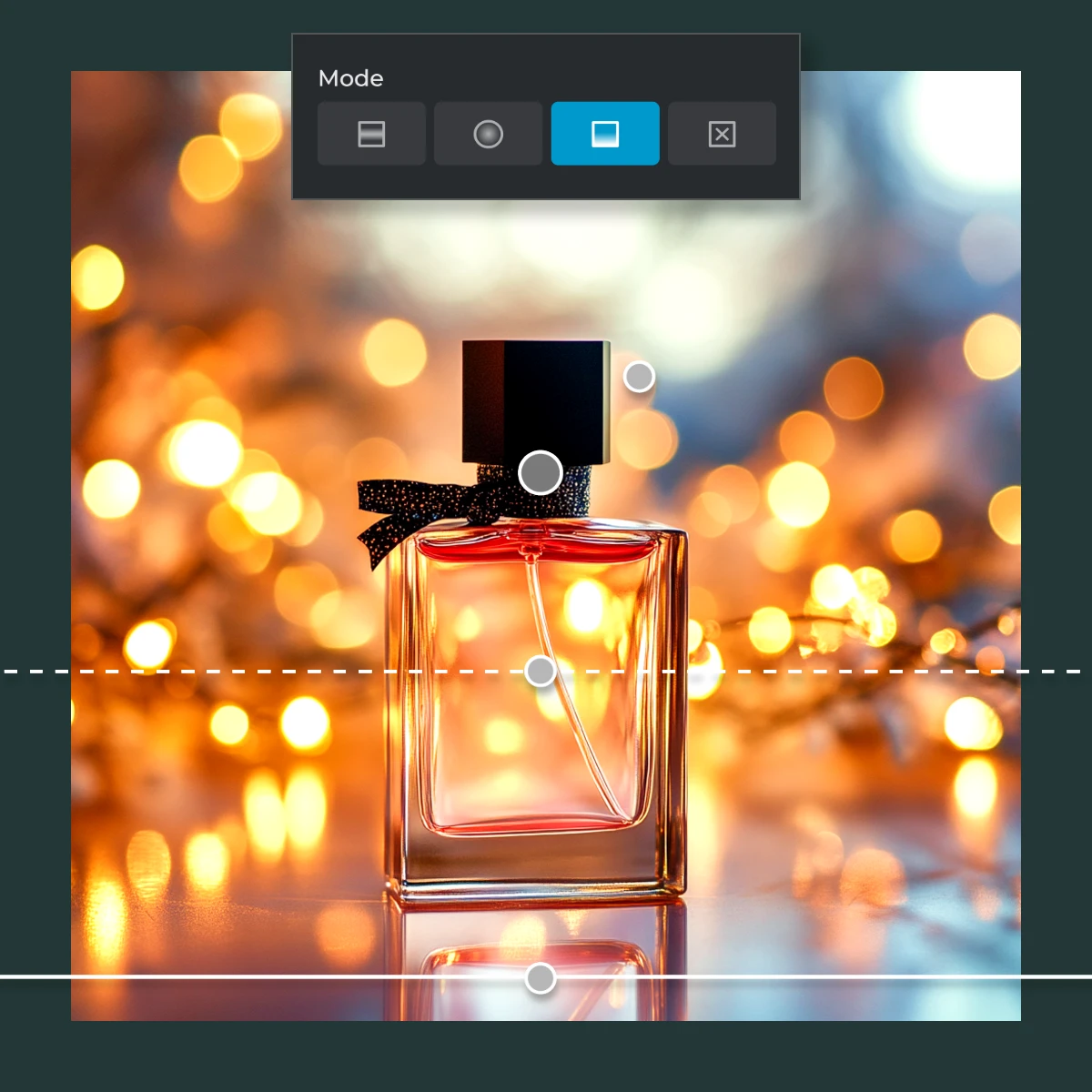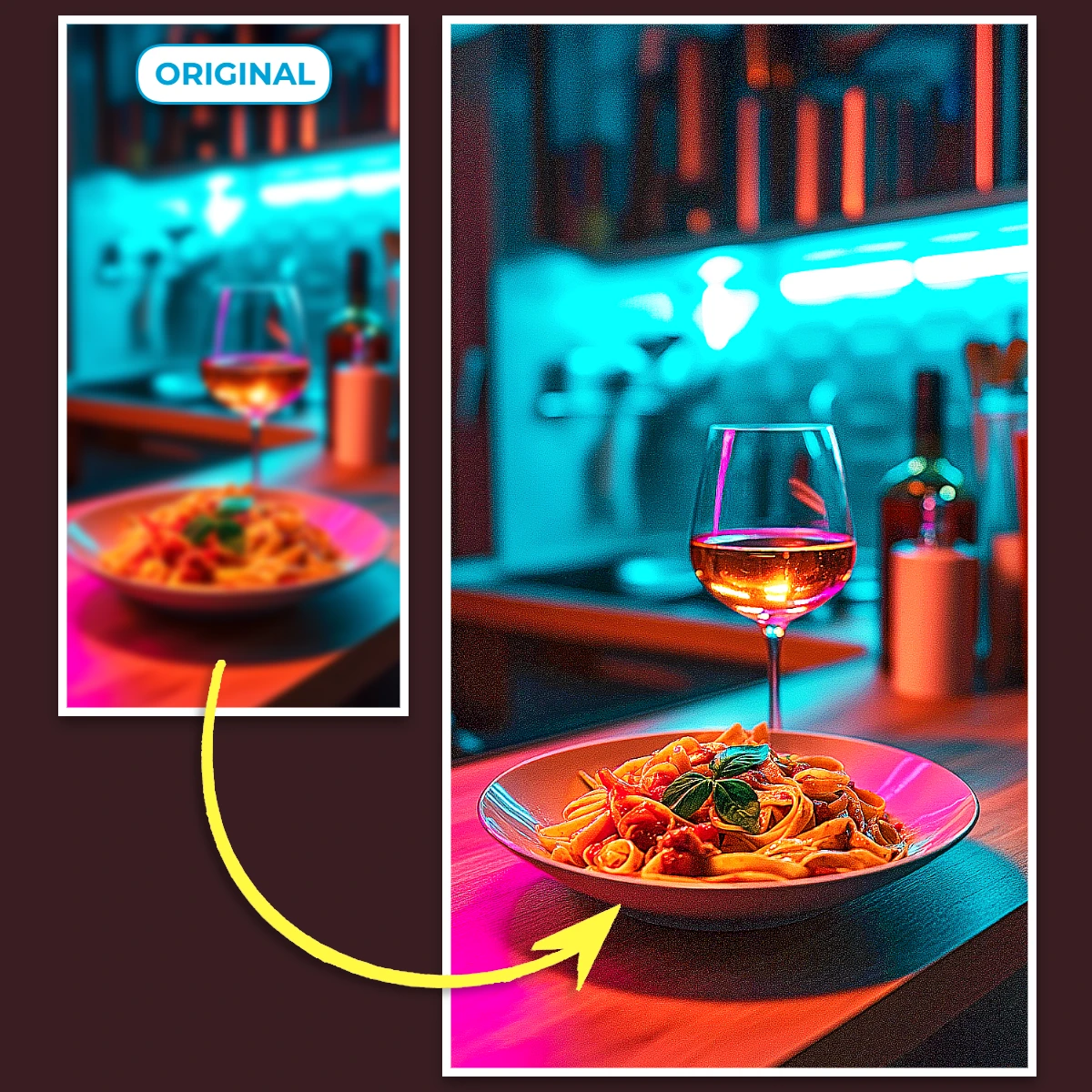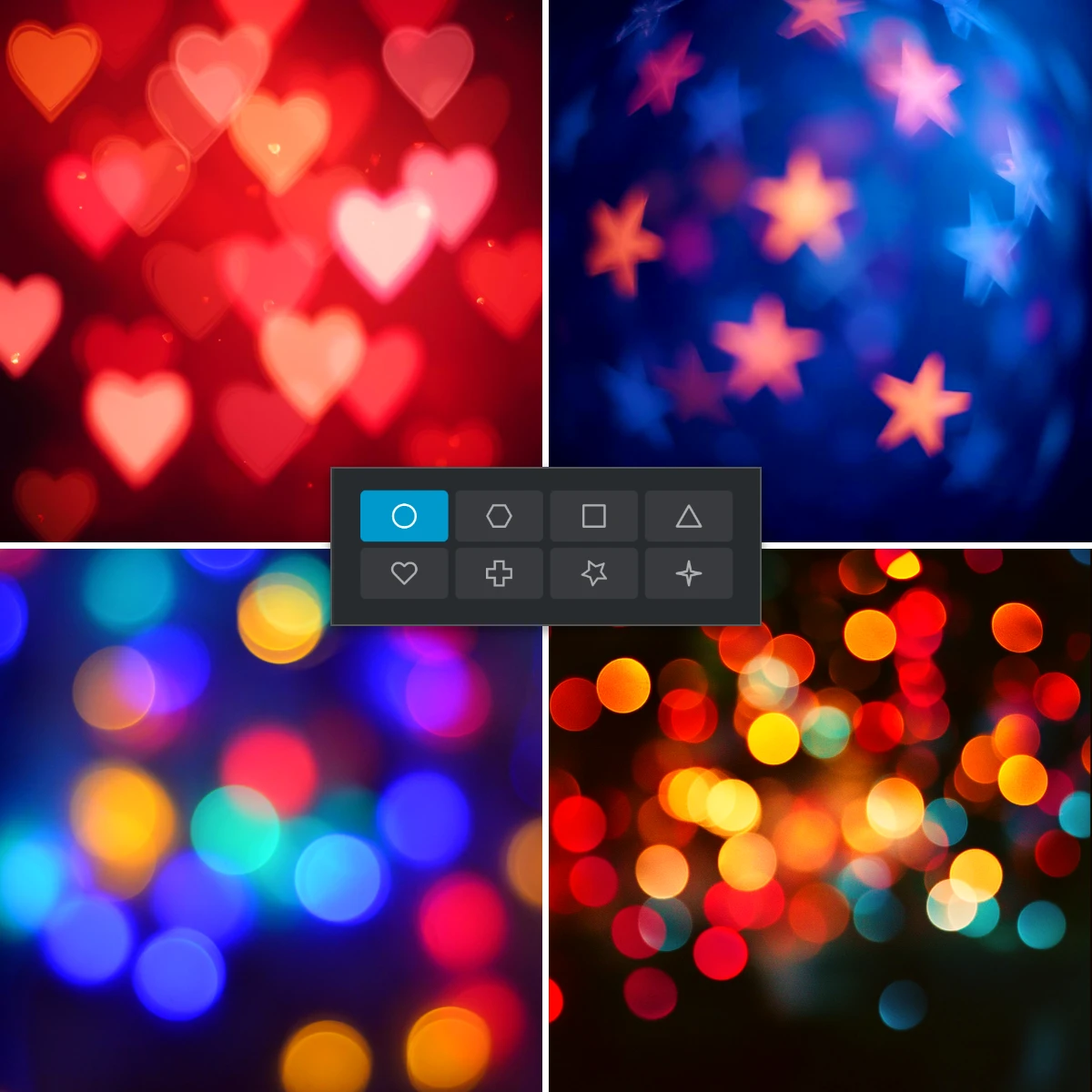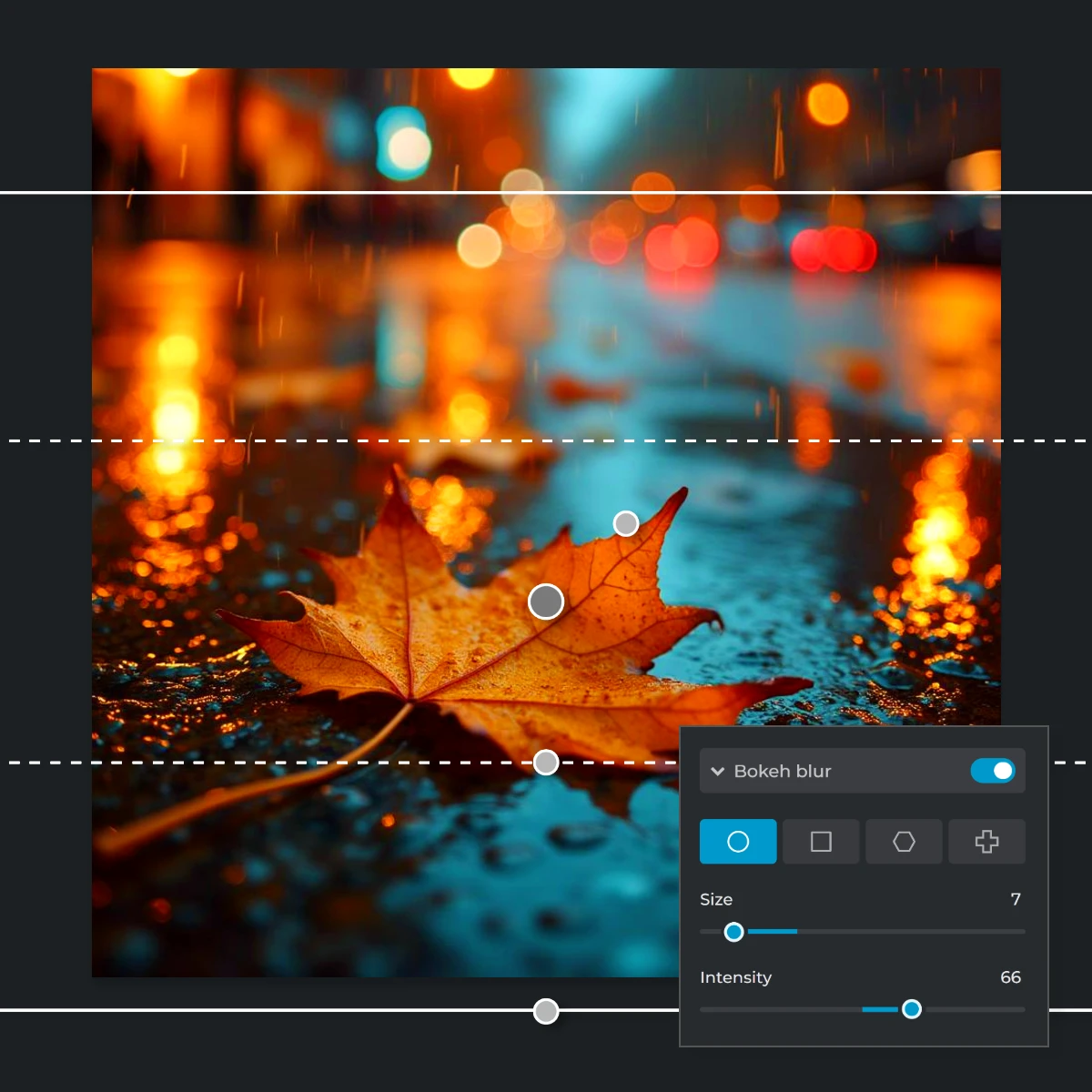Upload the image you want to edit in Pixlr Express by selecting it from your device.
Mag-sign up / Mag-log in
Subukan ang Premium

Get 40% off Back To School Deal Now!
null