Mag-sign up / Mag-log in
Subukan ang Premium

Get 40% off Back To School Deal Now!
null
Transform your photos into eye-catching Pop Art masterpieces with just one click! Our Pop Art overlays are designed to add bold, vibrant colors and dynamic patterns to your images for a unique and playful twist.
Try Pixlr's Pop Art Overlays Now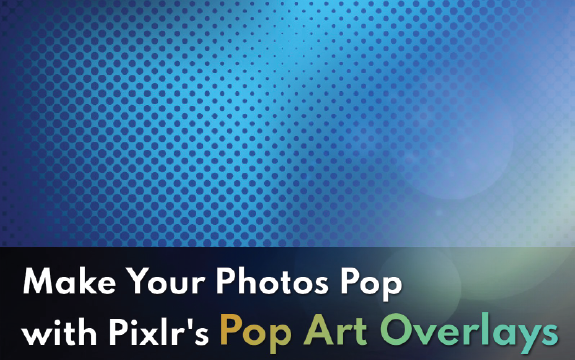
Pixlr's Pop Art overlays are perfect for anyone looking to add a touch of fun and creativity to their photos.
Access Pixlr editor, open the desired image, and apply the overlay effect. Pixlr offers a range of overlays, from simple textures to complex designs, making it easy to create stunning visual effects.

Click on Overlays, and choose your preferred Pop Art overlay. With a range of options available, you can customize your project to achieve a unique design.
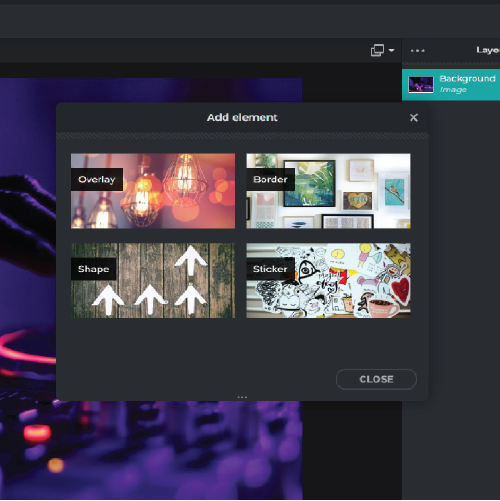
To apply the overlay, select the overlay tool, choose your desired overlay, and click to apply. Your photo will instantly transform with added texture and design.
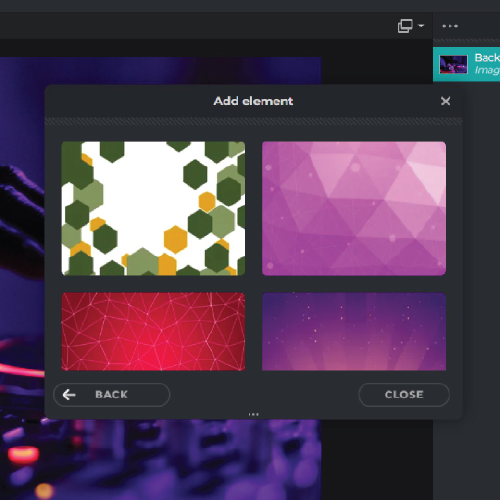
Adjust the overlay's opacity, blend mode, and color scheme. Experimenting with different settings will allow you to achieve a visually appealling design.
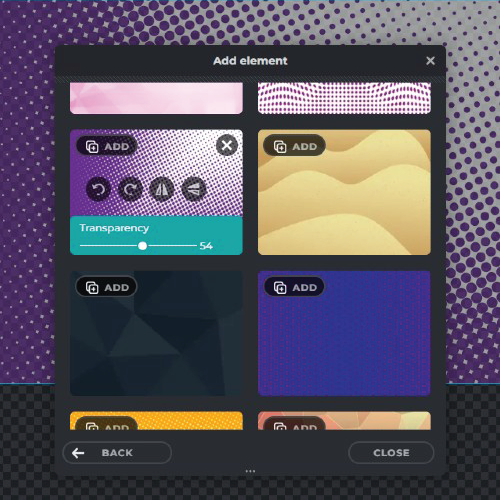
Once your Pop Art masterpiece is completed, be sure to save it! This way, you can easily access it later or make any necessary edits. Additionally, sharing your creation with the world is a great way to showcase your artistic talents.
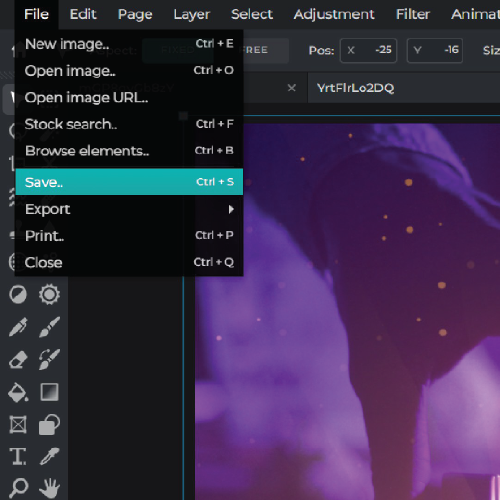
Whether you're an amateur photographer or a seasoned pro, Pixlr's Pop Art overlays can add a touch of fun and creativity to your images so that your photos will stand out from the crowd.
Use Pixlr's Pop Art overlays to create eye-catching posts that will grab your followers' attention. Whether you're posting on Instagram, Facebook, or Twitter, our overlays will help you stand out from the crowd.
Pixlr's Pop Art overlays are perfect for all occasions, from creating unique birthday cards to designing funky posters. With our easy-to-use overlays, the possibilities are endless.
Explore more popular features from Pixlr
View More EffectsPixlr's Pop Art Effect can be accessed through Pixlr's online editor. Simply upload your photo to the editor, select the "Overlays" tab, and choose the Pop Art Overlay.
Yes, you can adjust the intensity of the Pop Art Effect by adjusting the opacity of the Pop Art Overlay. Simply use the slider in the "Opacity" section to adjust the intensity to your liking.
The Pop Art Effect works best on photos with strong lines and bold colors. Photos with a lot of contrast also work well.
Yes, you can use Pixlr's Pop Art Effect for commercial purposes, but you must abide by Pixlr's terms of use.
Yes, Pixlr's Pop Art Effect is available for free on Pixlr's online editor.
Yes, you can save your edited photo with Pixlr's Pop Art Effect applied by clicking the "Save" button in the editor.
Yes, you can share your edited photo on social media directly from the editor by clicking the "Share" button.
Pixlr offers multiple Pop Art Overlays, each with a unique style and color scheme.
Yes, you can continue to edit your photo further after applying the Pop Art Effect. The Pop Art Overlay is just one of many tools available in Pixlr's editor.
Yes, Pixlr offers tutorials and guides on using the Pop Art Effect on their website. You can also find tips and inspiration on their social media channels.