Step 1
Upload Your Photo
Click on ‘Add File’ to upload your JPG picture. You can upload up to 20 files at a time, each file size capped at 20 MB.
Convert your JPG files to WEBP with ease and efficiency. Enjoy faster load times and improved image quality for your website.

Here we collected the most common file conversions

Keep the original quality of images with lossless compression

The converter works online without needing you to download.

This easy interface ensures anyone can convert images effortlessly.
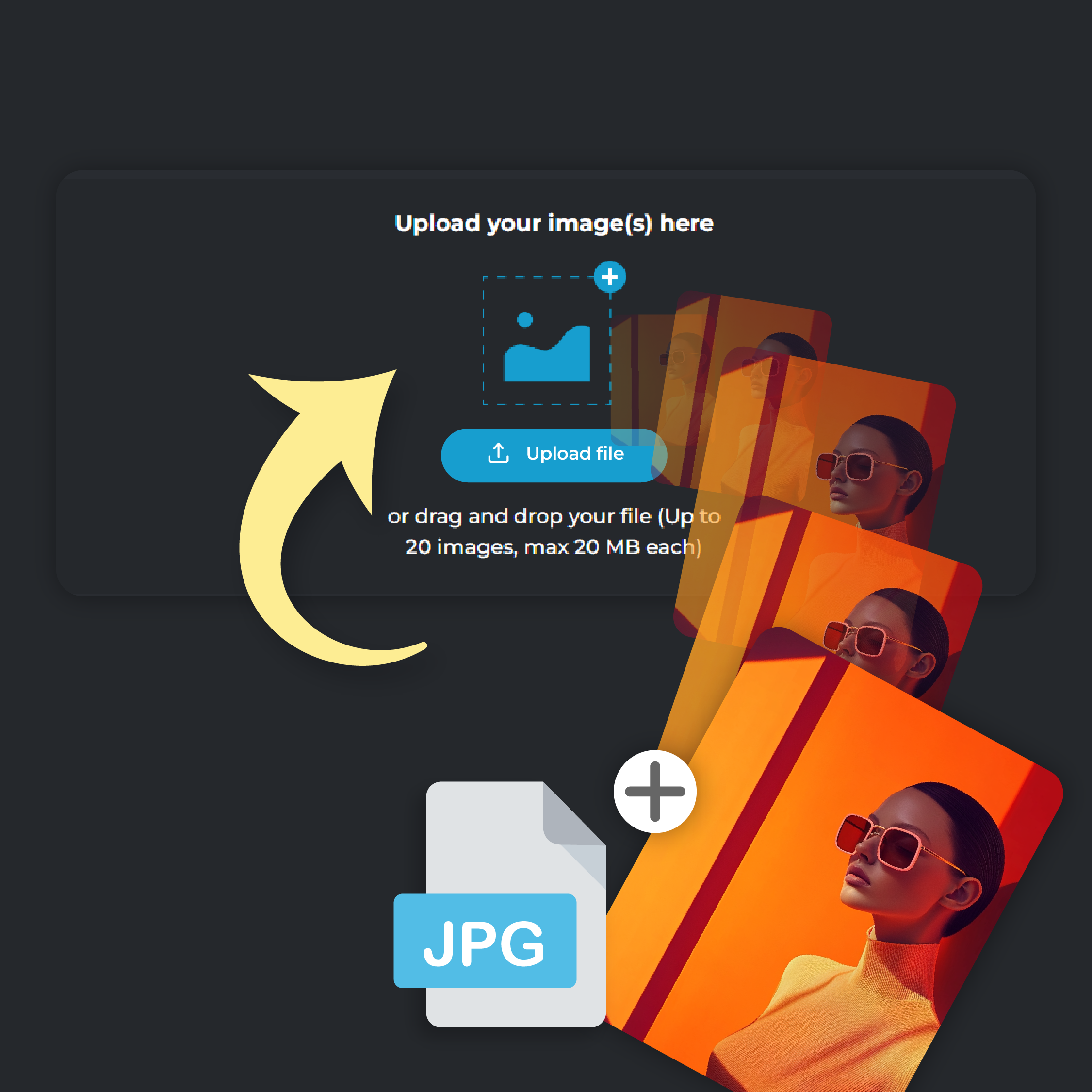
Click on ‘Add File’ to upload your JPG picture. You can upload up to 20 files at a time, each file size capped at 20 MB.

From the ‘Convert To’ drop down menu, select WEBP format.
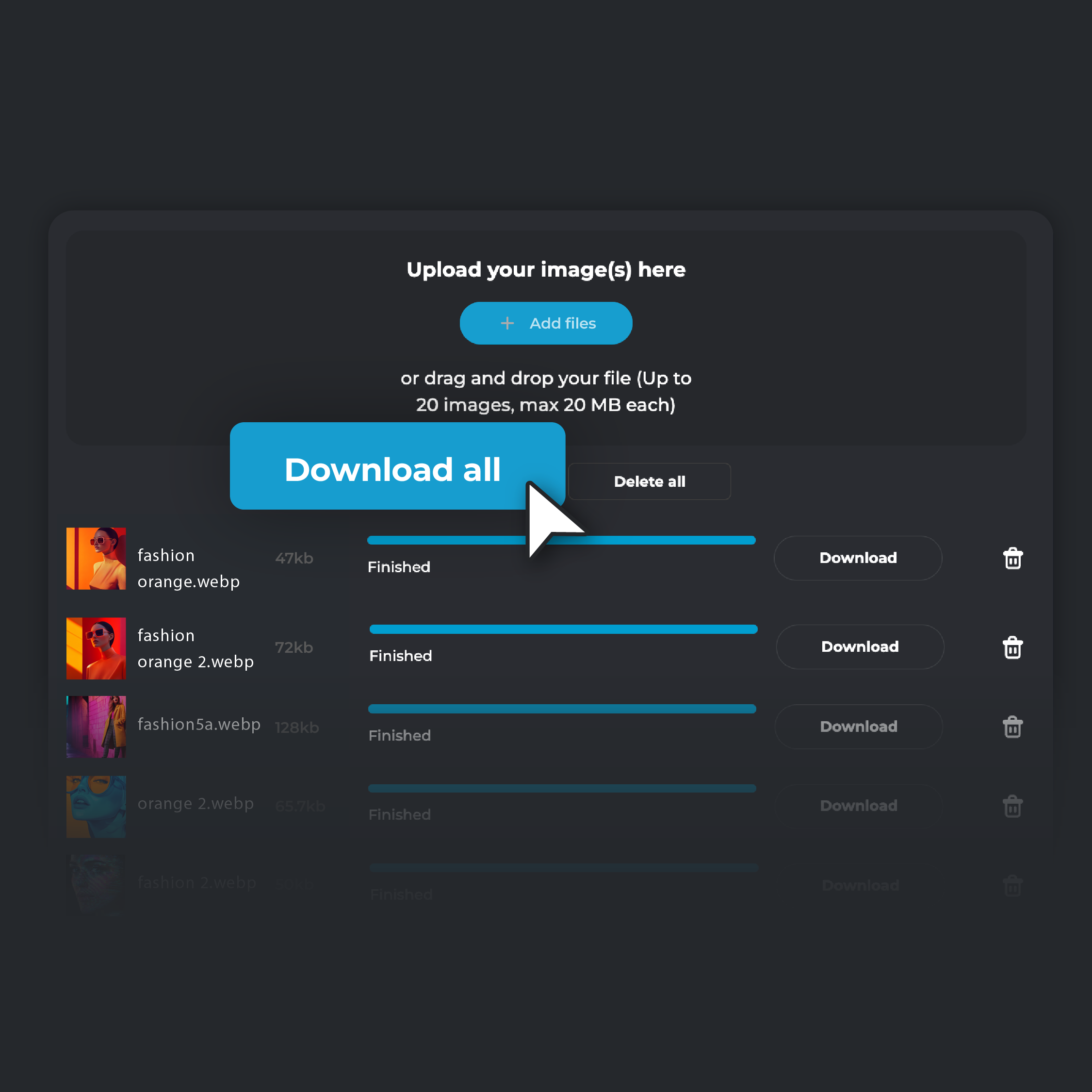
Click 'Convert.' When the conversion is complete, select 'Download' to save the converted image to your device. If you are converting multiple files, click on ‘Download all’. Your converted files will be automatically zipped in a single folder and stored on your device.
Enhance your website’s performance by converting your JPG images to WEBP. WEBP’s superior compression technology reduces file sizes while preserving high image quality, leading to faster loading times. This optimization is crucial for improving user experience and boosting SEO rankings, as search engines favor websites that load quickly.

With WEBP format, your images are accessible across all major browsers, including Chrome, Firefox, Edge, and Safari. By converting your JPG files to WEBP, you ensure that your visuals display perfectly for every visitor, regardless of the browser they use. This widespread support ensures your images are displayed without any loss of quality.

In today’s mobile-first world, optimizing images for mobile web content is essential. Converting JPG to WEBP reduces data usage and ensures faster load times on smartphones and tablets. This is especially important for mobile users who often have slower connections and limited bandwidth, providing them with a smoother browsing experience.

If you’re a web developer or digital marketer, converting images one by one can slow you down. Pixlr’s batch conversion feature solves this by letting you convert multiple JPG files to WEBP at once. It’s perfect for professionals who need to optimize large image libraries quickly. This tool saves you time and helps you stay on schedule.

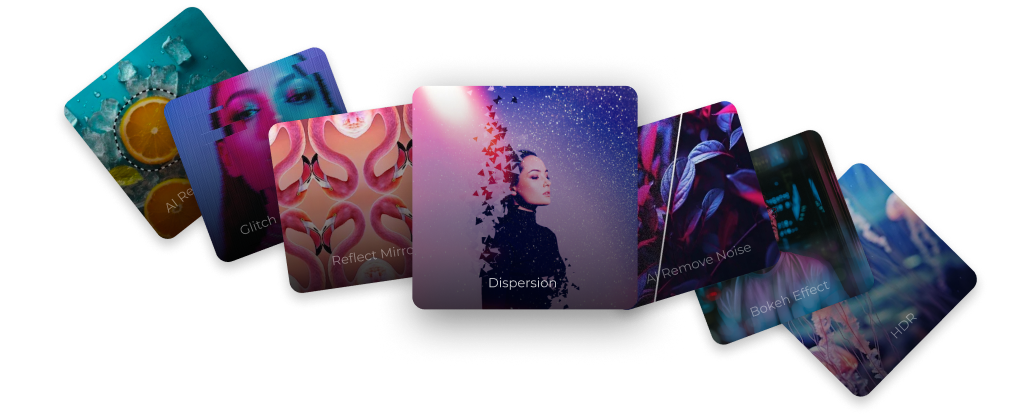
JPG is a widely used format that uses lossy compression to reduce file size, which can sometimes result in a slight loss of quality. WEBP, developed by Google, offers both lossy and lossless compression, providing smaller file sizes without compromising image quality.
Yes, Pixlr’s JPG to WEBP converter is completely free to use, and it doesn’t require any software installation
Yes, Pixlr’s converter supports batch conversion of up to 20 JPG files to WEBP in one go, saving you time and effort.
WEBP is generally better for web use because it produces smaller file sizes while maintaining high image quality. WEBP also supports transparency and animation, making it more versatile for web use.
Yes, you can import the converted WEBP image into Pixlr Express. Once imported, you can use AI tools like AI Super Scale to upscale your image up to 4 times its original size. You can also make other adjustments, such as fine-tuning color, light, and more, to enhance your image further.