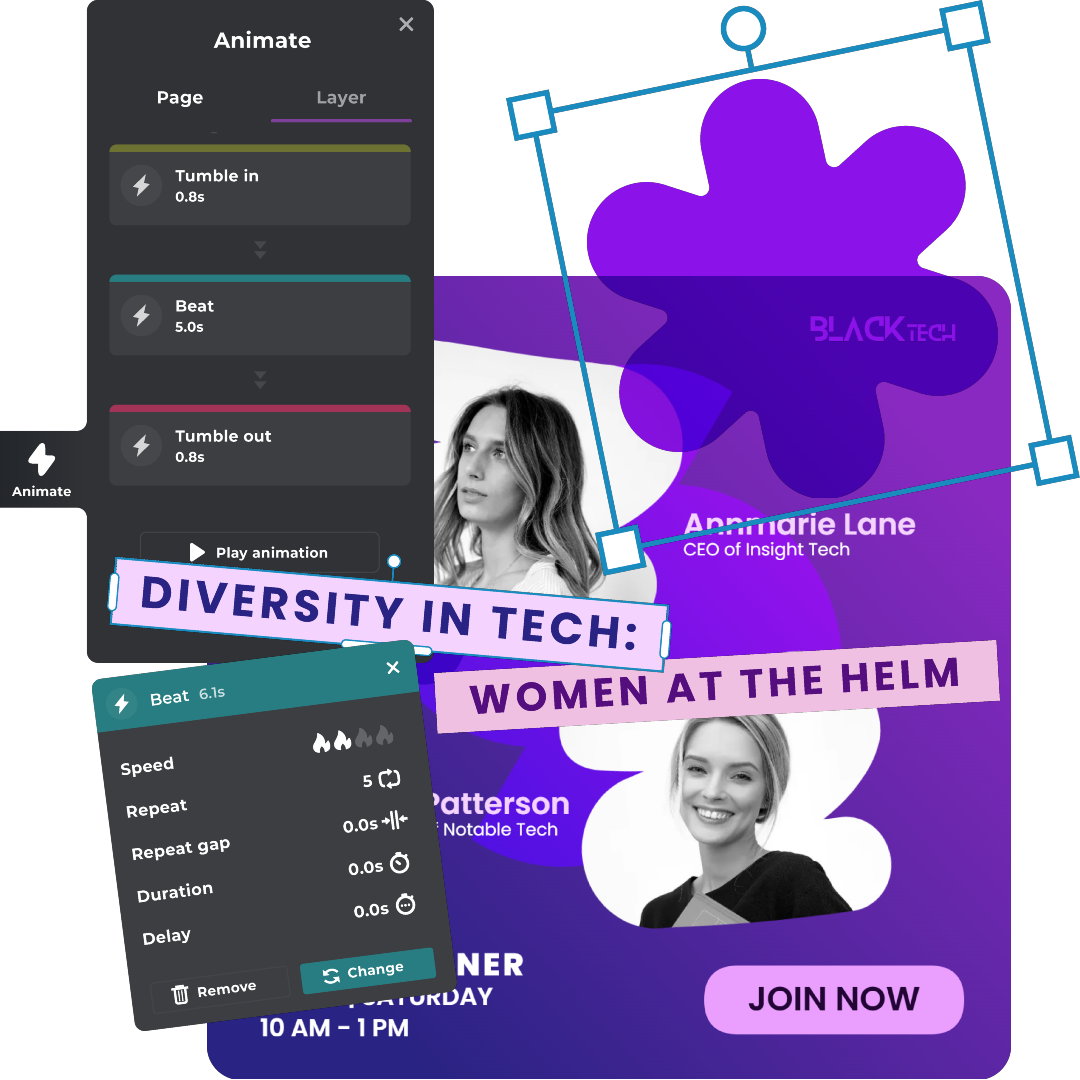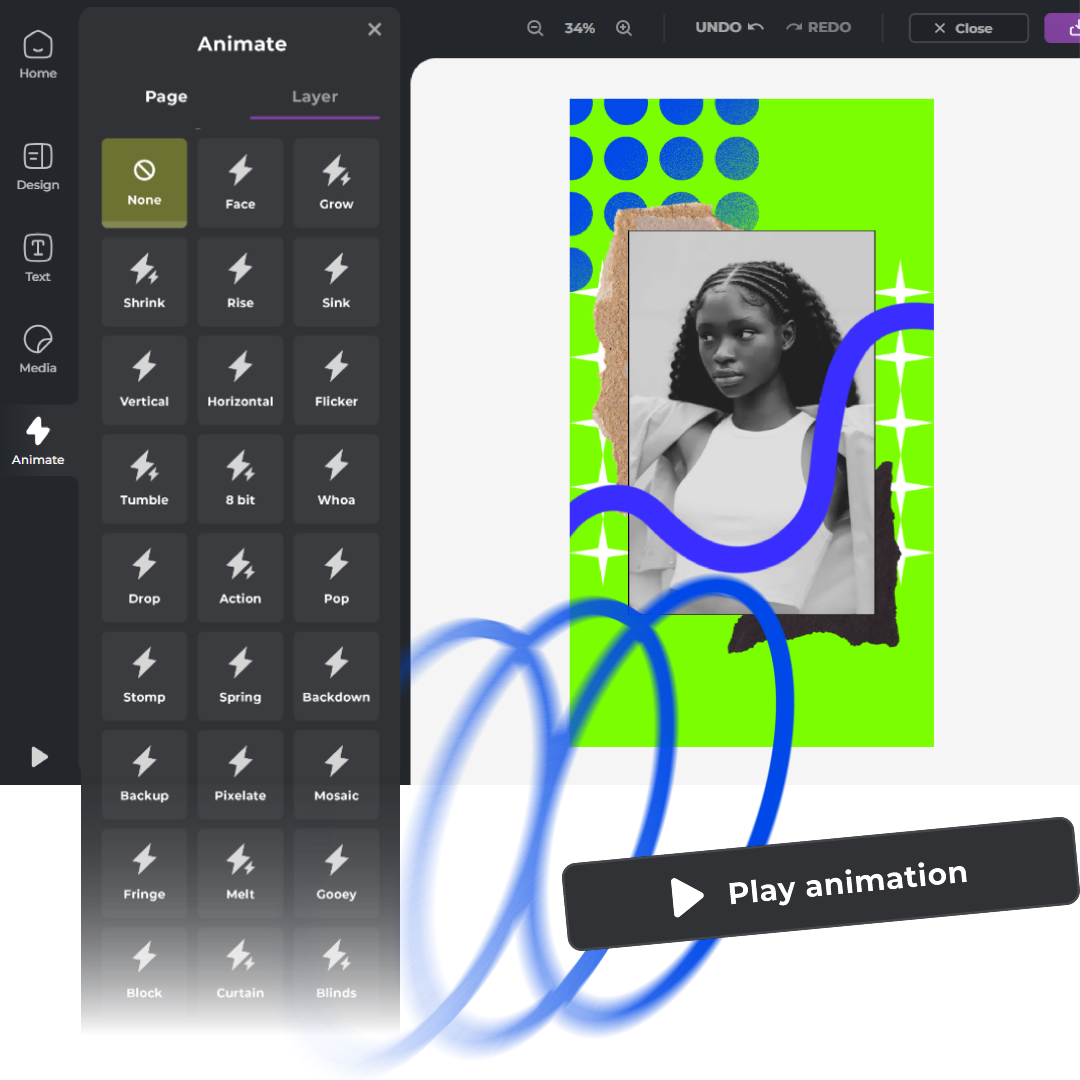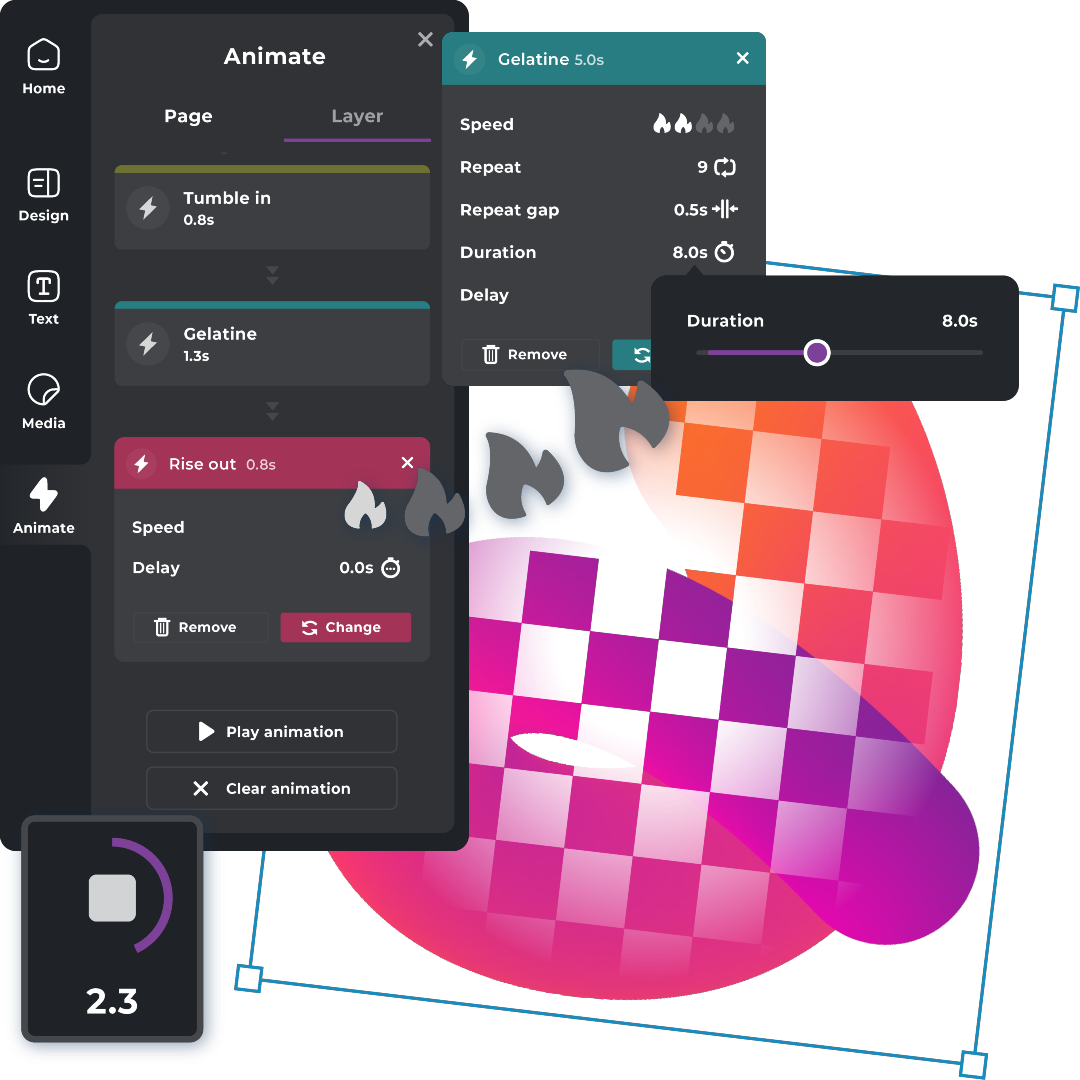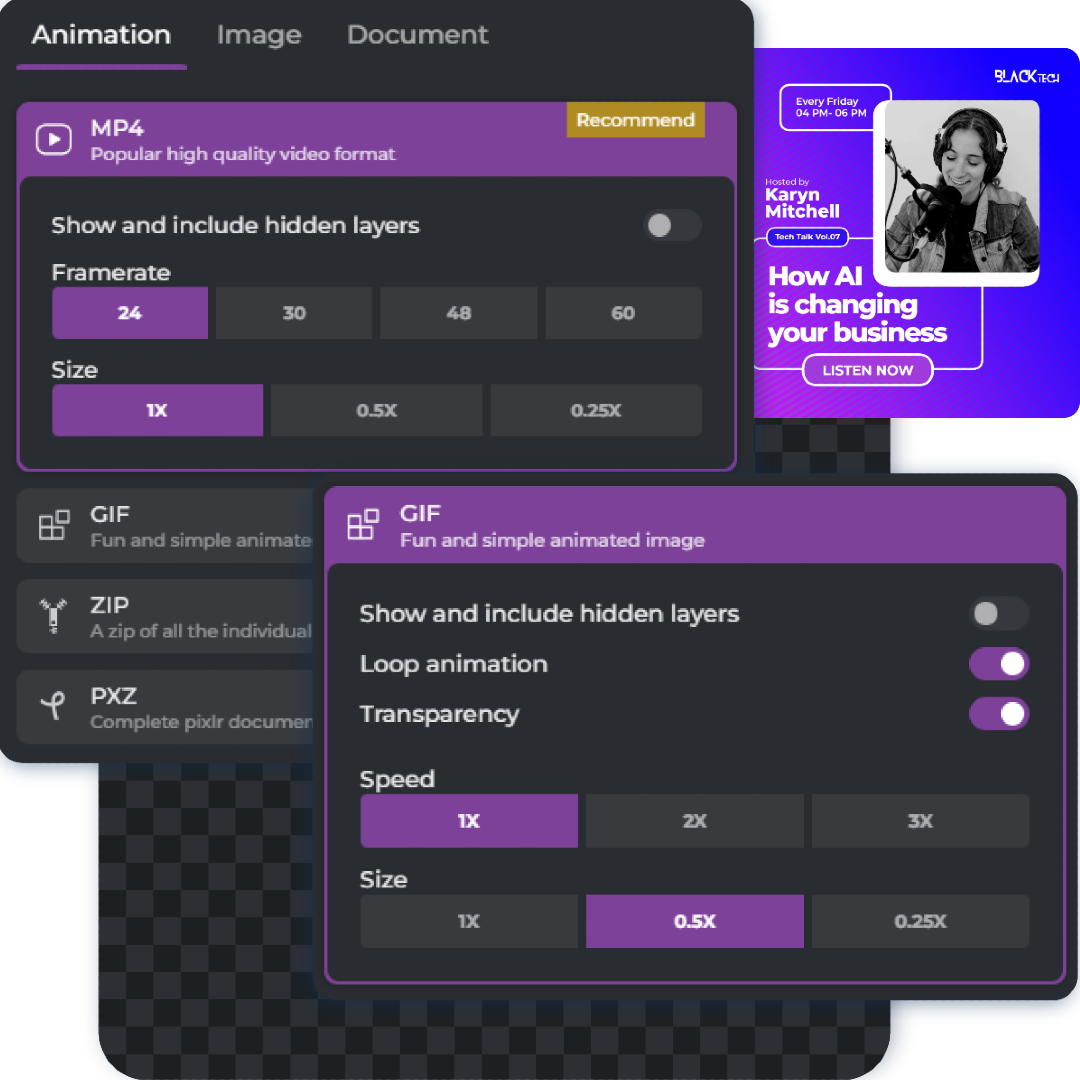Open Pixlr Designer and choose whether to work on a template or start a project from scratch.
Регистрация / Вход
Попробуйте Премиум

Get 40% off Back To School Deal Now!
null