Open Pixlr Designer and choose whether to work on a template or start a project from scratch.
Региструј се
Испробајте Премиум
null
Transform your static designs into dynamic visuals with Pixlr Animation Maker. Perfect for creating engaging social media content, presentations, and more!

An Animation Tool is a feature that brings static designs to life by adding movement, making them more engaging and visually appealing. Pixlr's Animation Tool offers a user-friendly way to animate either your entire design or specific elements like text and images. You can apply various effects such as Fade, Neon, or Pixelate, and have full control over the animation speed. This versatile tool helps capture and hold viewers' attention, transforming ordinary designs into dynamic, eye-catching visuals that stand out in today's fast-paced digital landscape.
Open Pixlr Designer and choose whether to work on a template or start a project from scratch.
Pick a template that suits your project. Alternatively, upload your base image in the editor.
Click on the “Animate” feature from the left menu, it will open up a new window showing “Page Animate” and “Layer Animate” options.
To animate a page, select a Page Animation Effect. Hover over an option to see a live preview, then click to apply.
For layer animations, select the desired layer in the editor and choose from Enter, Scene, or Exit animations. Adjust the effect, speed, delay, and repeat settings accordingly.
Once satisfied, click on the “Save” button, then select your preferred format (MP4, GIF, or ZIP). Customize framerate, size, and additional settings, then hit “Save as” to download the final output.
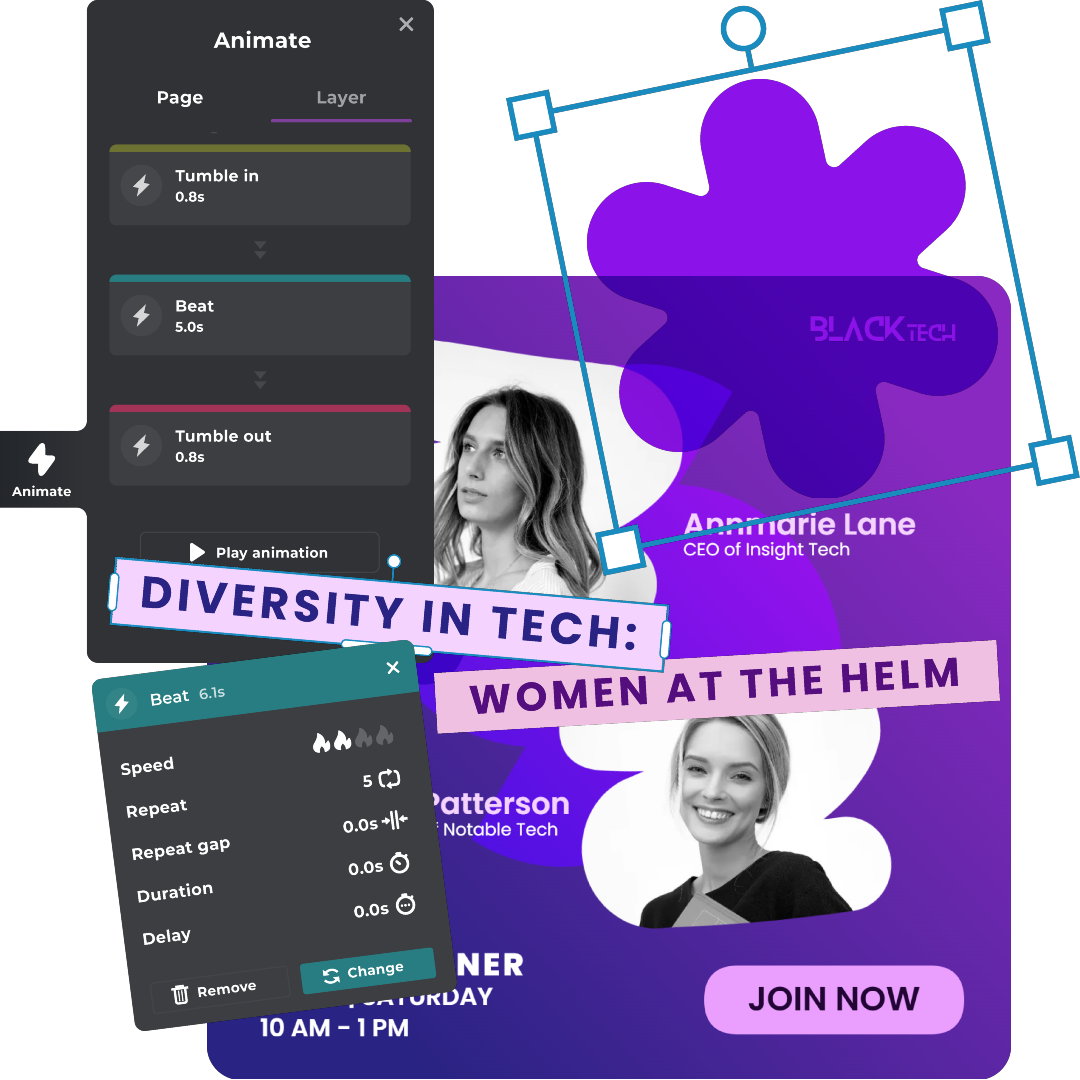
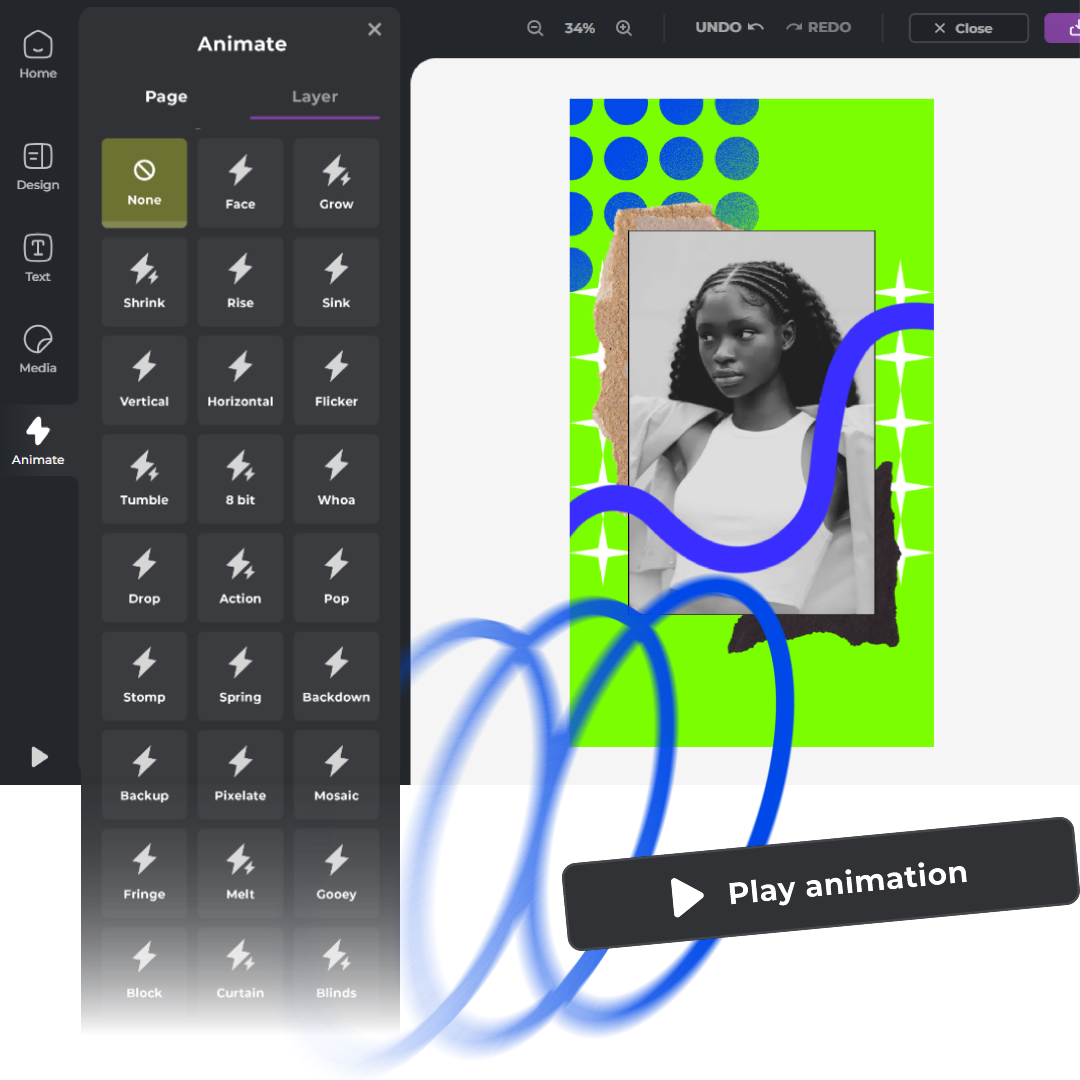
Pixlr’s online Animation Maker is your ultimate tool for creating dynamic and professional animations. Whether you’re creating an animated slideshow, a product showcase, or a social media post, this tool provides the versatility to animate both templates and custom projects. Add animations to pages and layers effortlessly to create engaging content that grabs attention. Perfect for users who want to enhance their storytelling or add a touch of motion to their designs.
Animating a page in Pixlr is quick and simple. Start by selecting your project - choose from one of Pixlr’s pre-designed templates or create your own design from scratch. Then, go to the Page Animation tab and select from effects like Fade, Rise, or Neon. Hover over each option for a live preview of how it will look on your page. Ideal for presentations, website banners, or digital slideshows, page animations help you create a smooth viewing experience.


Bring focus to specific elements with layer animations that highlight your design parts. You can choose animations at three stages: when a layer enters the scene, stays in position, or exits the scene. Use effects like Pixelate In for attention-grabbing entries, Flicker for looping animations, or Fringe Out for impactful exits. Customize settings such as speed, delay, and repeat to match your project’s needs. Perfect for promotional ads or educational graphics.
Pixlr’s live preview feature ensures that you get the perfect animation every time. Hover your cursor over any animation effect in the library to instantly see how it will look when applied to your design. This works for both page and layer animations, giving you the confidence to choose the best style. Pixlr’s hover-to-preview feature is especially useful for testing how animations will look across different devices or formats before finalizing your design.


Pixlr offers a variety of animation effects to suit any style or project. From smooth transitions like Shrink, Rise, and Sink, to vibrant effects like Flicker and Neon, the possibilities are endless. For unique designs, try creative options like Pixelate, Mosaic, or Curtain. You can apply these effects to pre-made templates or custom designs with ease. Pixlr’s extensive library of effects ensures you’ll find the perfect animation for any purpose, from business to personal projects.
Pixlr gives you complete control over animation settings. Adjust speed to control how quickly animations play, set a delay for precise timing, and determine the duration to decide how long the animation lasts and repeat options to loop animations for elements that stay on screen. With Pixlr’s intuitive controls, you can align every animation detail with your creative goals. Perfect for creating dynamic presentations, interactive banners, or animated icons.
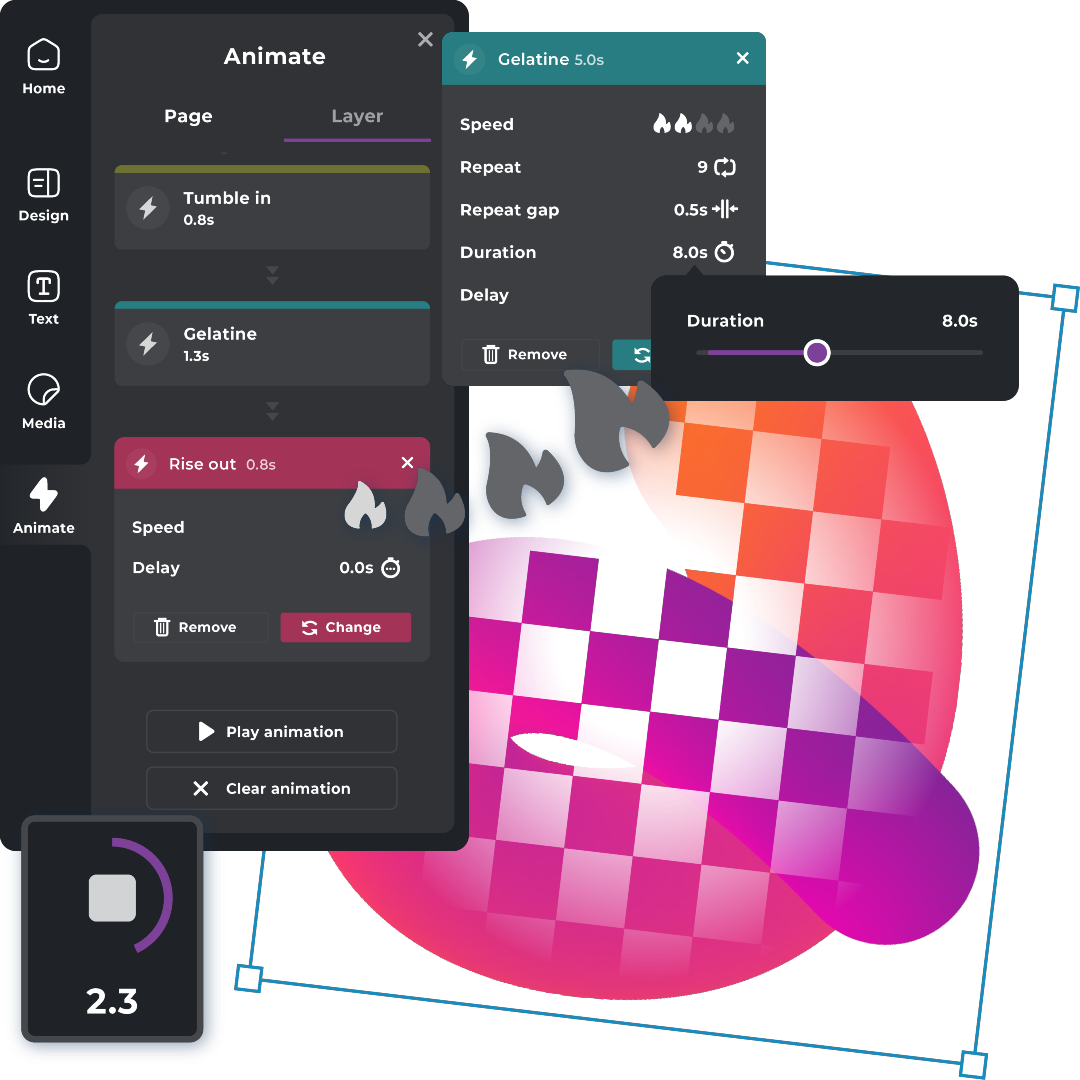
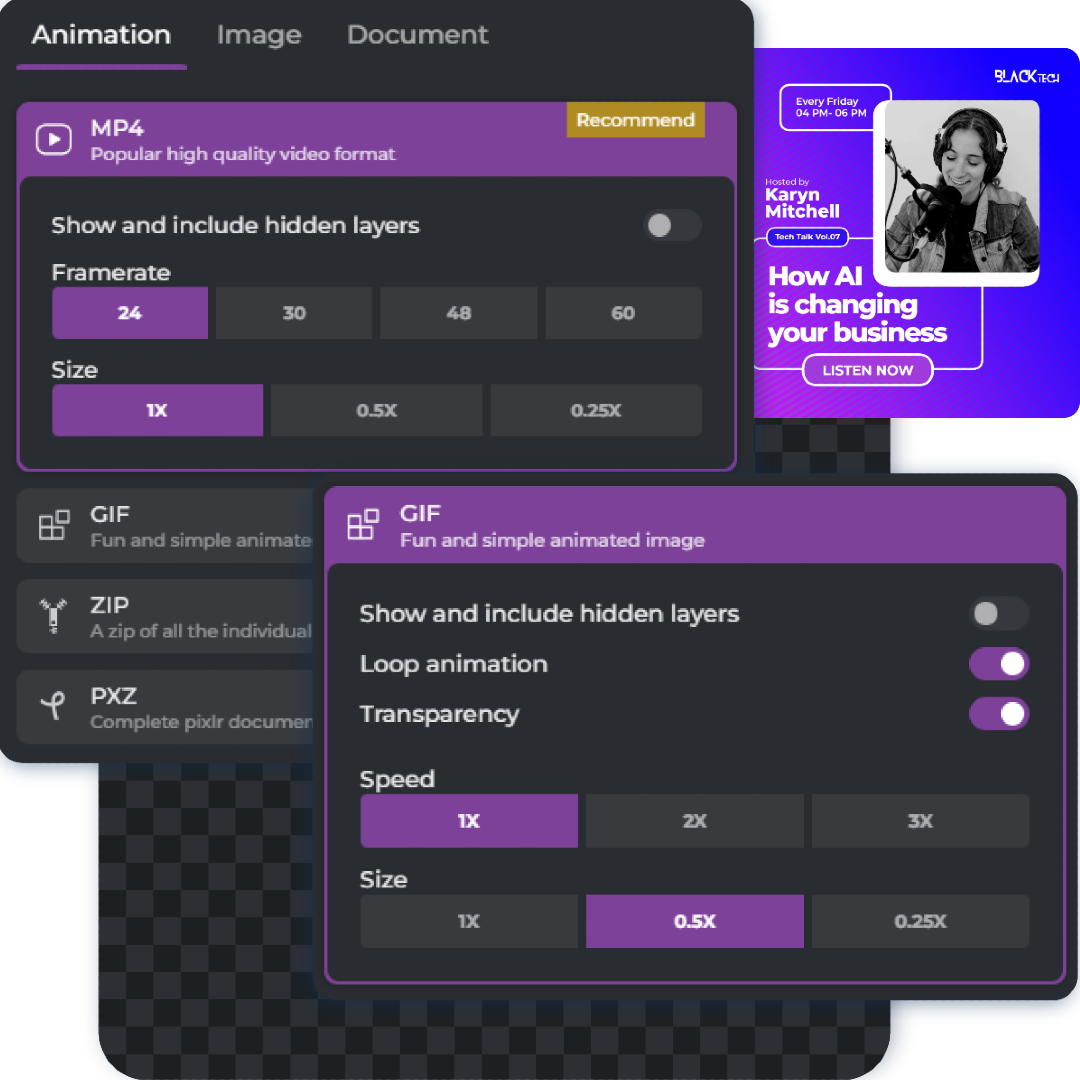
Export your animations effortlessly with Pixlr’s flexible export options. Choose MP4 for high-quality video animations, adjusting the framerate (24-60 FPS) and size (1x, 0.5x, or 0.25x). For lightweight visuals, export as GIF, with options to adjust speed, enable looping, and add transparency. Use the ZIP format to save every animation frame separately, with adjustable framerates and sizes. Optimize your designs for social media, websites, or presentations.
You can make an animated video for free using Pixlr Animation Maker. Just open Pixlr Designer, pick a template or start from scratch, and add animations to your pages or layers. Use effects like Fade or Rise, adjust settings like speed and delay, and export your video in MP4 or GIF format - all without paying a penny.
To make an animated video from pictures, upload your images into Pixlr Animation Maker. Add motion effects to each image using the Layer Animate feature, such as entry or exit animations. Arrange your images, add transitions, and export the final video in MP4 format to turn your pictures into a video.
It doesn’t take long to create an animated video with Pixlr. For simple designs, you can be done in a few minutes. If you’re adding multiple layers and effects, it might take 15-30 minutes.
Forgive us for being biased, but we think Pixlr Animation Maker is the best! It’s easy to use, works online without downloads, and supports popular formats like MP4 and GIF. You can add animations to pages and layers, customize effects, and create professional-quality designs for social media, presentations, or anything else you need.
Yes, you can animate text in Pixlr Animation Maker. After adding your text layer, use the Layer Animate feature to apply entry, scene, or exit animations. Customize effects like Fade, Rise, or Flicker to make your text dynamic.
Currently, Pixlr Animation Maker focuses on visual animations and does not support adding audio directly within the platform.
Absolutely! Pixlr Animation Maker is designed with an intuitive interface, making it accessible for users of all skill levels.
Yes, Pixlr offers a variety of pre-designed templates to help you get started quickly. You can choose a template that fits your project's theme and customize it to suit your needs.