Registrera / Logga in
Prova Premium
null
Elevate your social media presence on Instagram, Facebook, Twitter and more with Pixlr's online design tool. Craft eye-catching social media posts effortlessly and explore a range of creative possibilities on our platform.
Start Creating Now!
Pixlr's Social Media Post Maker is your gateway to create stunning designs for online platforms. Our AI-powered online tool empowers you to craft engaging social media posts that capture attention.
On Pixlr.com, select "Templates" in the main menu. Browse the template categories and select "Social Media" to view various post templates. Choose a template that suits your needs and open it in the Pixlr Editor. Story, Thumbnail, Post and more, we have it all.
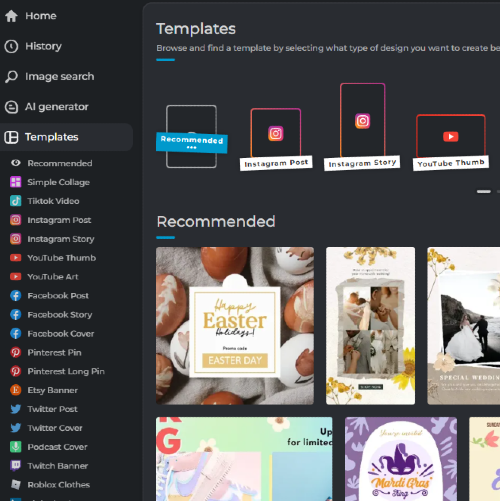
Select the text layer you'd like to edit on in the "Layers" panel. Use the "Properties" panel to adjust font, size, color, and style. Replace the placeholder text with your own message by double-clicking the text layer and type in your desired content.
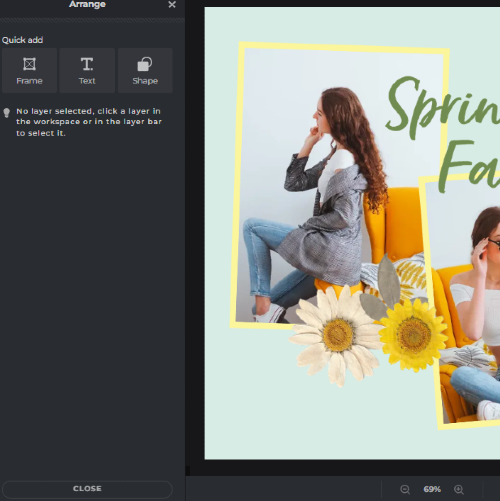
Replace or adjust images by selecting the layer in the "Layers" panel. To insert a new image, click "Add Image" and browse your files or search the Pixlr library. Resize, rotate, and reposition the image by clicking the "Transform" tool in the toolbar.
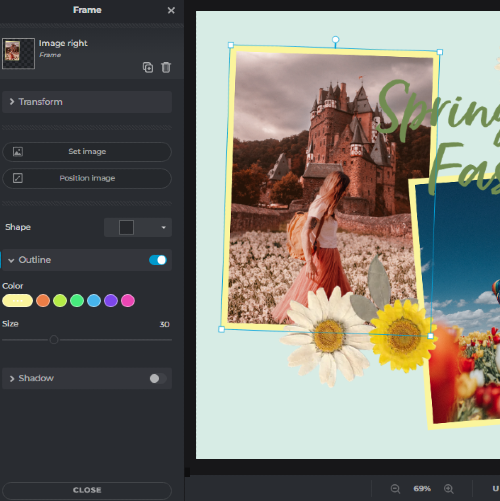
Enhance your design further with filters and effects. Select the "Filter" or "Adjustment" options in the top menu, and adjust the settings. Remember to apply effects to the correct layer by selecting it in the "Layers" panel before applying any changes.

Once satisfied with the design, save your work by clicking "File" and "Save." Choose the appropriate file format (e.g., JPEG, PNG) and quality settings. Finally, click "Download" to export your social media post. Upload the file to your desired platform and share it with your audience.

Social Media Post Templates are pre-designed templates that users can use to create stunning graphics for their social media platforms.
You can access the Social Media Post Templates by clicking on the "Create a design" button and selecting the "Social Media Post" category.
Yes, you can customize the Social Media Post Templates by changing the colors, text, and images to suit your brand.
The Social Media Post Templates are designed for popular social media platforms like Facebook, Twitter, Instagram, LinkedIn, and more.
You can download the Social Media Post Templates by clicking on the "Download" button and selecting the file format that you prefer.
Yes, you can share the Social Media Post Templates with others by sending them a link or downloading and sharing the file.
No, there are no limitations on the number of Social Media Post Templates you can use.
Yes, you can resize the Social Media Post Templates to fit different social media platforms.
Yes, you can create your own Social Media Post Templates using Pixlr's design tools.
You can add your own images to the Social Media Post Templates by uploading them to Pixlr and then dragging and dropping them onto the template.
Our social media post maker will help you create amazing content to share on your social media. To make your next social post engaging, you can use a couple of creative strategies. Start by choosing eye-catching visuals or templates to capture your audience's attention. If you plan to add text over your image, make the message easy to read and understand. Plus, the best engagement comes from the visuals that evoke emotion. Whether it is nostalgia or joy, add more emotion into your design. Also, think about your audience's interests and relate to them in your social media posts. Last but not least, add a clear call-to-action. Tell your audience what to do next: share, comment, visit a link, like.
There are a lot of factors that make social posts memorable. We can mention several that we embedded in our ready-to-use social media post templates. Authentic, unique, minimalistic, and easy to understand - these are the qualities of a good social media post that you will find in Pixlr's templates. You can also add your own creative ideas and create your own templates that you can reuse or share with colleagues or friends.
Yes you can! When you want to revisit, you can scroll to the bottom in the homepage and find your work under "Temporary projects". Do note however, history is only saved temporarily in the browser cache, all documents will be deleted if you clear the cache or if you run any cleaning routine. If you want to save the project for the long term download it as .PXZ (Pixlr document).