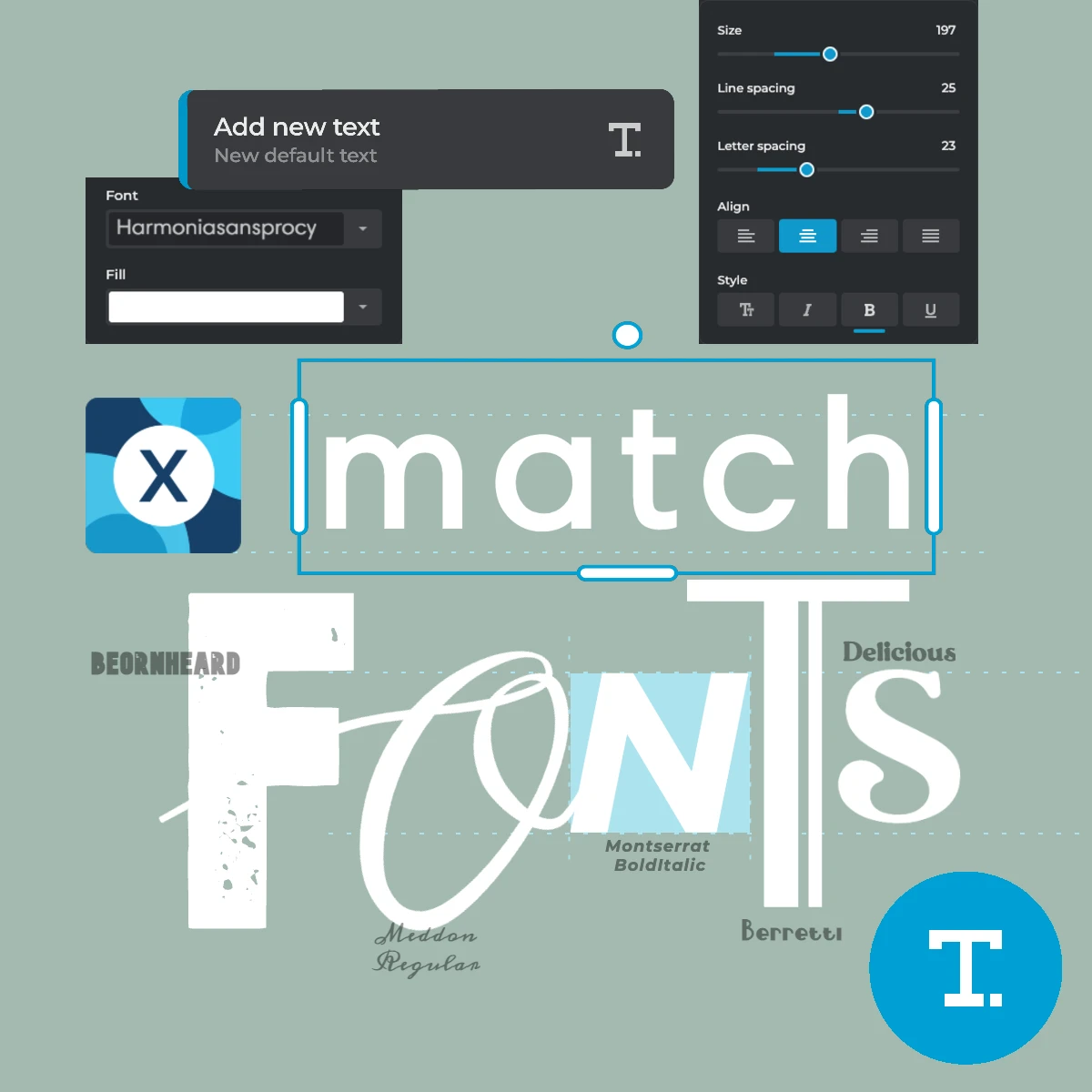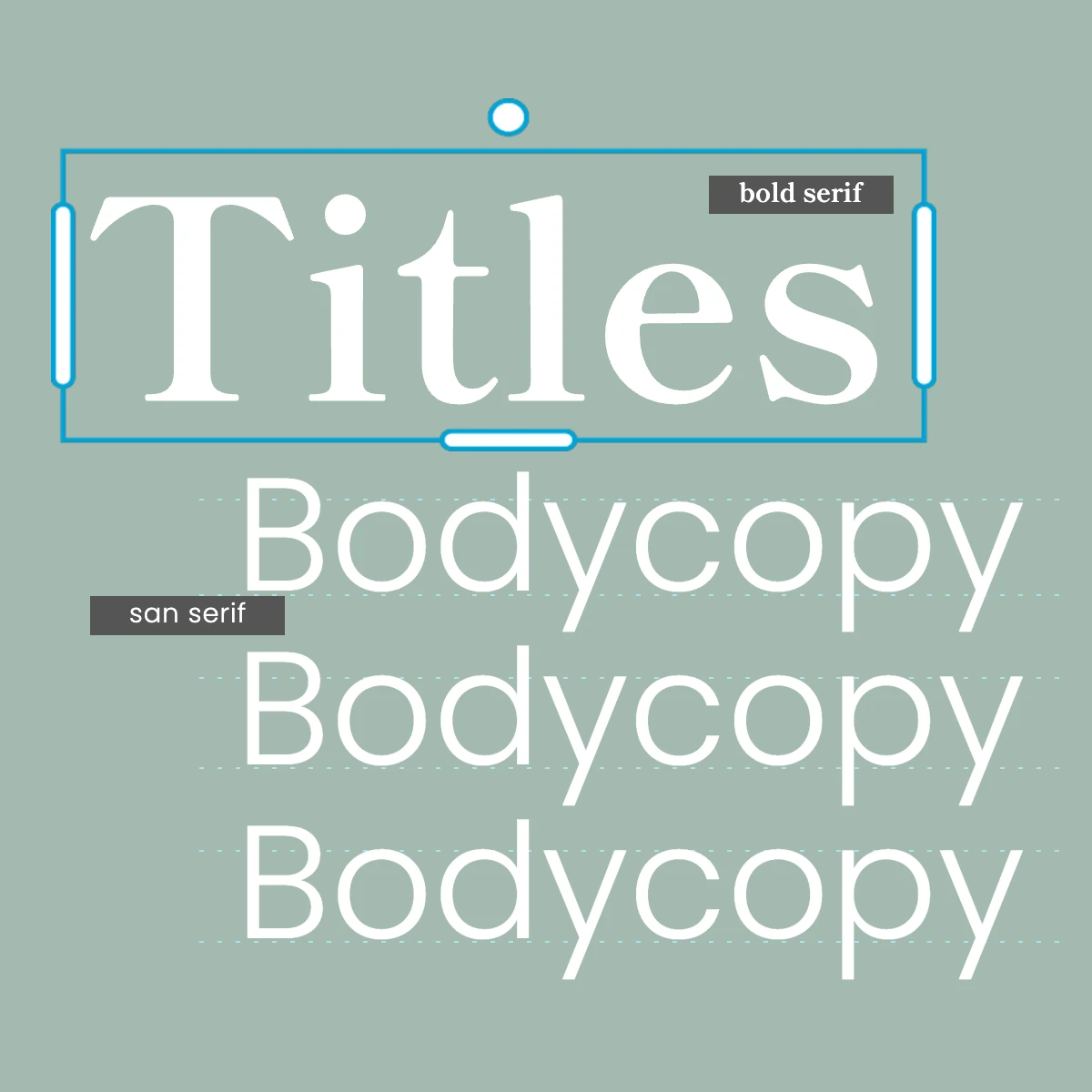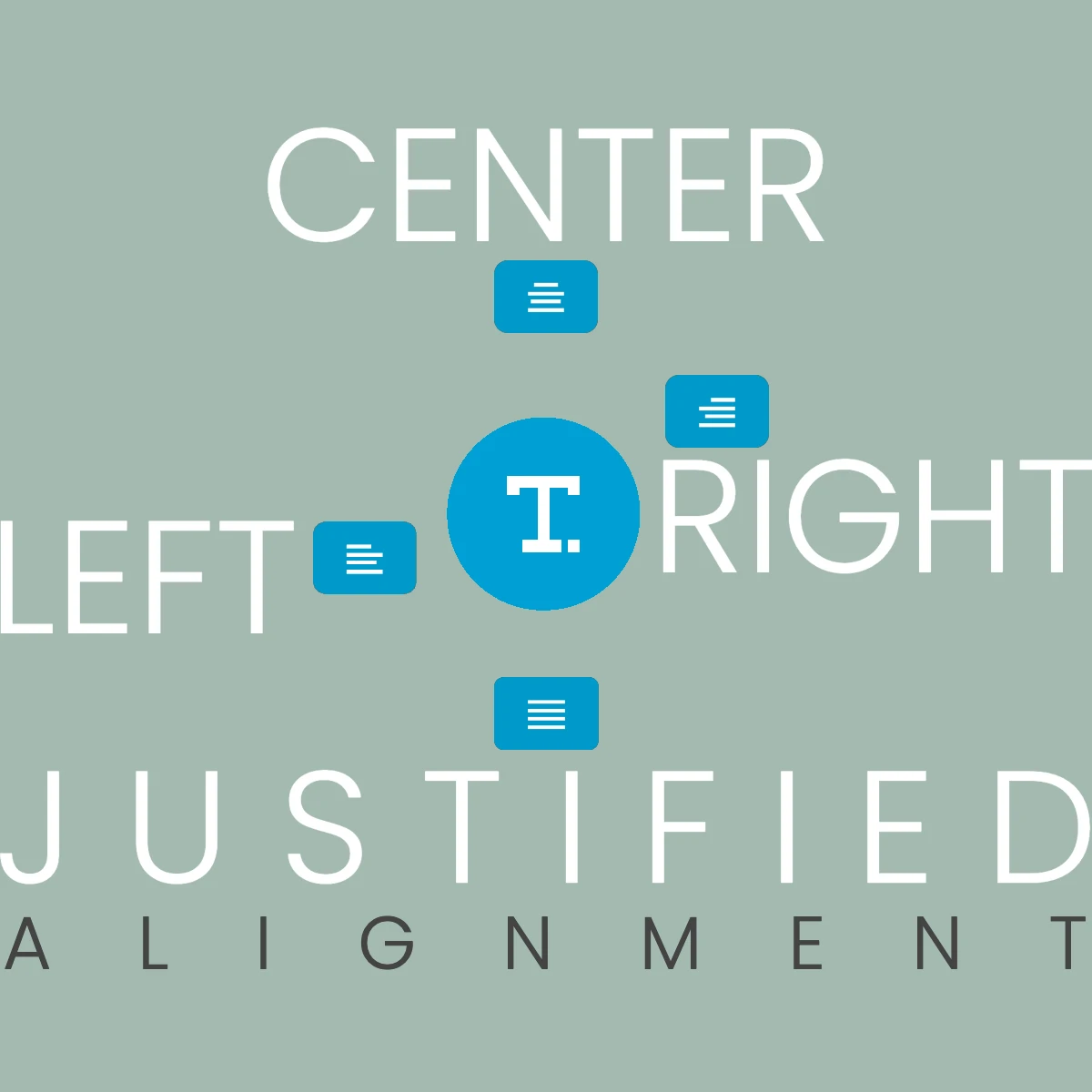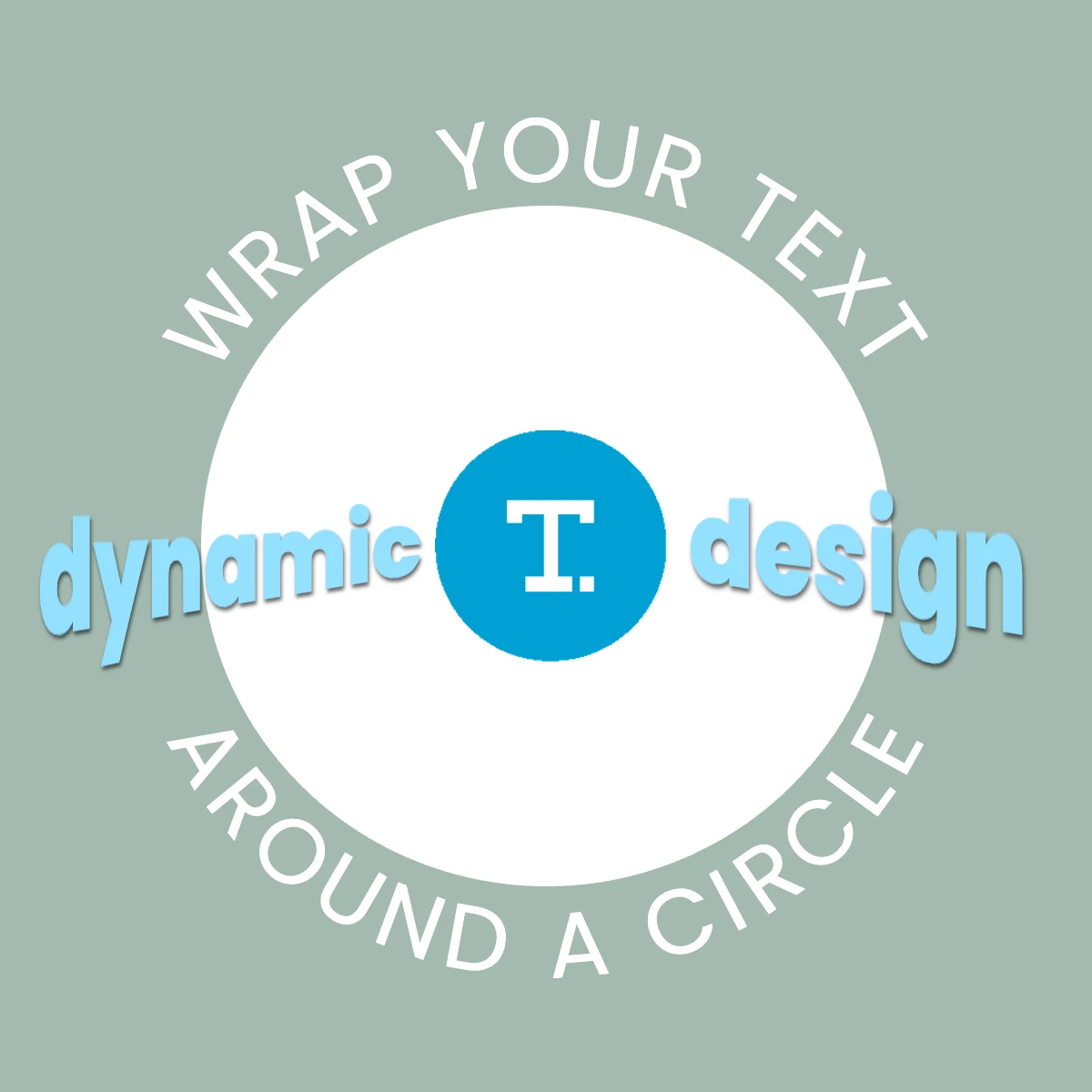Open Pixlr Express and create a new canvas. Select the Text Editor from the left menu, click on ‘Add new text’.
Daftar masuk / Log masuk
Cuba Premium
 Lebih banyak alat ..
Lebih banyak alat ..
null