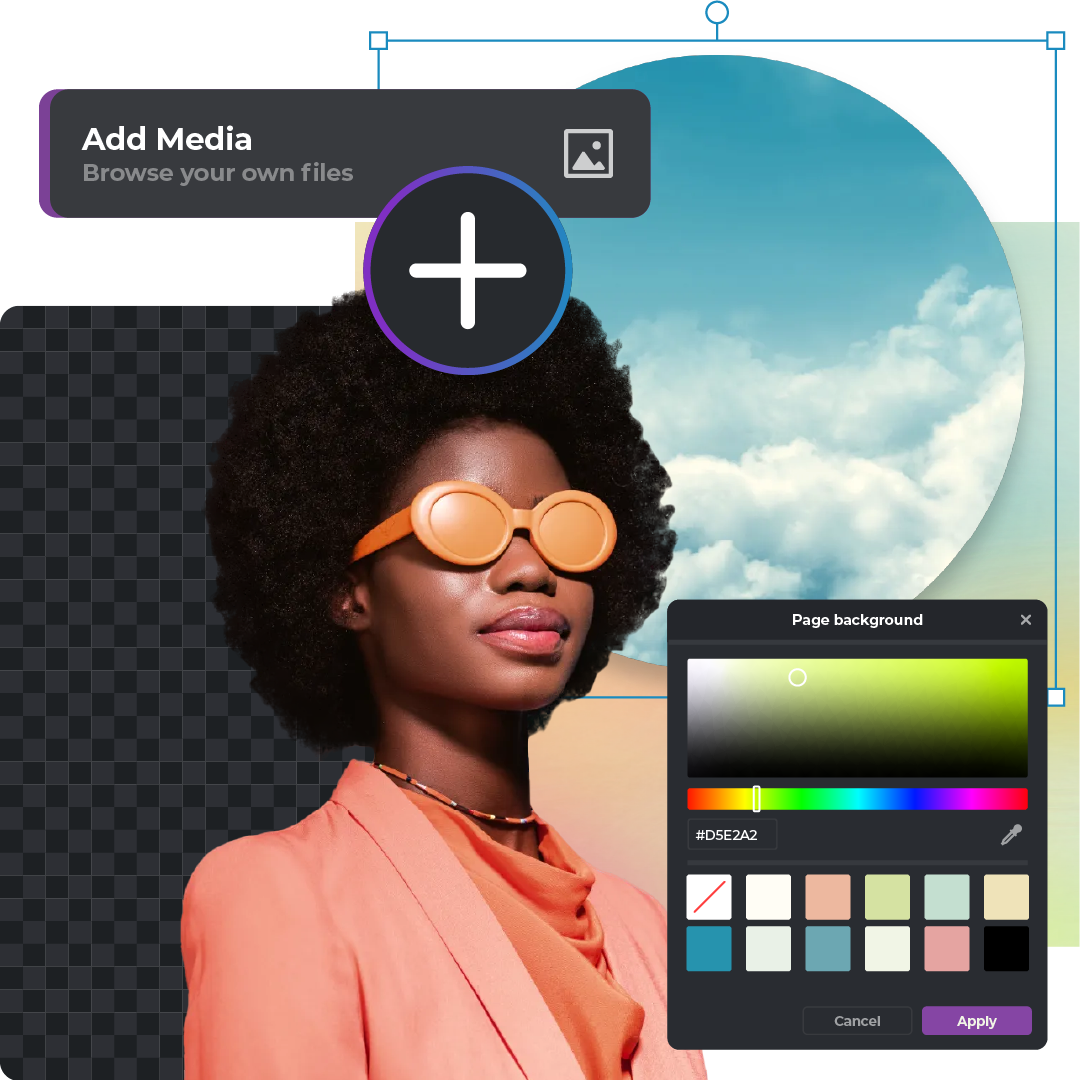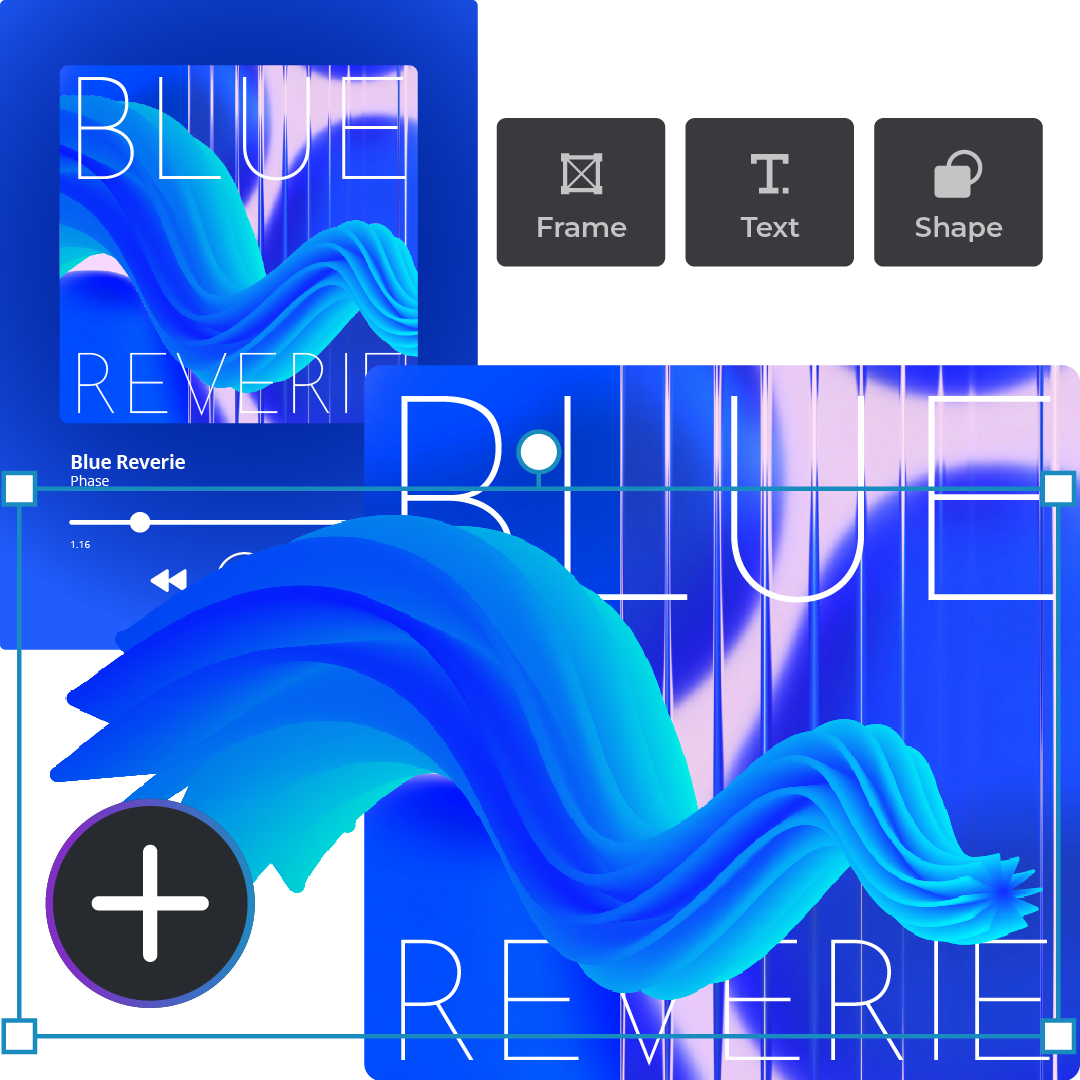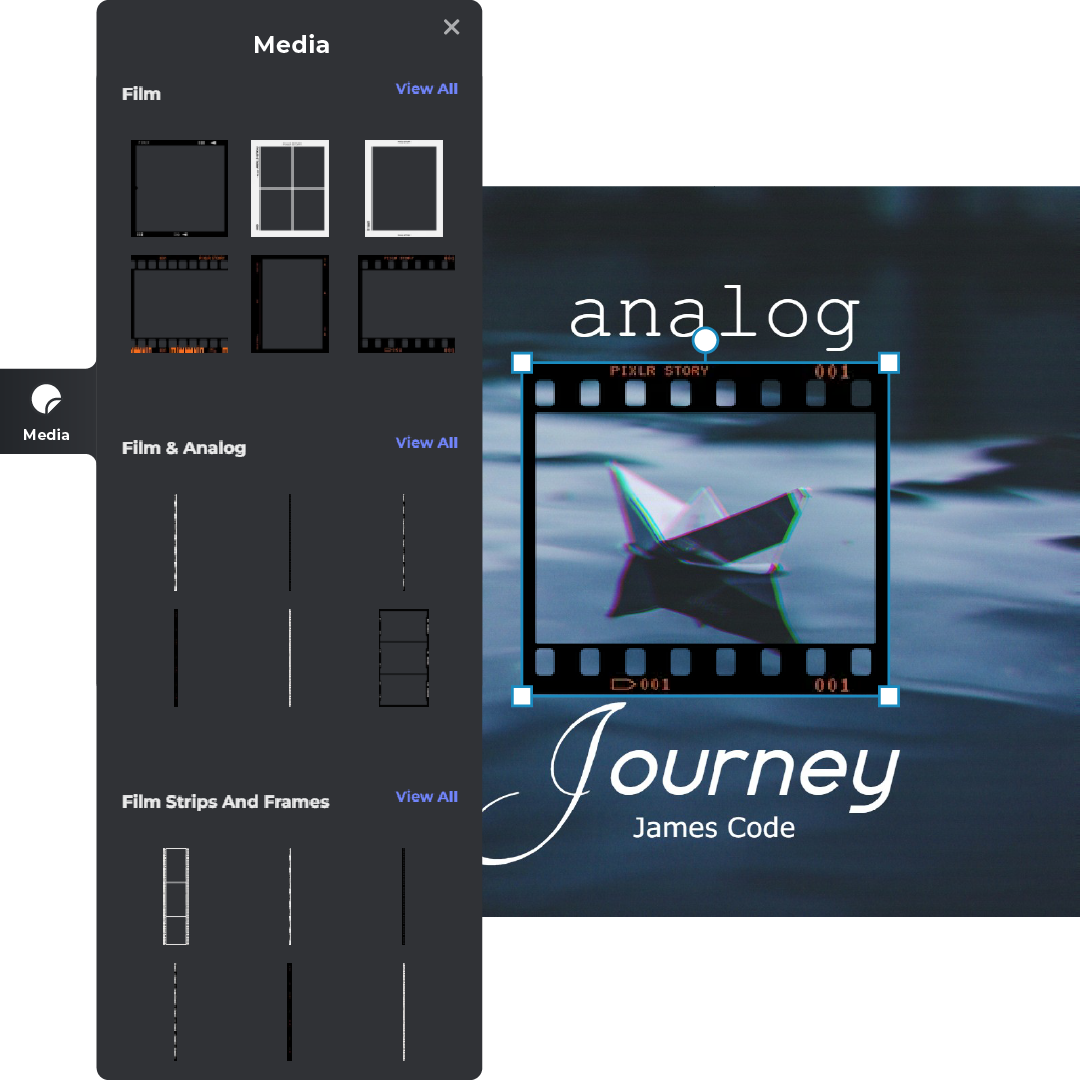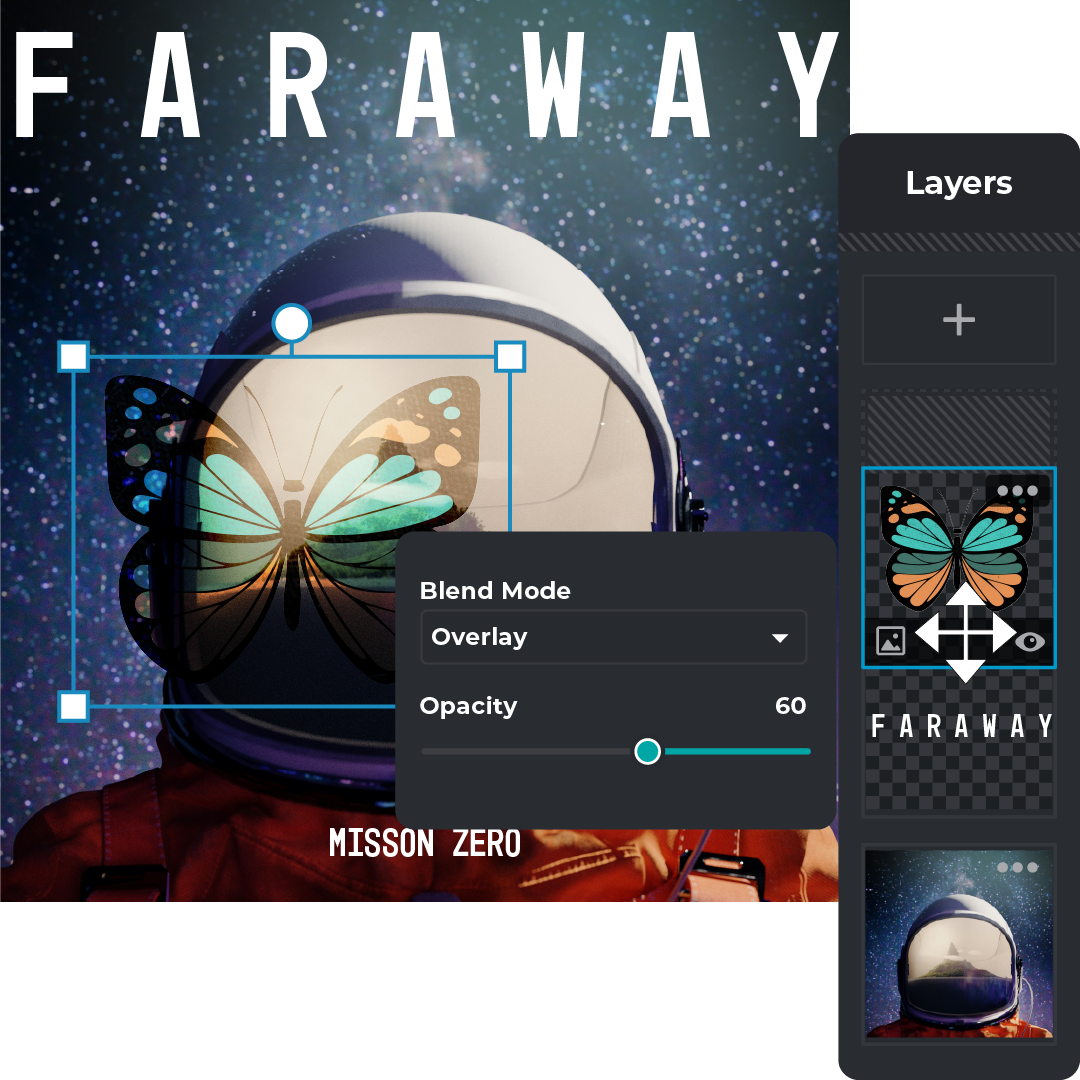Go to Pixlr Designer and select “Templates”.
Registreer Log in
Probeer Premium
 More tools ..
More tools ..
null