Đăng ký Đăng nhập
Dùng thử Premium
null
Discover the power of Pixlr's photo effects and take your images to the next level. From filters to overlays, Pixlr offers endless options to enhance your photos.
Try Pixlr's Photo Effects Now!
Pixlr's photo effects offer a range of filters, preset filters, and overlays to add a touch of magic to your images. Create stunning visuals with ease, whether you're a beginner or a pro.
Select the image you want to edit and upload it to Pixlr.
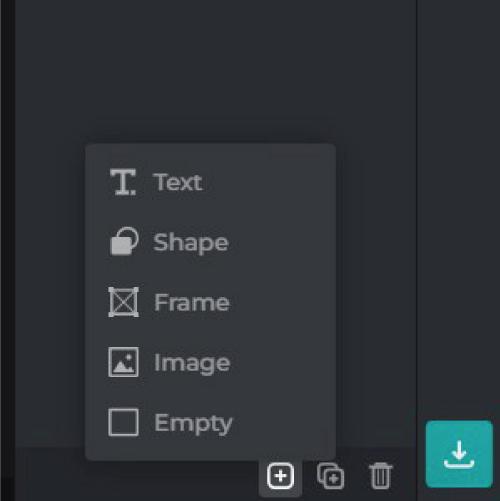
Explore Pixlr's range of filters and select one that complements your image.

If you're in a hurry, try one of Pixlr's preset filters for a quick edit.
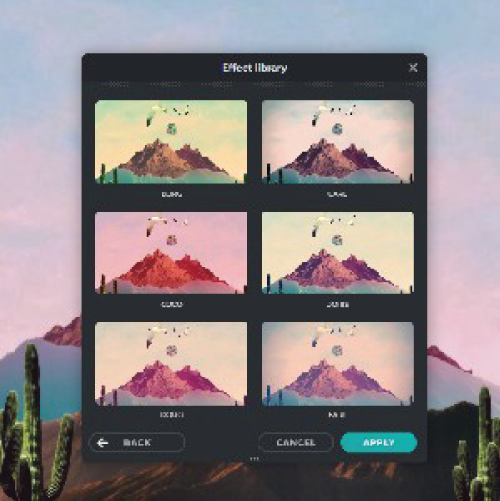
For added depth and dimension, try adding one of Pixlr's overlays to your image.

Save your edited image and share it with the world.
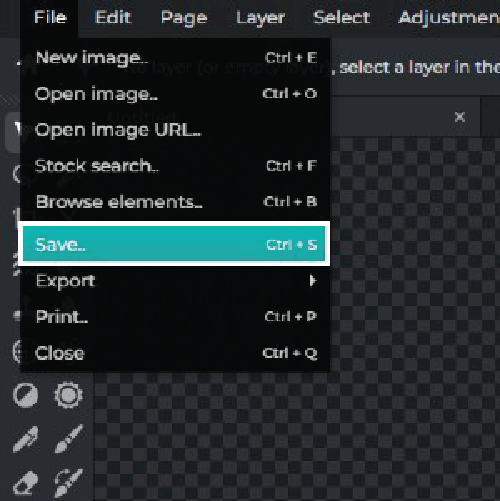
Our photo effects are perfect for social media. Impress your followers with stunning and creative photos that stand out from the crowd.
Our photo effects are easy to use, making them accessible to everyone. Whether you're a professional photographer or a social media enthusiast, Pixlr has the perfect effect for you.
Our photo effects allow you to add your personal touch to your photos. Express your creativity and showcase your unique style with Pixlr's photo effects.
Explore more popular features from Pixlr
View More EffectsYes, our effects are customizable, so you can adjust them to fit your preferences.
Yes, you can use our photo effects for commercial purposes, as long as you comply with our terms of use.
Yes, you can use our photo effects on our mobile app, available for both iOS and Android.
No, our photo effects are easy to use, making them accessible to everyone, regardless of their photography skills.
This question reflects the user's interest in blending different effects to create more complex or unique visual outcomes.
Users often want to see what an effect will look like on their photo before applying it, to ensure it aligns with their creative vision.
This question comes up when users want to revert changes they've made, possibly because they're unhappy with the result or wish to try a different effect.
Users are concerned about maintaining image quality after applying effects and want to know if Pixlr's effects will reduce the resolution or detail in their photos.
Beginners and even intermediate users often seek guidance in the form of tutorials to master the use of photo effects in Pixlr.
This question arises when users find a certain combination of effects they particularly like and want to reuse in future projects, seeking to streamline their workflow.